Links2Tray – Bookmark WIth Ease
O. James Samson - March 26, 2009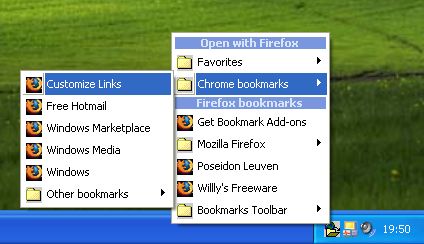 The bookmark is probably one of the most important features in a browser. This tool could help users mark the website by storing the URL in the browser. Although they do not save any data from the webpage, the URL should be more than enough to help the users retrieve the website they want to access.
The bookmark is probably one of the most important features in a browser. This tool could help users mark the website by storing the URL in the browser. Although they do not save any data from the webpage, the URL should be more than enough to help the users retrieve the website they want to access.
But bookmarks are only stored per browser. If you have two or more browsers that you actively use, you’ll find it hard going from browser to another just to find the bookmark. Exporting and importing the bookmarks are a practice in syncing this type of data but they are just inconvenient and even confusing for those who are not familiar with this operation.
That’s where Links2Tray is handy. Instead of syncing those bookmarks, the application will automatically detect your bookmarks and launch them on your preferred browser. The links to your bookmarks will be placed on the system tray (lower right side of the desktop) so you don’t need the browser to access the bookmarks. Just right click on the application icon and the name of the bookmarks per browser will show up.
The interesting feature of Links2Tray is that you can launch the specific bookmark in any browser you prefer. For example, your bookmark is located in Internet Explorer but even if the bookmark was made by IE, you can still launch it in Firefox.
There’s a little configuration needed to be done at first (for Firefox and IE users) but they are very easy and the instructions are complete in the official website.
Check it out at http://www.wv-be.com/Links2tray.asp
This entry was posted on Thursday, March 26th, 2009 at 9:25 am and is filed under Main. You can follow any responses to this entry through the RSS 2.0 feed. You can skip to the end and leave a response. Pinging is currently not allowed.


