Key Manager – cool key and mouse button remapper
O. James Samson - November 27, 2012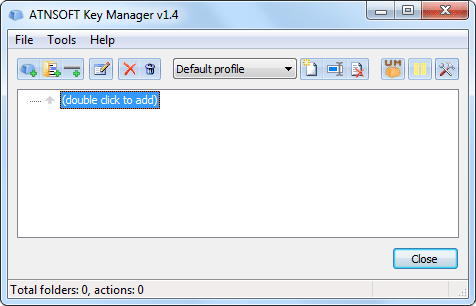 Key Manager is a program that allows you to save time and energy while using your mouse and keywords.
Key Manager is a program that allows you to save time and energy while using your mouse and keywords.
What is it about Key Manager?
It can be used to assign the following actions to regular, long and sequential key presses and key combinations: show an actions menu, paste text, launch a program, open a file/folder, open a web page, press/block a key, key combination, mouse button, rotate the mouse wheel, create a new email, manage windows, manage the computer’s sound and power settings, manager the monitor’s power settings and much more.
Its very flexible interface allows you to create several actions and execute them using keys and mouse buttons and a combination of both. It also has a powerful key and mouse button redefinition and blocking tools. This function can be restricted to a particular application and or windows. With this software, you could change any key or mouse button into a user-defined modifier and use it in combination with other keys, mouse buttons and modifiers. You could use it to perform the following actions on all windows or on active ones only- close, minimize, maximize, restore, hide, show, redraw, move, resize.
Any downsides?
None for now. Works superbly well!
To learn more about this program, please do visit Atnsoft.
This entry was posted on Tuesday, November 27th, 2012 at 2:31 am and is filed under Main. You can follow any responses to this entry through the RSS 2.0 feed. You can skip to the end and leave a response. Pinging is currently not allowed.

