1Tree Basic 3.2
O. James Samson - February 13, 2014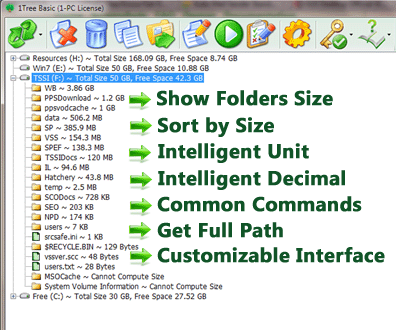 Do you want an application that will enable you to see/get all directories/folders size in 1 tree view, so as to let you to do the manual disk cleaning work easily? Then you should consider checking out what 1Tree Basic is all about.
Do you want an application that will enable you to see/get all directories/folders size in 1 tree view, so as to let you to do the manual disk cleaning work easily? Then you should consider checking out what 1Tree Basic is all about.
What’s 1Tree Basic?
1Tree Basic lets you quickly see/get all directories/folders size in 1 tree view, so as to let you to do the manual disk cleaning work easily. It loads drives, folders and files with their sizes (sorted by size), and provides you with the common commands (e.g. Delete, Move to) and a few special commands (e.g. Get Full Path of Resource) for drives/files/folders. So, with 1Tree Basic, you can do the manual disk cleaning work easily. In fact, it is similar to UNIX/Linux du command, or you can think it is a GUI du tool for Windows.
Some latest changes included in 1Tree Basic include the following: can open any resource by using double-click, previous versions can only open file; uses new domain name (1tree.info) for 1Tree products; after pressed {Enter} on the system dialog boxes, the selected resource will be opened; and after did Move to Other Place, Permanently Delete or Move to Recycle Bin operation, the resource tree may not be updated if there is exception.
Any downside?
You can only see the resources size for top 4 levels. 1Tree Basic would cost you $20 for a single license. In case you’re ready to go PRO prepare to spend another $29.95.
Want to check it out? Visit 1tree.info.
This entry was posted on Thursday, February 13th, 2014 at 12:12 am and is filed under Main. You can follow any responses to this entry through the RSS 2.0 feed. You can skip to the end and leave a response. Pinging is currently not allowed.

