digiCamControl 2.0.45.0
O. James Samson - August 28, 2016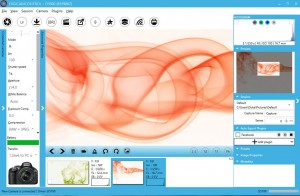 Did you know you can save a lot of time when transferring images directly from your camera to your computer as you take each shot? digiCamControl may not have an attractive interface, but you will you won’t struggle to find your way around its menus.
Did you know you can save a lot of time when transferring images directly from your camera to your computer as you take each shot? digiCamControl may not have an attractive interface, but you will you won’t struggle to find your way around its menus.
digiCamControl allows you to remotely control your Nikon or Canon DSLR camera from your Windows computer. This is a free and open source software that allows you to save time by transferring images directly from your camera to your computer as you take each shot and allow to control camera shooting parameters.
digiCamControl supports handling multiple cameras and can also show the histogram and the metadata of the picture. Snapping images on the app is very easy and can be done through user-defined keyboard triggers using any key combined with one of the supported modifiers.
Despite not being one of the most advanced software for handling camera directly from the computer, the program boasts of a lot of fine features and functionalities for every user. If you love photography, this is has to be one of the programs to look out for.
The software is easy to use and does not have any downside at first sight. However, it is important to check if the software is compatible with your camera.
Want to check it out? Visit DigiCamControl.com.
This entry was posted on Sunday, August 28th, 2016 at 5:22 am and is filed under Main. You can follow any responses to this entry through the RSS 2.0 feed. You can skip to the end and leave a response. Pinging is currently not allowed.

