VideoPad Video Editor
Ciaran Moore - June 15, 2010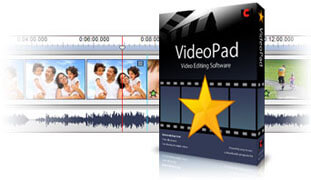 VideoPad Video Editor is free and open source software for editing videos. It provides lots of tools and features that are very useful for achieving the video quality you wanted.
VideoPad Video Editor is free and open source software for editing videos. It provides lots of tools and features that are very useful for achieving the video quality you wanted.
You look like a professional when working with your videos, thanks to a professional looking user environment. Menus and functions are well organized; you can work on two files, the original and the edited simultaneously as two players are provided.
Supports multiple video file formats including the commonly used formats in the Internet like avi, mpg, wmv, 3gp, divx and many others. Aside from multiple video file format support, the program also contains lots of features and tools for editing videos. You can adjust the brightness and contrast of the video for better quality, apply other effects like sepia and negative effects which are also customizable.
It’s also possible to add still pictures and other images with a few clicks using this program. This makes your edited videos highly personalized. You can also record a narration for your videos, or if you already have a pre-created narration file, you can upload it and integrate to your video. If you don’t want narration, you can add text caption on each clip for a more flexible movie.
The program also supports videos from external sources like DVD video formats including Blu-Ray discs. You can then burn your edited videos to a DVD and watch it anytime.
Create and edit videos like a professional, that’s what VideoPad Video Editor can provide for you. This program is highly recommended not only for advanced users but also for beginners. Its rich features and tools allow you to create the best quality video. More importantly, you will have all these amazing benefits for free.
System Requirements
- This software is for video editing so it requires higher hardware specifications than any programs. Dual Core Processor
- Soundcard
- At least 1 GB RAM
- At least 100 MB free disk space
The programs runs only on Windows (Windows 2000 or higher), and your video and sound driver must be correct and updated.
You can download VideoPad Video Editor at its homepage here
This entry was posted on Tuesday, June 15th, 2010 at 11:10 pm and is filed under Video. You can follow any responses to this entry through the RSS 2.0 feed. You can skip to the end and leave a response. Pinging is currently not allowed.


November 17th, 2010 at 4:11 am
VideoPad Video Editor is a fast and powerful freeware to edit videos. It supports various file formats including .avi, .wmv, .3gp, .wmv, .divx .It provides alternative effects such as black & white, sepia tone and negatives to enhance your videos. With VideoPad Video Editor ,you can preview the effects in real time and apply stunning transition effects.
June 8th, 2013 at 9:20 pm
People may well mock FCPX as iMovie Pro, nevertheless while using the most current updates, it is truly exceptionally powerful.