Sony SpectraLayers Pro 2
Ciaran Moore - March 11, 2014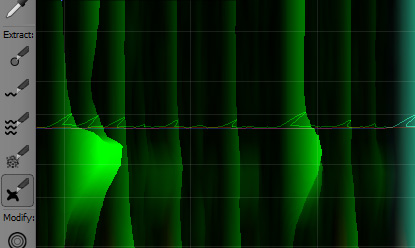 Sony SpectraLayers Pro 2 is an audio editor unlike any you’ve probably seen before. Instead of providing the familiar waveform view, it represents the data of audio by graphing its various frequency components over time, using color intensity to show volume. This presents you with new options of processing sound.
Sony SpectraLayers Pro 2 is an audio editor unlike any you’ve probably seen before. Instead of providing the familiar waveform view, it represents the data of audio by graphing its various frequency components over time, using color intensity to show volume. This presents you with new options of processing sound.
For uncomplicated sounds, you can use the Extract Frequency tool, which works similar to a magnetic lasso for audio, using volume and frequency data to track phrases inside your mix.
As soon as you’ve obtained your preferred audio data on a fresh layer, you are able to modify and scale the time and frequency elements, apply 32-bit VST effects, or even send it to a more standard audio editor for direct editing.
It’s also possible to invert its phase, causing your captured elements to become silenced in the original file as soon as two layers are played at the same time, or utilize it as a noise-print, to take away its frequencies from the original file completely. Here is the real party-trick of SpectraLayers Pro 2. One of Sony’s product demos shows the process being made use of to totally remove a wailing police siren from an audio recording, without any audible detriment to the remaining sound; so say the least, it’s impressive.
This kind of a clean effect would be extremely hard to achieve with a traditional wave editor, however SpectraLayers Pro 2 manages to do it in a few clicks. Even so, once you attempt to imitate the effect for yourself, it very quickly becomes clear why a police siren was picked for the demonstration: it possesses a very uncomplicated harmonic signature, and cuts very cleanly through any ambient noise.
If you would like to do something less cool – such as removing the bass-line from a pop song, or removing the sound of one individual chatting over another – extracting the exact harmonics you require from the onscreen frequency soup will require a fantastic amount of patience, particularly in the beginning, while you learn how to identify what different types of sound look like in SpectraLayers Pro 2.
Zooming and panning is slow and jerky, which usually is a big pain, since picking a harmonic series lasting more than a few seconds tends to involve the two. Although this is Sony’s second release of SpectraLayers, there is still similar software existing that may or may not do a better job, but this one is still worth playing with if you are searching for something that isn’t too complicated.
Check it out at SonyCreativeSoftware.
This entry was posted on Tuesday, March 11th, 2014 at 1:31 pm and is filed under Audio Editor, Multimedia. You can follow any responses to this entry through the RSS 2.0 feed. You can skip to the end and leave a response. Pinging is currently not allowed.



March 12th, 2014 at 7:09 am
I Thing this the best software, great Sony.