Archive for the 'Audio Editor' Category
Friday, July 31st, 2015
 Wavepad is an audio editing program for both Windows and Mac. It covers the functional features expected in a professional sound editing program. Wavepad is an audio editing program for both Windows and Mac. It covers the functional features expected in a professional sound editing program.
This software does a good job at being a full featured music and audio editor, as it lets the user edit and record sound files, whether it’s music files or any other kind of audio recording. It has the expected basic features such as cutting, copying and pasting parts of audio files, as well as adding additional effects such as various kinds of echo, amplification or even noise reduction.
While capable of analyzing and editing your audio in many ways, it can also burn discs and even convert text to speech. For the more musically inclined, it has features such as automatic beat detection, multiple chained effects, Fast Fourier Transform (FFT) and Temporal Fourier Transform (TFFT) frequency analysis.
- Supports sample rates from 6000 to 96000Hz, stereo or mono, 8, 16, 24 or 32 bits.
- Pre-defined audio quality suggestions when saving files such as CD Quality and Radio Quality.
- Integrated VST plugin support
It supports WAV and MP3 files, as well as various other kinds of audio format files such as vox, gsm, wma, real audio, au, flace, ogg and others.
Design-wise, this program’s interface is quite easy to use and intuitive to figure out. It features an assortment of powerful tools that aren’t difficult for even amateur musicians and users to figure out and work with quite easily. While it may have a less flashy layout than similar programs, it is certainly an efficient one. It has an integrated media player and a large spectral display. It also lets you assign user defined keys and macros.
Check it out at WavePad.
Posted in Audio Editor | No Comments »
Tuesday, March 11th, 2014
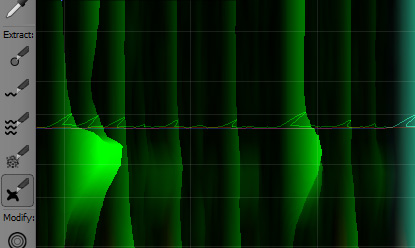 Sony SpectraLayers Pro 2 is an audio editor unlike any you’ve probably seen before. Instead of providing the familiar waveform view, it represents the data of audio by graphing its various frequency components over time, using color intensity to show volume. This presents you with new options of processing sound. Sony SpectraLayers Pro 2 is an audio editor unlike any you’ve probably seen before. Instead of providing the familiar waveform view, it represents the data of audio by graphing its various frequency components over time, using color intensity to show volume. This presents you with new options of processing sound.
For uncomplicated sounds, you can use the Extract Frequency tool, which works similar to a magnetic lasso for audio, using volume and frequency data to track phrases inside your mix.
As soon as you’ve obtained your preferred audio data on a fresh layer, you are able to modify and scale the time and frequency elements, apply 32-bit VST effects, or even send it to a more standard audio editor for direct editing. (more…)
Posted in Audio Editor, Multimedia | 1 Comment »
Friday, May 28th, 2010
 N-track studio is an audio mixing program capable of mixing multiple audio files to create the music you want. It provides a lot of features for mixing audio files, recording, and adding additional audio effects to enhance audio output. N-track studio is an audio mixing program capable of mixing multiple audio files to create the music you want. It provides a lot of features for mixing audio files, recording, and adding additional audio effects to enhance audio output.
It works a bit complicated compared to other audio mixing software mainly because of the complex features that are included in the program; therefore it is only recommended for users that are more advanced in audio mixing. Novices or beginners can also utilize the program’s features but they must read and fully understand the help files provided.
The program requires minimal hardware specifications; Pentium III or higher processor with frequency of at least 700 MHz, at least 512 MB of RAM and at least 50 MB free hard disk space. A soundcard must also be installed on your computer.
The user interface is very complicated and may npt be understood when you use the program for the first time. There are too many individual sub-windows which make the program difficult to learn especially for beginners.
You can now have your own recording studio right on your computer because you can record MIDI files. Other formats that the program supports are .wav, .mp3, .wma, .cda among others. The program also supports importing and exporting EDL multi tracks files from other multi track programs.
After you recorded the entire song, you can combine them to a single file (wav file) to be used in recording on an audio CD. There are still more features available in the program so it is recommended that you study each of them to utilize the full potential of this software.
This program smoothly as long as your computer hardware and software complies with the minimum requirements.
It offers amazing features for you to get high quality audio output, but is not recommended for basic users and beginners. This is best for advanced users, professionals and expert in audio mixing and recording. If you’re a beginner, you can try the 10 days trial version before considering purchasing the product. If you’re an advanced user, the cost is justifiable with the features the program offers.
You can download and purchase the N-Track Studio at http://www.ntrack.com
Posted in Audio, Audio Editor | No Comments »
Tuesday, March 4th, 2008
 Do you wish to have all the music and the videos that you ever wanted in your hard disk downloaded from different Internet radio stations? With the Audials One Music & Videos 2 software you can do just that by finding your favorite music and video by specifying the artists, albums, etc. The program just requires you to make some selections for searching for the music and videos of your choice. It also supports you with the search engine features that help you to search and get the required Mp3 file downloaded. You can also have the formats of the files converted to the one compatible to your mobile phone, MP4 player, etc. Do you wish to have all the music and the videos that you ever wanted in your hard disk downloaded from different Internet radio stations? With the Audials One Music & Videos 2 software you can do just that by finding your favorite music and video by specifying the artists, albums, etc. The program just requires you to make some selections for searching for the music and videos of your choice. It also supports you with the search engine features that help you to search and get the required Mp3 file downloaded. You can also have the formats of the files converted to the one compatible to your mobile phone, MP4 player, etc.
Audials One Music & Videos 2 launches with a screen that is pleasing on the eye and contains the features placed well on the screen. It provides you with the radio tracker from where you can record the music of your choice. With the videoraptor you can search for the music, download Mp3 and video clips, and even you can record the web videos. The “Tunebite” feature with the program is for the conversion of the files, removing the DRM protection and capture streams. You can search the music by entering the required text for carrying out the search. You would be shown on the search result on the main screen in the form of the list and even have the selected converted to the selected format. Search for the Web Videos easily and download them to your PC for enjoying anytime. You would see the files on downloading on the right side of the screen. You can open the folder and get them played for having check for the correct files.
Audials One Music & Videos 2 also helps you to Burn CD, Create Ringtones and Organize the MP3 files.
{More Info and Download}
Posted in Audio, Audio Editor, Developer, Multimedia, Shareware | No Comments »
Thursday, February 7th, 2008
 Streaming Audio Studio: All-In-One Sound Recorder, Editor and Converter has tools to analyze, record, edit, and convert audio file, produce music loops, digitize and clean-up old recordings. Streaming Audio Studio: All-In-One Sound Recorder, Editor and Converter has tools to analyze, record, edit, and convert audio file, produce music loops, digitize and clean-up old recordings.
Pros: Streaming Audio Studio application is a all-in-one sound recorder, editor and converter. You can use to analyze, record, edit, and convert audio file, produce music loops, digitize and clean-up old recordings. You could record and play sounds, import and export audio files, drag-and-drop, trim, copy, paste, split and merge to aid in its functions. A set of real time effects also can be added to the recordings. Waveform and spectral view of the sound recordings and audio effects filters along with an unlimited undo/redo helps in the edit process. Most popular formats such as mp3, wma, wav, vqf and ogg are supported.
Streaming recording helps recording of cassettes, vinyl records or live performances directly to hard disk in mp3 or any other format you prefer. Level meters indicate volume levels so that adjustments could be made for optimal recording.
Cut, copy, paste and delete set of operations on the audio waveform/spectrum diagrams make editing really simple. Unlimited undo steps help in going back indefinitely to undo mistakes and go back to a known reference point. One could modify the envelope directly if that is useful. Drag and drop paradigm helps make the editing even easier. (more…)
Posted in Audio, Audio Editor, Developer, Shareware, Windows | 1 Comment »
Thursday, December 20th, 2007
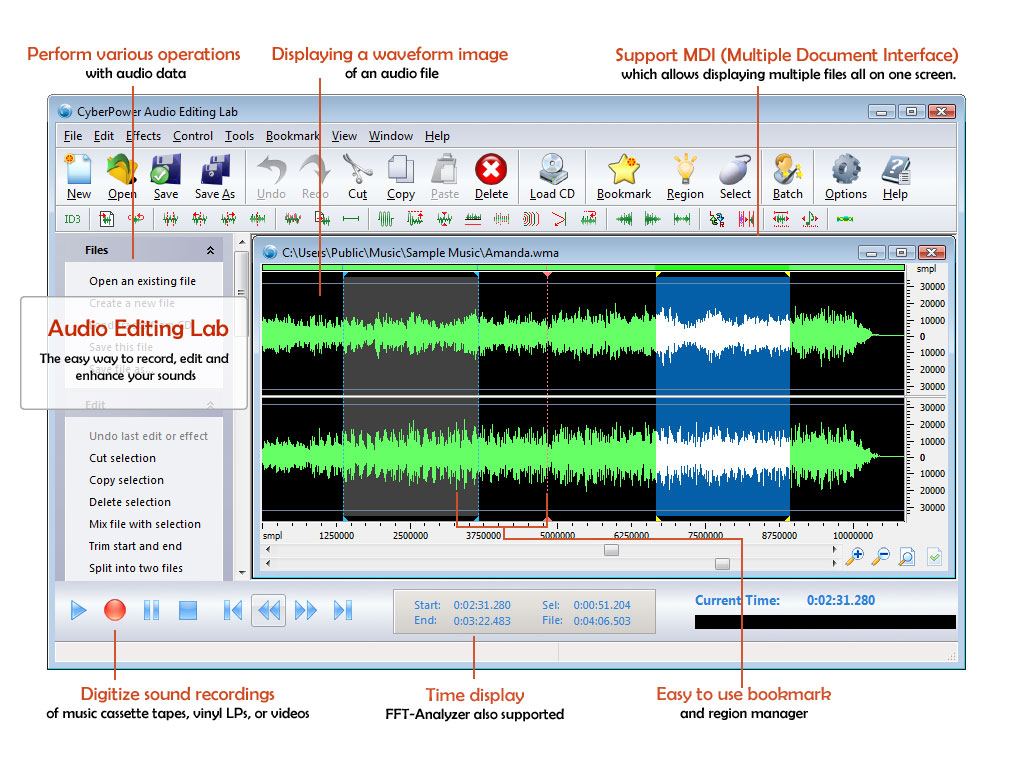 CyberPower Audio Editing Lab is a solution for audio editing and mastering. The program contains facilities you need to create great sounding recordings and audio CDs, including professional tools for recording, analysis and editing. CyberPower Audio Editing Lab is a solution for audio editing and mastering. The program contains facilities you need to create great sounding recordings and audio CDs, including professional tools for recording, analysis and editing.
Pros: This is a very well designed package. Functionalities start with CD ripping with CDDB look up. One could record from LP and cassettes and do noise reduction prior to committing to a recordable media. Editing tools include noise reduction, dynamic processing, equalizing etc. Recordings distorted by noise, clicks, crackle, clipping or missing high frequency content can be restored. Besides standard cut, copy, paste and mix editing are also available. Unlimited levels of undo and redo is a very useful feature. Editing of music tags helps in filling up details that are not available through on-line data bases or additional information one may want to add.
The User interface is well arranged too. With file related icons on top, followed by the series of effects the package supports. These icons have uses graphics to show the likeness of effect that happens on the spectrum. One is intuitively zero in on the effect required. Effects include echo, amplification, noise reduction, reverb, chorus and flanger, as well as time stretching.
Batch processing is another valuable feature. Large number of files can be processed through a series of effects if the need be. The batch processing can be really useful in cleaning up stocks of old recordings once the series of editing/cleaning/effects to be used has been decided through experimentation.
Cons: Nothing adverse was noticed.
Overall: A well designed package with quite a nice user interface. I’d rate it at 5 star level.
{More Info and Download}
Posted in Audio Editor, Developer, Music, Shareware, Windows | No Comments »
|
|
|
 Wavepad is an audio editing program for both Windows and Mac. It covers the functional features expected in a professional sound editing program.
Wavepad is an audio editing program for both Windows and Mac. It covers the functional features expected in a professional sound editing program.
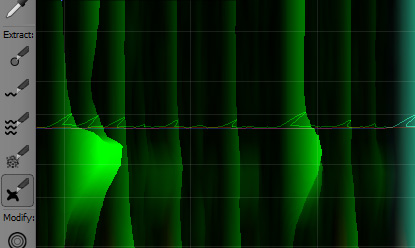 Sony SpectraLayers Pro 2 is an audio editor unlike any you’ve probably seen before. Instead of providing the familiar waveform view, it represents the data of audio by graphing its various frequency components over time, using color intensity to show volume. This presents you with new options of processing sound.
Sony SpectraLayers Pro 2 is an audio editor unlike any you’ve probably seen before. Instead of providing the familiar waveform view, it represents the data of audio by graphing its various frequency components over time, using color intensity to show volume. This presents you with new options of processing sound. N-track studio is an audio mixing program capable of mixing multiple audio files to create the music you want. It provides a lot of features for mixing audio files, recording, and adding additional audio effects to enhance audio output.
N-track studio is an audio mixing program capable of mixing multiple audio files to create the music you want. It provides a lot of features for mixing audio files, recording, and adding additional audio effects to enhance audio output. Do you wish to have all the music and the videos that you ever wanted in your hard disk downloaded from different Internet radio stations? With the Audials One Music & Videos 2 software you can do just that by finding your favorite music and video by specifying the artists, albums, etc. The program just requires you to make some selections for searching for the music and videos of your choice. It also supports you with the search engine features that help you to search and get the required Mp3 file downloaded. You can also have the formats of the files converted to the one compatible to your mobile phone, MP4 player, etc.
Do you wish to have all the music and the videos that you ever wanted in your hard disk downloaded from different Internet radio stations? With the Audials One Music & Videos 2 software you can do just that by finding your favorite music and video by specifying the artists, albums, etc. The program just requires you to make some selections for searching for the music and videos of your choice. It also supports you with the search engine features that help you to search and get the required Mp3 file downloaded. You can also have the formats of the files converted to the one compatible to your mobile phone, MP4 player, etc. Streaming Audio Studio: All-In-One Sound Recorder, Editor and Converter has tools to analyze, record, edit, and convert audio file, produce music loops, digitize and clean-up old recordings.
Streaming Audio Studio: All-In-One Sound Recorder, Editor and Converter has tools to analyze, record, edit, and convert audio file, produce music loops, digitize and clean-up old recordings.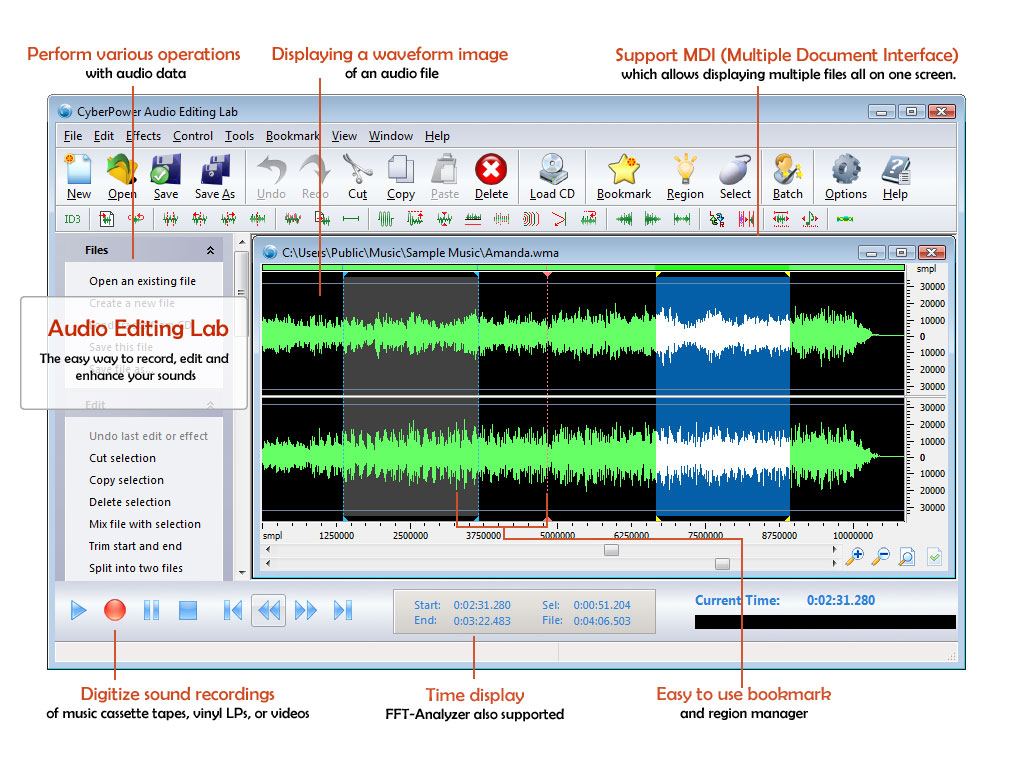 CyberPower Audio Editing Lab is a solution for audio editing and mastering. The program contains facilities you need to create great sounding recordings and audio CDs, including professional tools for recording, analysis and editing.
CyberPower Audio Editing Lab is a solution for audio editing and mastering. The program contains facilities you need to create great sounding recordings and audio CDs, including professional tools for recording, analysis and editing.