Synchronize Your Computer’s Clock With Atomic Time Servers Using DS Clock
O. James Samson - July 30, 2007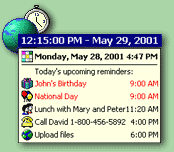 DS Clock is a digital desktop clock that displays variable date, time, and time zone information built from the format string. You will definitely appreciate the fact that the program allows you to fully customize its look and feel. You also get to synchronize your computer’s clock with Atomic Time Servers.
DS Clock is a digital desktop clock that displays variable date, time, and time zone information built from the format string. You will definitely appreciate the fact that the program allows you to fully customize its look and feel. You also get to synchronize your computer’s clock with Atomic Time Servers.
The latest updated version just hit the software market recently. This latest version is DS Clock 2.0 Beta 3 and it comes with these changes:
- Windows Vista support;
- Added Help;
- Fixed bugs.
Check http://www.dualitysoft.com/dsclock/ for more info.
This entry was posted on Monday, July 30th, 2007 at 5:34 am and is filed under Developer, Information Management, Internet, Main, Shareware, Utilities, Windows. You can follow any responses to this entry through the RSS 2.0 feed. You can leave a response, or trackback from your own site.


November 16th, 2007 at 9:29 am
The latest updated version just hit the software market recently. This latest version is DS Clock 2.0 Beta 3 and it comes with these changes