Spybot Search and Destroy
O. James Samson - November 14, 2006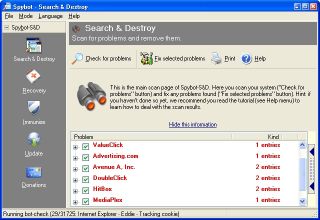 Getting rid of stuff that disturbs your surfing abilities can be a big deal at times, but with Spybot Search and Destroy things are just about to get better for you.
Getting rid of stuff that disturbs your surfing abilities can be a big deal at times, but with Spybot Search and Destroy things are just about to get better for you.
Spybot Search and Destroy searches your hard drive for so-called spy- or adbots; that is, little modules that are responsible for the ads many programs display. Many of these modules also transmit information, including your surfing behavior on the Internet. If it finds such modules, it can remove them. In most cases the host still runs fine after removing the spyware/adware.
An admirable feature is the removal of usage tracks, which makes it more complicated for unknown spybots to transmit useful data. The list of last visited websites, opened files, started programs, cookies; all that and more can be cleaned. Supported are the three major browsers Internet Explorer, Netscape Communicator, and Opera.
One downside is that it shuts you out of the Internet Options page.
NOTE: In case you have some other spyware program and detects spies in the Spybot Search and Destroy program, don’t be alarmed! It’s a false alarm, as Spybot-S&D has no spyware integrated. The reason for such a false alarm is simple: Spybot-S&D saves backups of the problems you have fixed; to make it possible to recover them in case something stops working after the fix.
So look at the path where such a program found the spyware. If the file found is in the Recovery directory inside the Spybot-S&D directory, it is such a backup. It is no longer of any harm there, as the file won’t be found and loaded from there. But once you are sure you don’t need the backup, go to the Recovery section inside Spybot-S&D and purge the files.
CHECK THIS OUT for more info and free download.
This entry was posted on Tuesday, November 14th, 2006 at 11:06 am and is filed under Freeware, Internet, Main, Security, Utilities. You can follow any responses to this entry through the RSS 2.0 feed. You can leave a response, or trackback from your own site.


 (2 votes, average: 4.50 out of 5)
(2 votes, average: 4.50 out of 5)
November 25th, 2006 at 5:23 pm
Thanks so very much for taking your time to create this very useful and informative site. I have learned a lot from your site. Thanks!!
November 25th, 2006 at 6:47 pm
You are welcome Vincent! we are here for you to give you the heads up on what’s kooool and what’s not!
November 27th, 2006 at 3:18 am
Thanks, this helped.
November 27th, 2006 at 5:40 am
Glad that it was useful!
November 29th, 2006 at 4:19 am
This is really good information. I’m going to mark it as a favorite.
November 30th, 2006 at 12:50 am
Great post. I fully agree!
December 2nd, 2006 at 2:05 pm
I?m new to this Bloging thing and don?t know how to put in a photo or a video. Is there a simple way to cut and paste from my computer files like on Blogger.com?