Archive for the 'Freeware' Category
Tuesday, March 8th, 2011
 Monsters have time and again sparked intrigue and interest in the viewer which clearly explains the success of majority of them whether it is Jurassic Park or Anaconda and many other movies which had the prime focus on dealing with a gigantic creature or monster. Even when we talk about mentioning the appearance of demons or monsters, the discussion always seems to get on a lengthy and more interesting note. Most of us have seen the popular Hollywood movie Tremors, wherein in the main antagonist the creature Graboid makes life hell for the inhabitants of a small town and burrowing its way into the sandy lands to search for food, more precisely humans. To include all the excitement and interest in a visual game can be made possible with Groboid 1.0 which promises as much fun and action as the movie series. Monsters have time and again sparked intrigue and interest in the viewer which clearly explains the success of majority of them whether it is Jurassic Park or Anaconda and many other movies which had the prime focus on dealing with a gigantic creature or monster. Even when we talk about mentioning the appearance of demons or monsters, the discussion always seems to get on a lengthy and more interesting note. Most of us have seen the popular Hollywood movie Tremors, wherein in the main antagonist the creature Graboid makes life hell for the inhabitants of a small town and burrowing its way into the sandy lands to search for food, more precisely humans. To include all the excitement and interest in a visual game can be made possible with Groboid 1.0 which promises as much fun and action as the movie series.
Groboid 1.0 comprises of some intuitive features and vibrant looking graphics and the screen illustrating excellent 2D graphics which depict the struggle of Groboid creature making its way through the desert plains and being attacked by external human forces such as bombs and grenades. This dynamic and lively game contains some fun filled and happening music and tunes and makes the playing more enjoyable. The enormous creature is driven by hunger and must find its way around the lands to locate food in the form of humans. However, as the levels progress, it has toe face helicopters and tankers and must save itself and combat the odds by throwing rocks with a specialized feature. The main goal is to consume as many people as possible and score more and more points before the creature is himself killed.
Overall, Groboid certainly earns respectable kudos for its enhanced working and simple to navigate features.
{More Info and Download}
Posted in Freeware, Games | No Comments »
Thursday, December 2nd, 2010
 Nearly everybody can benefit from utilizing a To Do list to keep control of their personal and business tasks. Wunderlist is a good task management utility that can be utilized to handle your daily tasks and, different than other To Do list management systems, the program is superbly painless to use. Nearly everybody can benefit from utilizing a To Do list to keep control of their personal and business tasks. Wunderlist is a good task management utility that can be utilized to handle your daily tasks and, different than other To Do list management systems, the program is superbly painless to use.
Available on both Windows and Mac, Wunderlist supports the Getting Things Done ideology, so you’ll be able to more easily concentrate on acting upon your to do list. The program is meant for use on a single computer, although if you register for a free account you’ll be able to synchronise your data online. This not just means that your data is backed up, but also that Wunderlist can be set up on different computers.
When set up to synchronise your to do list between multiple computers, Wunderlist can still be used in offline mode, and synchronisation will occur the next time an internet connection is available. Currently available for Windows and Mac platforms, there’s also an iPad and iPhone version of Wunderlist anticipated for release very shortly letting you take your task list when traveling and keep it up to date.
With plenty of keyboard shortcuts and easy task sorting and organization using drag and drop, Wunderlist is very easy to get rolling with, without the requirement of reading through a drawn-out introductory guide. Your list can be used in numerous ways – a simple list, a series of tasks with due dates, or a to do list complete with priorities. Wunderlist can be easily adjusted to work the way you prefer it to.
Wunderlist is available free and can be downloaded by visiting the program’s web page at 6wunderkinder.com
Posted in Freeware | 1 Comment »
Monday, July 12th, 2010
 Mozilla have released the first public beta of Firefox 4, and whilst it’s not exactly stable so far, the browser already includes a few worthy of note changes that are well worth a closer look. Mozilla have released the first public beta of Firefox 4, and whilst it’s not exactly stable so far, the browser already includes a few worthy of note changes that are well worth a closer look.
Take Flash, for example – are you tired of applets crashing your browsing session? Mozilla are, too, and so beta 4 gains different crash avoidance features to inhibit this from happening. If Flash, QuickTime or Silverlight crash or lock up in that case they will no longer bring down the complete browser, and you can simply refresh the current page and attempt to view it again. Sounds fine to us.
One obvious interface tweak sees the tabs moved to the very top of the browser window, which Mozilla say this is giving them “top visual priority for more efficient and intuitive browsing”. Everyone else will say it’s simply borrowing from Chrome, however either way, it does fit in for a cleaner, simpler interface.
Also along the same lines, it’s good to set eyes on the menu bar replaced by a solo Firefox button, top left of the screen. Clicking this gives you entry to a good number of the options you require: New Window, Save Page As, Print, Find, History and the rest. Furthermore again, it altogether helps to make simpler the browser, cutting down the amount of places where you have to click to look for commands, as well as leaving the biggest quantity of space available for the web page you’re looking at.
The Add-Ons Manager has been changed, now taking up an entire tab of its own, and making it easier to discover new-found extensions and handle the ones you have already.
And elsewhere there are privacy improvements, recent support for HTML5 and CSS3, and several changes that may perhaps turn out to be very useful in the future. Indexed DB, for instance, will permit sites to save data locally, therefore apps like GDocs can operate even while you’re not connected to the internet.
There’s enough to discover and performance seems good quality for a beta. If you’d like to give it a check out, then download your copy here.
Posted in Browsers, FireFox, Freeware, Main | 3 Comments »
Thursday, July 8th, 2010
 For those whose jobs demands capturing images of any means; a blogger that needs to capture a website used as a reference for quotation purposes or a system programmer needs an update of the user interface for the clients, recording screenshots demands a clearer and high quality screenshot output. Windows utilities such as print screen command, though can solve the job, it is not enough to provide the best screenshots output. Well why settle for the weak utilities when GreenShot screen can give you quality screenshots just when you need it the most. For those whose jobs demands capturing images of any means; a blogger that needs to capture a website used as a reference for quotation purposes or a system programmer needs an update of the user interface for the clients, recording screenshots demands a clearer and high quality screenshot output. Windows utilities such as print screen command, though can solve the job, it is not enough to provide the best screenshots output. Well why settle for the weak utilities when GreenShot screen can give you quality screenshots just when you need it the most.
Interface wise, its working environment is very informative and easy to understand. Capturing and saving screenshots is very easy, in fact navigating away from the program is not necessary. All menus are easy to find.
There’s more to this program than just screen capturing software. There are a lot of options on how to capture images from your screen to help you increase your productivity. First, you you can create a complete screen capture or just capture a portion of it or partial capture. This shows greater flexibility that the program offers to users. With complete capture, you can record the entire screen the way you need it say for your blog post or your portfolio. In partial capture, you can freely adjust what portion of the screen you want to record. This feature will surely save you from editing and cropping your image.
Second feature is the annotation and highlighting both important and unnecessary portions of the screenshot. This is very important when quality and reliability of image is of utmost concern. Also by using the settings menu you can customize on how to save the output file etc. Lastly, you can directly send the screenshots you’ve created directly to a file, to the clipboard, directly print it or send it to your friends or bosses as an e-mail attachment.
Recommended for users that needs screenshots either for their work or just for fun. And as an added bonus, the software is free.
You can download GreenShot software at Sourceforge.net
Posted in Blog, Freeware, Main | No Comments »
Wednesday, June 16th, 2010
 MyPaint as the name implies, is painting software. It does the same thing as some similar programss, but with more added tools. There’s more to this software than merely a paint program, the way of painting on a canvas manually can also be done right on your computer. The features of this program a lot better than anything as basic as Microsoft Paint program, but not as sophisticated as the more popular Photoshop. MyPaint as the name implies, is painting software. It does the same thing as some similar programss, but with more added tools. There’s more to this software than merely a paint program, the way of painting on a canvas manually can also be done right on your computer. The features of this program a lot better than anything as basic as Microsoft Paint program, but not as sophisticated as the more popular Photoshop.
This is basically a digital paint editor that lets you create freehand drawings and painting by using your graphics tablet or mouse and a large assortment of digital paint brushes. It lets you toggle all tool windows with keyboard shortcuts, and it lets you cover your entire screen with your drawing canvas so you can concentrate on your masterpiece. It includes a ton of brushes for realistic paint effects (and you can even create your own), as well as layer support,which is a very important tool in image editing. With layers you can add more and more enhancements of your current image. In addition to all this, it has undo, color sampling and more. Your creation can be saved in Open Raster format (.ora) or exported to PNG or JPG image. The only thing you need to add is your own talent!
MyPaint is good image editing and painting software for artists who are seeking for more robust software than Microsoft Paint but don’t have the budget to purchase commercial image editing products like Adobe Photoshop. It contains most of the features you need to create and edit colorful images. You can obtain all these amazing features and tools free of charge. Check it out now if you enjoy painting without the expense and mess!
You can download this free image editing product at MyPaint
Posted in Freeware | 1 Comment »
Wednesday, June 16th, 2010
 There are situations where you had a nicely taken picture, with all the wonderful smiles of you and your family or friends. Everything is perfect except for unnecessary views that distract the whole picture; a passing stranger on the back might be accidentally caught or a garbage bin right beside you. Before thinking of cutting the picture and scanning it again, there’s a program that can remove unnecessary portions of your picture and retain the most important part. There are situations where you had a nicely taken picture, with all the wonderful smiles of you and your family or friends. Everything is perfect except for unnecessary views that distract the whole picture; a passing stranger on the back might be accidentally caught or a garbage bin right beside you. Before thinking of cutting the picture and scanning it again, there’s a program that can remove unnecessary portions of your picture and retain the most important part.
PhotoWipe is a program for removing or cleaning your pictures from unnecessary views or objects found in your favorite or precious photos. This software does only what it does best; remove unnecessary portions of your pictures.
The program only performs simple functions so it does not require any sophisticated hardware and software to perform better. Pentium III or higher processor, 256MB RAM and 10MB free disk space are enough to run the program to its full potential.
Simple but comprehensive, that’s how to describe the graphical user interface of the program. The workspace for editing images is very large and a smaller navigation window is provided to have a view on what part of the original image you are editing. The interface makes the program is very easy to use.
As mentioned, the program only performs what it does best and that is to remove unwanted portions of your favorite pictures. After you open the image, you are now ready to erase whatever portion you wanted to by using the eraser tool that’s included in the program. You’ve got plenty of brushes to choose from when you erase; dot (in different sizes), box, polygon and curves.
It also provides a real time view of the result of the edit. The edited portion can be viewed with a facsimile of the exact result of the erasure process. However, the result may differ depending on the size of the deleted portion etc.
PhotoWipe is the software you need to get rid of those unnecessary portions of your most treasured pictures. No matter what type of user you are; advanced or beginner, you can utilize the program’s full benefits. In addition you can have these at no cost at all as the program is free to use!
You can download PhotoWipe and see some amazing examples here
Posted in Freeware, Image Editor | No Comments »
Monday, May 31st, 2010
 A firewall is an essential tool for protecting your computer from external threats especially from the World Wide Web. However, most users who are using their computers for personal and entertainment use with no confidential data or information probably won’t care too much about the importance of a firewall functionality. Windows operating system has a built in firewall protection, but you’re limited when it comes to configuration. If you’re an advanced user and you’ve got a bunch of confidential files stored on your computer, you’ll need personalized firewall software for better protection. A firewall is an essential tool for protecting your computer from external threats especially from the World Wide Web. However, most users who are using their computers for personal and entertainment use with no confidential data or information probably won’t care too much about the importance of a firewall functionality. Windows operating system has a built in firewall protection, but you’re limited when it comes to configuration. If you’re an advanced user and you’ve got a bunch of confidential files stored on your computer, you’ll need personalized firewall software for better protection.
PrivateFirewall is personal firewall software used to protect your computer from threats coming from the outside that may compromise your data security and privacy. It works similar to the Windows Firewall but with some added functionalities to improve overall computer protection.
The program’s features include the basic functions of a typical firewall protection. It offers packet filtering to check for malicious packets being transferred or received, Internet traffic filtering of packets to monitor packets received from the Internet, IP tracking and secure e-mail protection.
But the highlight among the features is the Application Control Engine, a feature that checks all programs that access the internet like web browsers.
The program also ensures compatibility with Windows built in firewall as it is directly connected to Windows Security System for a better overall protection. You can also choose between 3 types of profile; at home, at work and on road.
Rounding up all the features incorporated is the support for virus and spyware detection and removal, behavioral hacker protection, system anomaly protection and zero-hour malware, spyware and anti-virus protection.
PrivateFirewall could be the software you need to solve your security problems. It can be utilized by both beginners and advanced users as the user-interface is very easy to use. The program contains features for packet filtering and virus protection. You can get all these state of the art features for free as the program is freeware.
You can download PrivateFirewall at Privacyware
Posted in Freeware, Security | No Comments »
Monday, May 31st, 2010
 Writing journals of what’s happening on your life is a good thing to do to release stresses inside your body. Reading what you have written is also a good pastime. But doing it on pen and paper is an obsolete idea as laptops and desktops are changing the means of writing journals nowadays. You can even publish your daily journal on the Internet through a personal blog. Well, if you aren’t fortunate to have Internet connections to publish your work online don’t lose your hope yet (or maybe you want to keep it private) as you can write a daily journal offline with a feeling of writing for your blog using a journal software called RedNotebook. Writing journals of what’s happening on your life is a good thing to do to release stresses inside your body. Reading what you have written is also a good pastime. But doing it on pen and paper is an obsolete idea as laptops and desktops are changing the means of writing journals nowadays. You can even publish your daily journal on the Internet through a personal blog. Well, if you aren’t fortunate to have Internet connections to publish your work online don’t lose your hope yet (or maybe you want to keep it private) as you can write a daily journal offline with a feeling of writing for your blog using a journal software called RedNotebook.
RedNotebook is an application that allows user to create diaries and journals on a daily basis. The program runs only on Windows platform and requires at least 60 MB of free disk space.
Purely text based, that’s how to describe the user interface of the program. The program provides large window to ensure that user would have a larger typing space. Though it’s graphical, the user interface is easy to understand and use.
Let’s focus on the features and tools of the program. The program provides rich features on creating and formatting journal entry. In fact, when you write content, it feels like you’re writing directly on your blog. It provides a calendar that can be navigated to view the content written on that particular day. Text formatting is provided for a more readable journal and also to provide emphasis on key points.
Same with blog’s editor, you can also insert pictures, links, and other files within your post. You can also supply tags or categories for your post to organize your journals based on the categories supplied. You are also allowed to export a journal to different file formats; text, html and latex formats. This feature is useful if you want to transfer your journal to a personal blog because you don’t have to edit the formatting. Install the program to explore other features included in the program.
RedNotebook is the perfect journal software for users who want to write their diaries. You can format the contents well, can organize topics by categories, and can even include images to make your journal interesting. Most of all its free to use so you can utilize all features at no cost at all. The program is highly recommended for both advanced and novice users.
It offers interesting features and unique ways on creating and formatting your journal. You can have all these features free of charge as the program is free to download at digitaldump.wordpress.com
Posted in Freeware | 1 Comment »
Saturday, May 29th, 2010
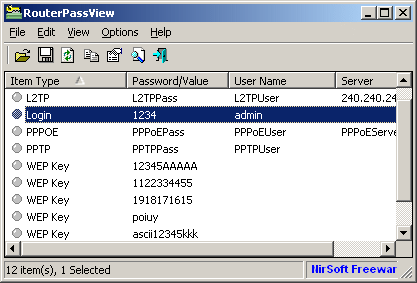 RouterPassView is utility tool that allows users to backup the configuration of the router into a file, and restore the configuration from the file when it is needed. The backup file of the router most of the time contains important data such as ISP user name and password, the login password of the router, and wireless network keys. In case a user happens to have lost one of these password or keys, but he still has a backup file of his router configuration, RouterPassView might help such a user to recover the lost password from your router file. RouterPassView is utility tool that allows users to backup the configuration of the router into a file, and restore the configuration from the file when it is needed. The backup file of the router most of the time contains important data such as ISP user name and password, the login password of the router, and wireless network keys. In case a user happens to have lost one of these password or keys, but he still has a backup file of his router configuration, RouterPassView might help such a user to recover the lost password from your router file.
RouterPassView supports the following number of router models; NETGEAR WGT624, and possibly similar models, Dynalink RTA1025W, and possibly similar models, Siemens ADSL SL2-141, and possibly similar models, Edimax BR6204WG, and possibly similar models, Linksys WRT54GL, and possibly similar models, ASUS WL-520g, and possibly similar models, COMTREND 536+ (Only Internet Login), US Robotics 9108 ADSL (internet login and admin login), D-Link DSL-2540U/BRU/D ADSL2+.
RouterPassView is very easy to use because it does not require any installation process or additional DLL files. You can start using it simply by running the executable file – RouterPassView.exe. Once you have finished running RouterPassView, then the next stage will be to open your router configuration file by using ‘Open Router Configuration File’ option (Ctrl+O) or by dragging the configuration file from Explorer into the main window of RouterPassView.
Want to check it out? Visit Nirsoft
Posted in Freeware, Main | No Comments »
Thursday, May 27th, 2010
 An excellent password is always long, and should be a combination of numbers, letters and special characters. However, memorizing complex password is not an easy task and memorizing a lot of them is almost impossible. Yes you’ve secured your accounts from being stolen, but even you can’t open them because you forgot the passwords to access them – in short, it’s useless. It seems that you need help on how you will achieve security without taking the risk of forgetting your passwords. An excellent password is always long, and should be a combination of numbers, letters and special characters. However, memorizing complex password is not an easy task and memorizing a lot of them is almost impossible. Yes you’ve secured your accounts from being stolen, but even you can’t open them because you forgot the passwords to access them – in short, it’s useless. It seems that you need help on how you will achieve security without taking the risk of forgetting your passwords.
Flying Bit Password Keeper is a utility program allows you to store passwords in a safe, secure way so that you do not have to memorize each and every one of them.
The graphical user interface is simple but easy to understand. Large menus with relevant image are provided to easily identify a task. Display window is wide and items are displayed in a grid. The program also utilized the right click mouse option, when you highlight the item you want to modify, just right click to view the functions.
Its main feature focuses on creating, modifying and storing of passwords. The stored passwords are stored into a database. This database is encrypted to prevent other users from stealing your passwords, or if the database was stolen, you’re certain that they can’t use it to hack your account. You need a password for this encrypted database, so it is expected that you create a hard to guess password and memorize it. It’s easier to memorize a single password than to memorize many of them.
You can back-up your password’s database into an external storage device like flash drives. You can now bring with you your passwords and use them while you’re on the road.
You can create passwords from different accounts; e-mail, credit cards, software, Internet and networks. You’ve got all your passwords stored in a single program. The program also provide a built-in random password generator for a much harder to guess passwords. There’s more to explore features on this program so it’s suggested to read more on the help files to understand the program better.
Running the program does not create any problem since it only occupies little space on your computer memory. The program does not cause your computer to slow down or to affect performance of other applications. Passwords generated and stored are also safe and secured.
It needs minimal hardware specifications to run smoothly. You only need about 4MB of free hard drive space, 64 MB of RAM and CPU speed of at least 133 MHz. with the current space and storage capacity of computers, running the program is not a problem.
The program also runs only on Windows platform from Windows 98 to Windows 7.
This is freeware available for download at pwkeeper.com
Posted in Freeware, Security | No Comments »
|
|
|
 Monsters have time and again sparked intrigue and interest in the viewer which clearly explains the success of majority of them whether it is Jurassic Park or Anaconda and many other movies which had the prime focus on dealing with a gigantic creature or monster. Even when we talk about mentioning the appearance of demons or monsters, the discussion always seems to get on a lengthy and more interesting note. Most of us have seen the popular Hollywood movie Tremors, wherein in the main antagonist the creature Graboid makes life hell for the inhabitants of a small town and burrowing its way into the sandy lands to search for food, more precisely humans. To include all the excitement and interest in a visual game can be made possible with Groboid 1.0 which promises as much fun and action as the movie series.
Monsters have time and again sparked intrigue and interest in the viewer which clearly explains the success of majority of them whether it is Jurassic Park or Anaconda and many other movies which had the prime focus on dealing with a gigantic creature or monster. Even when we talk about mentioning the appearance of demons or monsters, the discussion always seems to get on a lengthy and more interesting note. Most of us have seen the popular Hollywood movie Tremors, wherein in the main antagonist the creature Graboid makes life hell for the inhabitants of a small town and burrowing its way into the sandy lands to search for food, more precisely humans. To include all the excitement and interest in a visual game can be made possible with Groboid 1.0 which promises as much fun and action as the movie series.
 Nearly everybody can benefit from utilizing a To Do list to keep control of their personal and business tasks. Wunderlist is a good task management utility that can be utilized to handle your daily tasks and, different than other To Do list management systems, the program is superbly painless to use.
Nearly everybody can benefit from utilizing a To Do list to keep control of their personal and business tasks. Wunderlist is a good task management utility that can be utilized to handle your daily tasks and, different than other To Do list management systems, the program is superbly painless to use. Mozilla have released the first public beta of Firefox 4, and whilst it’s not exactly stable so far, the browser already includes a few worthy of note changes that are well worth a closer look.
Mozilla have released the first public beta of Firefox 4, and whilst it’s not exactly stable so far, the browser already includes a few worthy of note changes that are well worth a closer look. MyPaint as the name implies, is painting software. It does the same thing as some similar programss, but with more added tools. There’s more to this software than merely a paint program, the way of painting on a canvas manually can also be done right on your computer. The features of this program a lot better than anything as basic as Microsoft Paint program, but not as sophisticated as the more popular Photoshop.
MyPaint as the name implies, is painting software. It does the same thing as some similar programss, but with more added tools. There’s more to this software than merely a paint program, the way of painting on a canvas manually can also be done right on your computer. The features of this program a lot better than anything as basic as Microsoft Paint program, but not as sophisticated as the more popular Photoshop. There are situations where you had a nicely taken picture, with all the wonderful smiles of you and your family or friends. Everything is perfect except for unnecessary views that distract the whole picture; a passing stranger on the back might be accidentally caught or a garbage bin right beside you. Before thinking of cutting the picture and scanning it again, there’s a program that can remove unnecessary portions of your picture and retain the most important part.
There are situations where you had a nicely taken picture, with all the wonderful smiles of you and your family or friends. Everything is perfect except for unnecessary views that distract the whole picture; a passing stranger on the back might be accidentally caught or a garbage bin right beside you. Before thinking of cutting the picture and scanning it again, there’s a program that can remove unnecessary portions of your picture and retain the most important part. A firewall is an essential tool for protecting your computer from external threats especially from the World Wide Web. However, most users who are using their computers for personal and entertainment use with no confidential data or information probably won’t care too much about the importance of a firewall functionality. Windows operating system has a built in firewall protection, but you’re limited when it comes to configuration. If you’re an advanced user and you’ve got a bunch of confidential files stored on your computer, you’ll need personalized firewall software for better protection.
A firewall is an essential tool for protecting your computer from external threats especially from the World Wide Web. However, most users who are using their computers for personal and entertainment use with no confidential data or information probably won’t care too much about the importance of a firewall functionality. Windows operating system has a built in firewall protection, but you’re limited when it comes to configuration. If you’re an advanced user and you’ve got a bunch of confidential files stored on your computer, you’ll need personalized firewall software for better protection. Writing journals of what’s happening on your life is a good thing to do to release stresses inside your body. Reading what you have written is also a good pastime. But doing it on pen and paper is an obsolete idea as laptops and desktops are changing the means of writing journals nowadays. You can even publish your daily journal on the Internet through a personal blog. Well, if you aren’t fortunate to have Internet connections to publish your work online don’t lose your hope yet (or maybe you want to keep it private) as you can write a daily journal offline with a feeling of writing for your blog using a journal software called RedNotebook.
Writing journals of what’s happening on your life is a good thing to do to release stresses inside your body. Reading what you have written is also a good pastime. But doing it on pen and paper is an obsolete idea as laptops and desktops are changing the means of writing journals nowadays. You can even publish your daily journal on the Internet through a personal blog. Well, if you aren’t fortunate to have Internet connections to publish your work online don’t lose your hope yet (or maybe you want to keep it private) as you can write a daily journal offline with a feeling of writing for your blog using a journal software called RedNotebook.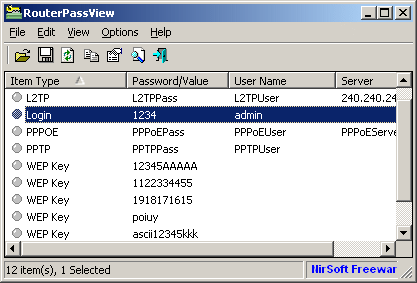 RouterPassView is utility tool that allows users to backup the configuration of the router into a file, and restore the configuration from the file when it is needed. The backup file of the router most of the time contains important data such as ISP user name and password, the login password of the router, and wireless network keys. In case a user happens to have lost one of these password or keys, but he still has a backup file of his router configuration, RouterPassView might help such a user to recover the lost password from your router file.
RouterPassView is utility tool that allows users to backup the configuration of the router into a file, and restore the configuration from the file when it is needed. The backup file of the router most of the time contains important data such as ISP user name and password, the login password of the router, and wireless network keys. In case a user happens to have lost one of these password or keys, but he still has a backup file of his router configuration, RouterPassView might help such a user to recover the lost password from your router file. An excellent password is always long, and should be a combination of numbers, letters and special characters. However, memorizing complex password is not an easy task and memorizing a lot of them is almost impossible. Yes you’ve secured your accounts from being stolen, but even you can’t open them because you forgot the passwords to access them – in short, it’s useless. It seems that you need help on how you will achieve security without taking the risk of forgetting your passwords.
An excellent password is always long, and should be a combination of numbers, letters and special characters. However, memorizing complex password is not an easy task and memorizing a lot of them is almost impossible. Yes you’ve secured your accounts from being stolen, but even you can’t open them because you forgot the passwords to access them – in short, it’s useless. It seems that you need help on how you will achieve security without taking the risk of forgetting your passwords.