Wallperizer 1.2.1- Give Your PC An Ever-changing Look!
O. James Samson - November 13, 2006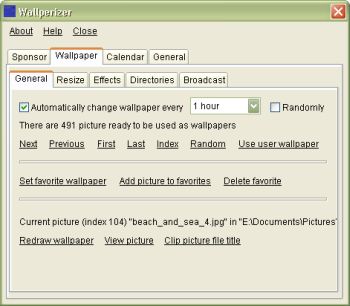 Tired of your system wearing the same old look? Well, this freeware offers to give your computer a new and ever-changing look.
Tired of your system wearing the same old look? Well, this freeware offers to give your computer a new and ever-changing look.
Wallperizer is a desktop wallpaper changer, which allows you to add up to 100 directories, where the program would look for pictures that would be used as wallpapers. It’s really nice because the wallpapers can be changed automatically, either in order or randomly.
One of the cool features of Wallperizer is Brightness normalization. This is an automatic process where bright pictures are made darker and dark pictures are made brighter. Brightness normalization can be used to bring the brightness of wallpapers close to environmental light.
Another cool feature is that a calendar can be displayed on the wallpaper. These calendars have skins that you can edit, load and save.
For more features check out the History of changes.
A new updated version has just been released, 1.2.1 and the major change in this new update is that a label has been added below the list of directories, from which the wallpaper pictures are loaded, which shows the entire name of the focused directory. This is useful when a directory name is very long
For more info and free download; Click here! Previous version can be found here.
SYSTEM REQUIREMENTS: Windows 98 / Me / NT4 / 2000 / XP / Vista. On Windows Vista, the program must currently be run as administrator.
NOTE: Though there are no special requirements for running the program; for Windows NT4 you need to have installed service pack 6.
To install the program, just run the downloaded file (but first close any running instances of the program).
This entry was posted on Monday, November 13th, 2006 at 11:55 am and is filed under Freeware, Main, Themes, Utilities, Windows. You can follow any responses to this entry through the RSS 2.0 feed. You can leave a response, or trackback from your own site.

