Archive for the 'Windows' Category
Monday, February 21st, 2011
 Most of us using the computer facility might go ahead and use the utility of webcam by which we can record and capture almost anything happening around us in the nearby vicinity. Further, webcam utilities are increasingly being used for security purposes across the world owing to the rising instances of crime all across and the willingness of adapting to new technology steadily for enhanced working and performance and facilitates speedier recording. Apart from all these usages, the webcam facility can also be successfully utilized for business purposes, keeping in mind globalization requirements and professional usage through which interaction and communication is made possible. Out of the varied options available with us, Camersoft Webcam Recorder can be considered to be quite practical and powerful utility for its features. Most of us using the computer facility might go ahead and use the utility of webcam by which we can record and capture almost anything happening around us in the nearby vicinity. Further, webcam utilities are increasingly being used for security purposes across the world owing to the rising instances of crime all across and the willingness of adapting to new technology steadily for enhanced working and performance and facilitates speedier recording. Apart from all these usages, the webcam facility can also be successfully utilized for business purposes, keeping in mind globalization requirements and professional usage through which interaction and communication is made possible. Out of the varied options available with us, Camersoft Webcam Recorder can be considered to be quite practical and powerful utility for its features.
Camersoft Webcam Recorder 3.1.12 opens with a neatly arranged and vibrant looking interface with the chief options placed at the top pane in the form of vivid icons and right side of the screen showing the varied animations available that can be integrated with the webcam video to enhance the experience. The bottom pane shows the procedure to start up the webcam utility and makes the working extremely simplified and neat. The webcam works like a VCR or DV and easily records videos with a simple and ready to use interface; the user only needs to click on the record tab to enjoy digitally recorded videos. The program can also take up snapshots and pictures easily save them as BMP files onto the system and is fully compatible with Windows 7, Vista and 2000 systems.
To conclude, Camersoft Webcam Recorder 3.1.12 definitely works as one of the most powerful and suitable utilities for capturing and recording data.
{More Info and Download}
Posted in Video, Webcam, Windows | No Comments »
Tuesday, December 21st, 2010
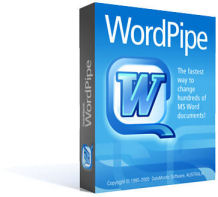 Working on Microsoft Word documents is no difficult task for most of us working on this functionality as we are already aware of its tools and functions for creating and writing varied documents. Any professional working in a large scale organization can have several documents that are needed to be worked upon; especially if we talk about work procedures involving extensive documentation and writing such as Law or Writing processes that include loads of writing and printing procedures. Under such situations if a common error is found in the documents that needs change like a contact number or server name change; it is certainly not feasible or practical to manually perform these changes across the documents; hence WordPipe 5.9.7 is a utility that can easily work for replacing content as well as other document functions. Working on Microsoft Word documents is no difficult task for most of us working on this functionality as we are already aware of its tools and functions for creating and writing varied documents. Any professional working in a large scale organization can have several documents that are needed to be worked upon; especially if we talk about work procedures involving extensive documentation and writing such as Law or Writing processes that include loads of writing and printing procedures. Under such situations if a common error is found in the documents that needs change like a contact number or server name change; it is certainly not feasible or practical to manually perform these changes across the documents; hence WordPipe 5.9.7 is a utility that can easily work for replacing content as well as other document functions.
WordPipe 5.9.7 upon launch opens with a neatly organized interface with the main options placed at the top panel and the main screen displaying the tabular form of replacement content and location of the document and matching options along with several tabs situated at the bottom that provide further options to search and edit text. The working of the program is very simple, with drag and drop facility to extract files from Windows Explorer to the program. In addition the facility of adding more than one search and replace phrase or word. The program can be effectually used with thousands of documents and make multiple changes simultaneously that saves time and energy. Furthermore, the application also offers options like hyperlinking and bookmarking along with adding shapes and adding text boxes and offering drop down fields as well.
To sum up, WordPipe definitely works as an enhanced utility that enables the user to perform multifarious procedures across several documents.
{More Info and Download}
Posted in Shareware, Text, Windows | No Comments »
Tuesday, March 17th, 2009
 WinUtilities Disk Cleaner securely clears obsolete/junk files, duplicate files and broken shortcuts from your computer. By clearing out these unwanted files WinUtilities Disk Cleaner can help you utilize your amount of available hard drive space. WinUtilities Disk Cleaner securely clears obsolete/junk files, duplicate files and broken shortcuts from your computer. By clearing out these unwanted files WinUtilities Disk Cleaner can help you utilize your amount of available hard drive space.
Features: WinUtilities Disk Cleaner lets you free up space in the hard disk by cleaning up unnecessary junk. The junk that is both unnecessary and unwanted. More free space on the disk ensures better performance of your system. Many a Windows applications create quite a few temporary files. When closed they should clean up these temp files. But they pile quite often because some applications do not do this clean up well. A program error that cause unnatural termination of the program, badly designed application and may the shut down was not proper. When installing many applications add folders as well as shortcuts to the desktop and start menu.
One of the reasons these files may get overlooked is they are no real problems most often until a sizeable volume builds up. Most of these residue files are small by themselves. However thy can pile up to a substantial amount quite quickly. With WinUtilities Disk Cleaner you can safely, easily and effectively remove these unwanted and unnecessary files from you computer. The utility also has other tools that help you easily & securely delete these files. Clearing up such unnecessary muck out of the hard disk periodically helps improve performance. The program works with Windows 95, NT4, 98, Me, 2000, XP, 2003 Server and Vista.
Overall: Nice enough utility when you are substantially full in the hard disk. But that may be difficult in these days of monster hard disks with capacities in 500 GB to 1 TB of storage. It’d take a lot of time to do a scan of such huge disks too.
{More Info and Download}
Posted in Shareware, Utilities, Windows | No Comments »
Monday, March 2nd, 2009
 CHM Decoder may decompile your CHM file (Compiled Windows HTML Help) or e-book and extract all source files. This tool free for use and work easily and quickly. This tool free for use and work easily and quickly. CHM Decoder may decompile your CHM file (Compiled Windows HTML Help) or e-book and extract all source files. This tool free for use and work easily and quickly. This tool free for use and work easily and quickly.
Features: CHM Decoder can help you decompile CHM files. Any of the compiled Windows HTML file or e-books can be decompiled into the component items. This could be an easy means of converting the CHM content into HTML and viewing in Pocket PC or in web pages. This is free to use. The program supports command line. Using batch mode, you can convert several documents simultaneously.
The interface is simple and takes you step by step through the process. Initial screen is a tabbed Interface. It lets you load the file to be decompiled and then actually decode it. When a file is loaded and ready for de-compilation you can view the relevant statistics on screen. When decompiling you get to see the progress bar.
Overall: Nice and simple application for a niche use. Dealing with content one should be aware of copyright issues and be careful about infringements.
{More Info and Download}
Posted in Business, Utilities, Windows | No Comments »
Thursday, September 11th, 2008
 Fleace is a Flickr-based wallpaper switcher for people who’d like to change their desktop wallpaper on startup, but who dislike letting wallpaper changers linger around in their system tray consuming resources. The stand-alone app may be launched or given a shortcut, which lets the user preview a background before applying it to the desktop and closing Fleace down. Fleace is a Flickr-based wallpaper switcher for people who’d like to change their desktop wallpaper on startup, but who dislike letting wallpaper changers linger around in their system tray consuming resources. The stand-alone app may be launched or given a shortcut, which lets the user preview a background before applying it to the desktop and closing Fleace down.
Alternately, you are able to add Fleace as a run-once app to your startup procedure, It works by pulling images from Fickr based on tags you define.
This little program is a good solution if you are sick of the same old boring background on your desktop and is also ideal for low-memory systems.
Fleace is Freeware. For more information and download check out the homepage.
Posted in Desktop, Freeware, Themes, Windows | 1 Comment »
Monday, August 11th, 2008
 We are usually game for online videos and movies, and often wish to download these on our PCs, but due to non availability of an appropriate tool, we usually couldn’t fulfill this wish. However, you can easily get this easily with the help of MovieSaver 2.0. It is an easy to use tool that helps the users in downloading their favorite videos from different video websites. The program supports downloading videos from the sites like YouTube, MySpace, MyVideo, GoogleVideo, Metacafe, Yahoo! Video, etc. The interface of the program is modestly designed, and the video downloading process. In order to start downloading process, you just need to enter the video link, and after the proper analysis of the website, the program would kick off the process. The program is compatible to the flash videos, but it does not require flash player application for the reproduction process. We are usually game for online videos and movies, and often wish to download these on our PCs, but due to non availability of an appropriate tool, we usually couldn’t fulfill this wish. However, you can easily get this easily with the help of MovieSaver 2.0. It is an easy to use tool that helps the users in downloading their favorite videos from different video websites. The program supports downloading videos from the sites like YouTube, MySpace, MyVideo, GoogleVideo, Metacafe, Yahoo! Video, etc. The interface of the program is modestly designed, and the video downloading process. In order to start downloading process, you just need to enter the video link, and after the proper analysis of the website, the program would kick off the process. The program is compatible to the flash videos, but it does not require flash player application for the reproduction process.
By using the MovieSaver 2.0 application it becomes an easy task for you to download the videos from various websites. It’s a small utility which helps you get effective output results. Whenever you want to get the videos downloaded, you just need to copy-paste, or drag or drop the video URL into the program. You’re provided with the ‘Video URL’ option, where you need to enter the link for the video. When you have entered the URL, click on ‘Download’ icon shown on the screen, and the program would start analyzing the URL. Finishing the analyzing process, the program starts the downloading the video. The progress level relating to video downloading is shown below the ‘Download’ option to help you know when the video is saved on your system. While processing the mentioned URL, the program enlists the unknown URLs at the bottom side of its interface. To reduce your work, the application provides the drop down list of video websites, thus making them easily accessible. You just need to open the website, watch the videos and get the desired video downloaded.
The MovieSaver 2.0 application utilizes a simple process to download videos and store them to the desired location.
{More Info and Download}
Posted in Copy Utilities, Movies, Shareware, Windows | No Comments »
Wednesday, July 30th, 2008
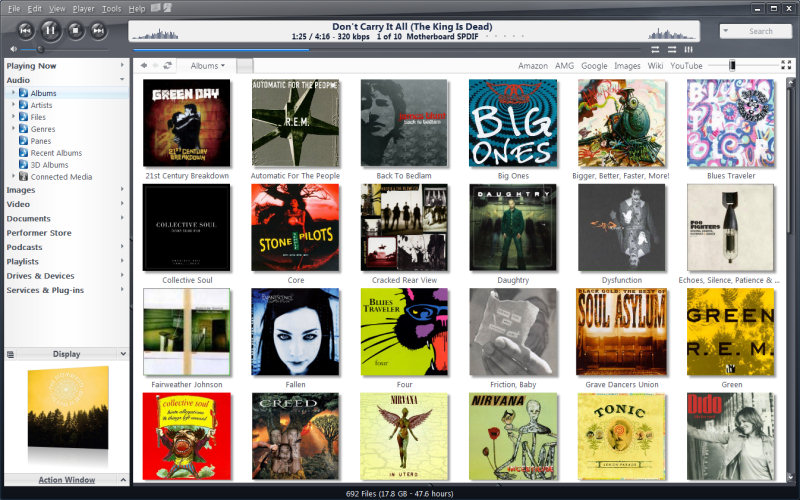 This software helps organize your media files irrespective of whatever format they are, from music, pictures, videos and all. It’s actually an all-in-one player and an organizer. This software helps organize your media files irrespective of whatever format they are, from music, pictures, videos and all. It’s actually an all-in-one player and an organizer.
One could copy files from portable digital devices into a well organized library. One could also create your favorite media collection….
Its skins are quite beautiful with full screen modes that are customizable and optional pages that show details of files.
You should try it out yourself, go to http://www.jrmediacenter.com
Posted in Codec, Developer, Main, Social Software, Windows | 1 Comment »
Wednesday, July 30th, 2008
 This is one good IM. I never thought I could design my images, pictures and graphics and communicate with those on IMs. It’s just easy to use. This is one good IM. I never thought I could design my images, pictures and graphics and communicate with those on IMs. It’s just easy to use.
The widow doesn’t command so much in terms of beauty, just like Microsoft paint. But it works well for me and it’s quite reliable.
I should give the company thumbs-up for this ingenious creation. Its properties are also one to get acquainted with. It is also Multi-lingual and internationalized. I like it and I am sure you will.
Look it up yourself at http://coccinella.im
Posted in Developer, Freeware, IM, Main, Social Software, Windows | No Comments »
Wednesday, May 21st, 2008
 IE7Pro is a plugin for Internet Explorer 7 and 8 that brings some of the best features of Firefox and other web browsers to Microsoft’s browser. Yes, we know many folks would suggest just using Firefox or Opera, but if you need to use IE for one reason or another (perhaps there are some web sites you visit regularly which aren’t rendered properly by other browsers), IE7Pro can make your browsing experience much more pleasant. IE7Pro is a plugin for Internet Explorer 7 and 8 that brings some of the best features of Firefox and other web browsers to Microsoft’s browser. Yes, we know many folks would suggest just using Firefox or Opera, but if you need to use IE for one reason or another (perhaps there are some web sites you visit regularly which aren’t rendered properly by other browsers), IE7Pro can make your browsing experience much more pleasant.
IE7Pro 2.3 was released today, with a handful of bug fixes and new features, including:
- FasterIE module with support for prefetching, which should speed up your browsing experience
- Session Manager which allows you to save open tabs when closing your browser and reopen those tabs next time you login.
- The MiniDM download manager now supports drag & drop and multiple links
(more…)
Posted in Internet, Windows | No Comments »
Sunday, May 4th, 2008
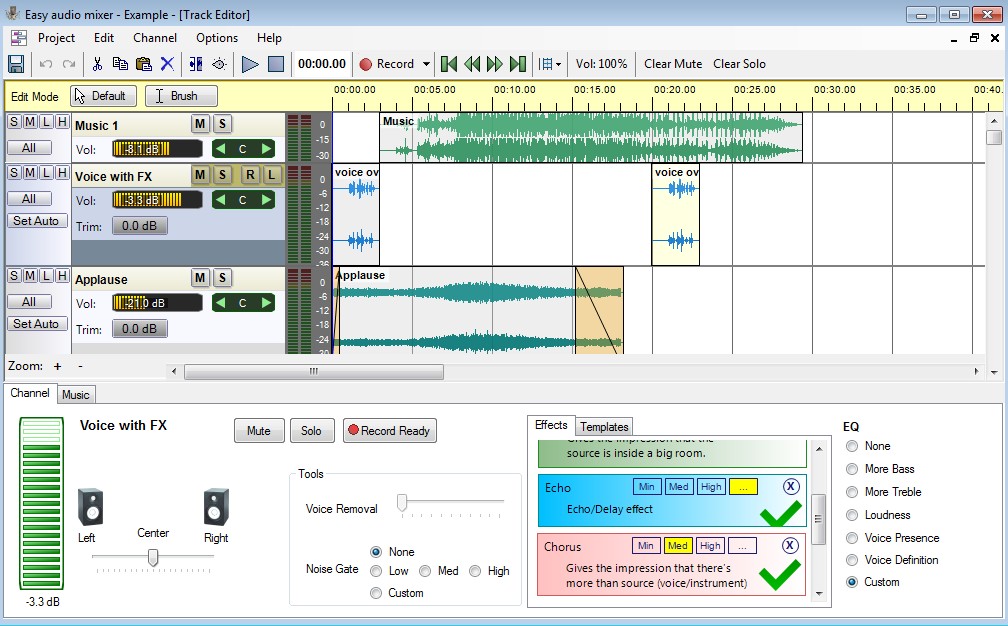 When you have the habit of listening to the same song again and again sometimes you might have thought of remixing them so that you can listen to them with a different feel. Or else if you like singing and want to make a record of the songs sung by you, you can try Easy audio mixer 1.0 Easy audio mixer 1.0 that can helps you to edit the audio files and even have the new files recorded. It is equipped with options to help you apply effects and even have the audio channels edited. The program supports saving the resulting files into WAV or WMA files that are compatible to be played anywhere. It is even more magical as you can replace your voice with the singers while maintaining the song music. When you have the habit of listening to the same song again and again sometimes you might have thought of remixing them so that you can listen to them with a different feel. Or else if you like singing and want to make a record of the songs sung by you, you can try Easy audio mixer 1.0 Easy audio mixer 1.0 that can helps you to edit the audio files and even have the new files recorded. It is equipped with options to help you apply effects and even have the audio channels edited. The program supports saving the resulting files into WAV or WMA files that are compatible to be played anywhere. It is even more magical as you can replace your voice with the singers while maintaining the song music.
Easy audio mixer 1.0 program is integrated with features presenting a user-friendly interface. The software comprises of different features to perform the editing work on the audio files. Import the wav, mp3, or wma files into the program to start the editing and then create spellbinding music files. You can even have the files played with the Playback Controls to confirm of the selection of the right one. When you open the files, you get the Music and voice sections where you can make the changes. With it you can change the different features like to change Channel, Mute it and even enable solo channels only. You can add the music files easily and even you can easily change the FX settings. Have the Voice removed with the help of the voice removal filter and select to Stereo pan the channel. You can set the volume level for music, voice, and master volume also. Records the voice to be added to the music and you can also work multi tracks without any trouble.
With the Easy audio mixer 1.0 you’re provided different options to modify various aspects of the audio files and even create new ones. It also provides features like Bass, Record, Blues, etc and even you can apply different effects to make the audio file more interesting.
{More info and Download}
Posted in Music, Shareware, Windows | No Comments »
|
|
|
 Most of us using the computer facility might go ahead and use the utility of webcam by which we can record and capture almost anything happening around us in the nearby vicinity. Further, webcam utilities are increasingly being used for security purposes across the world owing to the rising instances of crime all across and the willingness of adapting to new technology steadily for enhanced working and performance and facilitates speedier recording. Apart from all these usages, the webcam facility can also be successfully utilized for business purposes, keeping in mind globalization requirements and professional usage through which interaction and communication is made possible. Out of the varied options available with us, Camersoft Webcam Recorder can be considered to be quite practical and powerful utility for its features.
Most of us using the computer facility might go ahead and use the utility of webcam by which we can record and capture almost anything happening around us in the nearby vicinity. Further, webcam utilities are increasingly being used for security purposes across the world owing to the rising instances of crime all across and the willingness of adapting to new technology steadily for enhanced working and performance and facilitates speedier recording. Apart from all these usages, the webcam facility can also be successfully utilized for business purposes, keeping in mind globalization requirements and professional usage through which interaction and communication is made possible. Out of the varied options available with us, Camersoft Webcam Recorder can be considered to be quite practical and powerful utility for its features.
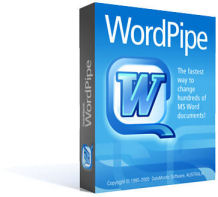 Working on Microsoft Word documents is no difficult task for most of us working on this functionality as we are already aware of its tools and functions for creating and writing varied documents. Any professional working in a large scale organization can have several documents that are needed to be worked upon; especially if we talk about work procedures involving extensive documentation and writing such as Law or Writing processes that include loads of writing and printing procedures. Under such situations if a common error is found in the documents that needs change like a contact number or server name change; it is certainly not feasible or practical to manually perform these changes across the documents; hence WordPipe 5.9.7 is a utility that can easily work for replacing content as well as other document functions.
Working on Microsoft Word documents is no difficult task for most of us working on this functionality as we are already aware of its tools and functions for creating and writing varied documents. Any professional working in a large scale organization can have several documents that are needed to be worked upon; especially if we talk about work procedures involving extensive documentation and writing such as Law or Writing processes that include loads of writing and printing procedures. Under such situations if a common error is found in the documents that needs change like a contact number or server name change; it is certainly not feasible or practical to manually perform these changes across the documents; hence WordPipe 5.9.7 is a utility that can easily work for replacing content as well as other document functions. WinUtilities Disk Cleaner securely clears obsolete/junk files, duplicate files and broken shortcuts from your computer. By clearing out these unwanted files WinUtilities Disk Cleaner can help you utilize your amount of available hard drive space.
WinUtilities Disk Cleaner securely clears obsolete/junk files, duplicate files and broken shortcuts from your computer. By clearing out these unwanted files WinUtilities Disk Cleaner can help you utilize your amount of available hard drive space. CHM Decoder may decompile your CHM file (Compiled Windows HTML Help) or e-book and extract all source files. This tool free for use and work easily and quickly. This tool free for use and work easily and quickly.
CHM Decoder may decompile your CHM file (Compiled Windows HTML Help) or e-book and extract all source files. This tool free for use and work easily and quickly. This tool free for use and work easily and quickly. Fleace is a Flickr-based wallpaper switcher for people who’d like to change their desktop wallpaper on startup, but who dislike letting wallpaper changers linger around in their system tray consuming resources. The stand-alone app may be launched or given a shortcut, which lets the user preview a background before applying it to the desktop and closing Fleace down.
Fleace is a Flickr-based wallpaper switcher for people who’d like to change their desktop wallpaper on startup, but who dislike letting wallpaper changers linger around in their system tray consuming resources. The stand-alone app may be launched or given a shortcut, which lets the user preview a background before applying it to the desktop and closing Fleace down. We are usually game for online videos and movies, and often wish to download these on our PCs, but due to non availability of an appropriate tool, we usually couldn’t fulfill this wish. However, you can easily get this easily with the help of MovieSaver 2.0. It is an easy to use tool that helps the users in downloading their favorite videos from different video websites. The program supports downloading videos from the sites like YouTube, MySpace, MyVideo, GoogleVideo, Metacafe, Yahoo! Video, etc. The interface of the program is modestly designed, and the video downloading process. In order to start downloading process, you just need to enter the video link, and after the proper analysis of the website, the program would kick off the process. The program is compatible to the flash videos, but it does not require flash player application for the reproduction process.
We are usually game for online videos and movies, and often wish to download these on our PCs, but due to non availability of an appropriate tool, we usually couldn’t fulfill this wish. However, you can easily get this easily with the help of MovieSaver 2.0. It is an easy to use tool that helps the users in downloading their favorite videos from different video websites. The program supports downloading videos from the sites like YouTube, MySpace, MyVideo, GoogleVideo, Metacafe, Yahoo! Video, etc. The interface of the program is modestly designed, and the video downloading process. In order to start downloading process, you just need to enter the video link, and after the proper analysis of the website, the program would kick off the process. The program is compatible to the flash videos, but it does not require flash player application for the reproduction process.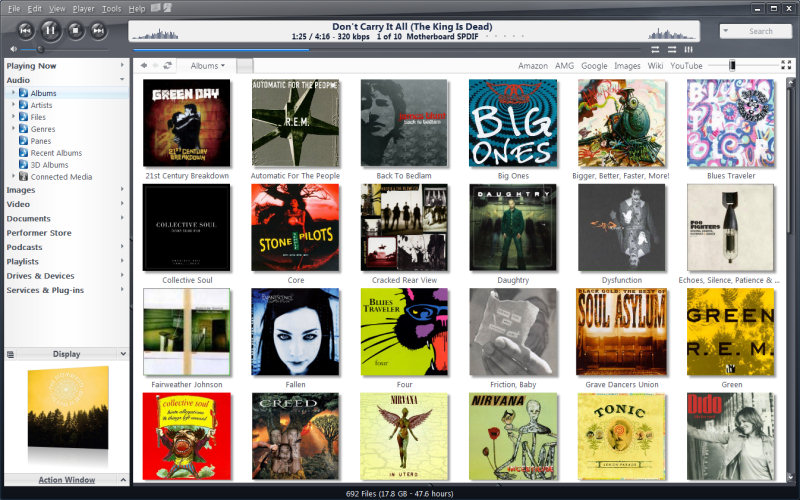 This software helps organize your media files irrespective of whatever format they are, from music, pictures, videos and all. It’s actually an all-in-one player and an organizer.
This software helps organize your media files irrespective of whatever format they are, from music, pictures, videos and all. It’s actually an all-in-one player and an organizer. This is one good IM. I never thought I could design my images, pictures and graphics and communicate with those on IMs. It’s just easy to use.
This is one good IM. I never thought I could design my images, pictures and graphics and communicate with those on IMs. It’s just easy to use. IE7Pro
IE7Pro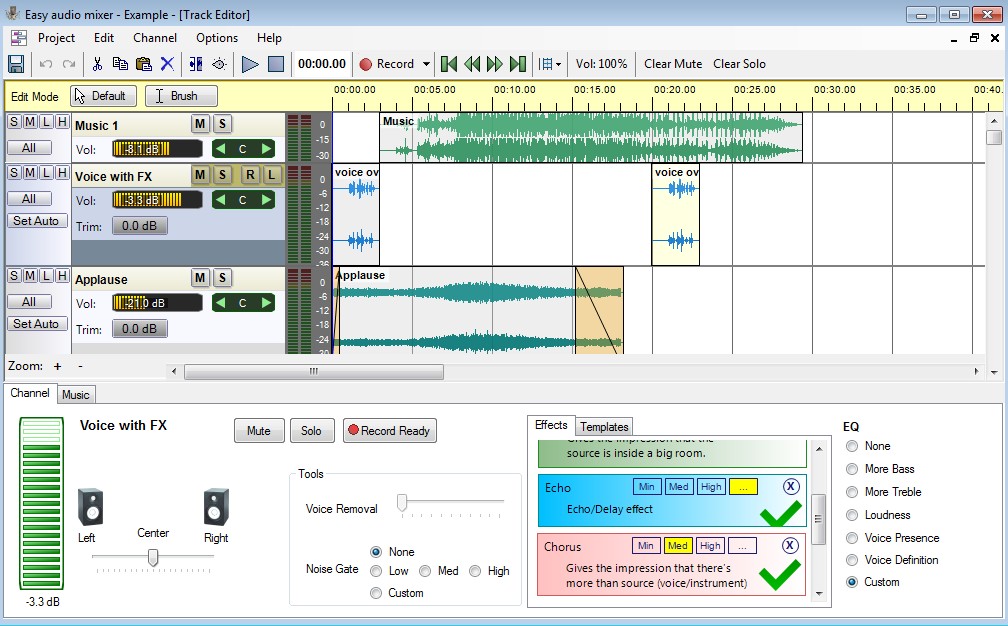 When you have the habit of listening to the same song again and again sometimes you might have thought of remixing them so that you can listen to them with a different feel. Or else if you like singing and want to make a record of the songs sung by you, you can try Easy audio mixer 1.0 Easy audio mixer 1.0 that can helps you to edit the audio files and even have the new files recorded. It is equipped with options to help you apply effects and even have the audio channels edited. The program supports saving the resulting files into WAV or WMA files that are compatible to be played anywhere. It is even more magical as you can replace your voice with the singers while maintaining the song music.
When you have the habit of listening to the same song again and again sometimes you might have thought of remixing them so that you can listen to them with a different feel. Or else if you like singing and want to make a record of the songs sung by you, you can try Easy audio mixer 1.0 Easy audio mixer 1.0 that can helps you to edit the audio files and even have the new files recorded. It is equipped with options to help you apply effects and even have the audio channels edited. The program supports saving the resulting files into WAV or WMA files that are compatible to be played anywhere. It is even more magical as you can replace your voice with the singers while maintaining the song music.