Acereader: Learn to speed read!
Ciaran Moore - November 17, 2006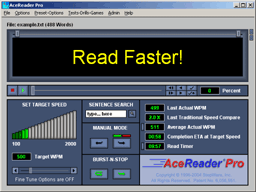 Every once in a while i come across a unique program that promises to teach a useful skill,through the magic of some well thought out yet simple technique. This is one such program.
Every once in a while i come across a unique program that promises to teach a useful skill,through the magic of some well thought out yet simple technique. This is one such program.
Speed reading is simply the ability to read very fast by learning to scan the words rather than thinking about them or pronouncing them in your head. I’m not sure how well this works if you have something important to read as scanning things doesn’t really focus your attention on them, but anyway!
Acereader uses two techniques, Rapid Serial Visual Presentation (R.S.V.P.) and Tachistoscopic Scroll Presentation (try saying or even reading that 3 times!!!). It’s pretty easy to use, you can open any text file inside it or copy and paste. It has different grades from beginner to advanced and you’ll be amazed at how naturally you read fast using the method of having the words appear and scroll in front of you. It’s won a bunch of awards as you can see here for being “best educational software”, so it’s not as crazy as it sounds!
Go check out the demo and a lot more detailed info here.
This entry was posted on Friday, November 17th, 2006 at 1:42 am and is filed under Developer, Fun, Games, Main, Shareware, Utilities. You can follow any responses to this entry through the RSS 2.0 feed. You can leave a response, or trackback from your own site.




November 17th, 2006 at 5:54 am
very good