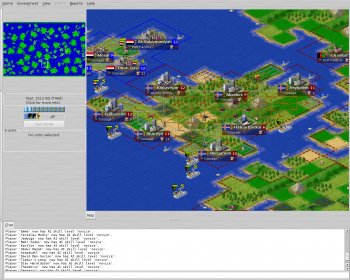Archive for the 'Fun' Category
Thursday, November 5th, 2009
 Shot online is an online golf simulation and an immersive role-playing simulation which aims to reproduce the full experience of playing golf in rich 3D graphics. It involves a lot of community interaction and the improvement and leveling of the character you have chosen to be in the game. Shot online is an online golf simulation and an immersive role-playing simulation which aims to reproduce the full experience of playing golf in rich 3D graphics. It involves a lot of community interaction and the improvement and leveling of the character you have chosen to be in the game.
While on the subject of community and role-playing, the game includes elements of realism and also rare elements taken from the real-life game of golf. Practicing often and playing with players of differing skill levels will allow you to advance your capabilities. Also quests and the exchange of items add more feel to the community aspect of the game.
The game includes its own physics engine which aims to reproduce the dynamics of a golf course and the physics involved correctly. Watching a game being played out is similar to watching a golf tournament that you would watch on TV. This includes different camera angles and a gallery mode. No matter if you’re playing a game yourself or just watching, Shot Online golf has been made to look and play as close to the real thing is possible.
This is definitely worth checking out for any golf fanatics reading this whether you’re into playing the real thing, can’t afford clubs and fees, or are just plain lazy!
Visit the website here.
Posted in Fun, Games | 2 Comments »
Thursday, March 12th, 2009
 Remember physics class when you were at school? That’s if you where even paying any attention? Here’s a program for learning about physics that aims to make it fun! Remember physics class when you were at school? That’s if you where even paying any attention? Here’s a program for learning about physics that aims to make it fun!
Hence the name; Phun is a 2D physics sandbox that gives you a virtual area to play with simple machines and forces applied to them. Make your own gadgets and see how they work together. You can have them go quicker or slower. See what takes place when you alter the load on your machine. It’s could just be so much fun you might forget that you’re performing real physics here. While it may look like a game, Phun is actually based on ” highly competitive technologies for interactive multiphysics simulation, ranging from novel physical models and variational integrators to high performance numerical methods.” Yes, lots of big words there!
It’s aimed at no specific age group, but hey, let your kids have a go once in a while too!
Maybe when they get to highschool, they’ll have developed a keen interest in physics and won’t be falling asleep at the desk!
Download it here, see video examples, and read more info.
Posted in Fun | No Comments »
Thursday, February 7th, 2008
 Have you ever thought of making yourself into a cartoon? Well even if you do not have a good hand in drawing there is a remarkable utility called Photo to Cartoon 1.2 that can help you to convert your images into stylish cartoons and portraits. You can get colored or black and white cartoons that you can utilize for various purposes. You can easily load your digital images and then get your images converted into cartoon easily by a click. Now think of this using your caricatures in the form of the clip arts and put them as the sign o the emails, letters, etc. It will make your work more expressive, attractive and would make a mark on the viewer’s mind. Have you ever thought of making yourself into a cartoon? Well even if you do not have a good hand in drawing there is a remarkable utility called Photo to Cartoon 1.2 that can help you to convert your images into stylish cartoons and portraits. You can get colored or black and white cartoons that you can utilize for various purposes. You can easily load your digital images and then get your images converted into cartoon easily by a click. Now think of this using your caricatures in the form of the clip arts and put them as the sign o the emails, letters, etc. It will make your work more expressive, attractive and would make a mark on the viewer’s mind.
Photo to Cartoon 1.2 can be used without any trouble as the features are rather simple even for the average computer user. First you need to load the picture with the given option on the screen. The loaded picture’s preview is shown at the right side of the screen and them you can easily locate the face that you want to create the cartoon of. When you have done the selection then you just need to click on draw Cartoon and done. While saving the image you can save it with desired width and height. You can make the selection of the cartoon style and also you can enable the Constrain Proportion. The preview of the cartoon is also shown on the screen according to the selected style. Make different cartoons of your friend’s pictures and gift them to your friends to make them feel happy that you made the sketch for them. The software is quite easy to be used by anyone and its all fun to use.
Photo to Cartoon 1.2 would make various cartoons from any of your pictures. Make portraits and place them at your walls or frame it and gift it to your friend. The utility will surely add a new flavor to your digital imagery.
{More info and Download}
Posted in Fun, Photo, Shareware, Windows | 1 Comment »
Friday, January 18th, 2008
 Increase your typing skills so that you can perform any work faster than before. You need not go to any other place to learn typing as you can do it while you’re sitting in your office or home. TypingWeb Amazing Free Typing Tutor 4 can prove to be good assistance for improving your typing skills. It’s has simple user interface that provides you with different levels to learn and then test your skill and make improvements. With its well structured lessons and exercises you would know about your weak points that you can work upon. Increase your typing skills so that you can perform any work faster than before. You need not go to any other place to learn typing as you can do it while you’re sitting in your office or home. TypingWeb Amazing Free Typing Tutor 4 can prove to be good assistance for improving your typing skills. It’s has simple user interface that provides you with different levels to learn and then test your skill and make improvements. With its well structured lessons and exercises you would know about your weak points that you can work upon.
TypingWeb Amazing Free Typing Tutor 4 software opens with a screen that asks for your username and then you can continue onto the next step. On the screen you get the main options placed on the top. With the ‘Main’ option you get the course, lessen, etc are placed at the middle screen from where you can choose and start typing. You can take the step to step lessons for learning the keys and then begin the typing of words and so on. You can even keep see the record of the progress level with the stats that you can even export. Keys option let you learn and memorize the keys. You can change the preferences like enabling the sounds, small fonts, problem keys to be shown, and so on. Make your interface look pleasing by changing the skin according to your choice. You can save your profile and go to the most interesting part of the program the ‘Games’ option. You can select the game that teaches you the typing in a delightful manner. Type the words while playing different games having enjoyment. It’s so much fun to learn typing with TypingWeb Amazing Free Typing Tutor 4.
TypingWeb Amazing Free Typing Tutor 4 software is excellent for learning typing with effortless ease. It covers almost all the aspects that are required to learn and makes typing interesting for the user.
{More info and Download}
Posted in Developer, Fun, Games, Utilities, Web services | No Comments »
Tuesday, January 15th, 2008
 Are you looking for a great way to find all kinds of different recipes for cooking? Well, if so, then the Recipe4win 1.1 software is exactly what you need. This handy piece of freeware was released on January 4th and has quickly become a fan favourite amongst people that have taken the time to download it and install it on their computer. It also comes with an uninstaller, which is more than can be said for many of the freeware programs that are available in today’s world. Are you looking for a great way to find all kinds of different recipes for cooking? Well, if so, then the Recipe4win 1.1 software is exactly what you need. This handy piece of freeware was released on January 4th and has quickly become a fan favourite amongst people that have taken the time to download it and install it on their computer. It also comes with an uninstaller, which is more than can be said for many of the freeware programs that are available in today’s world.
This program is actually quite simple, but at the same time is quite effective. All it does is link up with the central database available at recipe4all.com and it allows you to browse through all of the different recipes available for that website until you find one that will work for you in whatever situation you happen to be in. For example, you can search by specific keywords for a specific recipe, you can search by ingredients that are used in the different recipes or you can even search by geography and the region of the world that a specific recipe comes from. These are all excellent modes for you to use to find that perfect recipe for any occasion and the Recipe4win software engine allows you to do that in record time.
More information about this program is available at http://www.recipe4all.com/software/
Posted in Developer, Fun, Games, Information Management, Main, Windows | No Comments »
Wednesday, December 26th, 2007
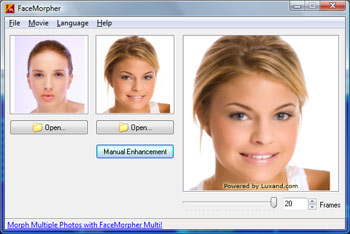 About: Simple to use application that morphs one face into another. Just load the two faces and play. About: Simple to use application that morphs one face into another. Just load the two faces and play.
Pros: Morphing is one scene changing into another. Usually takes quite a bit of skill to identify control points and arranging the two pictures properly. FaceMorpher Lite 2.1 is actually a light version that allows one face to be morphed into another. You would not be using this for scenes in a movie like the Terminator but works pretty well to provide fun and amusement.
Facemorpher supposedly identifies the facial features to mark the control points to be used for morphing. The user interface is simple and consists of three windows. Two for the faces to be used for morphing and a third window that shows a short video showing one face getting morphed into another. This could be saved as an AVI file and later used for animated GIF item on a website or as a flash movie.
Cons: For best effects both face pictures need to be looking straight to the camera, full face front and similar orientation. That limits the utility of the application but then it is this trade off that is the attraction of the package. It is not meant to be a general morphing application. Given the set pictures, you get a quick morphing effect fast. One would need to prepare two images that are oriented similarly as far as possible.
Overall: For the stated purpose the package does its job well. The FaceMorpher Lite interface is really simple to use, just browsing through the interface and picking the two facial images. Overall rating 4 stars.
{More Info and Download}
Posted in Developer, Fun, Windows | 1 Comment »
Friday, December 21st, 2007
 The images that you take while traveling through scenic places with your beloved or celebrating any suspicious occasion are precious rather precious to most of us. What about making them more beautiful and attractive? You can make it possible by adding up frames to your images. Frame Maker Pro 2.41 software would assist you to have your pictures made rather amazing and eye catchy. The options that are presented by the program are simpler to use and the program can be operated by any normal computer user. The Help guide further assists you to work with the program so that you do not face any problems. The images that you take while traveling through scenic places with your beloved or celebrating any suspicious occasion are precious rather precious to most of us. What about making them more beautiful and attractive? You can make it possible by adding up frames to your images. Frame Maker Pro 2.41 software would assist you to have your pictures made rather amazing and eye catchy. The options that are presented by the program are simpler to use and the program can be operated by any normal computer user. The Help guide further assists you to work with the program so that you do not face any problems.
Frame Maker Pro 2.41 software is little time taking to download and smooth to install at the system. The software opens with a blank screen with the option placed rather neatly on it. You need to open the image for having the frame added to it. You can set the scaling for the images from the right side panel options. You can make the images Fit to window or enable the Interpolation. You can make then selection for the Frames from the given collection. Set the thickness of the frame, matte size and also make the selection of the Background. Making your picture look more attractive and to give it a complete feel you can add the inner border. Make it colorful experience as you can set the colors for inner border as well as for the background. Add various shapes for the frames and have different styles to be selected. You can change the height and width of the border, and also you can enable the Inner Contour or Outer Contour. Crop the picture and set the contrast, brightness according to your likes. Make the selection from the various Effects and also have the color balancing done. You can do wonders to make your pictures more memorable.
You and Frame Maker Pro 2.41 software can do wonders with the images that you have saved at your system. Add frames of different styles and have fun!
{More Info and Download}
Posted in Design, Developer, Fun, Photo, Windows | No Comments »
Wednesday, December 19th, 2007
 Wondershare Photo Collage Studio is a easy-to-use application that enables you to make high-quality collages and scrapbooks featuring your own family photos. Wondershare Photo Collage Studio is a easy-to-use application that enables you to make high-quality collages and scrapbooks featuring your own family photos.
Pros: The application not only makes photo collages and scrapbooks but also greeting cards, calendar, posters and letter pages. What makes all this easy is the wonderful visual interface. For adding photos the full document structure in the windows directory ids visible. Photos can be just dragged into the work area. Some amount of polishing of the photos can be done. Usual crop, brightness and contrast adjustment, rotation/flip etc functions are available. Photos can be framed/masked/filtered too at this stage. A large selection, theme based is available.
Next step is to choose a template and layout and the drag photos into the template. Text, clipart, stamps can be added. A wide selection of pre-designed stuff of each category is available. Text editing, choice of fonts and font colors et add to the power one can use for manipulating text that goes onto the collage. Further decoration is added via a doodling tool. You create your own clip art/designs to be added to the collage. All these items are added in layers and these layer manipulations are possible too. That is a lot of creative options that are available.
The easy and intuitive visual interface and the simple workflows the program guides you through makes these artwork making very easy. Templates are arranged as wedding, birthday and such other themes, making it easy to choose from.
Cons: Did not find anything adverse, nothing that detracts from the value addition.
Overall: A highly visual, easy to use, intuitive package that makes creating collages, calendars, posters, greetings or writing stationary so much enjoyable. Positively a 5 star effort by the developers.
{More Info and Download}
Posted in Design, Developer, Fun, Multimedia, Photo, Shareware, Web services | 1 Comment »
Thursday, November 15th, 2007
 Are you a budding artist, but you can’t be bothered finding and installing an art program, maybe even having to purchase it? Maybe you’ve fooled around with microsoft paint but it isn’t enough? Then you might wanna check out this cool web-based application. Are you a budding artist, but you can’t be bothered finding and installing an art program, maybe even having to purchase it? Maybe you’ve fooled around with microsoft paint but it isn’t enough? Then you might wanna check out this cool web-based application.
It’s basically a blank canvas which you can paint on. You can then choose to save it online (it creates a link) or email it to yourself or a friend.
The interface is very nice with a realistic looking paint brush, complete with shadow. I like how it allows multiple undo in case you change your mind half way through about how your masterpiece is developing! You can also adjust brush size, opacity and add text.
It has a cool “replay” function too, this lets you to replay your creation step by step!
Try it out for yourself right now by visiting the site here.
Posted in Design, Freeware, Fun, Internet, Main, Web services | 1 Comment »
Friday, September 28th, 2007
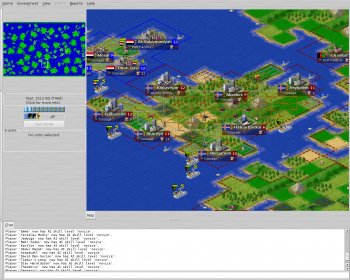
If you are looking for a fun way to keep yourself entertained, but you don’t want to go out and spend a ton of money on video games or movies, Freeciv may be just the thing for you. Available for both Macintosh and Windows, Freeciv is an open source game which allows you to build your own civilization and try to be the best ruler in the world.
While the game is very similar to the Civilization series, it also has its differences. In any case, Freeciv can afford you a ton of joy and entertainment without an unreasonable price tag. Plus, it is much more flexible with your operating system than many of the more popular games.
Whether you want to start a game with your friends or play alone, Freeciv has tons of options and you can even customize the rules of game play to make your game more or less difficult depending on your skill level.
To start playing now, check out: http://www.freeciv.org/
Posted in Freeware, Fun, Games, Internet, Mac Stuff, Main, Windows | No Comments »
|
|
|
 Shot online is an online golf simulation and an immersive role-playing simulation which aims to reproduce the full experience of playing golf in rich 3D graphics. It involves a lot of community interaction and the improvement and leveling of the character you have chosen to be in the game.
Shot online is an online golf simulation and an immersive role-playing simulation which aims to reproduce the full experience of playing golf in rich 3D graphics. It involves a lot of community interaction and the improvement and leveling of the character you have chosen to be in the game.
 Remember physics class when you were at school? That’s if you where even paying any attention? Here’s a program for learning about physics that aims to make it fun!
Remember physics class when you were at school? That’s if you where even paying any attention? Here’s a program for learning about physics that aims to make it fun!
 Increase your typing skills so that you can perform any work faster than before. You need not go to any other place to learn typing as you can do it while you’re sitting in your office or home. TypingWeb Amazing Free Typing Tutor 4 can prove to be good assistance for improving your typing skills. It’s has simple user interface that provides you with different levels to learn and then test your skill and make improvements. With its well structured lessons and exercises you would know about your weak points that you can work upon.
Increase your typing skills so that you can perform any work faster than before. You need not go to any other place to learn typing as you can do it while you’re sitting in your office or home. TypingWeb Amazing Free Typing Tutor 4 can prove to be good assistance for improving your typing skills. It’s has simple user interface that provides you with different levels to learn and then test your skill and make improvements. With its well structured lessons and exercises you would know about your weak points that you can work upon. Are you looking for a great way to find all kinds of different recipes for cooking? Well, if so, then the Recipe4win 1.1 software is exactly what you need. This handy piece of freeware was released on January 4th and has quickly become a fan favourite amongst people that have taken the time to download it and install it on their computer. It also comes with an uninstaller, which is more than can be said for many of the freeware programs that are available in today’s world.
Are you looking for a great way to find all kinds of different recipes for cooking? Well, if so, then the Recipe4win 1.1 software is exactly what you need. This handy piece of freeware was released on January 4th and has quickly become a fan favourite amongst people that have taken the time to download it and install it on their computer. It also comes with an uninstaller, which is more than can be said for many of the freeware programs that are available in today’s world.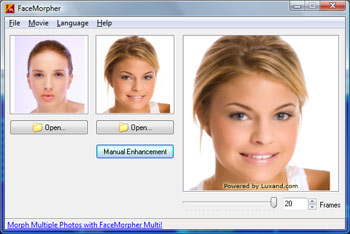 About: Simple to use application that morphs one face into another. Just load the two faces and play.
About: Simple to use application that morphs one face into another. Just load the two faces and play. The images that you take while traveling through scenic places with your beloved or celebrating any suspicious occasion are precious rather precious to most of us. What about making them more beautiful and attractive? You can make it possible by adding up frames to your images. Frame Maker Pro 2.41 software would assist you to have your pictures made rather amazing and eye catchy. The options that are presented by the program are simpler to use and the program can be operated by any normal computer user. The Help guide further assists you to work with the program so that you do not face any problems.
The images that you take while traveling through scenic places with your beloved or celebrating any suspicious occasion are precious rather precious to most of us. What about making them more beautiful and attractive? You can make it possible by adding up frames to your images. Frame Maker Pro 2.41 software would assist you to have your pictures made rather amazing and eye catchy. The options that are presented by the program are simpler to use and the program can be operated by any normal computer user. The Help guide further assists you to work with the program so that you do not face any problems. Wondershare Photo Collage Studio is a easy-to-use application that enables you to make high-quality collages and scrapbooks featuring your own family photos.
Wondershare Photo Collage Studio is a easy-to-use application that enables you to make high-quality collages and scrapbooks featuring your own family photos. Are you a budding artist, but you can’t be bothered finding and installing an art program, maybe even having to purchase it? Maybe you’ve fooled around with microsoft paint but it isn’t enough? Then you might wanna check out this cool web-based application.
Are you a budding artist, but you can’t be bothered finding and installing an art program, maybe even having to purchase it? Maybe you’ve fooled around with microsoft paint but it isn’t enough? Then you might wanna check out this cool web-based application.