Autosizer: Freeware Window-sizer
Ciaran Moore - March 23, 2007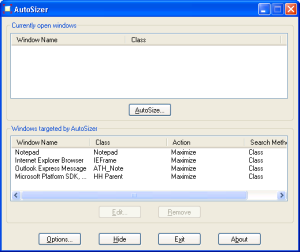 Have you ever had times when your browser or some other program insisted on opening in a little window instead of being maximized full screen? Autosizer is the answer to this mildly irritating situation.
Have you ever had times when your browser or some other program insisted on opening in a little window instead of being maximized full screen? Autosizer is the answer to this mildly irritating situation.
It’s a small utility that works from the system tray and can be used to make almost any program open maximized or exactly to the size and coordinates that you want. It works with almost any program, including web browsers, Notepad, etc. It’s really easy to use, you can easily add to it’s list which programs you want to run with their windows at a certain size.
I know I like things to be fullscreen most of the time, especially browsers and it can be a little annoying when the browser decides to open in a really small window (although this hasn’t happened me for a long time now).
It’s freeware and its over here.
This entry was posted on Friday, March 23rd, 2007 at 8:30 am and is filed under Design, Developer, Freeware, Main, Shell and Desktop, Utilities, Windows. You can follow any responses to this entry through the RSS 2.0 feed. You can leave a response, or trackback from your own site.



 (4 votes, average: 3.50 out of 5)
(4 votes, average: 3.50 out of 5)