Folder Size 1.3
O. James Samson - August 29, 2007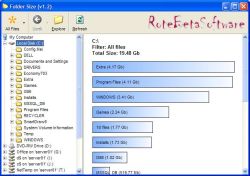 If you’re like, chances are you download a lot of stuff and save a lot of stuff from Microsoft Office programs onto your hard drive. In some cases, you might even have remnants of old folders that were part of an earlier attempt to organize files on your hard drive. I know that at one point I have up to three or four different generations worth of organizational folders on my hard drive and in some cases had the same file saved once in all of them! Redundancy is a bad thing because it can really hamper your ability to save new files onto your hard drive, but if you download Folder Size 1.3, you can figure out where the redundancies might be and cut them down.
If you’re like, chances are you download a lot of stuff and save a lot of stuff from Microsoft Office programs onto your hard drive. In some cases, you might even have remnants of old folders that were part of an earlier attempt to organize files on your hard drive. I know that at one point I have up to three or four different generations worth of organizational folders on my hard drive and in some cases had the same file saved once in all of them! Redundancy is a bad thing because it can really hamper your ability to save new files onto your hard drive, but if you download Folder Size 1.3, you can figure out where the redundancies might be and cut them down.
With Folder Size 1.3 installed, what you are going to find is that when you highlight a folder, a bar graph will appear with the sizes of all of the folders contained in that folder clearly highlighted for you to see. You don’t have to go to the properties of each folder any more to figure out what is where and ultimately this will make the process of cleaning up your hard drive much easier to do. In addition to that, there are a number of different tasks that are easier now because you can see the size of each folder right away.
More information can be found at the developer’s home page at http://www.rotebetasoftware.com/foldersize.html
This entry was posted on Wednesday, August 29th, 2007 at 8:10 am and is filed under Catalogue, Developer, Files and Folders, Information Management, Main, Shareware, Utilities, Windows. You can follow any responses to this entry through the RSS 2.0 feed. You can leave a response, or trackback from your own site.

