Unlocker:Delete those stubborn files with ease!
Ciaran Moore - January 24, 2007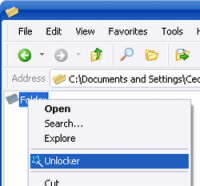 Have you have ever tried to delete some files or a folder full of files and recieved that annoying message telling you that a file cannot be deleted as it is in use or locked? Chances are you have, in that case, this is a handy little program to have around.
Have you have ever tried to delete some files or a folder full of files and recieved that annoying message telling you that a file cannot be deleted as it is in use or locked? Chances are you have, in that case, this is a handy little program to have around.
You simply right click on the file that refuses to co-operate and select *unlock* from the right click context menu. This will gives you several (easy to understand) options such as Kill process, Unlock, Unlock all, etc.
This is one of those tiny little programs that you won’t need to use very often , but when you do, it’ll save you valuable time and frustration. It does exactly what it claims to do, no more, no less! Its freeware and you can download it right here.
This entry was posted on Wednesday, January 24th, 2007 at 6:41 am and is filed under Developer, Freeware, Main, Security, Utilities, Windows. You can follow any responses to this entry through the RSS 2.0 feed. You can leave a response, or trackback from your own site.



 (3 votes, average: 3.67 out of 5)
(3 votes, average: 3.67 out of 5)