Sticky Password – The Unique Password Manager
O. James Samson - November 27, 2006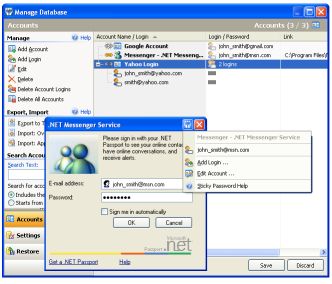 Remembering your passwords for different logins is not an easy task when there are so many of them. But a handy tool has just been released that can help you accomplish this with ease.
Remembering your passwords for different logins is not an easy task when there are so many of them. But a handy tool has just been released that can help you accomplish this with ease.
Sticky Password automatically fills login and password fields in web forms and usual dialog windows. With its unique “Sticky Button” which appears on any window that it has password saved for, you get to do this with ease. I love the fact that there is a backup feature that keeps all passwords safely stored until the need arises for them.
Sticky Password also allows you to have multiple logins and passwords for a single account.
This software is a shareware, there is a trial version available but the full version costs about $24.95. But in case you are wondering what the big deal is about this software, there are so many others out there that are even free. Right? What makes it different from others is that unlike other password managers that are just used to keep and recall passwords, Sticky Password integrates password management features to any program on your computer.
Some of the key features of Sticky Password:
- The Password Protector is the most innovative and unique feature that prevents password theft. Learn more about password protector and anti-phishing.
- Portable Version allows you to always keep passwords in your hand. Sticky Password can run from any portable device – USB drive or even CD.
- Alternate authentication methods allow you to use any USB or Bluetooth device to unlock Sticky Password. Now you don’t need to type any passwords at all!
- The password storage database is protected with strong encryption algorithms that make it impossible to decrypt it in any acceptable amount of time. Learn more about password storage
- The form filler works for usual programs as well as web pages. Password, login and other fields are filled automatically only when you need it. Learn more about form filler
- Multiple logins and passwords are supported for a single account etc.
Click here to check out the trial version and for more info. NOTE: the trial version has a 30-day time out
UPDATE: Special offer from the owner of Sticky Password for our readers. More details in Comments
This entry was posted on Monday, November 27th, 2006 at 4:33 am and is filed under Information Management, Internet, Main, Multimedia, Programming, Shareware, Shell and Desktop, Text, Utilities, Windows. You can follow any responses to this entry through the RSS 2.0 feed. You can leave a response, or trackback from your own site.


November 27th, 2006 at 7:54 am
GOOD
November 27th, 2006 at 8:05 am
please send this version to my email box
November 27th, 2006 at 11:13 am
Please kindly send to my mail
November 27th, 2006 at 6:38 pm
Hi guys, i don’t have your email, just go to http://www.stickypassword.com/ and download it from there!
November 28th, 2006 at 2:20 am
nice would you send me this version to my account
November 28th, 2006 at 10:47 am
Hello guys, I’m owner of Sticky Password.
I’m happy to see that you like my product and really appreciate James Fagbire, who wrote this review.
I would make a small gift to visitors of this BLOG. Anyone will have 15% discount for Sticky Password until next Thursday!
Please use coupon code FDCBLOG when ordering Sticky Password at:
http://www.stickypassword.com/order.html
November 29th, 2006 at 9:18 pm
Hi Aleksandr
You did a good job on the software.
thanks for the offer. Now guys, you can all go for this special only on freedownloadscenter offer! what are you waiting for?
December 3rd, 2006 at 5:44 am
wonderfull
December 3rd, 2006 at 9:26 am
this software is really great…..
thankful for creator
from india sunny