Stickies – Helpful Reminders
O. James Samson - March 13, 2007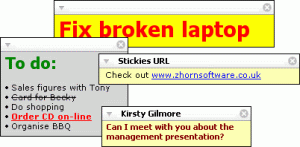 If you have a problem remembering your schedule and you find yourself late for certain meetings and events just because you forgot or you had it written somewhere but couldn’t find it on time, then this application could be of great help. I’m talking about Stickies.
If you have a problem remembering your schedule and you find yourself late for certain meetings and events just because you forgot or you had it written somewhere but couldn’t find it on time, then this application could be of great help. I’m talking about Stickies.
Stickies is a PC utility to cut down on the number of Post-It notes. It stores all information in a single text-based file. They are yellow rectangular windows onto which you can put some text notes. One of the things I love about it is that once Stickies is used to create notes, the notes will stay on screen until you take them away. Just like a real sticky piece of paper.
Latest Changes in the latest version, Stickies 6.0b, includes:
- “Unlock/lock” action available on skins
- Can now snap to other stickies when shift-bulk-moving
- Left-click to place the cursor at a specific location, and then press and click at a different location to select the text in-between
- Setting an alarm into the past removes it
- Single-item right-click menu pops up on snoozing for clarity
- Save As style guesses at a font style and colour now rather than copying the default style font
- Message-ID now written into the headers for SMTP mails
- Bug meaning locked stickies can be change after being unrolled fixed
- Recurring stickies now have the correct create date, not a copy of the original
- “Don’t duplicate” was only intermittantly working depending on on-top status at sleep time
- Pressing alt-enter with the Friends top item selected no longer causes a crash
- Close button mouseover now drawn correctly
- Unrolling a sticky using a skin which doesn’t support rolling would cause it to disappear until Stickies was restarted
- “stickies.exe -” now obeys the default settings for a new sticky
- Creating any new sticky no longer forces on the desktop “set drop shadow” setting
Want to check it out? CLICK HERE
This entry was posted on Tuesday, March 13th, 2007 at 8:32 am and is filed under Business, Design, Developer, Information Management, Main, Shareware, Shell and Desktop, Windows. You can follow any responses to this entry through the RSS 2.0 feed. You can leave a response, or trackback from your own site.

