Event Log Explorer
O. James Samson - September 17, 2007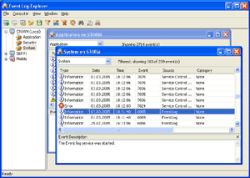 One of the interesting aspects of operating systems is that everything that they do automatically generates logs. Whether the particular task at hand is security measures against intrusive programs, system applications that are running in the background unbeknownst to most of the users, applications that the user specifically selects to run or anything else you can think of that might go on within an operating system, there are going to be logs kept of all of the activity that happens. These logs are useful not only to users that are looking for past activities of theirs, but also to computer technicians that are trying to diagnose problems with different software programs.
One of the interesting aspects of operating systems is that everything that they do automatically generates logs. Whether the particular task at hand is security measures against intrusive programs, system applications that are running in the background unbeknownst to most of the users, applications that the user specifically selects to run or anything else you can think of that might go on within an operating system, there are going to be logs kept of all of the activity that happens. These logs are useful not only to users that are looking for past activities of theirs, but also to computer technicians that are trying to diagnose problems with different software programs.
While the Event Viewer that comes with Windows allows you to scan some of these logs, it is very limited functionally simply because there is not that much demand from the wide range of Windows users for a better version of the program. If you are interested in extending the functionality of that program, then download the Event Log Explorer to replace it. This is a completely free program that allows you a number of different features in dealing with event logs and the latest update fixed the bug that made the free license expire for non-commercial users.
More information is available at http://www.eventlogxp.com/
This entry was posted on Monday, September 17th, 2007 at 5:53 am and is filed under Developer, Information Management, Main, Security, Shareware, Utilities, Windows. You can follow any responses to this entry through the RSS 2.0 feed. You can leave a response, or trackback from your own site.

