IObit SmartDefrag
O. James Samson - October 25, 2007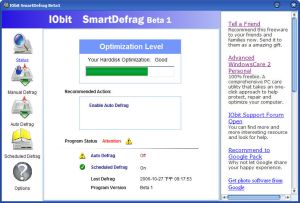 So, most people that have a windows operating system are already well aware of the fact that their operating system has a disk defragmenter option that you can use when times get tough, your hard drive begins to run slow and everything seems like it needs to be fixed. People run the defrag program and it tends to make things better. Therefore, why would you need another defrag program to use instead of the Windows disk defragmentation service? Well, there are a number of reasons that you could require one and the two main ones have to do with the idea of automation and the idea of efficiency.
So, most people that have a windows operating system are already well aware of the fact that their operating system has a disk defragmenter option that you can use when times get tough, your hard drive begins to run slow and everything seems like it needs to be fixed. People run the defrag program and it tends to make things better. Therefore, why would you need another defrag program to use instead of the Windows disk defragmentation service? Well, there are a number of reasons that you could require one and the two main ones have to do with the idea of automation and the idea of efficiency.
First and foremost, the program that comes with Windows is not particularly efficient. Not only does it take a lot of resources to use, but at the same time it also doesn’t do the job as efficiently as it could. The IObit program fixes both of these points by being able to run in the background seamlessly with your other programs; something that it could only do through the reduction of system resource usage which in turn can only come from more efficient operation. As to the second aspect, the aspect of automation, the program can be configured to scan for fragmentations automatically and therefore can be used to keep your hard drive running smoothly without you having to constantly check on the progress.
More information is available at http://www.iobit.com/iobitsmartdefrag.html
This entry was posted on Thursday, October 25th, 2007 at 7:36 am and is filed under Developer, Main, Programming, Security, Shareware, Shell and Desktop, Utilities, Windows. You can follow any responses to this entry through the RSS 2.0 feed. You can leave a response, or trackback from your own site.


