ZSoft Uninstaller 2.3.4 – Uninstall With Ease
O. James Samson - February 15, 2007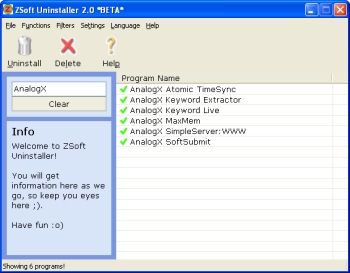 Here is an uninstaller that takes its job of uninstalling quite very seriously.
Here is an uninstaller that takes its job of uninstalling quite very seriously.
ZSoft Uninstaller is an easy to use software that helps you handle your uninstalling with relative ease. With this software, finding and uninstalling a program is really very easy, as easy as clicking a button.
ZSoft is a better alternative to the conventional windows add and/remove application because it analyzes an installation so that it can be completely uninstalled, shows more information than available though add/remove; Automatically finds entries from programs that are most likely already uninstalled, among other things. So this software should really come in handy.
The latest version, ZSoft Uninstaller 2.3.4, which was just released yesterday, 14 February 2007, has these latest changes:
- Now the ignore list also works with the “HCU” part of the registry
- Updated Portuguese translation, thanks to Rui Morais
- Updated Dutch translation, thanks to computerNERDie
- New translation: Spanish, thanks to Valentín Sanz
- New translation: Valencian, thanks to Vicente Adam
- “Delete” button removed from toolbar (still available in right-click menu)
- The “Analyzed Programs” tab has been updated – it is now searchable
- New tab: Hidden Programs where the programs you have hidden is showed for easy uninstall etc. even though it has been hidden. The list is searchable
Etc.
Want to check it out? IT’S FREE! CLICK HERE [or visit http://www.zsoft.dk/index/software_details/4]
This entry was posted on Thursday, February 15th, 2007 at 4:58 pm and is filed under Business, Commercial, Developer, Main, Programming, Shareware, Utilities, Windows. You can follow any responses to this entry through the RSS 2.0 feed. You can leave a response, or trackback from your own site.

