Xpadder – Play PC games with poor or no gamepad support
O. James Samson - May 15, 2007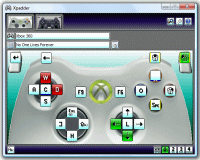 Want to play PC games easily with or without joystick support? You need to check out Xpadder.
Want to play PC games easily with or without joystick support? You need to check out Xpadder.
Xpadder simulates keypresses and mouse movements using a gamepad, allowing you to use your controller to play PC games with poor or no joystick support.
Cool feature supported include:
- Play PC games with poor or no gamepad support;
- Add gamepad support to emulated, internet and DOS games;
- Play multiplayer games with each player using their own gamepad;
- Control video/music players using their shortcut keys;
- Use a gamepad with a web browser or any windows application;
- No installation needed – run straight from the Zip file;
- Designed for Windows XP and Windows Vista.
The latest version making the rounds in the software market is Xpadder 4.4, latest changes in this version include:
Improved:
- Explorer associations and icons;
- Profile handling;
- Dialog window handling and default active button selection;
- Windows version checking;
- Shell update efficiency.
Added:
- Command line switches and help;
- Shortcut launching via command line;
- Automatic restore/minimize if xpadder is re-run;
- Controller link database duplication and bad entry checking;
- Xinput support for logitech chillstream controller;
- Recent documents list addition for open/save dialogs.
Fixed:
- A bug where lack of X and Y rumble axes caused continuous error;
- A bug where loading message flicked up if animations were disabled;
- A bug where manually closing dialog window did not return best response;
- A bug where extension extraction didn’t handle folders with extensions;
And Lots more.
Want to check it out? Go to http://www.xpadder.com/
IT’S FREE!!!
This entry was posted on Tuesday, May 15th, 2007 at 8:22 am and is filed under Design, Developer, Freeware, Fun, Games, Utilities, Windows. You can follow any responses to this entry through the RSS 2.0 feed. You can leave a response, or trackback from your own site.

