Restorator 2007
Tilgore Kraut - August 10, 2007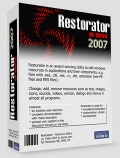 Restorator is an innovative tool from Bome software that essentially allows you to add, modify, and delete resources of all Windows applications. These resources might be text, images, videos, menus, dialogs, icons, or sounds.
Restorator is an innovative tool from Bome software that essentially allows you to add, modify, and delete resources of all Windows applications. These resources might be text, images, videos, menus, dialogs, icons, or sounds.
Restorator has a very handy graphical interface. The menu and the toolbar containing commonly used icons is right at the top. The different menus in Restorator are: File, Resources, Viewer, Edit, Tools, and Help. Below the toolbar, you can view all the resources on the left and the resource information and the associated files list on the right. If you want to find an already existing resource on your system, you can click the find icon on the toolbar. When you click a particular resource, for example, a dialog, its preview appears on the right. You can edit its look and feel by clicking the ab icon on the toolbar. You can change each and every field of the dialog box. You can specify different heights and widths, different alignment options, different texts, different styles, and different colors. If you desire, you can also add or remove fields from the dialog. Click the H icon on the toolbar to view the hexadecimal coding of the resource. If you want to perform advanced tasks, you need to use wizards. You can view and edit an icon by clicking the Res icon. You can also edit the icon in other installed image editing applications. Right-clicking any resource opens up a pop-up menu from which you can choose different options to manage resources.
For adding a resource, select the type of resource, provide a resource name, and then select its language. Restorator gives you the facility to create resources in different languages. Whenever you feel lost, you can click the Help menu for an exact solution. Resorator provides you complete flexibility for designing and customizing resources. It is ideal for both novice and expert users.
This entry was posted on Friday, August 10th, 2007 at 3:44 am and is filed under Developer, Information Management, Programming, Security, Shareware, Windows. You can follow any responses to this entry through the RSS 2.0 feed. You can leave a response, or trackback from your own site.

