Put A Stop To Hacker Attacks With Look ‘n’ Stop
O. James Samson - April 3, 2007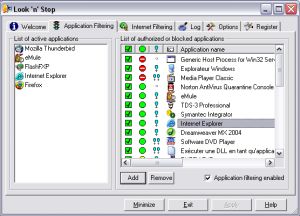 Worried about internet hacker attacks? Look ‘n’ Stop may help you put a stop to hackers’ interference.
Worried about internet hacker attacks? Look ‘n’ Stop may help you put a stop to hackers’ interference.
Look ‘n’ Stop provides a permanent and highly secured protection against Internet hacker attacks. It protects you against the “Trojan horse” that tries to transmit your personal data to the outside without your agreement.
The recently released version has these cool changes:
- DLL filtering for Windows Vista
- New display options in the TCP connections dialog box
- Added more information for TCP SPI alerts (Windows 2000/XP/
Vista only) - Windows 2000/XP/Vista only: Several fixes and improvements in TCP Stateful Packet Inspection (in particular in timeout handling)
- Problem sometimes when doing rule copy/paste in Internet Filtering
- Problem sometimes when displaying IP address in Application Filtering alerts
- For Win9x/Me only: connected applications were never removed from the list in the Application Filtering tab
Still not convinced this is for you; check out what Look ‘n’ Stop can do for you
- Blocks spywares and keystroke loggers.
- Makes your PC invisible to hackers.
- Tracks the attacks attempts through logged events. .
- Includes a password protection of the configuration.
- Very efficient and highly configurable for advanced users.
- Features extension through plugins.
- Automatically updates new releases.
Want to check out the trial version and get more info about what this software can do for you? Go to http://www.looknstop.com/En/index2.htm
This entry was posted on Tuesday, April 3rd, 2007 at 8:48 am and is filed under Design, Developer, Information Management, Internet, Main, Security, Shareware, Utilities, Windows. You can follow any responses to this entry through the RSS 2.0 feed. You can leave a response, or trackback from your own site.


April 9th, 2007 at 1:28 pm
help protecting my PC