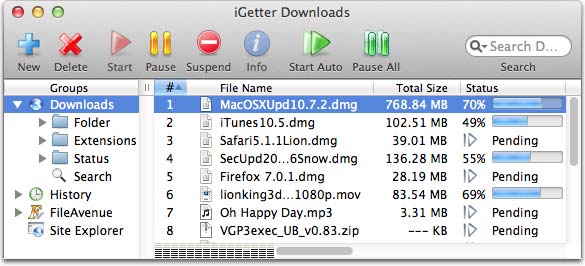Archive for August, 2012
Friday, August 31st, 2012
 Did you know that managing your host file can be a lot easier with a few applications that can be downloaded as freeware? Perhaps, you should give HostsMan a try because it has a couple of features that could get things done easier than you are used to. Did you know that managing your host file can be a lot easier with a few applications that can be downloaded as freeware? Perhaps, you should give HostsMan a try because it has a couple of features that could get things done easier than you are used to.
HostsMan is a freeware program that lets you manage your hosts file with a lot of ease. With this application, you access the following features: enable/disable usage of hosts file; open Hosts file with one easy click; merger two hosts files; built-in hosts editor; prevent other programs from writing to the hosts; scan hosts for errors, duplicates and possible hijacks; easily install newly downloaded hosts files; create encrypted backups of your hosts files; resolve hosts names; keep log of latest blocked sites; and a host of others.
This updated version of HostsMan also features a couple of changes such as; improved support for multiple monitors, improved support for Windows 8 as well as Windows Server 2012. The publishers have also fixed a couple of problems including “overwrite mode does not work,” and a few other bug fixes.
Downside
HostsMan is still missing a couple of features, and perhaps a little bit too advanced for someone who doesn’t have experience when it comes to a program like this.
Want to check it out? Visit AbelHadigital.
Posted in Main | No Comments »
Thursday, August 30th, 2012
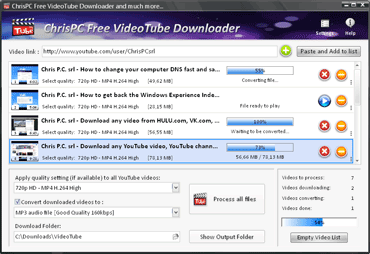 Not every downloader has the ability to convert downloaded videos from YouTube; but you can check out ChrisPC Free YouTube Downloader for a change. Not every downloader has the ability to convert downloaded videos from YouTube; but you can check out ChrisPC Free YouTube Downloader for a change.
ChrisPC Free YouTube Downloader Converter is a program that has a user friendly interface that allows you to download videos and playlists from YouTube and convert them to various file formats. Some of the file formats compatible with this software include; iPad, iPhone, iPod, MPEG-4 H.264, XviD, MP3, AC3.
ChrisPC Free YouTube Downloader Converter also lets you select the video download quality for each YouTube video or for all at once. You have the option to choose from MP4 H.264, WebM Vp8, FLV H.264, 3GP video formats and 1080p HD, 720p HD, 480p, 360p, 270p, 240p, 144p video qualities.
A lot of us love to download a couple of videos from YouTube before they are removed; but the problem basically has to do with the fact that some of those files are not in some of the formats that would have made it easier to play offline. With ChrisPC Free YouTube Downloader Converter, you will not only be able to download and save these files; but able to convert them into popular formats of your choice.
Downside
ChrisPC Free YouTube Downloader Converter is ad supported; and may offer to install third party programs that are not necessarily required for the program to run.
Want to check it out? Visit VideoYouTubeDownloader.
Posted in Main | No Comments »
Wednesday, August 29th, 2012
 Are you searching all over the internet for a program that lets you extract multiple files with ease? Perhaps, you should take a look at ExtractNow; and see how far you can go. Are you searching all over the internet for a program that lets you extract multiple files with ease? Perhaps, you should take a look at ExtractNow; and see how far you can go.
ExtractNow gives you options when it comes to extracting multiple files. The fact that you can also extract more than a single archive file at a time with a single click of a button makes it even more interesting.
ExtractNow has a lot of features; but you can easily drag and drop files into the main program window or right click the files while in Windows Explorer just to extract them. It kind of makes file extraction easier than what you are already used to. Moreover it supports the following file formats; ZIP, RAR, ISO, ACE, JAR, BIN, LZH, IMG, LHA, IMZ, IMA, 7Z, and SIT.
ExtractNow supports advanced Windows Explorer through the use of file type associates as well as context menus. It also supports encrypted archives; and of course, you can use password lists to iterate through a list of passwords in order to find the one that works right for your encrypted archive.
Extra Pros
ExtractNow is lightweight, easy to use even for a newbie, and is available for free to all users. The program is also very easy to install, and does not consume a lot of space on your system.
Want to check it out? Visit ExtractNow.
Posted in Main | No Comments »
Wednesday, August 29th, 2012
 Certainly you can make do with some spell checking tools that are compatible with your browser; and that is precisely what you get with a program like Speckie. Certainly you can make do with some spell checking tools that are compatible with your browser; and that is precisely what you get with a program like Speckie.
Speckie is an add-on to Internet Explorer that provides an inline spell checking capability that is similar to the one found in web browser like Firefox. Speckie works on Windows XP, Vista as well as Windows 7 running Internet Explorer version 6, 7 or 8. It is also available for both the 32 bit and 64 bit versions of Internet Explorer.
A couple of updates and fixes can be found in this new version of Speckie. The publishers have now added support for Windows 8 and Internet Explorer v10. Also, the height of the word list for the user dictionary editor has been increased for Speckie settings. Also changed are the sorting words to alphabetical (caseless) in the user dictionary editor in the Speckie settings.
Speckie is easy to use, and is about the only dedicated real-time spell check add-on for the Internet Explorer browser. One of the major attractions of this add-on is the fact that it doesn’t drag or slow down the performance of your browser. Of course, Speckie is also available for free.
Any Downsides?
Speckie is no doubt a great program; however, it is a bit confusing when it comes to installing it.
That aside it is still cool tool worth checking out – Speckie.
Posted in Main | No Comments »
Wednesday, August 29th, 2012
 Most people don’t understand why it is important to have their PCs running at maximum performance until things start slowing down. However, did you know you can find a couple of programs that can help keep your PC up and running; saving you some money in the process? SysCheckUp is one of such programs. Most people don’t understand why it is important to have their PCs running at maximum performance until things start slowing down. However, did you know you can find a couple of programs that can help keep your PC up and running; saving you some money in the process? SysCheckUp is one of such programs.
SysCheckUp is a program designed to keep your system running at maximum speed. The shareware program has a couple of features that can help you repair multiple problems bugging your system. Some of the things the program’s repair feature can help you fix include the following; missing desktop icons, missing drives, missing taskbars, malfunctioning audio, as well as denied access to the task manager control panel.
The program is capable of repairing general problems such as invalid service, dependencies and file conflicts. Users can also use SysCheckUp to remove obsolete items from the system registry for improved manageability. The application’s backup/restore feature also allows you to create a registry backup and restore it in event of registry corruption. The program is also capable of removing files that are obsolete on your hard drive; thereby freeing up space on your system.
Any Issues?
The program seems a bit buggy; and this means it requires some few touches to make it close to being perfect. Since it is still in beta stage; there is room for improvement before the version is finally ready.
Want to check it out? Visit Syscheckup.
Posted in Main | No Comments »
Tuesday, August 28th, 2012
 EF Multi File Renamer just lets you seat back to comfortably rename most of the files on your directories including subfolders in a processing step. So, it means you can wave goodbye to the stress that comes with renaming your files one after the other. EF Multi File Renamer just lets you seat back to comfortably rename most of the files on your directories including subfolders in a processing step. So, it means you can wave goodbye to the stress that comes with renaming your files one after the other.
What You Need To Know About EF Multi File Renamer
EF Multi File Renamer is a versatile program that allows you to comfortably rename numerous files or whole directories (including subfolders) in a processing step. All you need to do is select the rules you need for the current task from a huge set of predefined rules; with each having its individual settings.
EF Multi File Renamer’s Windows Explorer-like interface offers an optimal overview of the entries. Also, with EF Multi File Renamer, you can clear, easily understand definitions, from simple to complex renaming rules with multiple options, undo the last renaming operation, recursive processing of subfolders and the files contained in them, export file lists in various formats, integrate external third-party description plugins in WDX format, as well as filter function to restrict file renaming according to specific criteria.
The program is not only available in English language; but is also available in Hungarian, Italian, Japanese, Korean, Romanian, Spanish, etc.
Downsides?
The program is a shareware, and expires just after 14 days of use. Perhaps, a few more days should have been added to give new users opportunity to understand some of its features.
Want to check it out? Visit Efsoftware.
Posted in Main | No Comments »
Tuesday, August 28th, 2012
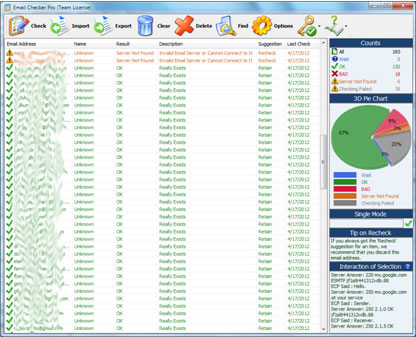 If you are looking for an application that can check between 500 and 1,000 email addresses very fast, while also providing real-time statistics during checking; then you should pay closer attention to Email Checker. If you are looking for an application that can check between 500 and 1,000 email addresses very fast, while also providing real-time statistics during checking; then you should pay closer attention to Email Checker.
Email Checker Pro has built-in features that can check and verify if email addresses are valid (format or syntax) and really existing on the corresponding email servers without sending in BATCH mode. Email Checker works very fast, the more the faster due to use multi-threaded checking. The program can check 500-1000 email addresses per minute; although this depends on the speed and performance of your computer as well as network speed.
Email Checker Pro 4.0 has been upgraded to include a couple of updates and bug fixes by the publishers. These bug fixes and updates include; recheck old email addresses only if the old [Suggestion] is “Recheck”, the Del key cannot work in the Single Mode input box, etc.
Email Checker Pro also allows you to check validity and existence both without sending, work in batch mode, import/export email addresses (csv, txt, xls(x) with Multi-sheet), fast checking (500-1000/min), the more the Faster due to multi-threaded, advanced excel import/export algorithm that makes efficient behavior, etc.
Downsides?
Some users have complained about its speed in certain cases. This however, could be as a result of the performance of their computers or network speed.
Want to check it out? Visit AutoMailSender.
Posted in Main | No Comments »
Monday, August 27th, 2012
 One application that can optimize a lot of file formats is File Optimizer. The program can help you get over most file optimization problems with minimal effort on your part. One application that can optimize a lot of file formats is File Optimizer. The program can help you get over most file optimization problems with minimal effort on your part.
FileOptimizer is a lossless file size optimizer that supports a lot of file formats including the following; AIR, APK, APNG APPX, CBZ, DOCX, GIF, GZ, EPUB, ICO, JAR, JPEG, MNG, MPP, PNG, PPTX, PDF, PUB, SWF, TIF, VSD, XAP, XLSX, and ZIP. Current version comes with addition of MP3 recompression support, as well as improved ZIP compression ration upgrading to zRecompress 2.10.
To make it a bit more stable and easy for use; the publishers of File Optimizer has also improved a lot of features such as the following; improved APNG compression ratio by using PngOut and OptiPNG with them too, improved PNG compression ratio including PngOptimizer, improved PNG compression ratio by using tweaking OptiPNG parameters, and improved JPEG compression ratio and speed updating to jpegoptim 1.2.4 (custom built with libjpeg 8d).
File Optimizer is also useful for home users that need to speedup file transfers even if they are in email attachments, P2P or shared upload servers; and is suitable for server administrators that could integrate FileOptimizer via command line, as well as for content creators and distributors to reduce content weights.
Downsides:
File Optimizer is a bit advanced for users that have little or no technical knowledge when it comes to using most of its features.
Still it is a really cool tool.
Want to check it out? Visit FileOptimizer.
Posted in Main | 2 Comments »
Monday, August 27th, 2012
 Need a low-cost application that can help you create and protect your digital library without any problem; then maybe this review will be of help. Daminion Server is a low-cost, server based photo management system for small teams and creative professionals. Need a low-cost application that can help you create and protect your digital library without any problem; then maybe this review will be of help. Daminion Server is a low-cost, server based photo management system for small teams and creative professionals.
With Daminion, multiple users can view, annotate, and edit their digital assets quickly and without risk of losing information. Digital library of users will also be protected from irreparable damage, which is not the case when using a file-server based solution. Dominion is developed for both small and big teams running on limited budgets. Moreover the program is very affordable; and users only have to pay once without any need for monthly renewals or subscription.
Daminion also protects your database from accidental screw ups; and that means users with Readers or Guest roles will not be able to remove assets. However, they will be able to search, view or export the assets in accordance with the permissions assigned to their roles.
Using Dominion gives you a lot of advantages even as a small term user because all your contents will remain inside your firewall, as well as a comparable upgrade time.
Any Issues?
Daminion is a reasonably priced application, as well as a great piece of program for small term users; however, it requires a some technical skills to get used to.
Want to check it out? Visit Daminion.
Posted in Main | No Comments »
Saturday, August 25th, 2012
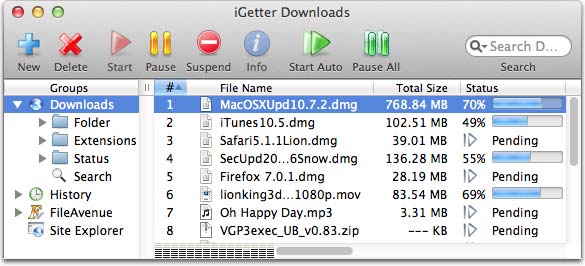 If you always have problems downloading or resuming downloads from specific links or sites; then it is probably the right time to try a download application like iGetter. If you always have problems downloading or resuming downloads from specific links or sites; then it is probably the right time to try a download application like iGetter.
iGetter is a full-featured download manager and accelerator that can optimize your internet download speed. It has ability to resume broken downloads, queue filtering by various criteria, site exploration, searching of mirrors, CD burning, scheduling downloads for low traffic periods, auto redial on broken connection, auto hang-up and shut down on completion, queue filtering by various criteria, and many more.
One of the key benefits of iGetter is its segmented downloading ability. The segmented downloading features when you are downloading a file from a site that limits or restrict your speed for each connection. This feature can speed up the download by making multiple connections to the server and downloading many segments simultaneously. However, this feature is dependent on the speed of your connection to the internet and the servers’ available bandwidth for downloads.
The publishers have made a couple of changes, as well as a few updates that include; contextual menu integration with Opera 10 and later, new functionality in the iGetter Extension for Firefox, option in “Item Settings” and “Advanced Preferences” for preserving original file dates from the download servers, SHA1 checksum calculation in History Info panel, etc.
iGetter is no doubt a fine program; but certainly has a lot of other great downloaders to compete with.
Want to check it out? Visit iGetter.
Posted in Main | No Comments »
|
|
|
 Did you know that managing your host file can be a lot easier with a few applications that can be downloaded as freeware? Perhaps, you should give HostsMan a try because it has a couple of features that could get things done easier than you are used to.
Did you know that managing your host file can be a lot easier with a few applications that can be downloaded as freeware? Perhaps, you should give HostsMan a try because it has a couple of features that could get things done easier than you are used to.
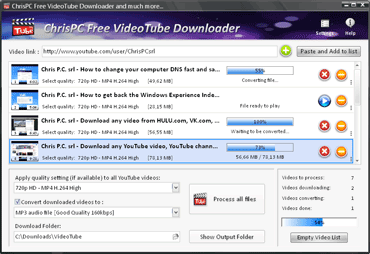 Not every downloader has the ability to convert downloaded videos from YouTube; but you can check out ChrisPC Free YouTube Downloader for a change.
Not every downloader has the ability to convert downloaded videos from YouTube; but you can check out ChrisPC Free YouTube Downloader for a change. Are you searching all over the internet for a program that lets you extract multiple files with ease? Perhaps, you should take a look at ExtractNow; and see how far you can go.
Are you searching all over the internet for a program that lets you extract multiple files with ease? Perhaps, you should take a look at ExtractNow; and see how far you can go. Certainly you can make do with some spell checking tools that are compatible with your browser; and that is precisely what you get with a program like Speckie.
Certainly you can make do with some spell checking tools that are compatible with your browser; and that is precisely what you get with a program like Speckie.
 EF Multi File Renamer just lets you seat back to comfortably rename most of the files on your directories including subfolders in a processing step. So, it means you can wave goodbye to the stress that comes with renaming your files one after the other.
EF Multi File Renamer just lets you seat back to comfortably rename most of the files on your directories including subfolders in a processing step. So, it means you can wave goodbye to the stress that comes with renaming your files one after the other.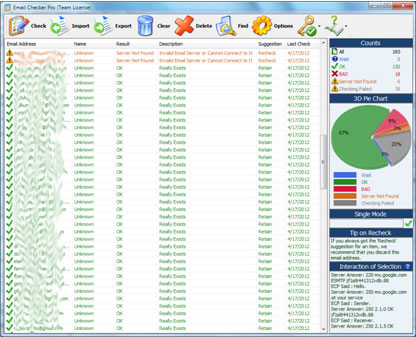

 Need a low-cost application that can help you create and protect your digital library without any problem; then maybe this review will be of help. Daminion Server is a low-cost, server based photo management system for small teams and creative professionals.
Need a low-cost application that can help you create and protect your digital library without any problem; then maybe this review will be of help. Daminion Server is a low-cost, server based photo management system for small teams and creative professionals.