Archive for November, 2012
Thursday, November 29th, 2012
 Need an application to help you completely remove your antivirus application? Then AppRemover is what you probably need. Need an application to help you completely remove your antivirus application? Then AppRemover is what you probably need.
What is the big deal about AppRemover?
AppRemover is a free utility that allows you to completely uninstall any of the following applications- antivirus, antispyware, firewall, security suites and public file sharing applications. It is very easy to use. It detects and allows you to choose which application to uninstall. It is designed to detect and remove security applications from the system.
This application is helpful when you’re: replacing one security application with another, when competing security applications tie up your computer, when the application’s built-in uninstall process fails and when you have forgotten the application password. It does not require any installation and takes up only minimal system resources. It is free and easy to use. It supports the following: McAfee, Symantec, ESET, AVG, Avira, Trend Micro and many others!
Any downsides?
There are some products it does not support presently. Anyways it is a very useful software as most antivirus are difficult to uninstall. It is also handy when you’re trying to clean up an infected system.
To learn more about this software, please go to Appremover.
Posted in Main | No Comments »
Thursday, November 29th, 2012
 Need a software that allows you to store, sync, and, share files online? Then get DropBox. Need a software that allows you to store, sync, and, share files online? Then get DropBox.
What is the big deal about DropBox?
This program allows you to easily store, sync, and, share files online. It has a beautiful and very easy to use interface. It works efficiently and seamlessly with your operating system. It automatically ensures that all your files are up dated. It supports the following operating systems: Windows, Mac, and Linux.
Any file or folder that you save in Dropbox is synced with Dropbox’s servers and any other computer linked to your account. Any file/folder that have been synced and updated will be checked with a green check mark. No need to worry about the security of your data stored in Dropbox: all data is transferred over SSL and encrypted with AES-256 before storage. It monitors and records all the changes made to the contents of the files or folders.
Obi, the publisher of this program has released a new version- Dropbox 1.6.0. They have added a new feature to this version: an improved web login from client and performance through use of Python 2.7. It comes with its own uninstaller.
Any downsides?
A really nice freeware. Works well with different OS. Very easy to use and install. Dropbox gives a miserly 2GB for referral to increase your storage space. Others give a whole lot more.
To learn more about this freeware, please visit Dropbox.
Posted in Main | No Comments »
Wednesday, November 28th, 2012
 Need an application that allows you to download and view thousands of pictures from any websites (including TGP sites)? NeoDownloader is probably what you need? Need an application that allows you to download and view thousands of pictures from any websites (including TGP sites)? NeoDownloader is probably what you need?
What is it about this program?
It is a freeware bulk image downloader helps you to download pictures, audio and video files. Simply drag-n-drop a link to the Drop Basket and this intelligent downloader would scour the web and download all the pictures found onto your hard disk. You can instantly see all you’ve downloaded and delete any unwanted files. It could also be set to download only the pictures that you’ve pre-determined. It is very easy to use even for beginners.
Some of the features of this program include: image filtering, image preview, a built-in image viewer and the option to set selected picture as Windows wallpaper. Other features include a powerful and intelligent web spider engine; up to 10 simultaneous connections; it can download from TGP and password protected sites. Its advanced filtering allows you to download only files that you want. You could also use any of the downloaded pictures as a Windows wall paper. This comes with an uninstaller.
Any downsides?
The full version is it! Good software to download pictures from photo sites.
To familiarize yourself with this software, please go to Neowise.
Posted in Main | No Comments »
Tuesday, November 27th, 2012
 Do you know that there are about 80 menu short cuts for Mac OS X applications? Seriously how many of these can you correctly remember? Would you like an application that helps to use your Mac OS X applications more effectively? Then get KeyCue. Do you know that there are about 80 menu short cuts for Mac OS X applications? Seriously how many of these can you correctly remember? Would you like an application that helps to use your Mac OS X applications more effectively? Then get KeyCue.
What is the big deal about KeyCue?
Menu shortcuts are supposed to provide quick access to frequently used menu commands. This program displays a compact table of all menu shortcuts that are currently available. You no longer have to memorize and remember key combinations; just press the command key and KeyCue tells you what you want to know. With time, you’ll easily remember frequently used shortcut commands and start working more efficiently.
It also gives you an instant overview of the overall functionality of any application, plus lets you automatically start working more efficiently by making use of menu shortcuts.
The publishers, Ergonis Software, have added some minor changes to this version: Compatible with OS X 10.8 (Mountain Lion), a few minor improvements and fixes. For this application to work well, it requires Mac OS X 10.5.8 or newer, compatible with Mountain Lion. It has its own uninstaller.
Any downsides?
None. It’s a very good overview for all shortcuts for an app with great visual grid format.
To learn more about this program, visit Ergonis.
Posted in Main | No Comments »
Tuesday, November 27th, 2012
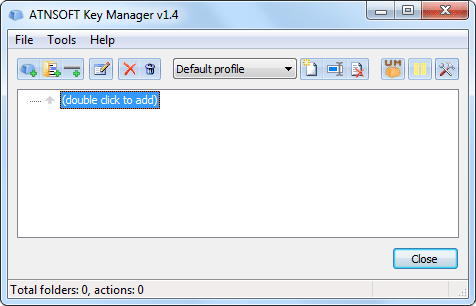 Key Manager is a program that allows you to save time and energy while using your mouse and keywords. Key Manager is a program that allows you to save time and energy while using your mouse and keywords.
What is it about Key Manager?
It can be used to assign the following actions to regular, long and sequential key presses and key combinations: show an actions menu, paste text, launch a program, open a file/folder, open a web page, press/block a key, key combination, mouse button, rotate the mouse wheel, create a new email, manage windows, manage the computer’s sound and power settings, manager the monitor’s power settings and much more.
Its very flexible interface allows you to create several actions and execute them using keys and mouse buttons and a combination of both. It also has a powerful key and mouse button redefinition and blocking tools. This function can be restricted to a particular application and or windows. With this software, you could change any key or mouse button into a user-defined modifier and use it in combination with other keys, mouse buttons and modifiers. You could use it to perform the following actions on all windows or on active ones only- close, minimize, maximize, restore, hide, show, redraw, move, resize.
Any downsides?
None for now. Works superbly well!
To learn more about this program, please do visit Atnsoft.
Posted in Main | No Comments »
Monday, November 26th, 2012
 Do you easily forget things? People tend to forget things a lot. It’s only natural to do so. After all our brains have limited capacity. What if I were to tell you that there is a program that will help you remember things better? Would you like an application that will help you to remember facts and details better? Do you easily forget things? People tend to forget things a lot. It’s only natural to do so. After all our brains have limited capacity. What if I were to tell you that there is a program that will help you remember things better? Would you like an application that will help you to remember facts and details better?
What is the big deal about this program?
This program is designed to help you remember facts quickly, easily and efficiently. With just a little effort, you could significantly improve the amount of material you remember, making study more productive, and more fun.
This program was initially designed for people studying Japanese and Japenese native speakers studying English but it can be used to remember anything at all. Research shows that people tend to forget about 75% of what the have studied after 48 hours. Forgetting so much within such a short time can be quite alarming. That is why this program is very helpful.
Some features of this program include: it allows you to study anywhere using your computer, cell phone or portable devices, you could keep your information across several computers using its synchronization feature, you could generate multiple views of information and input information in any format of your choice and so much more.
The publishers, Damien Elmes, have added a few new features to this version: fixed more issues with importing content that used a modified version of models already present in your collection, suspended cards now have their due date shown surrounded by brackets in the browser and a lot more.
Any downsides?
May be a bit bulky. Could one get a version that could also handle language translation?
To learn more about this program, please visit Ankisrs.net.
Posted in Main | No Comments »
Monday, November 26th, 2012
 Do you need a program that allows you to communicate and share files with only trusted friends? Try RetroShare. Do you need a program that allows you to communicate and share files with only trusted friends? Try RetroShare.
What is the big deal about this program?
It allows you to safely and securely communicate with your friends. It provides file sharing, chat, messages and channels. It is mainly designed to provide a decentralized Friend-2-Friend network, which allows you to share stuff with people you know and trust and not the entire world.
Its decentralized Friend-2-Friend network means there is no central authority to remove content. This makes it extremely difficult to intrude and hardly possible to monitor from an external point of view.” This makes government monitoring and prosecution impossible beyond the will of Retroshare users.
Some of the interesting functionalities of this program include: Reliable Identification and Authentication of your friends; an introduction scheme which connects you to the friends of your friends, and facilitates network growth; encrypted Communication, ensuring all shared information is known only to you and your peers.
A Communication Platform which can potentially support services such as Secure Email, File Sharing, Streaming, Video or Voice over IP, Photos, Wall and Messaging
A Decentralized Social Sharing Network designed for the people with no dependencies on any corporate system or central servers.
Any downsides?
Well it’s a good software to have if you really value your privacy and would like to keep it within close friends only.
To find out more about this software, do visit Retroshare.
Posted in Main | No Comments »
Monday, November 26th, 2012
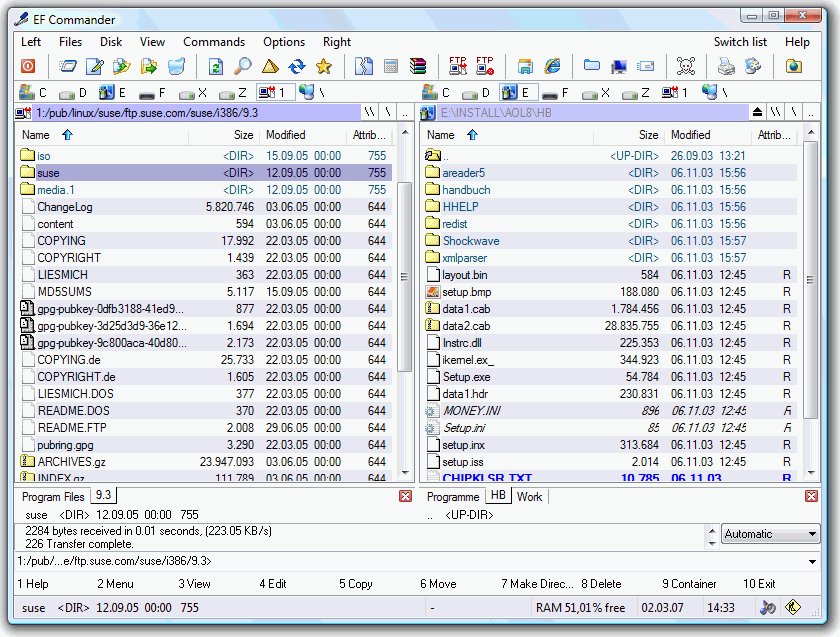 EF Commander is a complex and complete file manager for Windows. It has several features that all types of users, from beginners to professionals find every easy to use. EF Commander is a complex and complete file manager for Windows. It has several features that all types of users, from beginners to professionals find every easy to use.
What makes EF Commander special?
You can search directory trees and directories and perform actions, including Run, on files. You can also check file attributes and edit files with search-and-replace and drag-and-drop. It also allows you to check file attributes and edit files with search-and-replace and drag-and-drop. With this shareware, you could edit files, easily view files and customize the buttons to suit your needs, and obtain system and disk information with a click of the mouse.
Some of the key features of this program include: it’s easy to use modern interface allows you to take control of your files and folders, its tabbed interface allows you to select just the views you need, it features a built-in media player and has a direct link to PDAs with Windows CE. In fact, it was the first file manager in the world with his feature. You could easily rename several files in a processing step.
Any downsides?
There are quite a number of applications with similar function that are simpler to use.
To learn more about this program please go to Efsoftware.
Posted in Main | No Comments »
Wednesday, November 21st, 2012
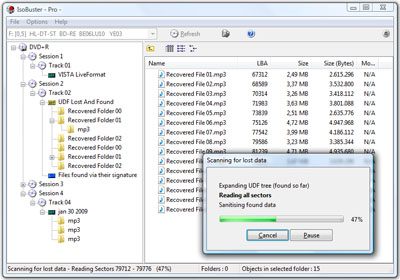 How many times in the past have you lost some important and personal files just because of a badly trashed CD or DVD? This happens to a lot of people most of the time; but it doesn’t have to continue if you install IsoBuster. How many times in the past have you lost some important and personal files just because of a badly trashed CD or DVD? This happens to a lot of people most of the time; but it doesn’t have to continue if you install IsoBuster.
What is IsoBuster?
IsoBuster can rescue lost files from a bad or trashed CD or DVD or a Blu Ray disc (e.g. BD or HD DVD). Save important documents, precious pictures or video from the family, your only system backup, and many more.
A program like IsoBuster gives you almost 100% guarantee on your files, which may not be possible if you choose to write them on your CD or DVD. It is a powerful file and data recovery tool that can help you retrieve your priceless data and give you some peace of mind next time you make an important backup.
With IsoBuster, you can recover data from the following; CD, DVD, BD, HDD, Flash drive, USB stick, media card, SD and SSD with IsoBuster. IsoBuster also supports all optical disc formats, Hard Drives, Memory cards, Flash disk formats and all common file-systems: NTFS, UDF, FAT and a host of others.
This new version of IsoBuster now supports Flash drives, Memory cards of all sorts and makes, Jaz, and many more.
Downside
Perhaps, the publisher should give users the option of choosing to install or deselect their toolbar.
Want to check it out? Visit ISObuster.
Posted in Main | No Comments »
Wednesday, November 21st, 2012
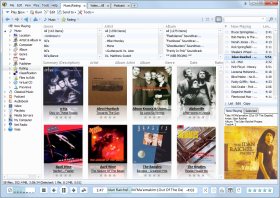 Looking for a program that can help you with your large collection of music? You should probably check out a program like MediaMonkey. It has some advanced features to help you manage your large music collection. Looking for a program that can help you with your large collection of music? You should probably check out a program like MediaMonkey. It has some advanced features to help you manage your large music collection.
MediaMonkey is an easy-to-use music manager and media jukebox for serious music collectors and iPod users. The program catalogs your CDs, OGG, WMA, MPC, FLAC, APE, WAV and MP3 audio files. MediaMonkey also looks up missing Album Art and track information via Freedb and the web, and includes an intelligent tag editor and an automated file and directory renamer to organize your music library.
MediaMonkey includes a CD ripper, CD Burner, and audio converter for saving music, and manual or automated playlist editors for creating music mixes. The player automatically adjusts volume levels so that you don’t have continually fiddle with the volume control and supports hundreds of Winamp plug-ins and visualizations. MediaMonkey users can also use Winamp as the default player. It also includes portable audio device synchronization that allows you to quickly synch tracks and playlists with iPods and other portable audio devices.
Downsides
MediaMonkey is best for music management; but a bit bloated when it comes to being used as a media player. Nonetheless, it is a great application especially when one considers the fact that it is freeware.
Want to check it out? Visit MediaMonkey.
Posted in Main | No Comments »
|
|
|
 Need an application to help you completely remove your antivirus application? Then AppRemover is what you probably need.
Need an application to help you completely remove your antivirus application? Then AppRemover is what you probably need.
 Need a software that allows you to store, sync, and, share files online? Then get DropBox.
Need a software that allows you to store, sync, and, share files online? Then get DropBox. Need an application that allows you to download and view thousands of pictures from any websites (including TGP sites)? NeoDownloader is probably what you need?
Need an application that allows you to download and view thousands of pictures from any websites (including TGP sites)? NeoDownloader is probably what you need?
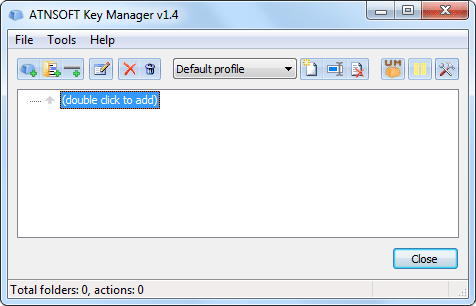 Key Manager is a program that allows you to save time and energy while using your mouse and keywords.
Key Manager is a program that allows you to save time and energy while using your mouse and keywords. Do you easily forget things? People tend to forget things a lot. It’s only natural to do so. After all our brains have limited capacity. What if I were to tell you that there is a program that will help you remember things better? Would you like an application that will help you to remember facts and details better?
Do you easily forget things? People tend to forget things a lot. It’s only natural to do so. After all our brains have limited capacity. What if I were to tell you that there is a program that will help you remember things better? Would you like an application that will help you to remember facts and details better? Do you need a program that allows you to communicate and share files with only trusted friends? Try RetroShare.
Do you need a program that allows you to communicate and share files with only trusted friends? Try RetroShare.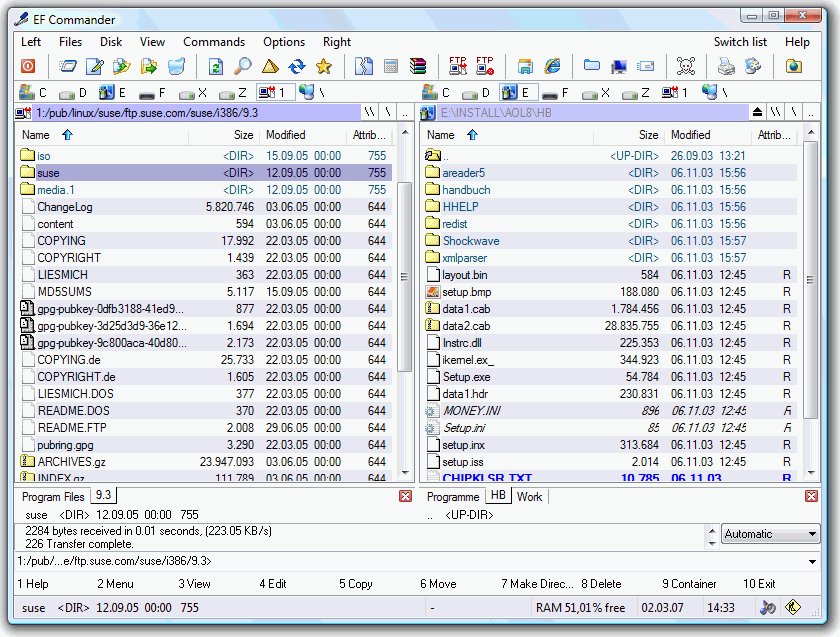
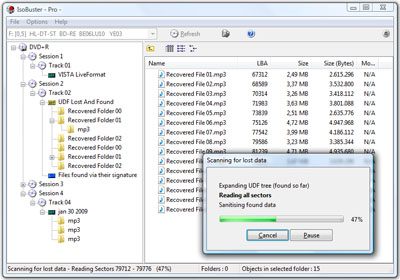 How many times in the past have you lost some important and personal files just because of a badly trashed CD or DVD? This happens to a lot of people most of the time; but it doesn’t have to continue if you install IsoBuster.
How many times in the past have you lost some important and personal files just because of a badly trashed CD or DVD? This happens to a lot of people most of the time; but it doesn’t have to continue if you install IsoBuster.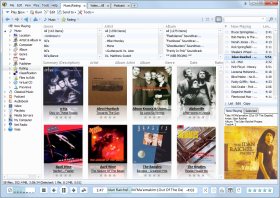 Looking for a program that can help you with your large collection of music? You should probably check out a program like MediaMonkey. It has some advanced features to help you manage your large music collection.
Looking for a program that can help you with your large collection of music? You should probably check out a program like MediaMonkey. It has some advanced features to help you manage your large music collection.