Archive for January, 2011
Monday, January 31st, 2011
 Artensoft Photo Mosaic Wizard allows you to design true photo mosaic images out of ordinary photos in probably a single click or two. This innovative photo software has wonderful features to help you produce great mosaics out of ordinary photos. Artensoft Photo Mosaic Wizard does all the complex math; taking the load off your shoulder in order to fit tiles so that they form the most realistic mosaic without resorting to tricks such as color overlays. This version runs on the .NET Framework 2.0+, and comes with an uninstaller. Some of its latest changes and bug fixes included; addition of a feature that enables it check for updates addition of a feature that allows you exclude selected cell-images from the database, and some other minor bug fixes. Artensoft Photo Mosaic Wizard allows you to design true photo mosaic images out of ordinary photos in probably a single click or two. This innovative photo software has wonderful features to help you produce great mosaics out of ordinary photos. Artensoft Photo Mosaic Wizard does all the complex math; taking the load off your shoulder in order to fit tiles so that they form the most realistic mosaic without resorting to tricks such as color overlays. This version runs on the .NET Framework 2.0+, and comes with an uninstaller. Some of its latest changes and bug fixes included; addition of a feature that enables it check for updates addition of a feature that allows you exclude selected cell-images from the database, and some other minor bug fixes.
The program is very light, and does not consume much space on your system. You can use Artensoft Photo Mosaic Wizard to build your own images in the shortest possible time. You can enjoy different features that enables you have fun with friends and family, produce perfect photo gifts, and make wonderful pictures in just a few easy steps. You can also build or produce exclusive collages, as well as building photo montages that look great even from a distance.
This is not doubt a great shareware application; the price may be a bit high, but it is worth it.
Want to check it out? Visit Artensoft.
Posted in Main | No Comments »
Monday, January 31st, 2011
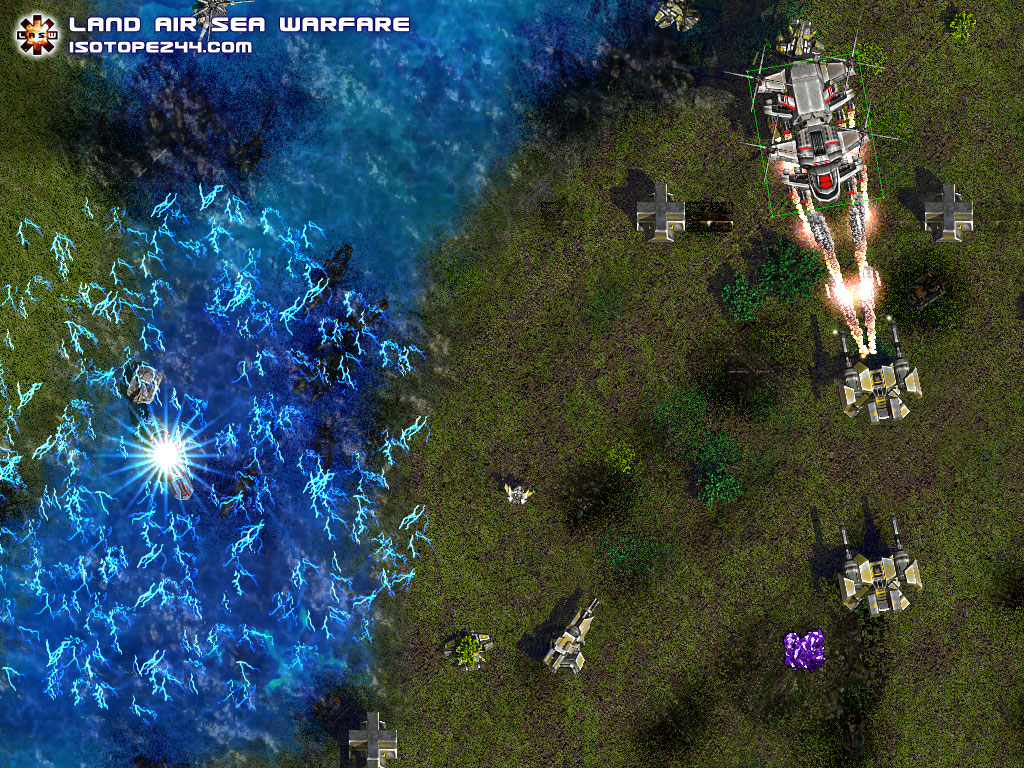 This new strategy real time game is a warfare program that allows you to have fun just the way you love to. You can fortify your base with turrets, surface to air missile launchers, torpedo launchers, and long range cannons. The user interface allows you to form groups, and transport units to prepare for an assault on the enemy. Version 2.1 is designed to run on all versions of Windows, and has the following new additions; a new tactical map, new anti-air defensive unit, new elite units gain XP levels and medals, new newts can convert enemy units, new unit index to research units, and new order menu and commands. This new strategy real time game is a warfare program that allows you to have fun just the way you love to. You can fortify your base with turrets, surface to air missile launchers, torpedo launchers, and long range cannons. The user interface allows you to form groups, and transport units to prepare for an assault on the enemy. Version 2.1 is designed to run on all versions of Windows, and has the following new additions; a new tactical map, new anti-air defensive unit, new elite units gain XP levels and medals, new newts can convert enemy units, new unit index to research units, and new order menu and commands.
Among its main features include: command six new gigantic mega units; highly optimized game engine that runs even on netbooks; direct new ships, subs, and a full naval armament; launch all new ICBM and defense systems; use the new technology research system; new voices for units, over 250 fun remarks; new voice system warns you of attacks and resource shortages; learn the game with new integrated help system and tooltips; challenge the new AI features several attack modes and strategies; navigate stealth fighter aircraft and submarines; attack with new laser and electric shock weapons; construct defensive shields and walls; and many more.
All the maps have been randomized; and this gives you the opportunity to wage battles in different terrains any time you want to.
It is a lovely shareware game with lots of wonderful features for gamers.
Want to check it out? Visit Isotope244.
Posted in Main | No Comments »
Monday, January 31st, 2011
 Cushy Stock is a photostock workflow automation program made for people who have soft spot for photography. With Cushy Stock application, you can simplify working with photostocks because it automates all stages of photographic preparations, stores stock information, and gets financial information from microstocks, and many more. Some of its major benefits include: advanced tagging and automatic IPTC and XMP keywording of your photos; multithread images uploading to microstock agencies; portfolio import; automatic images states management and financial data collecting; enhanced statistics for every microstock and image; detailed reporting system; and script automation. Cushy Stock is a photostock workflow automation program made for people who have soft spot for photography. With Cushy Stock application, you can simplify working with photostocks because it automates all stages of photographic preparations, stores stock information, and gets financial information from microstocks, and many more. Some of its major benefits include: advanced tagging and automatic IPTC and XMP keywording of your photos; multithread images uploading to microstock agencies; portfolio import; automatic images states management and financial data collecting; enhanced statistics for every microstock and image; detailed reporting system; and script automation.
Cushy Stock has a reputation of being one of the most widely used programs for preparing and selling digital photos. The publishers have three different versions of this program. These are: Cushy Stock Lite (freeware version), the standard edition, and the professional edition (which are both for commercial use alone).
This version can be installed even on your pen-drive because of its ultra-light weight or size; and that means you can plug in the device at home or at work. Users may not have to worry about issues that bother on the security to the password; Cushy Stock can be monitored by any firewall. This version is a shareware; and is sold at $49.95, and comes with an uninstaller.
Want to check it out? Visit CushyStock.
Posted in Main | No Comments »
Monday, January 31st, 2011
 FavoritesAndFiles2HTML is a program with lots of features that can convert Internet Explorer Favorites, FireFox (up to 3.x), and Opera (up to 10.x) to HTML files or you can create an HTML catalog of CDs, DVDs and hard disks and their folders’ file structure; thereby making it available for offline browsing and searching. These HTML files are easily browsable up and down through the folder’s structure tree by the links in the folders and subfolders names. These files are ideal to view in your smartphone’s HTML browser; and without any problem. FavoritesAndFiles2HTML is a program with lots of features that can convert Internet Explorer Favorites, FireFox (up to 3.x), and Opera (up to 10.x) to HTML files or you can create an HTML catalog of CDs, DVDs and hard disks and their folders’ file structure; thereby making it available for offline browsing and searching. These HTML files are easily browsable up and down through the folder’s structure tree by the links in the folders and subfolders names. These files are ideal to view in your smartphone’s HTML browser; and without any problem.
The program has been updated by the publishers to include a lot of new features; thereby making this version better than previous versions. FavoritesAndFiles2HTML 1.1.9 is a shareware application with a fourteen days trial period for any user who would love to check it out before ordering for the full version, which costs $16.00. The program supports the following operating systems; Windows 2000, Windows 2003, and Windows XP.
Of course, there are a couple of shareware programs that supports various features just like FavpritesAndFiles2HTML 1.1.9; but this is definitely one of the best. However, version 1.1.9 comes with an uninstaller, which makes it worth the price placed on it by the publishers.
Want to check it out? Visit FavsandFiles2Html.
Posted in Main | No Comments »
Friday, January 28th, 2011
 NVIDIA BIOS Editor (NiBiTor) is a definitive BIOS tweaking program that supports one of the latest NIVIDIA graphics cards. The program allows graphics card lovers to maximally enjoy control over advanced features and functionally found on firmware on supporting cards. The essence of this is to gain extra performance, and enable hidden features, as well as extra stability on the NVIDIA graphics cards. NVIDIA also supports extensive information, adapt bootup settings, changing fan speed options or get extra ability on their NVIDIA based graphics accelerator, which will simply give them that little or extra value. NVIDIA BIOS Editor (NiBiTor) is a definitive BIOS tweaking program that supports one of the latest NIVIDIA graphics cards. The program allows graphics card lovers to maximally enjoy control over advanced features and functionally found on firmware on supporting cards. The essence of this is to gain extra performance, and enable hidden features, as well as extra stability on the NVIDIA graphics cards. NVIDIA also supports extensive information, adapt bootup settings, changing fan speed options or get extra ability on their NVIDIA based graphics accelerator, which will simply give them that little or extra value.
This newly released version has some few additions, they include; GeForce GTX 580, GeForce GTX 570, GeForce GTX 140, and a few others. This version is also an improvement upon the last version; and has been designed to support some few unknown devices as well. In other words, version 6.0 also witnessed a lot of redesigning; with a few changes here and there just as been mentioned already. Actually, users complained a lot about the last version; paving way for some of the minor changes that already taken place.
NVIDIA BIOS Editor is a freeware program, and is available for free download.
Want to check it out? Visit Mvktech.
Posted in Main | No Comments »
Thursday, January 27th, 2011
 Game Prelauncher is an application that optimizes your system for gaming sessions by automatically disabling unnecessary startup programs, services, Explorer Shell, registered DLLs, Sound themes and other Windows components; on average about 120 – 160 processes, depending on your system. You can easily create individual profiles for each of your favorite games, and also specify additional programs that you want to launch along with the game to make sure that these remain enabled. Since your Windows operating system launches continually run resident user applications and services; you need a program like Game Prelauncher in order to release more resources while playing your game. Game Prelauncher is an application that optimizes your system for gaming sessions by automatically disabling unnecessary startup programs, services, Explorer Shell, registered DLLs, Sound themes and other Windows components; on average about 120 – 160 processes, depending on your system. You can easily create individual profiles for each of your favorite games, and also specify additional programs that you want to launch along with the game to make sure that these remain enabled. Since your Windows operating system launches continually run resident user applications and services; you need a program like Game Prelauncher in order to release more resources while playing your game.
As soon as you are set to start playing your game, all you need to do is simply click on the provided shortcut and Game Prelauncher will restart your system in optimized gaming mode and automatically launch your game for you. However, you can simply restart your system into normal mode with the click of a button. It doesn’t look like this program is going to affect the quality of the graphics in your game.
Some of the features include; disable most Windows shell, disable program from RUN sections from HKCU and HKLM registry keys, disable sound theme, unload unused libraries, safe and simple to use, and many more.
Want to check it out? Visit GamePreLauncher.
Posted in Main | No Comments »
Thursday, January 27th, 2011
 FireDaemon is a system utility that can be simply used to install and run any native Win32 application or script. It features easy configuration (via GUI or XML), a low memory/CPU overhead, subprocess prioritisation, custom environments, CPU binding plus monitoring and logging to the event log and on-disk log files. Version 3.1.2526 has some newly added features that include; CPU utilization info, detachable pre/post application, new CLI options, numerous GUI improvements, and some minor bug fixes, and uninstaller, and many more. FireDaemon is a system utility that can be simply used to install and run any native Win32 application or script. It features easy configuration (via GUI or XML), a low memory/CPU overhead, subprocess prioritisation, custom environments, CPU binding plus monitoring and logging to the event log and on-disk log files. Version 3.1.2526 has some newly added features that include; CPU utilization info, detachable pre/post application, new CLI options, numerous GUI improvements, and some minor bug fixes, and uninstaller, and many more.
FireDaemon has the following features and supports; you can monitor and restart your application if they suddenly crash, hang or shutdown, schedule applications to run at specific times or dates, manage pro and Windows services via your browser, provide granular access control, compatible with iPhone or iPad, report on, terminate and restart services when CPU or memory thresholds are reached, restart groups of services in a structured orderly manner, and many more.
This program is compatible or runs on Windows 7/2003/2008/Vista/XP. Users can download a 30 days trial version; and later decide if they want the unlimited version that costs $29.00 per download. FireDaemon is basically useful for both individuals and companies in order to maintain application uptime, and continuity.
The fact that some minor fixes were made to this version, makes it worth the price placed on it.
Want to check it out? Visit Firedaemon.
Posted in Main | No Comments »
Thursday, January 27th, 2011
 Aria is a simple program that comes with an easy to understand user-interface that lets you get into the mix right from first installation. There is no need to pour over a complicated user manual; Aria for Windows is just simple, social, fun and absolutely entertaining. It is without doubt one of the ultimate media player for MAC and Windows Computers. If you are one of those who want to achieve more with your media; then you need to check out Aria. It simply features three modes: The DJ (disc jockey) MODE makes it easy to DJ and mix music. The DJ MODE is also a VJ (video jockey) MODE that enables Aria users to mix music videos too. Aria is a simple program that comes with an easy to understand user-interface that lets you get into the mix right from first installation. There is no need to pour over a complicated user manual; Aria for Windows is just simple, social, fun and absolutely entertaining. It is without doubt one of the ultimate media player for MAC and Windows Computers. If you are one of those who want to achieve more with your media; then you need to check out Aria. It simply features three modes: The DJ (disc jockey) MODE makes it easy to DJ and mix music. The DJ MODE is also a VJ (video jockey) MODE that enables Aria users to mix music videos too.
You can almost immediately turn your computer into a virtual Karaoke program powerhouse because of its huge library classics, standards and pop hits to choose from. Aria also gives you the opportunity to change the key of the song in order to accommodate your local range; this makes for a better Karaoke. The publishers have also made it possible for more Karaoke songs to be purchased and downloaded for users who would love to sing along and keep their part humming at its peak; and of course, KaraokeLocker.com is already installed.
Aria for Windows is a shareware program, with 14 days trial period.
Want to check it out? Visit Ariaparty.
Posted in Main | No Comments »
Wednesday, January 26th, 2011
 Now, if you have a particular email address you send an email to virtually all the time; then this application is for you. MailMyFile is a freeware program designed to simplify the way you send your emails all the time. You can download and install this freeware program without encountering any major difficulty. As a matter of fact, as soon as the file is downloaded and installed, the ‘Settings’ box will automatically be opened for easy configuration. All you have to do is fill in the required fields with your email address or ID, password, Port details, Host, SendTo email address Email title, and many more. Now, if you have a particular email address you send an email to virtually all the time; then this application is for you. MailMyFile is a freeware program designed to simplify the way you send your emails all the time. You can download and install this freeware program without encountering any major difficulty. As a matter of fact, as soon as the file is downloaded and installed, the ‘Settings’ box will automatically be opened for easy configuration. All you have to do is fill in the required fields with your email address or ID, password, Port details, Host, SendTo email address Email title, and many more.
You may also opt to have this application set to function in automatic mode, which allows it to send emails. All you will see is a dialogue box that will be displayed as soon as the message is being sent by MailMyFile. This makes sending of emails quite easier and convenient for you once you have it installed on your system; and this time around, there is no need to visit the website or open your mail client.
A sought of software that makes things quite easy; especially when it comes to sending regular email. Being a freeware program makes it worth giving a try.
Want to check it out? Visit TheWindowsClub.
Posted in Main | 1 Comment »
Wednesday, January 26th, 2011
 AIDA64 Extreme Edition is a streamlined Windows diagnostic and benchmarking software for home users. It has capacity to provide a lot of wonderful features to assist a user in overclocking, hardware error diagnosis, stress testing, and sensor monitoring. AIDA64 Extreme Edition has unique capabilities to assess the performance of the processor, system memory, and disk drives. The program is also compatible with all current 32-bit and 64-bit Microsoft Windows operating systems. AIDA64 Extreme Edition is a streamlined Windows diagnostic and benchmarking software for home users. It has capacity to provide a lot of wonderful features to assist a user in overclocking, hardware error diagnosis, stress testing, and sensor monitoring. AIDA64 Extreme Edition has unique capabilities to assess the performance of the processor, system memory, and disk drives. The program is also compatible with all current 32-bit and 64-bit Microsoft Windows operating systems.
Some of its latest additions or features include: storage/SMART/special support for Marvell 88SS9174 based SSDs; identification of AMD C-xx (aka Ontario); identification of AMD E-xxx (aka Zacate); chipset information for AMD Hudson-1 FCH; chipset information for AMD K14 IMC; and GPU information for new Nvidia gEfORCE GTX 570 (gf110).
AIDA64 Extreme Edition supports over 150 different sensor devices in order to measure temperatures, voltage, fan speed, and power draw. The measured value can be displayed on your System Tray Icons, OSD panel, Sidebar Gadgets, and Logitech G15/G19 Gaming Keyboard LCD. This program can also be configured to warn you through an alarm when it detects overheating, over-voltage or cooling fan failure.
There are other features capable of helping you diagnose your hardware, analyze you’re your software and operating system, and benchmark your CPU, memory, and disk. However, AIDA64 Extreme Edition is a shareware program; but you can download a trial copy that will last you for 30 days.
Want to check it out? Visit Aida64.com.
Posted in Main | No Comments »
|
|
|
 Artensoft Photo Mosaic Wizard allows you to design true photo mosaic images out of ordinary photos in probably a single click or two. This innovative photo software has wonderful features to help you produce great mosaics out of ordinary photos. Artensoft Photo Mosaic Wizard does all the complex math; taking the load off your shoulder in order to fit tiles so that they form the most realistic mosaic without resorting to tricks such as color overlays. This version runs on the .NET Framework 2.0+, and comes with an uninstaller. Some of its latest changes and bug fixes included; addition of a feature that enables it check for updates addition of a feature that allows you exclude selected cell-images from the database, and some other minor bug fixes.
Artensoft Photo Mosaic Wizard allows you to design true photo mosaic images out of ordinary photos in probably a single click or two. This innovative photo software has wonderful features to help you produce great mosaics out of ordinary photos. Artensoft Photo Mosaic Wizard does all the complex math; taking the load off your shoulder in order to fit tiles so that they form the most realistic mosaic without resorting to tricks such as color overlays. This version runs on the .NET Framework 2.0+, and comes with an uninstaller. Some of its latest changes and bug fixes included; addition of a feature that enables it check for updates addition of a feature that allows you exclude selected cell-images from the database, and some other minor bug fixes.
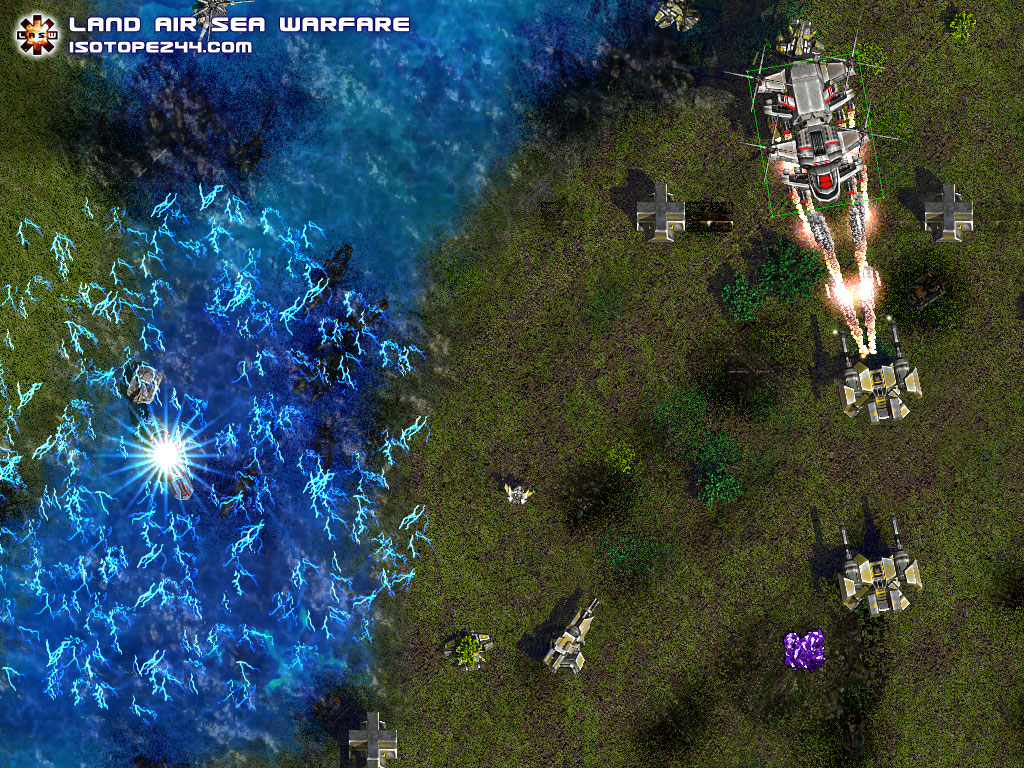


 NVIDIA BIOS Editor (NiBiTor) is a definitive BIOS tweaking program that supports one of the latest NIVIDIA graphics cards. The program allows graphics card lovers to maximally enjoy control over advanced features and functionally found on firmware on supporting cards. The essence of this is to gain extra performance, and enable hidden features, as well as extra stability on the NVIDIA graphics cards. NVIDIA also supports extensive information, adapt bootup settings, changing fan speed options or get extra ability on their NVIDIA based graphics accelerator, which will simply give them that little or extra value.
NVIDIA BIOS Editor (NiBiTor) is a definitive BIOS tweaking program that supports one of the latest NIVIDIA graphics cards. The program allows graphics card lovers to maximally enjoy control over advanced features and functionally found on firmware on supporting cards. The essence of this is to gain extra performance, and enable hidden features, as well as extra stability on the NVIDIA graphics cards. NVIDIA also supports extensive information, adapt bootup settings, changing fan speed options or get extra ability on their NVIDIA based graphics accelerator, which will simply give them that little or extra value. Game Prelauncher is an application that optimizes your system for gaming sessions by automatically disabling unnecessary startup programs, services, Explorer Shell, registered DLLs, Sound themes and other Windows components; on average about 120 – 160 processes, depending on your system. You can easily create individual profiles for each of your favorite games, and also specify additional programs that you want to launch along with the game to make sure that these remain enabled. Since your Windows operating system launches continually run resident user applications and services; you need a program like Game Prelauncher in order to release more resources while playing your game.
Game Prelauncher is an application that optimizes your system for gaming sessions by automatically disabling unnecessary startup programs, services, Explorer Shell, registered DLLs, Sound themes and other Windows components; on average about 120 – 160 processes, depending on your system. You can easily create individual profiles for each of your favorite games, and also specify additional programs that you want to launch along with the game to make sure that these remain enabled. Since your Windows operating system launches continually run resident user applications and services; you need a program like Game Prelauncher in order to release more resources while playing your game. FireDaemon is a system utility that can be simply used to install and run any native Win32 application or script. It features easy configuration (via GUI or XML), a low memory/CPU overhead, subprocess prioritisation, custom environments, CPU binding plus monitoring and logging to the event log and on-disk log files. Version 3.1.2526 has some newly added features that include; CPU utilization info, detachable pre/post application, new CLI options, numerous GUI improvements, and some minor bug fixes, and uninstaller, and many more.
FireDaemon is a system utility that can be simply used to install and run any native Win32 application or script. It features easy configuration (via GUI or XML), a low memory/CPU overhead, subprocess prioritisation, custom environments, CPU binding plus monitoring and logging to the event log and on-disk log files. Version 3.1.2526 has some newly added features that include; CPU utilization info, detachable pre/post application, new CLI options, numerous GUI improvements, and some minor bug fixes, and uninstaller, and many more.
 Now, if you have a particular email address you send an email to virtually all the time; then this application is for you. MailMyFile is a freeware program designed to simplify the way you send your emails all the time. You can download and install this freeware program without encountering any major difficulty. As a matter of fact, as soon as the file is downloaded and installed, the ‘Settings’ box will automatically be opened for easy configuration. All you have to do is fill in the required fields with your email address or ID, password, Port details, Host, SendTo email address Email title, and many more.
Now, if you have a particular email address you send an email to virtually all the time; then this application is for you. MailMyFile is a freeware program designed to simplify the way you send your emails all the time. You can download and install this freeware program without encountering any major difficulty. As a matter of fact, as soon as the file is downloaded and installed, the ‘Settings’ box will automatically be opened for easy configuration. All you have to do is fill in the required fields with your email address or ID, password, Port details, Host, SendTo email address Email title, and many more. AIDA64 Extreme Edition is a streamlined Windows diagnostic and benchmarking software for home users. It has capacity to provide a lot of wonderful features to assist a user in overclocking, hardware error diagnosis, stress testing, and sensor monitoring. AIDA64 Extreme Edition has unique capabilities to assess the performance of the processor, system memory, and disk drives. The program is also compatible with all current 32-bit and 64-bit Microsoft Windows operating systems.
AIDA64 Extreme Edition is a streamlined Windows diagnostic and benchmarking software for home users. It has capacity to provide a lot of wonderful features to assist a user in overclocking, hardware error diagnosis, stress testing, and sensor monitoring. AIDA64 Extreme Edition has unique capabilities to assess the performance of the processor, system memory, and disk drives. The program is also compatible with all current 32-bit and 64-bit Microsoft Windows operating systems.