Archive for May, 2011
Monday, May 16th, 2011
 ZenKEY is an application that can be used to launch a program or bring it back into focus, open a document or Internet resource, resize or move a window, access utilities, control media players, issue system commands and simulate keystokes. You can assign any keystroke to perform these tasks, as well as create pop-up menus with often used commands that appear at the press of a button. This new version comes with a few bug fixes, which include the following; fixing of bug in ZebIcon management (gave error when closing), fixing of flush inactive icons function, and addition of flushing or closing icons restores icon Zenbar positions (if enabled). ZenKEY is an application that can be used to launch a program or bring it back into focus, open a document or Internet resource, resize or move a window, access utilities, control media players, issue system commands and simulate keystokes. You can assign any keystroke to perform these tasks, as well as create pop-up menus with often used commands that appear at the press of a button. This new version comes with a few bug fixes, which include the following; fixing of bug in ZebIcon management (gave error when closing), fixing of flush inactive icons function, and addition of flushing or closing icons restores icon Zenbar positions (if enabled).
ZenKEY also allows you to control every aspect of your computer via keystrokes. Using configuration utility of the ZenKEY Wizard, a user can create menus, with every one of them containing items, which performs “actions.” A user can “fire” these actions by clicking on the item or pressing a key-combination. The program also includes the following features; work and play on infinite desktop, users can open a program or file, control program windows, automatically make windows transparent iconify windows, issue a media command, open an internet location, open a folder, perform an internet search, and many more.
Want to check it out? Visit Camiweb.
Posted in Main | No Comments »
Monday, May 16th, 2011
 KaraDream is a freeware media application designed to manage and play your audio and video files, Youtube videos included. It automatically looks up related Youtube videos, artist’s portraits, and news as you play the media item. When playing audio files, this freeware will look up related images on Bing/Google, and present them as a slideshow automatically. With KaraDream, users can also create their own synchronized lyrics file for their favorite songs. Synchronized lyrics will be displayed on screen as Karaoke lyrics when songs are being played. However, the program is still in its developing stage and it only supports Windows Vista 7 with .NET 4.0 installed. KaraDream also requires a working internet connection to make it functional. KaraDream is a freeware media application designed to manage and play your audio and video files, Youtube videos included. It automatically looks up related Youtube videos, artist’s portraits, and news as you play the media item. When playing audio files, this freeware will look up related images on Bing/Google, and present them as a slideshow automatically. With KaraDream, users can also create their own synchronized lyrics file for their favorite songs. Synchronized lyrics will be displayed on screen as Karaoke lyrics when songs are being played. However, the program is still in its developing stage and it only supports Windows Vista 7 with .NET 4.0 installed. KaraDream also requires a working internet connection to make it functional.
This version allows you to set the default thumbnail, download image and set wallpaper on the image found. The publishers have also included search engine logo at the start of the media playback, and fixed some keyboard and mouse focus issues.
KaraDream comes with some nice features that include the following; Youtube video playback, DirectShow support-any code installed will be supported, synchronized lyrics playback, allow bookmarking on all media items, support *.kdl synchronized lyrics creation, support *.lrc lyrics import, automatically look up artist’s images from Bing/Google, automatically look up artist’s images from Bing/Google, looks up related Youtube videos, and many more.
Want to check it out? Visit Karadream.
Posted in Main | No Comments »
Monday, May 16th, 2011
 SPlayer is an easy-to-use media player that supports all the popular media formats; including DVDRip, HDTV, RMVB, QuickTime, MPEG-2, MPEG-4, AC3/DTS, VP3/6/7, Indeo, XVD, OGG/OGM, APE, FLAC, TTA, AAC, MPC, 3GP/AMR, and subtitles. Though, SPlayer could be improved upon by the publishers to provide better performance, it nevertheless remains a nice piece of application. The player significantly reduces CPU and memory footprints, optimizes for modern multi-core CPU and GPU. SPlayer also comes with a PowerTravelTMpower-saving mode, which reduces energy consumption and increases the battery time for notebook. The player has enough quality features to attract your attention. SPlayer is an easy-to-use media player that supports all the popular media formats; including DVDRip, HDTV, RMVB, QuickTime, MPEG-2, MPEG-4, AC3/DTS, VP3/6/7, Indeo, XVD, OGG/OGM, APE, FLAC, TTA, AAC, MPC, 3GP/AMR, and subtitles. Though, SPlayer could be improved upon by the publishers to provide better performance, it nevertheless remains a nice piece of application. The player significantly reduces CPU and memory footprints, optimizes for modern multi-core CPU and GPU. SPlayer also comes with a PowerTravelTMpower-saving mode, which reduces energy consumption and increases the battery time for notebook. The player has enough quality features to attract your attention.
SPlayer comes with the following features; smooth playback ensured via a variety of techniques, streamlined user experience enabled via more than 150 unique features, small and sophisticated (especially when compared to other similar players), no extra plug-in required, SPlayer has the capacity to automatically download high quality English and Chinese subtitles, beautiful interface, etc.
SPlayer is a freeware, and runs on the following operating systems; Windows 2000, 9x, and Windows XP. You will be amazed that unlike some other freeware programs available on the internet, SPlayer does not come with ads. There is no longer need to match subtitles on Google for foreign language films.
Want to check it out? Visit Splayer.
Posted in Main | No Comments »
Monday, May 16th, 2011
 Pale Moon is the work of a single individual, using contributed Open Source code to create a full-featured, speed optimized version of the popular Firefox browser. The publisher of this program saw the advantages on other systems like Linux with regards to programs being compiled specifically for the capabilities of the machine it is installed on, deemed it necessary that Windows users were at a disadvantage: Mozilla only releases windows executables with maximum compatibility in mind; this means that Firefox is made to run on as many different systems as possible, sacrificing efficiency and speed in the process to be compatible with, by current standards, absolutely ancient hardware. Pale Moon is the work of a single individual, using contributed Open Source code to create a full-featured, speed optimized version of the popular Firefox browser. The publisher of this program saw the advantages on other systems like Linux with regards to programs being compiled specifically for the capabilities of the machine it is installed on, deemed it necessary that Windows users were at a disadvantage: Mozilla only releases windows executables with maximum compatibility in mind; this means that Firefox is made to run on as many different systems as possible, sacrificing efficiency and speed in the process to be compatible with, by current standards, absolutely ancient hardware.
This update or version include new features like; performance fix: switched back globally to fast floating point model, with a patch to prevent rounding errors in javascript, update of the source base to Firefox 4.0.1, fixing a large number of bugs, and compensated for a number of internal compiler errors causing build issues and potential browser stability problems on some systems.
The current version of Pale Moon has just been released, and it comes in both regular desktop versions and a portable version; the x64 version is also available.
Want to check it out? Visit Palemoon.
Posted in Main | No Comments »
Monday, May 16th, 2011
 Cobra Print Viewer is a simple to use application that allows you select any of your printers, see at a glance images of queued print jobs, perform actions on those jobs such as copying and moving jobs, viewing full screen, pause/resume the job, rename the job on the printer queue, cancel the job and save the print job to an image file (all common image formats are supported). Cobra Print Viewer is compatible with both Windows 32 and 64 bit. For 30 whole days, you can try out Cobra Print Viewer’s latest changes that include compatibility with Windows 7, Windows Vista, and Windows XP. You can also find a couple of other new changes that have been made just for you to enjoy the application the more. Cobra Print Viewer is a simple to use application that allows you select any of your printers, see at a glance images of queued print jobs, perform actions on those jobs such as copying and moving jobs, viewing full screen, pause/resume the job, rename the job on the printer queue, cancel the job and save the print job to an image file (all common image formats are supported). Cobra Print Viewer is compatible with both Windows 32 and 64 bit. For 30 whole days, you can try out Cobra Print Viewer’s latest changes that include compatibility with Windows 7, Windows Vista, and Windows XP. You can also find a couple of other new changes that have been made just for you to enjoy the application the more.
Cobra Print Viewer is unlike the standard Window print queue manager, which only lists each job as text; this time around, you can view actual image of the job that is queued to be printed. Cobra Print Viewer is especially useful if you print any documents or pictures whilst not connected directly to a printer. You can also use this application to reprint any print jobs both to the same printer and copy/move jobs to other printers.
It is a nice piece of tool, and the price is really affordable too.
Want to check it out? Visit CobraApps.
Posted in Main | No Comments »
Friday, May 13th, 2011
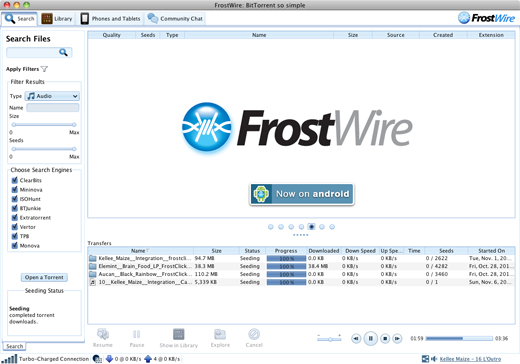 FrostWire is a fast P2P file-sharing application that lets users share and search for all kinds of computer files including movies, pictures, games, and text documents from users of Morpheus, BearShare, LimeWire and others. FrostWire for Windows also has other features that include the following; dynamic querying, the ability to preview files while downloading, advanced techniques for locating rare files, and an extremely intuitive user interface. FrostWire is a fast P2P file-sharing application that lets users share and search for all kinds of computer files including movies, pictures, games, and text documents from users of Morpheus, BearShare, LimeWire and others. FrostWire for Windows also has other features that include the following; dynamic querying, the ability to preview files while downloading, advanced techniques for locating rare files, and an extremely intuitive user interface.
Like most file sharing programs, users of FrostWire need to be extremely careful when using this program. As a matter of fact, there is need to have a very effective anti-malware program pre-installed on your system. This will protect the files already installed on your computer, and ensure certain files are not destroyed. This program can also be used for a lot of legitimate online file sharing. However, there are certain individuals who normally use it for illegitimate activities.
Some of the features of FrostWire for Windows include the following; completely free and open source, faster and improved download speed, friendly online chat rooms, new and improved skins, additional connections, compatible with iTunes, improved BitTorrent technology, BTIH Magnet Torrent Downloads, and a few others.
FrostWire for Windows is a completely free application, but be sure you have an effective anti-malware application already installed on your system.
Want to check it out? Visit Frostwire.com.
Posted in Main | 1 Comment »
Thursday, May 12th, 2011
 Serv-U is an easy-to-use, and popular FTP server. An FTP server uses the FTP protocol to share files across the Internet. Serv-U is not only found to be compliant with the current FTP standard, but also includes lots of features that make it one of the most popular file sharing solution for virtually everyone. Regardless of the purpose behind your FTP server, everyone will benefit from the numerous security features Serv-U incorporates. Some of the things you will benefit from using Serv-U include the following; Restrict directory & file rights, Deny or allow IP addresses, Monitor user actions in real-time, and Log all commands from users. Security settings are customizable for each user and group. Serv-U is an easy-to-use, and popular FTP server. An FTP server uses the FTP protocol to share files across the Internet. Serv-U is not only found to be compliant with the current FTP standard, but also includes lots of features that make it one of the most popular file sharing solution for virtually everyone. Regardless of the purpose behind your FTP server, everyone will benefit from the numerous security features Serv-U incorporates. Some of the things you will benefit from using Serv-U include the following; Restrict directory & file rights, Deny or allow IP addresses, Monitor user actions in real-time, and Log all commands from users. Security settings are customizable for each user and group.
This latest version supports new features that include the following; full Unicode support, improved security including FIPS 140-2, improved user-management, management console navigation tree, filtering for user and group list, full IPv6 support, and support for Windows 64-bit. Serv-U also includes the following key features, secure file transfer web client, secure remote web control administrator, customizable logos, expanded mobile client support, user and group statistics, Multilanguage support, and a couple of others. Users can download this latest version for $49.95; however, users also have the opportunity to download their 30 days trial version.
Want to check it out? Visit Serv-u.
Posted in Main | No Comments »
Thursday, May 12th, 2011
 Kantaris Media Player is an application that can play virtually every file or anything you throw at it. Some of the files it can play include the following: AVI, MPEG, MGEG-AVC, WMV, MOV, MKV, quicktime, matroska, divx, xvid, H264, MP3, WMA, OGG files and more. It can also play DVD’s and audio CD’s. Kantaris Media Player also displays some of the most beautiful music visualizations ever published on the internet; and you can enjoy all of its features for free. It is based on code from Videolan client (VLC) and Bass audio library. The graphical user interface is similar to that of Windows Media Player. However, the publishers still need to work on a few areas; especially the frequent crashes usually recorded. Kantaris Media Player is an application that can play virtually every file or anything you throw at it. Some of the files it can play include the following: AVI, MPEG, MGEG-AVC, WMV, MOV, MKV, quicktime, matroska, divx, xvid, H264, MP3, WMA, OGG files and more. It can also play DVD’s and audio CD’s. Kantaris Media Player also displays some of the most beautiful music visualizations ever published on the internet; and you can enjoy all of its features for free. It is based on code from Videolan client (VLC) and Bass audio library. The graphical user interface is similar to that of Windows Media Player. However, the publishers still need to work on a few areas; especially the frequent crashes usually recorded.
Kantaris has a couple of features that include the following: cool and modern default skins, easily extendable, can automatically find subtitles for you online that are a perfectly synced to the video file playing, and many more. With Kantaris Media Player, there is no need to install any separate codecs. It also plays RAR-archives without first extracting the media, and has beautiful music visualizations.
Version 0.7.1 is many steps better and advanced than the previous versions; and as a matter of fact, you are not going to see too many bugs.
Want to check it out? Visit Kantaris.
Posted in Main | No Comments »
Thursday, May 12th, 2011
 Microsoft NoReplyAll Outlook Add-In is designed to add a couple of buttons to the Outlook ribbon in order to prevent people from replying to all the recipients of your message or forwarding it. Microsoft NoReplyAll Outlook Add-In 2.1.0 uses a facility built into Outlook and Exchange that is more lightweight than information-rights management, but is not exposed in the existing UI. The add-in also includes a check for common email errors, such as omitting attachments or subject lines. Microsoft NoReplyAll Outlook Add-In 2.1.0 has also witnessed a couple of changes that include: the buttons now work for non-English installations of Outlook, new messages to default to reply-all off, ignore embedded images when checking for attachments. However, all users need to have it installed on their systems in order to have it work. Microsoft NoReplyAll Outlook Add-In is designed to add a couple of buttons to the Outlook ribbon in order to prevent people from replying to all the recipients of your message or forwarding it. Microsoft NoReplyAll Outlook Add-In 2.1.0 uses a facility built into Outlook and Exchange that is more lightweight than information-rights management, but is not exposed in the existing UI. The add-in also includes a check for common email errors, such as omitting attachments or subject lines. Microsoft NoReplyAll Outlook Add-In 2.1.0 has also witnessed a couple of changes that include: the buttons now work for non-English installations of Outlook, new messages to default to reply-all off, ignore embedded images when checking for attachments. However, all users need to have it installed on their systems in order to have it work.
This particular version works with both Outlook 2007 and Outlook 2010, as long as you are using an Exchange account. However, Microsoft NoReplyAll Outlook Add-In 2.1.0 only works on English Windows/Outlook. You will be able to add a couple of buttons to the Outlook ribbon to prevent people from doing a reply-all to your message or forwarding. It is a nice piece of work, and users can download and install it for free on their systems.
Want to check it out? Visit Microsoft.
Posted in Main | No Comments »
Wednesday, May 11th, 2011
 Nemo Documents is an application that inspects all current folder structure in order to give you a new view of your files. Documents, images and other files are mapped into a calendar-like view that you are used to from Outlook or Google Calendar. This makes your files a lot easier to find so that you can focus on other things. This version requires the Microsoft .NET 3.5 before installation. The publishers have also included a couple of new additions, which include the following; scrolling to year, month, and week, and addition of languages like French and German translations among others. Nemo Documents is an application that inspects all current folder structure in order to give you a new view of your files. Documents, images and other files are mapped into a calendar-like view that you are used to from Outlook or Google Calendar. This makes your files a lot easier to find so that you can focus on other things. This version requires the Microsoft .NET 3.5 before installation. The publishers have also included a couple of new additions, which include the following; scrolling to year, month, and week, and addition of languages like French and German translations among others.
Nemo Documents 0.97 Beta also works with a wide range of files. Office files such as Word, Excel and Powerpoint, PDF, Adobe Photoshop, Illustrator, images, video files and more are supported. It also adds labels on top of your current folder structure as a way to help you organize things. Label a document with review, in case you need to review it later or use labels to supplement your folder structure to help you find documents easier.
Nemo integrates with Windows Desktop Search (built-in on Vista and Windows 7), enabling you to search for phrases or words inside documents and combine that with other clues that you can remember about the document, such as a specific month or the file type.
Want to check it out? Visit Nemo-Docs.
Posted in Main | No Comments »
|
|
|
![]() ZenKEY is an application that can be used to launch a program or bring it back into focus, open a document or Internet resource, resize or move a window, access utilities, control media players, issue system commands and simulate keystokes. You can assign any keystroke to perform these tasks, as well as create pop-up menus with often used commands that appear at the press of a button. This new version comes with a few bug fixes, which include the following; fixing of bug in ZebIcon management (gave error when closing), fixing of flush inactive icons function, and addition of flushing or closing icons restores icon Zenbar positions (if enabled).
ZenKEY is an application that can be used to launch a program or bring it back into focus, open a document or Internet resource, resize or move a window, access utilities, control media players, issue system commands and simulate keystokes. You can assign any keystroke to perform these tasks, as well as create pop-up menus with often used commands that appear at the press of a button. This new version comes with a few bug fixes, which include the following; fixing of bug in ZebIcon management (gave error when closing), fixing of flush inactive icons function, and addition of flushing or closing icons restores icon Zenbar positions (if enabled).
 KaraDream is a freeware media application designed to manage and play your audio and video files, Youtube videos included. It automatically looks up related Youtube videos, artist’s portraits, and news as you play the media item. When playing audio files, this freeware will look up related images on Bing/Google, and present them as a slideshow automatically. With KaraDream, users can also create their own synchronized lyrics file for their favorite songs. Synchronized lyrics will be displayed on screen as Karaoke lyrics when songs are being played. However, the program is still in its developing stage and it only supports Windows Vista 7 with .NET 4.0 installed. KaraDream also requires a working internet connection to make it functional.
KaraDream is a freeware media application designed to manage and play your audio and video files, Youtube videos included. It automatically looks up related Youtube videos, artist’s portraits, and news as you play the media item. When playing audio files, this freeware will look up related images on Bing/Google, and present them as a slideshow automatically. With KaraDream, users can also create their own synchronized lyrics file for their favorite songs. Synchronized lyrics will be displayed on screen as Karaoke lyrics when songs are being played. However, the program is still in its developing stage and it only supports Windows Vista 7 with .NET 4.0 installed. KaraDream also requires a working internet connection to make it functional. SPlayer is an easy-to-use media player that supports all the popular media formats; including DVDRip, HDTV, RMVB, QuickTime, MPEG-2, MPEG-4, AC3/DTS, VP3/6/7, Indeo, XVD, OGG/OGM, APE, FLAC, TTA, AAC, MPC, 3GP/AMR, and subtitles. Though, SPlayer could be improved upon by the publishers to provide better performance, it nevertheless remains a nice piece of application. The player significantly reduces CPU and memory footprints, optimizes for modern multi-core CPU and GPU. SPlayer also comes with a PowerTravelTMpower-saving mode, which reduces energy consumption and increases the battery time for notebook. The player has enough quality features to attract your attention.
SPlayer is an easy-to-use media player that supports all the popular media formats; including DVDRip, HDTV, RMVB, QuickTime, MPEG-2, MPEG-4, AC3/DTS, VP3/6/7, Indeo, XVD, OGG/OGM, APE, FLAC, TTA, AAC, MPC, 3GP/AMR, and subtitles. Though, SPlayer could be improved upon by the publishers to provide better performance, it nevertheless remains a nice piece of application. The player significantly reduces CPU and memory footprints, optimizes for modern multi-core CPU and GPU. SPlayer also comes with a PowerTravelTMpower-saving mode, which reduces energy consumption and increases the battery time for notebook. The player has enough quality features to attract your attention. Pale Moon is the work of a single individual, using contributed Open Source code to create a full-featured, speed optimized version of the popular Firefox browser. The publisher of this program saw the advantages on other systems like Linux with regards to programs being compiled specifically for the capabilities of the machine it is installed on, deemed it necessary that Windows users were at a disadvantage: Mozilla only releases windows executables with maximum compatibility in mind; this means that Firefox is made to run on as many different systems as possible, sacrificing efficiency and speed in the process to be compatible with, by current standards, absolutely ancient hardware.
Pale Moon is the work of a single individual, using contributed Open Source code to create a full-featured, speed optimized version of the popular Firefox browser. The publisher of this program saw the advantages on other systems like Linux with regards to programs being compiled specifically for the capabilities of the machine it is installed on, deemed it necessary that Windows users were at a disadvantage: Mozilla only releases windows executables with maximum compatibility in mind; this means that Firefox is made to run on as many different systems as possible, sacrificing efficiency and speed in the process to be compatible with, by current standards, absolutely ancient hardware. Cobra Print Viewer is a simple to use application that allows you select any of your printers, see at a glance images of queued print jobs, perform actions on those jobs such as copying and moving jobs, viewing full screen, pause/resume the job, rename the job on the printer queue, cancel the job and save the print job to an image file (all common image formats are supported). Cobra Print Viewer is compatible with both Windows 32 and 64 bit. For 30 whole days, you can try out Cobra Print Viewer’s latest changes that include compatibility with Windows 7, Windows Vista, and Windows XP. You can also find a couple of other new changes that have been made just for you to enjoy the application the more.
Cobra Print Viewer is a simple to use application that allows you select any of your printers, see at a glance images of queued print jobs, perform actions on those jobs such as copying and moving jobs, viewing full screen, pause/resume the job, rename the job on the printer queue, cancel the job and save the print job to an image file (all common image formats are supported). Cobra Print Viewer is compatible with both Windows 32 and 64 bit. For 30 whole days, you can try out Cobra Print Viewer’s latest changes that include compatibility with Windows 7, Windows Vista, and Windows XP. You can also find a couple of other new changes that have been made just for you to enjoy the application the more.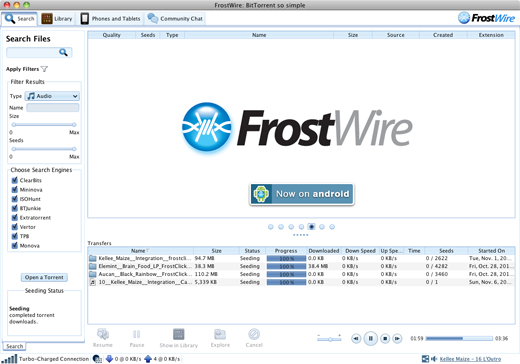 FrostWire is a fast P2P file-sharing application that lets users share and search for all kinds of computer files including movies, pictures, games, and text documents from users of Morpheus, BearShare, LimeWire and others. FrostWire for Windows also has other features that include the following; dynamic querying, the ability to preview files while downloading, advanced techniques for locating rare files, and an extremely intuitive user interface.
FrostWire is a fast P2P file-sharing application that lets users share and search for all kinds of computer files including movies, pictures, games, and text documents from users of Morpheus, BearShare, LimeWire and others. FrostWire for Windows also has other features that include the following; dynamic querying, the ability to preview files while downloading, advanced techniques for locating rare files, and an extremely intuitive user interface. Serv-U is an easy-to-use, and popular FTP server. An FTP server uses the FTP protocol to share files across the Internet. Serv-U is not only found to be compliant with the current FTP standard, but also includes lots of features that make it one of the most popular file sharing solution for virtually everyone. Regardless of the purpose behind your FTP server, everyone will benefit from the numerous security features Serv-U incorporates. Some of the things you will benefit from using Serv-U include the following; Restrict directory & file rights, Deny or allow IP addresses, Monitor user actions in real-time, and Log all commands from users. Security settings are customizable for each user and group.
Serv-U is an easy-to-use, and popular FTP server. An FTP server uses the FTP protocol to share files across the Internet. Serv-U is not only found to be compliant with the current FTP standard, but also includes lots of features that make it one of the most popular file sharing solution for virtually everyone. Regardless of the purpose behind your FTP server, everyone will benefit from the numerous security features Serv-U incorporates. Some of the things you will benefit from using Serv-U include the following; Restrict directory & file rights, Deny or allow IP addresses, Monitor user actions in real-time, and Log all commands from users. Security settings are customizable for each user and group. Kantaris Media Player is an application that can play virtually every file or anything you throw at it. Some of the files it can play include the following: AVI, MPEG, MGEG-AVC, WMV, MOV, MKV, quicktime, matroska, divx, xvid, H264, MP3, WMA, OGG files and more. It can also play DVD’s and audio CD’s. Kantaris Media Player also displays some of the most beautiful music visualizations ever published on the internet; and you can enjoy all of its features for free. It is based on code from Videolan client (VLC) and Bass audio library. The graphical user interface is similar to that of Windows Media Player. However, the publishers still need to work on a few areas; especially the frequent crashes usually recorded.
Kantaris Media Player is an application that can play virtually every file or anything you throw at it. Some of the files it can play include the following: AVI, MPEG, MGEG-AVC, WMV, MOV, MKV, quicktime, matroska, divx, xvid, H264, MP3, WMA, OGG files and more. It can also play DVD’s and audio CD’s. Kantaris Media Player also displays some of the most beautiful music visualizations ever published on the internet; and you can enjoy all of its features for free. It is based on code from Videolan client (VLC) and Bass audio library. The graphical user interface is similar to that of Windows Media Player. However, the publishers still need to work on a few areas; especially the frequent crashes usually recorded. Nemo Documents is an application that inspects all current folder structure in order to give you a new view of your files. Documents, images and other files are mapped into a calendar-like view that you are used to from Outlook or Google Calendar. This makes your files a lot easier to find so that you can focus on other things. This version requires the Microsoft .NET 3.5 before installation. The publishers have also included a couple of new additions, which include the following; scrolling to year, month, and week, and addition of languages like French and German translations among others.
Nemo Documents is an application that inspects all current folder structure in order to give you a new view of your files. Documents, images and other files are mapped into a calendar-like view that you are used to from Outlook or Google Calendar. This makes your files a lot easier to find so that you can focus on other things. This version requires the Microsoft .NET 3.5 before installation. The publishers have also included a couple of new additions, which include the following; scrolling to year, month, and week, and addition of languages like French and German translations among others.