Archive for June, 2011
Monday, June 27th, 2011
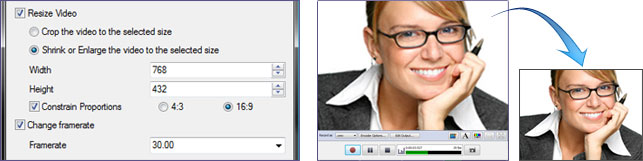 Debut is an easy-to-use video recorder application that lets you capture video files directly from your PC using a webcam or other input source. Debut’s use-interface has many powerful features including the ability to record as .avi or .wmv (and more), the ability to automatically email your movies once recording has stopped, and the ability to record for specific periods of time. Though, there is a commercial version of this program; the freeware version is however, available for non-commercial use only. Debut is an easy-to-use video recorder application that lets you capture video files directly from your PC using a webcam or other input source. Debut’s use-interface has many powerful features including the ability to record as .avi or .wmv (and more), the ability to automatically email your movies once recording has stopped, and the ability to record for specific periods of time. Though, there is a commercial version of this program; the freeware version is however, available for non-commercial use only.
Debut allows you to choose the size and frame rate used to capture your video; it also lets you create either 4:3 or 16:9 videos. This flexibility makes this application perfect for people creating videos for many different outputs (i.e. YouTube, CD or television).
Some key features that you can find highly useful in this program include the following; capture video directly to your hard drive, record video in many video file formats, screen capture records the entire screen, record audio from your microphone and speakers simultaneously, ideal for recording video conferences, time lapse video recording, mouse highlighting spotlight the location of cursor, digital zoom with the mouse scroll wheel, create photo snapshots of any video at any time, and many more.
Want to check it out? Visit Nchsoftware.
Posted in Main | 3 Comments »
Sunday, June 26th, 2011
 Library Manager is an application that has an easy to use interface. Library Manager can be used as personal information system for students and staff members. Books can be arranged and easily managed. Library Manage also has the following features; fine over late deposit of books can be maintained, Library Database can be backed up whenever desired, it has various facilities such as printing of different types of reports, it can keep track of the Magazines and Newspapers in Library and print their Bill Accordingly, fine Settings and number of books to be Issued can be changed whenever required, Bar Code 39 can be printed for Books by their Accession Number, books for staff members can be issued separately. Library Manager is an application that has an easy to use interface. Library Manager can be used as personal information system for students and staff members. Books can be arranged and easily managed. Library Manage also has the following features; fine over late deposit of books can be maintained, Library Database can be backed up whenever desired, it has various facilities such as printing of different types of reports, it can keep track of the Magazines and Newspapers in Library and print their Bill Accordingly, fine Settings and number of books to be Issued can be changed whenever required, Bar Code 39 can be printed for Books by their Accession Number, books for staff members can be issued separately.
Library Manager’s Institution can also be divided into various departments. Complete Records of Book Agencies can be kept; and you can also Issue/Deposit Books, Digital Media, Magazines and Newspapers. Library Manager is fully customizable, various settings and visualization can be changed as desired.
Library Manager is one shareware program that is highly customizable, and requires .NET Framework 2.0 to run properly on your system. Library Manager runs on Windows 7, Windows XP, Windows 2000, Windows 2003, Windows Vista, and Windows 2008.
Want to check it out? Visit Sawansoft.
Posted in Main | No Comments »
Sunday, June 26th, 2011
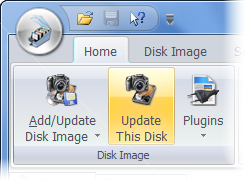 Where Is It? is an application designed to be the best media cataloging tool available on the shareware market today. It is a successor of successful DOS program Floppy Master, extending its capabilities to new and larger media storage devices and providing even more comprehensive access to stored data. Where Is It? is an application that also supports Unicode encoding on all Unicode-capable Windows operating system. The publishers have been able to introduce a host of changes in this version. Some of these changes and additions include the following; updated DcrawPlugin to the latest version of dcraw.c, considerably improved scanning performance in certain cases, like having thousands of archive files in one folder, updated IMDB plug-in to support new techniques recently used on the IMDB website, and a few others. Where Is It? is an application designed to be the best media cataloging tool available on the shareware market today. It is a successor of successful DOS program Floppy Master, extending its capabilities to new and larger media storage devices and providing even more comprehensive access to stored data. Where Is It? is an application that also supports Unicode encoding on all Unicode-capable Windows operating system. The publishers have been able to introduce a host of changes in this version. Some of these changes and additions include the following; updated DcrawPlugin to the latest version of dcraw.c, considerably improved scanning performance in certain cases, like having thousands of archive files in one folder, updated IMDB plug-in to support new techniques recently used on the IMDB website, and a few others.
Where Is It? can also be used to handle any kind of data, which includes the following; downloaded programs, magazine CD-ROMs, music collections like MP3s or audio CDs, graphics collections, document backups, etc. Where Is It? can handle lots of them, too, a couple hundreds or thousands disks in a catalog is nothing unusual, yet catalogs remain reasonably small, single-filed and easy to transfer or send to other users. Once you install this program on your system, you can create more than one catalog, and at any time open and work with as many catalogs at once as needed.
Want to check it out? Visit Whereisit-soft.
Posted in Main | No Comments »
Thursday, June 23rd, 2011
 Hide Folder Ext is an application that hides folders on external drives and protects them with a password. If you remove the external drive (or external media) with the hidden folder and connect the drive to another computer, the hidden folder will stay invisible. Hide Folder Ext is an application that hides folders on external drives and protects them with a password. If you remove the external drive (or external media) with the hidden folder and connect the drive to another computer, the hidden folder will stay invisible.
Basically, other folder hiding applications are intended to hide folders on internal drives; Hide Folder Ext on the other hand enables you to hide folders on external drives (external HDD, flashdrive, pendrive, etc) or removable media (Secure Digital cards, CompactFlash cards, Memory Sticks).
Hide Folder Ext has a lot of features that include the following; portable mode (Hide Folder Ext can run not just from the installation location, but from another folder or drive), fast and easy user-interface implemented as a common wizard, hidden folders are invisible if computer is running in safe or started from another copy of operating system, protected folders will be visible on your computer and on other computers, to make hidden folder visible, users must run Hide Folder Ext and input correct password, supports NTFS, FAT32, and FAT volumes, you can hide one folder on a disk (the total number of disks are not limited), and uninstalling Hide Folder Ext will not render hidden files unprotected.
Hide Folder Ext is a shareware, but is available for free for a limited period.
Want to check it out? Visit Fspro.
Posted in Main | No Comments »
Thursday, June 23rd, 2011
 Debian is a free operating system (OS) for your computer. An operating system is the set of basic programs and utilities that make your computer run. Debian uses the Linux kernel (the core of an operating system), but most of the basic OS tools come from the GNU project; and that is why it called GNU/Linux. Debian GNU/Linux provides more than a pure OS: it comes with over 18733 packages; precompiled software bundled up in a nice format for easy installation on your machine. Debian is available in a few other languages besides English; users can check the international section once they get to the homepage of this program. Debian is a free operating system (OS) for your computer. An operating system is the set of basic programs and utilities that make your computer run. Debian uses the Linux kernel (the core of an operating system), but most of the basic OS tools come from the GNU project; and that is why it called GNU/Linux. Debian GNU/Linux provides more than a pure OS: it comes with over 18733 packages; precompiled software bundled up in a nice format for easy installation on your machine. Debian is available in a few other languages besides English; users can check the international section once they get to the homepage of this program.
Debian is built to run on almost all personal PC, including most older and newer models each new release of Debian generally supports a larger number of computer architectures. You can find a complete list of currently supported ones when you go visit the homepage to read the documentation for the database release of this version.
You may however, find Debian to be a bit difficult to install, but this also looks to have been taking care of because contact the publishers via email in case you run into installation hitch.
Want to check it out? Visit Debian.
Posted in Main | No Comments »
Wednesday, June 22nd, 2011
 BioniX Taifun Share is a free tool that allows you to exchange files (especially pictures) with friends. With BioniX Taifun File Share application, you can download thousands of free pictures from other users in hours. The good thins about BioniX Taifun File Share is that it doesn’t require too much of a computer or technical skill to really understand. To invite friends to view or see your files, all you need to do is simple press the “Copy address” button to copy your address to clipboard. Paste the address into your email client and send it to your friend(s). Your friend on the other hand may have to enter this address into his web browser and it will instantly see your files. You can minimize Taifun File Share and wait for your friend to finish downloading your files. BioniX Taifun Share is a free tool that allows you to exchange files (especially pictures) with friends. With BioniX Taifun File Share application, you can download thousands of free pictures from other users in hours. The good thins about BioniX Taifun File Share is that it doesn’t require too much of a computer or technical skill to really understand. To invite friends to view or see your files, all you need to do is simple press the “Copy address” button to copy your address to clipboard. Paste the address into your email client and send it to your friend(s). Your friend on the other hand may have to enter this address into his web browser and it will instantly see your files. You can minimize Taifun File Share and wait for your friend to finish downloading your files.
Some of the key features of BioniX Taifun File Share include the following; share your files with a single mouse click, download files from others, your friends don’t have to install any software to see your shared files, you can share anything (video, clips, audio, programs, documents, pictures, etc), eye candy, easy to use interface, absolutely free, exchange large files that cannot be usually exchanged over email, automatically search for other Taifun users that share files, and many more.
Want to check it out? Visit BionixWallpaper.
Posted in Main | No Comments »
Wednesday, June 22nd, 2011
 iPhone Explorer can help you look into your iPhone file system, iPad and iPod Touch, and download/upload files by USB connection, regardless of the file format. Also, within this function you can use your iPhone/iPad/iPod as an “external disk”. iPhone Explorer supports direct access to photos, emails, SMS, and video directories of the iPhone. You also have the option to view photos, emails, SMS, videos and all other files easily; and without any difficult challenge. The same function is also available for videos, music (from iPod-App) and ringtones. Perhaps, what stands out the most in this program is the feature that enables you create ringtones with the ringtone editor from MP3, WAV, AIFF and M4A audio file formats. iPhone Explorer can help you look into your iPhone file system, iPad and iPod Touch, and download/upload files by USB connection, regardless of the file format. Also, within this function you can use your iPhone/iPad/iPod as an “external disk”. iPhone Explorer supports direct access to photos, emails, SMS, and video directories of the iPhone. You also have the option to view photos, emails, SMS, videos and all other files easily; and without any difficult challenge. The same function is also available for videos, music (from iPod-App) and ringtones. Perhaps, what stands out the most in this program is the feature that enables you create ringtones with the ringtone editor from MP3, WAV, AIFF and M4A audio file formats.
iPhone Explorer supports the following iTunes and device versions; iTunes 10, iPad, iPad 2, iPhone 4, iPhone 3GS, iPhone 3G, iPhone 2G, iPodTouch, and Apple ios 3.1.x and up to 4.3.1 firmware devices. Now you can take advantage of a quality program that enables you exchange data faster and easier between your computer and the Apple device.
iPhone Explorer is a freeware program, and runs on the following Windows operating systems; 7, 2003, 2008, Vista, and Windows XP.
Want to check it out? Visit iPhoneExplorer.
Posted in Main | No Comments »
Wednesday, June 22nd, 2011
 IrfanView is a fast, yet simple freeware image viewer and editing application that supports all major graphic formats. These formats include; BMP, DIB, JPEG, GIF, animated GIF, PNG, PCX, multipage TIFF, TGA, and more. In addition, IrfanView also features drag-and-drop support, directory viewing, TWAIN support, slide shows, batch conversion, and modifications such as color depth, crop, blur, and sharpen. IrfanView is one of those wonderfully created programs that enable you view a lot of images. This version is new, and the new additions make IrfanView one program to look forward to. IrfanView is a fast, yet simple freeware image viewer and editing application that supports all major graphic formats. These formats include; BMP, DIB, JPEG, GIF, animated GIF, PNG, PCX, multipage TIFF, TGA, and more. In addition, IrfanView also features drag-and-drop support, directory viewing, TWAIN support, slide shows, batch conversion, and modifications such as color depth, crop, blur, and sharpen. IrfanView is one of those wonderfully created programs that enable you view a lot of images. This version is new, and the new additions make IrfanView one program to look forward to.
IrfanView 4.30 has a lot of new changes that include the following; faster JPG loading, option to show TIF alpha/transparency (for 32 bit RGBA images, Properties-Viewing); option to show Alpha channel for TIF/PNG/TGA files (menu: ImageShow channel); new options in Canvas Size dialog; EXIF + IPTC Plug-ins merged into Metadata-Plug-in; new option in JPG IPTC/Comment dialogs: allow placeholders; new option in JPG IPTC dialog: Batch editing (if started from Thumbnails); new options in Capture dialog (send to Clipboard, Printer, new name patterns); and a lot more.
This updated version is out with a lot of new plug-ins for all users; and users can have them downloaded when they visit the publisher’s homepage.
Want to check it out? Visit IrfanView.
Posted in Main | No Comments »
Wednesday, June 22nd, 2011
 Audiovisual Presenter is a freeware application built with features that enables you to organize PowerPoint and media files for conferences, churches and events. Audiovisual Presenter allows you to store the order of presentations as a list with a description and date that can be loaded later. Once Audiovisual Presenter is started, it presents a list of all slides so that you don’t need to close down one presentation in order to start the next. The program also presents the slides as lines of text with thumbnail on hover which can be easier to find the right slide than trying read the tiny text that appears on PowerPoint’s presenter view. Audiovisual Presenter is a freeware application built with features that enables you to organize PowerPoint and media files for conferences, churches and events. Audiovisual Presenter allows you to store the order of presentations as a list with a description and date that can be loaded later. Once Audiovisual Presenter is started, it presents a list of all slides so that you don’t need to close down one presentation in order to start the next. The program also presents the slides as lines of text with thumbnail on hover which can be easier to find the right slide than trying read the tiny text that appears on PowerPoint’s presenter view.
Audiovisual Presenter requires .NET 4, SQL CE 4; and also includes the following new changes and additions: changed to run PowerPoint presentations in parallel instead of merging into one presentation; fixes occasional formatting issues caused by PowerPoint with presentations created from different versions; and version 0.9.12 Beta is now switched to .NET F framework, smaller install file.
Audiovisual Presenter can also be used at home by easily creating photo slideshows. It is good for people who like hooking their computers to projectors or television, and would like to present photo slideshows with ability to see progress or simply jump to other pictures.
Audiovisual Presenter is a freeware, and runs on Windows 7, Vista, and XP.
Want to check it out? Visit Minsoft.
Posted in Main | No Comments »
Tuesday, June 21st, 2011
 Norton Removal Tool is built with features that will help remove a failed installation or a damaged Norton product. Norton Removal Tool uninstalls all Norton 2008/2007/2006/2005/2004/2003 products from your computer. If you use ACT or WinFAX, back up those databases before you proceed. So, if you have been having problems uninstalling Norton Antivirus programs from your system, this removal tool from Norton is precisely what you need. It works well on any Norton version, and users no longer need to struggle with removing Norton anymore. Though, newer versions of Norton are easier to remove, there is no harm in installing this tool in order to make things easier. Norton Removal Tool is built with features that will help remove a failed installation or a damaged Norton product. Norton Removal Tool uninstalls all Norton 2008/2007/2006/2005/2004/2003 products from your computer. If you use ACT or WinFAX, back up those databases before you proceed. So, if you have been having problems uninstalling Norton Antivirus programs from your system, this removal tool from Norton is precisely what you need. It works well on any Norton version, and users no longer need to struggle with removing Norton anymore. Though, newer versions of Norton are easier to remove, there is no harm in installing this tool in order to make things easier.
The Norton Removal Tool has capacity to uninstall all Norton 2003 and later products, including Norton 360 and Norton SystemWorks 12.0 from any computer. Users must ensure they save their product key before downloading and running the Removal Tool. Users should know that their product keys are required anytime they are prepared to reinstall their Norton Products again.
Users are going to enjoy this Norton Removal Tool because of the problems usually associated with uninstalling older versions of Norton; and the fact that the Removal Tool is free makes it worth trying.
Want to check it out? Visit Norton.
Posted in Main | No Comments »
|
|
|
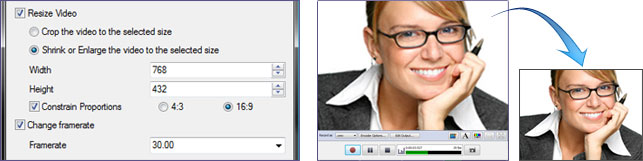 Debut is an easy-to-use video recorder application that lets you capture video files directly from your PC using a webcam or other input source. Debut’s use-interface has many powerful features including the ability to record as .avi or .wmv (and more), the ability to automatically email your movies once recording has stopped, and the ability to record for specific periods of time. Though, there is a commercial version of this program; the freeware version is however, available for non-commercial use only.
Debut is an easy-to-use video recorder application that lets you capture video files directly from your PC using a webcam or other input source. Debut’s use-interface has many powerful features including the ability to record as .avi or .wmv (and more), the ability to automatically email your movies once recording has stopped, and the ability to record for specific periods of time. Though, there is a commercial version of this program; the freeware version is however, available for non-commercial use only.
 Library Manager is an application that has an easy to use interface. Library Manager can be used as personal information system for students and staff members. Books can be arranged and easily managed. Library Manage also has the following features; fine over late deposit of books can be maintained, Library Database can be backed up whenever desired, it has various facilities such as printing of different types of reports, it can keep track of the Magazines and Newspapers in Library and print their Bill Accordingly, fine Settings and number of books to be Issued can be changed whenever required, Bar Code 39 can be printed for Books by their Accession Number, books for staff members can be issued separately.
Library Manager is an application that has an easy to use interface. Library Manager can be used as personal information system for students and staff members. Books can be arranged and easily managed. Library Manage also has the following features; fine over late deposit of books can be maintained, Library Database can be backed up whenever desired, it has various facilities such as printing of different types of reports, it can keep track of the Magazines and Newspapers in Library and print their Bill Accordingly, fine Settings and number of books to be Issued can be changed whenever required, Bar Code 39 can be printed for Books by their Accession Number, books for staff members can be issued separately.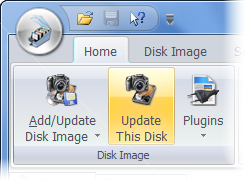 Where Is It? is an application designed to be the best media cataloging tool available on the shareware market today. It is a successor of successful DOS program Floppy Master, extending its capabilities to new and larger media storage devices and providing even more comprehensive access to stored data. Where Is It? is an application that also supports Unicode encoding on all Unicode-capable Windows operating system. The publishers have been able to introduce a host of changes in this version. Some of these changes and additions include the following; updated DcrawPlugin to the latest version of dcraw.c, considerably improved scanning performance in certain cases, like having thousands of archive files in one folder, updated IMDB plug-in to support new techniques recently used on the IMDB website, and a few others.
Where Is It? is an application designed to be the best media cataloging tool available on the shareware market today. It is a successor of successful DOS program Floppy Master, extending its capabilities to new and larger media storage devices and providing even more comprehensive access to stored data. Where Is It? is an application that also supports Unicode encoding on all Unicode-capable Windows operating system. The publishers have been able to introduce a host of changes in this version. Some of these changes and additions include the following; updated DcrawPlugin to the latest version of dcraw.c, considerably improved scanning performance in certain cases, like having thousands of archive files in one folder, updated IMDB plug-in to support new techniques recently used on the IMDB website, and a few others.
 Debian is a free operating system (OS) for your computer. An operating system is the set of basic programs and utilities that make your computer run. Debian uses the Linux kernel (the core of an operating system), but most of the basic OS tools come from the GNU project; and that is why it called GNU/Linux. Debian GNU/Linux provides more than a pure OS: it comes with over 18733 packages; precompiled software bundled up in a nice format for easy installation on your machine. Debian is available in a few other languages besides English; users can check the international section once they get to the homepage of this program.
Debian is a free operating system (OS) for your computer. An operating system is the set of basic programs and utilities that make your computer run. Debian uses the Linux kernel (the core of an operating system), but most of the basic OS tools come from the GNU project; and that is why it called GNU/Linux. Debian GNU/Linux provides more than a pure OS: it comes with over 18733 packages; precompiled software bundled up in a nice format for easy installation on your machine. Debian is available in a few other languages besides English; users can check the international section once they get to the homepage of this program. BioniX Taifun Share is a free tool that allows you to exchange files (especially pictures) with friends. With BioniX Taifun File Share application, you can download thousands of free pictures from other users in hours. The good thins about BioniX Taifun File Share is that it doesn’t require too much of a computer or technical skill to really understand. To invite friends to view or see your files, all you need to do is simple press the “Copy address” button to copy your address to clipboard. Paste the address into your email client and send it to your friend(s). Your friend on the other hand may have to enter this address into his web browser and it will instantly see your files. You can minimize Taifun File Share and wait for your friend to finish downloading your files.
BioniX Taifun Share is a free tool that allows you to exchange files (especially pictures) with friends. With BioniX Taifun File Share application, you can download thousands of free pictures from other users in hours. The good thins about BioniX Taifun File Share is that it doesn’t require too much of a computer or technical skill to really understand. To invite friends to view or see your files, all you need to do is simple press the “Copy address” button to copy your address to clipboard. Paste the address into your email client and send it to your friend(s). Your friend on the other hand may have to enter this address into his web browser and it will instantly see your files. You can minimize Taifun File Share and wait for your friend to finish downloading your files.
 IrfanView is a fast, yet simple freeware image viewer and editing application that supports all major graphic formats. These formats include; BMP, DIB, JPEG, GIF, animated GIF, PNG, PCX, multipage TIFF, TGA, and more. In addition, IrfanView also features drag-and-drop support, directory viewing, TWAIN support, slide shows, batch conversion, and modifications such as color depth, crop, blur, and sharpen. IrfanView is one of those wonderfully created programs that enable you view a lot of images. This version is new, and the new additions make IrfanView one program to look forward to.
IrfanView is a fast, yet simple freeware image viewer and editing application that supports all major graphic formats. These formats include; BMP, DIB, JPEG, GIF, animated GIF, PNG, PCX, multipage TIFF, TGA, and more. In addition, IrfanView also features drag-and-drop support, directory viewing, TWAIN support, slide shows, batch conversion, and modifications such as color depth, crop, blur, and sharpen. IrfanView is one of those wonderfully created programs that enable you view a lot of images. This version is new, and the new additions make IrfanView one program to look forward to. Audiovisual Presenter is a freeware application built with features that enables you to organize PowerPoint and media files for conferences, churches and events. Audiovisual Presenter allows you to store the order of presentations as a list with a description and date that can be loaded later. Once Audiovisual Presenter is started, it presents a list of all slides so that you don’t need to close down one presentation in order to start the next. The program also presents the slides as lines of text with thumbnail on hover which can be easier to find the right slide than trying read the tiny text that appears on PowerPoint’s presenter view.
Audiovisual Presenter is a freeware application built with features that enables you to organize PowerPoint and media files for conferences, churches and events. Audiovisual Presenter allows you to store the order of presentations as a list with a description and date that can be loaded later. Once Audiovisual Presenter is started, it presents a list of all slides so that you don’t need to close down one presentation in order to start the next. The program also presents the slides as lines of text with thumbnail on hover which can be easier to find the right slide than trying read the tiny text that appears on PowerPoint’s presenter view. Norton Removal Tool is built with features that will help remove a failed installation or a damaged Norton product. Norton Removal Tool uninstalls all Norton 2008/2007/2006/2005/2004/2003 products from your computer. If you use ACT or WinFAX, back up those databases before you proceed. So, if you have been having problems uninstalling Norton Antivirus programs from your system, this removal tool from Norton is precisely what you need. It works well on any Norton version, and users no longer need to struggle with removing Norton anymore. Though, newer versions of Norton are easier to remove, there is no harm in installing this tool in order to make things easier.
Norton Removal Tool is built with features that will help remove a failed installation or a damaged Norton product. Norton Removal Tool uninstalls all Norton 2008/2007/2006/2005/2004/2003 products from your computer. If you use ACT or WinFAX, back up those databases before you proceed. So, if you have been having problems uninstalling Norton Antivirus programs from your system, this removal tool from Norton is precisely what you need. It works well on any Norton version, and users no longer need to struggle with removing Norton anymore. Though, newer versions of Norton are easier to remove, there is no harm in installing this tool in order to make things easier.