Archive for May, 2012
Thursday, May 24th, 2012
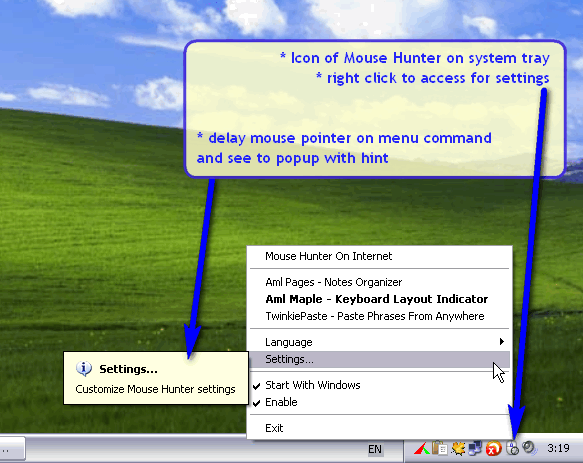 Mouse Hunter is a free utility that optimizes the work with the mouse wheel under MS Windows. When you rotate the mouse wheel scroll the UI element that is located under the mouse cursor. However, not the element that has the input focus (which responds to input from the keyboard) – as it usually does in Windows. Key and new fixes in this version include localization of features for tray tooltips, and addition of auto-detection of autorun setting in background mode on fly (for config-module). However, you may have to cope with annoying (call it that if you like) scroll bars and drop/combo boxes because the rows are scrolled when selected; surely the main window won’t scroll except other rows are not selected. Mouse Hunter is a free utility that optimizes the work with the mouse wheel under MS Windows. When you rotate the mouse wheel scroll the UI element that is located under the mouse cursor. However, not the element that has the input focus (which responds to input from the keyboard) – as it usually does in Windows. Key and new fixes in this version include localization of features for tray tooltips, and addition of auto-detection of autorun setting in background mode on fly (for config-module). However, you may have to cope with annoying (call it that if you like) scroll bars and drop/combo boxes because the rows are scrolled when selected; surely the main window won’t scroll except other rows are not selected.
Mouse Hunter also has some beautiful features that include the following; works with almost all applications, sits in your system tray as an icon, left-click on the icon to enable or disable the Mouse Hunter, double left-click on the icon to open settings, right-click on the icon to get the context menu, and settings that enable horizontal scrolling when you press certain buttons. Mouse Hunter is a freeware program that runs basically on all Windows programs.
Want to check it out? Visit Amlpages.
Posted in Main | No Comments »
Thursday, May 24th, 2012
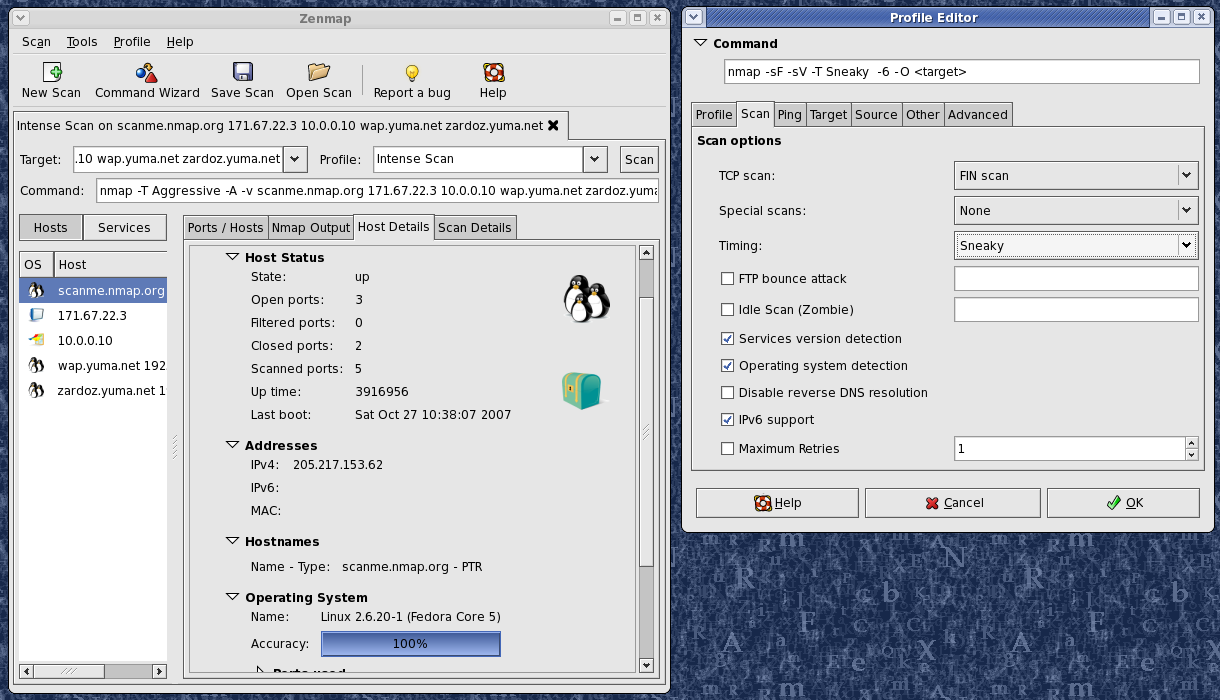 Nmap (Network Mapper) was designed to rapidly scan large networks, although it works fine against single hosts. The program uses raw IP packets in novel ways to determine what hosts are available on the network, what services (application name and version) those hosts are offering, what operating systems (and OS versions) they are running, what type of packet filters/firewalls are in use, and dozens of other characteristics. Nmap runs on most types of computers and both console and graphical versions are available. Nmap runs on all versions of Windows since NT, including 2K, XP, Vista, Windows 7, and Server 2003/2008. You can choose from a self-installer (includes dependencies and also the Zenmap GUI) or the much smaller command-line zip file version. Nmap (Network Mapper) was designed to rapidly scan large networks, although it works fine against single hosts. The program uses raw IP packets in novel ways to determine what hosts are available on the network, what services (application name and version) those hosts are offering, what operating systems (and OS versions) they are running, what type of packet filters/firewalls are in use, and dozens of other characteristics. Nmap runs on most types of computers and both console and graphical versions are available. Nmap runs on all versions of Windows since NT, including 2K, XP, Vista, Windows 7, and Server 2003/2008. You can choose from a self-installer (includes dependencies and also the Zenmap GUI) or the much smaller command-line zip file version.
The Nmap executable Windows installer can handle WinPcap installation, registry performance tweaks, and decompressing the executable and data files into your preferred location. It also includes the Zenmap graphical frontend. You can also choose from a self-installer (includes dependencies and also the Zenmap GUI) or the much smaller command-line zip file version. The program is available at no cost, and can be downloaded straight from without stress. You might need to spend a couple of hours or days with it to understand how it works; but it is not actually a difficult program.
Want to check it out? Visit Nmap.
Posted in Main | No Comments »
Wednesday, May 23rd, 2012
 A software license is a legal instrument that is used in managing the usage or redistribution of copyright protected software. Skater .NET Licenser is Software Authorization tool designed specifically to help secure .NET software programs and to provide license control and user validation services. A software license is a legal instrument that is used in managing the usage or redistribution of copyright protected software. Skater .NET Licenser is Software Authorization tool designed specifically to help secure .NET software programs and to provide license control and user validation services.
.NET Licenser is Registry-based licensing management application. It uses a licensing system that tracks the availability of a specific Registry key that contains a corresponding value. .NET Licenser inserts into your licensed application subroutines that will write the Registry value. Thus your application writes no codes. This program Licenser is helpful for licensing applications written in any language and designed under Microsoft .NET Framework (C#, VB.NET etc). It supports .NET Frameworks 1.0, 1.1, 2.0, 3.0 and 3.5.
You can manage Registry entries of the licensing system. Encrypted installation date will be stored in Registry during your protected software first run. You can choose Registry Path where you would want the date coded value to be stored using the Registry tree interface. This specified path would be stored in the end-user’s registry when your application is activated for the first time.
This program allows you to generate a secure encrypted license key after the registration or purchase of your application. Then you can provide customer with the Registration ID key by sending e-mail.
This applications functions by providing secure cryptographically encrypted license keys. This guarantees an easy way to activate .NET application from demo/evaluation version to fully functional version.
To know more about this software, please visit SkaterPro.
Posted in Main | 1 Comment »
Tuesday, May 22nd, 2012
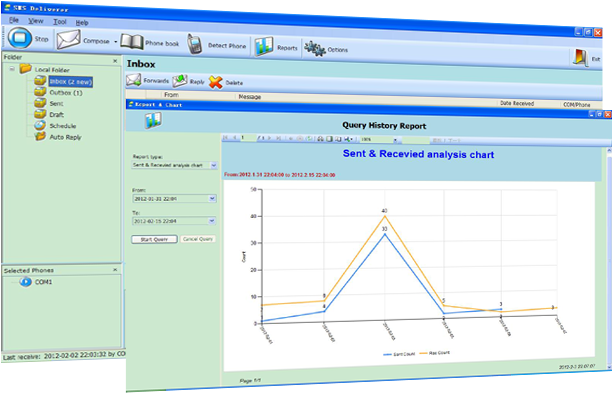 SMS Deliverer is a program that allows you to send out bulk SMS messages in a cheap and effective manner with just a single click of the mouse. A distinguishing feature of this program is the keyword analysis feature which puts SMS Deliverer miles ahead of its competition. It analyses the incoming SMS replies from your clients, scans them for relevant keywords, thus providing you with very valuable marketing information. This feature is very important as it serves as a SMS survey tool. SMS Deliverer is a program that allows you to send out bulk SMS messages in a cheap and effective manner with just a single click of the mouse. A distinguishing feature of this program is the keyword analysis feature which puts SMS Deliverer miles ahead of its competition. It analyses the incoming SMS replies from your clients, scans them for relevant keywords, thus providing you with very valuable marketing information. This feature is very important as it serves as a SMS survey tool.
This application boasts of both an email notification feature and an automatic reply feature which enables you to provide potential customers with further details about the product or service that you are offering. Clients can receive automatic replies when a relevant keyword is detected in a client’s reply. You could also schedule automatic replies to your inbound SMS at specified intervals. This program offers one of the cheapest SMS marketing solutions. All you need is a computer, a mobile phone and a USB data cable or Bluetooth. With just these few things combined with SMS Deliverer, you’ll have a powerful marketing tool at your disposal.
Some of the features of this application include: you could send long SMS & Flash SMS. It provides support for up to 1000 characters messages in single SMS. It offers support for multiple language SMS. You could also import/export your contacts. You could analyze your sent and received mails with its analysis chart. The more the replies, the greater the popularity of the SMS sent.
This program is compatible with Windows XP, Windows 2000, Windows Vista and Windows 7.
Please visit SMSDeliverer to find out more about this program.
Posted in Main | No Comments »
Tuesday, May 22nd, 2012
 Syslog Center is monitor server daemon program for windows platforms that supports any vendor and helps to monitor, analyze, report and correlate real-time network events. The software can be operated as standard windows application or as windows service. The software includes real-time reports, filtering, events correlation, and database support and notification actions like e-mail and command execution based on host, facility, severity and specific message. Syslog Center can be operated as standard windows application or as windows service that implements server daemon capabilities. Syslog Center is monitor server daemon program for windows platforms that supports any vendor and helps to monitor, analyze, report and correlate real-time network events. The software can be operated as standard windows application or as windows service. The software includes real-time reports, filtering, events correlation, and database support and notification actions like e-mail and command execution based on host, facility, severity and specific message. Syslog Center can be operated as standard windows application or as windows service that implements server daemon capabilities.
Syslog Center is windows based network management and monitoring software for syslog events that collects messages and notification alerts from any vendor and helps to monitor, analyze, report and correlate real-time network events in IT environments. The program is designed with a lot of features that include the following; provides real-time windows syslog server daemon, enables automatic startup as windows application or windows service, enables advanced filtering based on host address, priority and message text, enables automatic actions including e-mail, command execution and windows event log, enables automatic exporting capabilities to text file or any SQL/Access ODBC databases, provides enhanced statistics and reports including events correlation, provides real-time events correlation for root cause analysis, provides automatic events management capabilities, and provides automatic popup alerts.
Want to check it out? Visit: Lan-Secure.
Posted in Main | No Comments »
Tuesday, May 22nd, 2012
 Save Message is a MS Outlook application which allows you to automatically save messages and/or attachments to the disk/net folder after they arrive or are sent. Save Message is a MS Outlook application which allows you to automatically save messages and/or attachments to the disk/net folder after they arrive or are sent.
Such messages can be saved in the following formats: plain, RTF, HTML or native Outlook format. It is also possible to customize the header of such message and to add attachment information to the saved file. The saved message can work well with the attachments that were included or those that were embedded in the message or which were included in the message as OLE objects. You can then launch such programs using saved files as a parameter.
Some of the key features of this program includes: you could save your email attachments on a disks or net folder in several formats: normal, embedded or OLE, customize your file names to make it unique and run your programs with saved message.
Before you can evaluate the performance of this program, you will have to download and install InboxRules Engine depending on your preferred environment: whether you are working on a client end or server side. This could be done instantly while running the save Message installation.
To find out more about this program, please do visit Ornicusa.
Posted in Main | No Comments »
Tuesday, May 22nd, 2012
 System Mechanic is an old and well known application that keeps your PC running at peak performance and stability with advanced PC tune-up, repair and maintenance features. Using 7 safe and effective tools, its exclusive patented technology fixes registry errors, defrags hard drives, cleans up junk files, accelerates downloads, boosts Windows speed and ensures maximum ongoing system stability. One of the good things about System Mechanic is the fact that is easy to use; and you don’t even have to be a pro to have your system fixed. System Mechanic is an old and well known application that keeps your PC running at peak performance and stability with advanced PC tune-up, repair and maintenance features. Using 7 safe and effective tools, its exclusive patented technology fixes registry errors, defrags hard drives, cleans up junk files, accelerates downloads, boosts Windows speed and ensures maximum ongoing system stability. One of the good things about System Mechanic is the fact that is easy to use; and you don’t even have to be a pro to have your system fixed.
System Mechanic automatically runs a full battery of over 200 critical tests in just a few minutes using over 50 different tools to uncover why your computer is not working as it used to. With System Mechanic, you can achieve a lot including the following; safely cleans & repairs the Registry to fix problems and free up memory, diagnoses and fixes hundreds of problems for like-new reliability, play the latest high-performance games at maximum speeds, unclogs speed-robbing bottlenecks for up to 800% better start-up speed, remove junk and unwanted clutters from your system, and many more. System Mechanic is designed in a way that allows you to quickly get to the repairs and optimizations you need, skip those you don’t, and explore as much or as little about your PC as you’d like.
Want to check it out? Visit: Iolo.
Posted in Main | No Comments »
Monday, May 21st, 2012
 jPDFProcess is a Java library utility that helps you work with PDF documents deliver customized PDF content to all your users by installing the application within your server. You could also process and manage incoming PDF content using this application. The library has a very simple interface to work with PDF documents and is designed to be integrated easily and seamlessly into your PDF document workflow. jPDFProcess is a Java library utility that helps you work with PDF documents deliver customized PDF content to all your users by installing the application within your server. You could also process and manage incoming PDF content using this application. The library has a very simple interface to work with PDF documents and is designed to be integrated easily and seamlessly into your PDF document workflow.
It can read, control and then save or print PDF documents. jPDFProcess is works well with any platform, so it can be used in any environment that supports Java, and that includes Windows, Mac OSX and Linux .
jPDFProcess has similar functionalities found in several other libraries, such as printing, setting permissions and security, creating and assembling documents, digital signing, working with form fields, extracting text and so much more.
This program works well with PDF documents from files, URLs and input streams and can save documents to files and output streams, so it can serve documents from a J2EE application.
Some of the key features of this program includes: you could create new PDF documents or work with already existing ones with this utility. You could also add content onto existing or new pages. It could also be used to create encryption and assign permissions on your files, extract text content, add file attachments and digitally sign and verify such digital signatures.
To find out more about this, please visit Qoppa.
Posted in Main | No Comments »
Monday, May 21st, 2012
 StarWind Converter is a downloadable V2V conversion tool for virtual machines. It enables you to convert VMDK to VHD files and VHD to VMDK as well as to IMG file, which is indigenous to StarWind format. It is very easy to use and simple to manipulate. It is an amazing file conversion tool with which you could convert virtual hard drive images from VMware’s VMDK format into the Microsoft’s VHD format. It does not alter the source image. StarWind Converter is a downloadable V2V conversion tool for virtual machines. It enables you to convert VMDK to VHD files and VHD to VMDK as well as to IMG file, which is indigenous to StarWind format. It is very easy to use and simple to manipulate. It is an amazing file conversion tool with which you could convert virtual hard drive images from VMware’s VMDK format into the Microsoft’s VHD format. It does not alter the source image.
The unique feature of the freeware is that it allows IT administrators to easily move any virtual machines from direct attached storage to shared storage on the network in one quick and simple step. Therefore, anyone can move VMDK or VHD images safely to shared storage. This allows virtual server clustering and ensures high application and VM availability. Also system administrators will be able to use advanced VMware features such as VMotion, VMware HA, DRS and VCB now that they moved VMDKs to shared storage.
Some of the key features of this freeware include: Converts from VMDK to VHD and vice versa, sector by sector copy, the source image is not modified, and it is very easy to install and use. To use this program first of all you should select your source File (VMDK, VHD, IMG), then choose a location to save the converted data file, click ‘Convert’ and let the converter run. The resulting file can be imported to the VMware, Hyper V, or mounted using StarWind.
To know more about this software, please kindly visit StarWindSoftware.
Posted in Main | No Comments »
Sunday, May 20th, 2012
 Bopup IM Client Software Development Kit (SDK) is a freeware for Windows platform that provides instant messaging functionality into existing applications, creating and developing a chat messenger software based a client/server platform. The applications would have to be installed on the server-end of the IM system so that it would interface with the Bopup server. Bopup IM Client Software Development Kit (SDK) is a freeware for Windows platform that provides instant messaging functionality into existing applications, creating and developing a chat messenger software based a client/server platform. The applications would have to be installed on the server-end of the IM system so that it would interface with the Bopup server.
Some of the key features of this utility include the following: it allows for connection and establishing instant messaging sessions with the communication server, sending/receiving personal and group instant messages, receiving urgent and high-priority tasks from the server, managing user’s contacts, receiving presence status updates within the Contact List. It supports the following authentication methods: Simple, Windows Authentication (SSPI) and using Private login and password credentials entered by end-user.
It guarantees safe and secure communication because all transmitted messages are encrypted with strong encryption algorithms based on the Diffie-Hellman key exchange and CAST-128 algorithms. This ensures that all your corporate, business and personal IMs are safe and secure.
It supports different types of authentication and authorization for the users with the IM server. So you could easily choose that which suites you and your business. You could manage and control user groups and you can also assign permissions to each user. You could get to see the current status of your contact list as well as manage your own status. It allows you to organize your personal contact List and access it from any workplace and location. Want to deliver important message but the recipient is unavailable? It stores offline messages on its IM server and delivers such stored messages as soon as the recipient goes online.
To find out more about this amazing program, please visit Bopup.
Posted in Main | 1 Comment »
|
|
|
![]() Mouse Hunter is a free utility that optimizes the work with the mouse wheel under MS Windows. When you rotate the mouse wheel scroll the UI element that is located under the mouse cursor. However, not the element that has the input focus (which responds to input from the keyboard) – as it usually does in Windows. Key and new fixes in this version include localization of features for tray tooltips, and addition of auto-detection of autorun setting in background mode on fly (for config-module). However, you may have to cope with annoying (call it that if you like) scroll bars and drop/combo boxes because the rows are scrolled when selected; surely the main window won’t scroll except other rows are not selected.
Mouse Hunter is a free utility that optimizes the work with the mouse wheel under MS Windows. When you rotate the mouse wheel scroll the UI element that is located under the mouse cursor. However, not the element that has the input focus (which responds to input from the keyboard) – as it usually does in Windows. Key and new fixes in this version include localization of features for tray tooltips, and addition of auto-detection of autorun setting in background mode on fly (for config-module). However, you may have to cope with annoying (call it that if you like) scroll bars and drop/combo boxes because the rows are scrolled when selected; surely the main window won’t scroll except other rows are not selected.
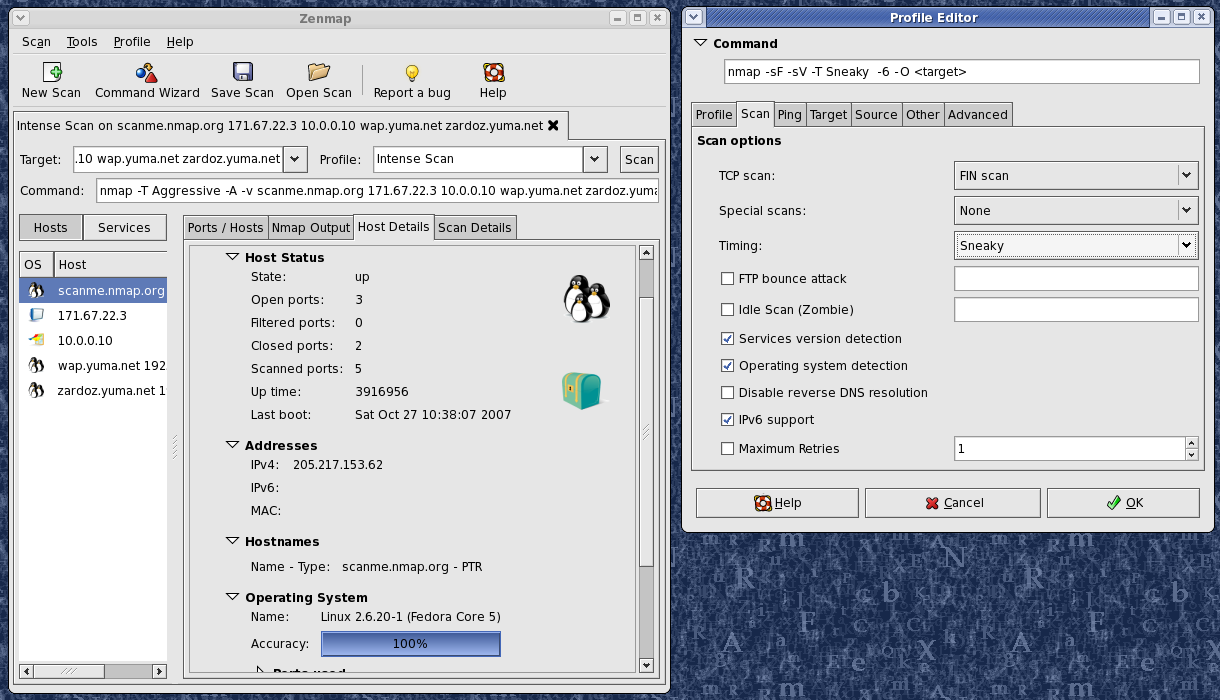

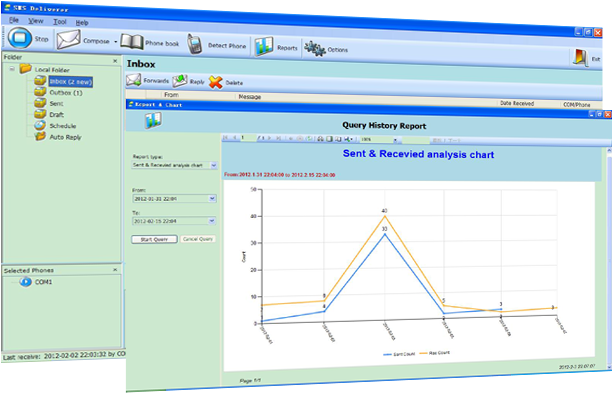
 Syslog Center is monitor server daemon program for windows platforms that supports any vendor and helps to monitor, analyze, report and correlate real-time network events. The software can be operated as standard windows application or as windows service. The software includes real-time reports, filtering, events correlation, and database support and notification actions like e-mail and command execution based on host, facility, severity and specific message. Syslog Center can be operated as standard windows application or as windows service that implements server daemon capabilities.
Syslog Center is monitor server daemon program for windows platforms that supports any vendor and helps to monitor, analyze, report and correlate real-time network events. The software can be operated as standard windows application or as windows service. The software includes real-time reports, filtering, events correlation, and database support and notification actions like e-mail and command execution based on host, facility, severity and specific message. Syslog Center can be operated as standard windows application or as windows service that implements server daemon capabilities.
 System Mechanic is an old and well known application that keeps your PC running at peak performance and stability with advanced PC tune-up, repair and maintenance features. Using 7 safe and effective tools, its exclusive patented technology fixes registry errors, defrags hard drives, cleans up junk files, accelerates downloads, boosts Windows speed and ensures maximum ongoing system stability. One of the good things about System Mechanic is the fact that is easy to use; and you don’t even have to be a pro to have your system fixed.
System Mechanic is an old and well known application that keeps your PC running at peak performance and stability with advanced PC tune-up, repair and maintenance features. Using 7 safe and effective tools, its exclusive patented technology fixes registry errors, defrags hard drives, cleans up junk files, accelerates downloads, boosts Windows speed and ensures maximum ongoing system stability. One of the good things about System Mechanic is the fact that is easy to use; and you don’t even have to be a pro to have your system fixed.
 StarWind Converter is a downloadable V2V conversion tool for virtual machines. It enables you to convert VMDK to VHD files and VHD to VMDK as well as to IMG file, which is indigenous to StarWind format. It is very easy to use and simple to manipulate. It is an amazing file conversion tool with which you could convert virtual hard drive images from VMware’s VMDK format into the Microsoft’s VHD format. It does not alter the source image.
StarWind Converter is a downloadable V2V conversion tool for virtual machines. It enables you to convert VMDK to VHD files and VHD to VMDK as well as to IMG file, which is indigenous to StarWind format. It is very easy to use and simple to manipulate. It is an amazing file conversion tool with which you could convert virtual hard drive images from VMware’s VMDK format into the Microsoft’s VHD format. It does not alter the source image. Bopup IM Client Software Development Kit (SDK) is a freeware for Windows platform that provides instant messaging functionality into existing applications, creating and developing a chat messenger software based a client/server platform. The applications would have to be installed on the server-end of the IM system so that it would interface with the Bopup server.
Bopup IM Client Software Development Kit (SDK) is a freeware for Windows platform that provides instant messaging functionality into existing applications, creating and developing a chat messenger software based a client/server platform. The applications would have to be installed on the server-end of the IM system so that it would interface with the Bopup server.