Archive for April, 2009
Thursday, April 30th, 2009
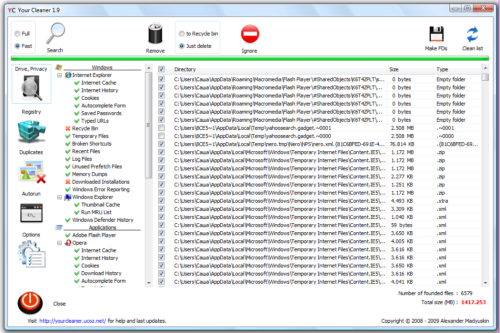 Your Cleaner is a straightforward optimization tool. It can help users delete unnecessary files in their computers so that users will increase their disk space as well as speed up computer process. The application could also work in major browsers wherein they will delete the temporary files in the browser and remove passwords stored in the system. But aside from cleaning up the temporary files in the system, the application could also be used to scan the hard drive to delete files with the same file name. Your Cleaner is a straightforward optimization tool. It can help users delete unnecessary files in their computers so that users will increase their disk space as well as speed up computer process. The application could also work in major browsers wherein they will delete the temporary files in the browser and remove passwords stored in the system. But aside from cleaning up the temporary files in the system, the application could also be used to scan the hard drive to delete files with the same file name.
The interface of Your Cleaner is very easy to understand. What the tasks users want to execute in the application could be launched through its shortcuts. The results are displayed with its corresponding information. Users could sort through the files and select the files that should be deleted. Of course, the option of deleting all temporary files is available for a faster process.
Your Cleaner is not just your regular temporary file deletion tool. The application also comes with a simple to use registry cleaner. Like the temporary file cleaner, the tool could be used to clean up the registry so that it could speed up the process of the applications.
Users can run the application in two modes: the fast mode wherein it will scan major applications and common tools in the browser. The full mode will run a full system diagnostic so that it could detect temporary files and promptly delete them. Expect that the full mode will require more time and could slow down the application, especially the registry cleaner.
Check it out at http://yourcleaner.ucoz.net/
Posted in Main | 2 Comments »
Thursday, April 30th, 2009
 Choosing a domain name for a website is often a difficult task. Almost any word in the entire English language is already used or already registered for another user. Manually searching for the perfect domain name in a browser is very difficult and the results might not be accurate. Choosing a domain name for a website is often a difficult task. Almost any word in the entire English language is already used or already registered for another user. Manually searching for the perfect domain name in a browser is very difficult and the results might not be accurate.
This problem could be easily addressed by a simple application simple called “Findname”. As the name of the application suggests, the tool is used to check if the proposed domain name is already registered. The application is practically a small “whois” application.
The interface is very easy to use. The application comes with three columns – the left panel is where you place your preferred domain name, the center panel is where you’ll see the search results and the right panel provides additional information about the search results. Although the default language is in Chinese, the application is very simple and enough to be understood.
The search results will provide eight different types of TLD (top level domains). This will give you more than enough options of domain names and see which ones are available. You could even suggest numbers and letters and the application will provide variation of results as suggestions.
Bulk inquiry is also possible with the application. The lower-right side panel of the application allows users to upload text files for batch search. The search results could also be exported as a text file. The application is less than 300kb in size which eases the installation and its use will yield very minimal footprint.
Check it out at http://www.findname.cn/
Posted in Main | No Comments »
Thursday, April 30th, 2009
 Note Mania is small yet a highly useful tool for those who wanted to be reminded and keep notes on almost everything the work on and see online. This application uses the basic concept of the traditional “sticky notes” while adding more functionality for ease of use and versatility. Note Mania is small yet a highly useful tool for those who wanted to be reminded and keep notes on almost everything the work on and see online. This application uses the basic concept of the traditional “sticky notes” while adding more functionality for ease of use and versatility.
The application lets you add notes to virtually everything – calendars, contacts, documents and bookmarks could be placed with a note. You can also launch a note on an RSS or Atom feed so that you’ll be able to be notified in case an update on your feed is available.
The best thing about Note Mania is the customization of skins. Not only you’ll be able to change the skin of the application but you can create a number of skins. These skins could be used to different tasks and other appointments. Aside from an additional note, you’ll have color coding for additional information. Colors could even be added with for easier recognition. Note Mania could even be used as stand-alone reminder which automatically pops-up in your preferred time or date. You can also configure your notes so that it will not pop-up anymore.
Note Mania doesn’t even have to be a permanent note in your computer. You can set the file as “temporary” which will automatically be deleted forever once you close the window.
This application could be easily set up in Window-based computers (less than 1MB). The footprint and RAM requirement of the application is also minimal so that it will not interfere in your running applications.
Check it out at http://www.utilhaven.com/nm/index.htm
Posted in Main | No Comments »
Thursday, April 30th, 2009
 The name of the application out rightly tells its users what it can do. It will delete all temporary files in computers in order to free up disk space as well as increase the speed of the applications. The name of the application out rightly tells its users what it can do. It will delete all temporary files in computers in order to free up disk space as well as increase the speed of the applications.
The application does not need any installation before it can be used. As soon as the .exe file is downloaded, it can be launched for use. However, the application will require the latest Java (version 1.6 or higher) before it can be used. This is probably the downside of the application. Although the .exe file is only 954kb, the latest Java could be very heavy for users as it could slow down the computer.
But downloading Java could be worth it with this application. The application could delete temporary files in computers but will also let users have complete control where to look for the temporary files to be deleted. The application could also be used to delete temporary files from browsers so that it could speed up the browser’s performance.
The impressive functionality of the application is its ability to “force delete” temporary files. These unnecessary files are usually left behind by uninstalled applications but have been interpreted by the system to be important. But take note that some files are actually useful – be sure that you’re familiar with the file so that it will not cause any system problems later. After deletion of temporary files, detailed information is provided.
Temp File Cleaner is an easy to use application. But its functionality is geared towards those who are already familiar with computer processes as it might delete important files.
Check it out http://software.addpcs.com/tfc/index.php
Posted in Main | No Comments »
Thursday, April 30th, 2009
 B Lyrics Mimer is a very simple application created to sync lyrics with an MP3 file. The application is based on VisualBasic programming language which means the application will smoothly execute its functions. You’ll be able to play MP3 files in the application while adding lyrics to go with the music. B Lyrics Mimer is a very simple application created to sync lyrics with an MP3 file. The application is based on VisualBasic programming language which means the application will smoothly execute its functions. You’ll be able to play MP3 files in the application while adding lyrics to go with the music.
The interface is very basic. As soon as you open the compatible file, it will start to play the file while letting the user encode the lyrics. The song could be paused at will so that lyrics could be added. There is a volume control for the song and you can drag the progress bar so that you can proceed to the unfinished area.
Syncing is possible when you click on “Start Making Lyrics” button on the application. This part of the application requires familiarity because the lyrics might not be able to sync with the music. But after two to three use of the application, you’ll be able to sync the lyrics without any problem.
The unique feature of the application is the second text box. This text box is intended for translating the lyrics so that the song could be understandable in other languages. However, no translation tool is found so you should add the data yourself.
The output of the application could be played in the same application. You’ll know if the lyrics sync with the song since the words will be highlighted as the song progresses. It’s a very simple application that requires familiarity so that application would be fully useful.
Check it out at http://www.psyzone.co.in/
Posted in Main | 1 Comment »
Wednesday, April 29th, 2009
 Recover lost or deleted Microsoft Office documents with a step-by-step wizard. Office Recovery Wizard restores Office documents erased from the Recycle Bin, and recovers files lost due to a system failure, disk crash or file system corruption. Recover lost or deleted Microsoft Office documents with a step-by-step wizard. Office Recovery Wizard restores Office documents erased from the Recycle Bin, and recovers files lost due to a system failure, disk crash or file system corruption.
Features: Office documents can get deleted by mistake from the recovery bin, System failure may cause problems, disks crash and file systems get corrupted. The outcome is the same, you have corrupted documents that you created. Office Recovery Wizard can recover lost or deleted Microsoft Office documents with a step-by-step wizard. The program has a step by step wizard and it is easy to set up. What needs to specified is where the lost files were located before you lost them. The wizard then scans the disk and gives you a list of all recoverable documents. You can get a glimpse of the contents so that it is easy to decide the ones you want to be recovered. You can choose the latest copy where multiple copies might have been saved.
Office Recovery Wizard uses a data recovery engine called PowerSearch. The PowerSearch engine scans the entire surface of your hard disk in order to locate and recover missing documents. It finds supported documents by matching the contents of the disk against pre-defined signatures. It is able to find documents even when the hard disk is severely damaged, or if the file system is missing, corrupted, or overwritten. Office Recovery Wizard recovers DOCX, XLSX, PPTX, DOC, XLS, PPT, VSD, PUB, RTF, SDW, ODT, and MAX files, works on Windows 95 to Vista, and supports all revisions of FAT and NTFS. Supported office platforms include Microsoft Office 95, 97, 2000, XP, 2003, and 2007, as well as OpenOffice 1, 2 and StarOffice. Other file types the program can recover are ISO 9660, UDF, Linux Ext2, Ext3, and Raiser.
Overall: Quite a powerful automatic recovery system.
{More Info and Download}
Posted in Main | No Comments »
Wednesday, April 29th, 2009
 Handy Backup is an automatic backup software for Windows. Back up data to local/external drives, CD, Network, FTP and Online with ZIP and encryption. Has a flexible task scheduler and can run as a service under Windows Vista/XP/2000 or 2008/2003 Server. Handy Backup is an automatic backup software for Windows. Back up data to local/external drives, CD, Network, FTP and Online with ZIP and encryption. Has a flexible task scheduler and can run as a service under Windows Vista/XP/2000 or 2008/2003 Server.
Features: Handy Backup is a an easy to use automatic back up solution for Windows based computers. It works in Windows Vista/XP/2000 and 2008/2003 Server environments. It is user friendly and has a rich set of features. Wizard based interface makes it easy to set up and run. Drag & drop adds to the ease of using the utility. You can schedule back up. Back up Outlook, ICQ, My Documents and Windows registry easily. Restore is a one click operation. You can compress the files if you like. Use password protection to protect your back up data.
The program runs as a Windows service thus the back up operation is almost invisible. You can do selective back ups of files/folders that you want specifically, no need to back up everything. Fast backup of all messages, contacts, settings of MS Outlook, Outlook Express, ICQ, E-mail, etc. back up data can be stored into CD, HDD, LAN or any removable disk or even remote FTP servers. Multilingual interface is available. It can perform full and incremental backup, synchronize files and folders; has presets to backup Outlook, Outlook Express, Windows Mail, ICQ, E-mail, System Registry, My Documents, Favorites, Desktop, as well as data and settings of other popular applications. Handy Backup Standard can be supplemented with advanced plug-ins designed to backup to DVD, backup to SFTP; back up MS Exchange Server, MSSQL database, ODBC-compatible databases, Lotus Notes/Domino data, IBM DB2 data server, Oracle database and perform image backup – complete PC backup through creation of drive image with all data and system records.
Overall: The handy back up solution is truly a handy solution. It’s easy to use and deploy.
{More Info and Download}
Posted in Main | No Comments »
Wednesday, April 29th, 2009
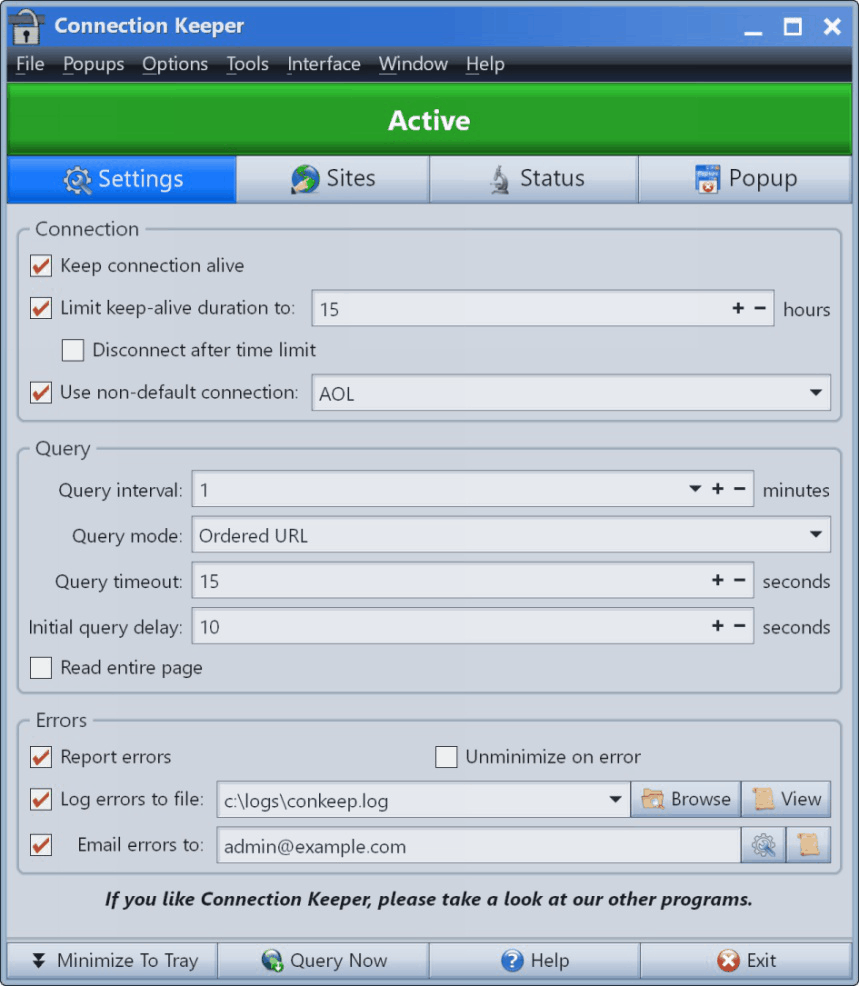 A free program that makes sure your ISP won’t drop your internet connection due to inactivity. Connection Keeper can also be set up to automatically close those annoying pop-up windows. A free program that makes sure your ISP won’t drop your internet connection due to inactivity. Connection Keeper can also be set up to automatically close those annoying pop-up windows.
Features: Connection Keeper can save time for dial up internet users. ISPs tend to drop the connections if it has been idle for a while. You then have to go through the hassle of connecting to the ISP all over again. It simulates internet browsing at random time intervals It can take care of a lot of pop up windows that come up quite often. A pop up that asks you if you want to stay connected, for example. The utility will click yes to such pop up windows and keep you going. Despite all that, if the connection is actually lost, the connection keeper will dial in to the ISP automatically again.
There are several ways you can set up the closing of the pop ups. These include simulated button click, simulated keystrokes or by sending a Window message. It can be minimized to stay on the system tray and not clutter up your task bar. It uses very little resources and takes very little bandwidth. The times at which the connection simulator becomes active can be set. Alternately you can set the interval to be random. The connection keeper can simulate the activities as if it were accessing a real URL or a bogus one.
The periodic access feature of the utility can be used to monitor a website. Errors are reported as a pop up window or by emails. Command line parameters can be set to close up windows, check for existence of a particular file and to download web pages. When checking the status of a file, errors will be reported if there is actual problem So that can be a way of checking if everything is ok with the network when your machine boots up. Similarly errors when accessing an URL can tell you if the site’s ok when you boot up your machine.
Overall: The utility works well and maintain connections.
{More Info and Download}
Posted in Main | No Comments »
Monday, April 27th, 2009
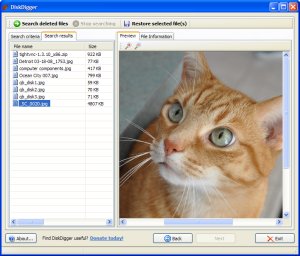 DiskDigger is a file recovery program that goes “beneath the file system” to recover data on a sector-by-sector basis from hard drives, thumb drives, etc. This program is very simple to use. Choose a drive, decide the types of files to be recovered (jpeg, mp3, documents, etc.) and select next. DiskDigger is a file recovery program that goes “beneath the file system” to recover data on a sector-by-sector basis from hard drives, thumb drives, etc. This program is very simple to use. Choose a drive, decide the types of files to be recovered (jpeg, mp3, documents, etc.) and select next.
One thing is that if the filetype you’re attempting to recover isn’t in the DiskDigger’s list, it can’t find it. It would be nice to have a wildcard option or the ability to specify more filetypes. Even so, the most popular filetypes are there and that should be sufficient for most users.
It can scan FAT12 (floppy disks), FAT16 (older memory cards), FAT32 (newer memory cards and hard disks), NTFS (newer hard disks), and exFAT (Microsoft’s new successor to FAT32). It’s also portable as the whole program runs from a self contained *.exe file.
So here’s the deal: DiskDigger is a freeware, simple-to-use data recovery program that works almost as good as similar pay software.
For further info or to download it and try to get those missing files back, head over to the website here.
Posted in Files and Folders, Freeware, Utilities | 1 Comment »
Monday, April 27th, 2009
 Teamviewer is a remote access/remote support tool for multiple platforms. As this program has over 15 million users, it is definitely worth considering if you’re in need of such a utility. It doesn’t hurt that its absolutely free too! Teamviewer is a remote access/remote support tool for multiple platforms. As this program has over 15 million users, it is definitely worth considering if you’re in need of such a utility. It doesn’t hurt that its absolutely free too!
Both computers (the client and server) simply run the *.exe file (no installation required!) when they wish to connect to each other. It also works it’s magic in being able to somehow bypass any potential firewall issues! Also, there is no need to go hunting for IP addresses etc, as this program runs with “ID’s” which reference the client and server to each other.
For a more detailed explanation and to check it out for yourself, visit the homepage here.
Posted in Utilities | 4 Comments »
|
|
|
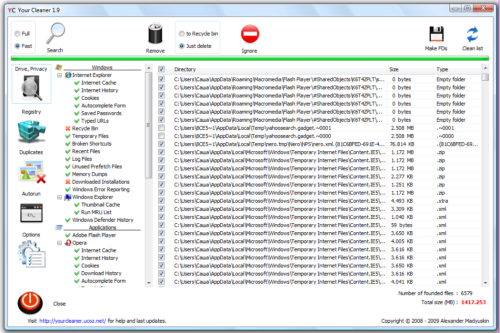 Your Cleaner is a straightforward optimization tool. It can help users delete unnecessary files in their computers so that users will increase their disk space as well as speed up computer process. The application could also work in major browsers wherein they will delete the temporary files in the browser and remove passwords stored in the system. But aside from cleaning up the temporary files in the system, the application could also be used to scan the hard drive to delete files with the same file name.
Your Cleaner is a straightforward optimization tool. It can help users delete unnecessary files in their computers so that users will increase their disk space as well as speed up computer process. The application could also work in major browsers wherein they will delete the temporary files in the browser and remove passwords stored in the system. But aside from cleaning up the temporary files in the system, the application could also be used to scan the hard drive to delete files with the same file name.
 Choosing a domain name for a website is often a difficult task. Almost any word in the entire English language is already used or already registered for another user. Manually searching for the perfect domain name in a browser is very difficult and the results might not be accurate.
Choosing a domain name for a website is often a difficult task. Almost any word in the entire English language is already used or already registered for another user. Manually searching for the perfect domain name in a browser is very difficult and the results might not be accurate.

 B Lyrics Mimer is a very simple application created to sync lyrics with an MP3 file. The application is based on VisualBasic programming language which means the application will smoothly execute its functions. You’ll be able to play MP3 files in the application while adding lyrics to go with the music.
B Lyrics Mimer is a very simple application created to sync lyrics with an MP3 file. The application is based on VisualBasic programming language which means the application will smoothly execute its functions. You’ll be able to play MP3 files in the application while adding lyrics to go with the music. Recover lost or deleted Microsoft Office documents with a step-by-step wizard. Office Recovery Wizard restores Office documents erased from the Recycle Bin, and recovers files lost due to a system failure, disk crash or file system corruption.
Recover lost or deleted Microsoft Office documents with a step-by-step wizard. Office Recovery Wizard restores Office documents erased from the Recycle Bin, and recovers files lost due to a system failure, disk crash or file system corruption. Handy Backup is an automatic backup software for Windows. Back up data to local/external drives, CD, Network, FTP and Online with ZIP and encryption. Has a flexible task scheduler and can run as a service under Windows Vista/XP/2000 or 2008/2003 Server.
Handy Backup is an automatic backup software for Windows. Back up data to local/external drives, CD, Network, FTP and Online with ZIP and encryption. Has a flexible task scheduler and can run as a service under Windows Vista/XP/2000 or 2008/2003 Server.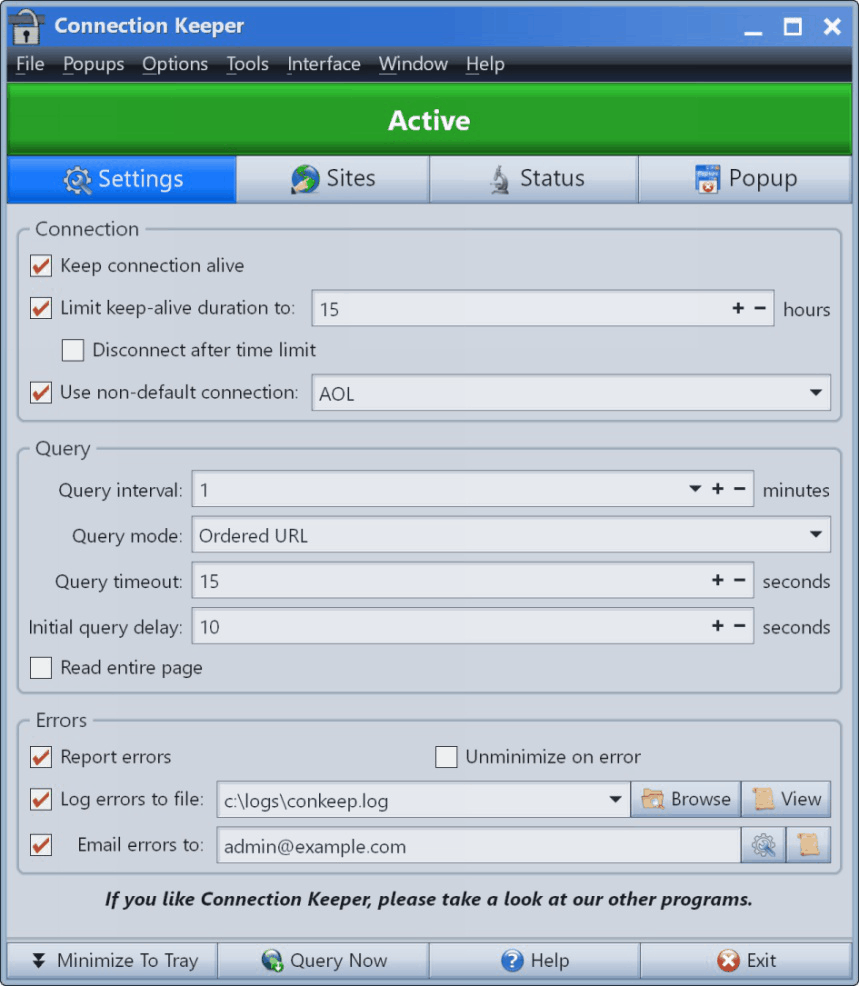 A free program that makes sure your ISP won’t drop your internet connection due to inactivity. Connection Keeper can also be set up to automatically close those annoying pop-up windows.
A free program that makes sure your ISP won’t drop your internet connection due to inactivity. Connection Keeper can also be set up to automatically close those annoying pop-up windows.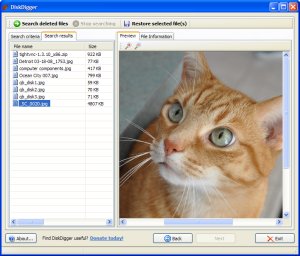 DiskDigger is a file recovery program that goes “beneath the file system” to recover data on a sector-by-sector basis from hard drives, thumb drives, etc. This program is very simple to use. Choose a drive, decide the types of files to be recovered (jpeg, mp3, documents, etc.) and select next.
DiskDigger is a file recovery program that goes “beneath the file system” to recover data on a sector-by-sector basis from hard drives, thumb drives, etc. This program is very simple to use. Choose a drive, decide the types of files to be recovered (jpeg, mp3, documents, etc.) and select next. Teamviewer is a remote access/remote support tool for multiple platforms. As this program has over 15 million users, it is definitely worth considering if you’re in need of such a utility. It doesn’t hurt that its absolutely free too!
Teamviewer is a remote access/remote support tool for multiple platforms. As this program has over 15 million users, it is definitely worth considering if you’re in need of such a utility. It doesn’t hurt that its absolutely free too!