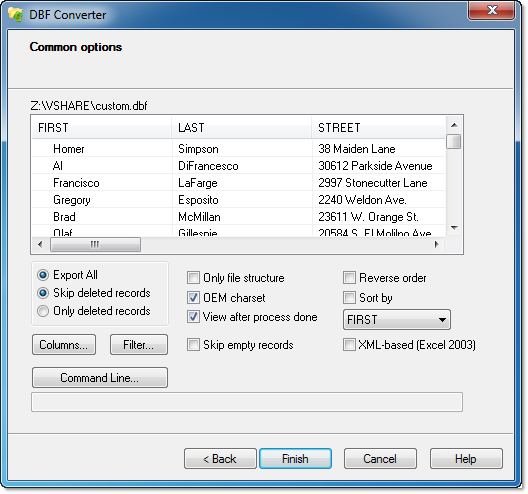Archive for January, 2013
Thursday, January 31st, 2013
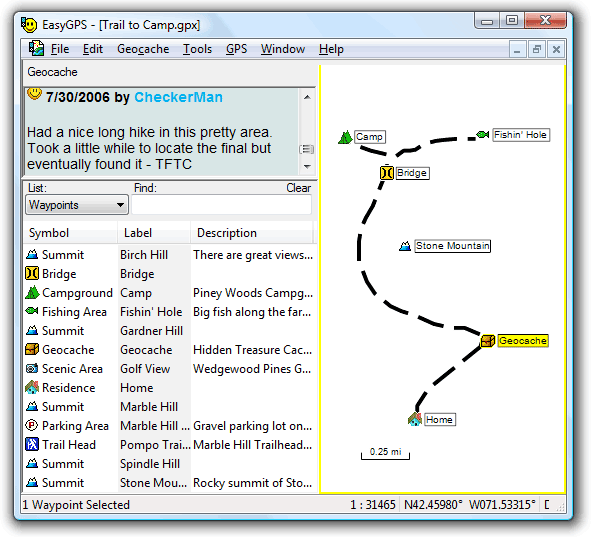 Do you want a tool or application that enables you manage your all your waypoints and routes, and display them in lists sorted by name, elevation, or distance? Well, EasyGPS is a freeware that also gives you several other options when it comes to fast and easy ways to create, edit, and transfer waypoints and routes between your computer and your Garmin, Magellan, or Lowrance GPS. Do you want a tool or application that enables you manage your all your waypoints and routes, and display them in lists sorted by name, elevation, or distance? Well, EasyGPS is a freeware that also gives you several other options when it comes to fast and easy ways to create, edit, and transfer waypoints and routes between your computer and your Garmin, Magellan, or Lowrance GPS.
What is EasyGPS?
EasyGPS is the fast and easy way to create, edit, and transfer waypoints and routes between your computer and your Garmin, Magellan, or Lowrance GPS. You can manage all of your waypoints and routes, and display them in lists sorted by name, elevation, or distance. The program connects your GPS to the best mapping and information sites on the Internet, giving you one-click access to street and topo maps, aerial photos, driving directions, weather forecasts, and nearby attractions.
EasyGPS is absolutely free, and comes with no nags, ads, or spyware that also enables you to download geocaches and waypoints to your GPS, and backup as well as print out your POIs and tracks.
EasyGPS also gives you the edge when it comes to loading new waypoint onto your GPS for your next hike or geocaching adventure. It also works with several famous handheld GPS receivers.
Any downsides?
EasyGPS has no downside, and is remarkably easy to use.
Want to check it out? Visit EasyGPS.
Posted in Main | No Comments »
Thursday, January 31st, 2013
 Having a webcam application that gives you a variety of options when it comes to using various applications on your system is seen by many as a boost these days. It simplifies the way you do things by also splitting one video stream into several video streams among other things you can do with it. Having a webcam application that gives you a variety of options when it comes to using various applications on your system is seen by many as a boost these days. It simplifies the way you do things by also splitting one video stream into several video streams among other things you can do with it.
What is ManyCam?
As the name suggest, ManyCam is a webcam application that enables you use more than one application at a time. It splits one video stream into several video streams. All you need to do is to choose ManyCam virtual Webcam as the video source in your webcam applications. You can also add some features to the video stream by using ManyCam (for example, funny animations, time and text). Right click the ManyCam icon in your bottom right tray to access these features.
ManyCam has a nice and attractive user-interface and with lots of outstanding and easy-to-use features to choose from. It is packed full with several configurable features that make video streaming a delight even for a newbie. Once downloaded and installed; ManyCam sits on your system tray, and does not consume too much space on your PC.
Some of its key features include the following; create your own custom webcam effects and graphics, switch between video & audio sources with our ManyCam Pro live video studio switcher, add thousands of amazing webcam effects and custom graphics inside any webcam application, etc.
Downsides
ManyCam now requires that you pay to have watermarks removed from some of the downloadable effects.
Want to check it out? Visit Manycam.
Posted in Main | No Comments »
Thursday, January 31st, 2013
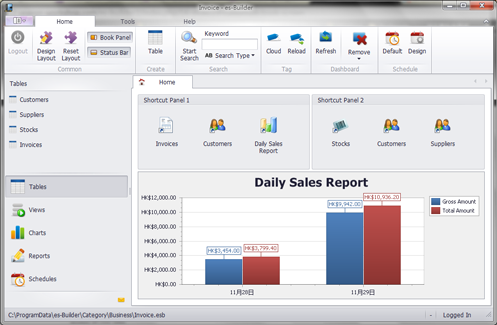 Are you looking for a freeware application that has all the features required to enable you manage and build your own information structure to fit your personal needs? Well, you are lucky because es-Builder is not only free; but has a couple of advanced features to enable you build and share your data quickly, and easily. Are you looking for a freeware application that has all the features required to enable you manage and build your own information structure to fit your personal needs? Well, you are lucky because es-Builder is not only free; but has a couple of advanced features to enable you build and share your data quickly, and easily.
What is es-Builder?
es-Builder is a flexible, customizable, friendly, powerful and unique information manager for private personal use. You can build your own information structure to fit your own needs. Easy to build, and quick to use and share your data. Without the database and programming knowledge, es-Builder is an ideal tool to keep your information in one place. If you are finding software to keep Contacts, Appointments, Tasks, Notes, Daily Journals, Expenses and more, es-Builder is exactly what you’ve been looking for.
Minor changes and fixes have also been made to this version to include the following; addition of progress bar control in report, Data Filter for all plugins, and some other minor bug fixes. es-Builder also has some flexibility in terms of usage, and can be customized even for advanced users.
Downsides
Windows 7 users may have a couple of challenges using this program especially when it comes to administrative privileges. However, this can be taking care of by running the application as an administrator.
Want to check it out? Visit es-Builder.
Posted in Main | No Comments »
Wednesday, January 30th, 2013
 Have you ever wondered if installing Windows fonts can be installed anywhere or from anywhere? The good news is that you can do just that by downloading and installing a program like ClickFont. It has those amazing and easy to use features that make things absolutely easy and quick. Have you ever wondered if installing Windows fonts can be installed anywhere or from anywhere? The good news is that you can do just that by downloading and installing a program like ClickFont. It has those amazing and easy to use features that make things absolutely easy and quick.
What is ClickFont?
ClickFont is a program that lets you install Windows fonts from anywhere. The program allows easy installation of TrueType, OpenType or PostScript fonts with just two mouse clicks, from anywhere in the system. Makes you wonder, why this wasn’t built into Windows in the first place.
The publishers have introduced a couple of new features and updates that include the following; addition of detection for source directory, skipping installation if matching windows\fonts, addition of UAC handling, addition of detection for already installed fonts, Fixing of UAC parameter stripping, removal, commandline parameters for font installation, and removal of unused language strings.
Before Windows Vista was introduced, it was very difficult installing fonts; and that is why ClickFont is regarded by several users as a nice piece of application. ClickFont can install a variety of font formats from the context-menu, including OpenType, TrueType and Adobe PostScript fonts – the latter is not supported by newer versions of Windows.
Any downsides?
Nice program; especially since it doesn’t cost a dime.
Want to check it out? Visit ClickFont.
Posted in Main | No Comments »
Wednesday, January 30th, 2013
 GPU-Z is a lightweight utility designed to give you all information about your video card and GPU. GPU-Z is a lightweight utility designed to give you all information about your video card and GPU.
What is the big deal about this program?
This freeware allows you to check the status of your video card and GPU. It will give you a snapshot of those items and presents the information in a dialog box-style window. It is an executable file that you run directly – there’s no installing or configuring necessary. GPu-Z is a small file program and it does not take up much system resources. It automatically scans your system and reports the card name, GPU, release date and transistors, BIOS version, ROPs, memory type, and memory size.
GPU-Z support NVIDIA and ATI cards, displays adapter, GPU, and display information, overclock, default clocks, 3D clocks (if available), and validation of results. Some of the main features of this program include: Support NVIDIA and ATI cards, Displays adapter, GPU and display information, Displays overclock, default clocks and 3D clocks (if available), Includes a GPU load test to verify PCI-Express lane configuration, Validation of results, No installation required and Support for Windows XP / Vista / Windows 7 (both 32 and 64 bit versions are supported).
Techpowerup.com, the author of this program has added a few changes to this version. The changes are: Added readout for texture mapping units (TMUs), Window position is now restored on startup, When GPU-Z is minimized, the tray icon tooltip will show some sensor data and Added support for AMD Tahiti LE, HD 7870M, HD 8000M Series.
Downsides?
Works great and does what it is supposed to.
To learn more about this program, please do visit TechPoweru.
Posted in Main | No Comments »
Wednesday, January 30th, 2013
 Are you experiencing network downtimes? Do you need an application that helps you to monitor located on your local network and the Internet? DESKI Network does. Are you experiencing network downtimes? Do you need an application that helps you to monitor located on your local network and the Internet? DESKI Network does.
What is the big deal about this program?
This is a utility that monitors servers located on your local network and the Internet. It enables you to learn when a device is available as well as the time it became unavailable or out of service. After detecting the problem, it attempts to fix it. Where it is not able to fix it, it notifies the admin about the problem via email or network SMS.
DEKSI Network Monitor scans a local area network and automatically retrieves the list of all available hosts. DEKSI Network Monitor generates a list of monitored devices and assigns default checks to all hosts that found, and allows adding a variety of other checks.
Some of the main features of this program are: Rapid multi-threaded scanning of a local network by a specific IP address range, Simultaneous application of a variety of different methods for detecting network devices such as ICMP ping, scanning a list of TCP ports, ARP ping (converting an IP to a MAC address.), Recognition of network and local printers, servers, DB servers, routers, switches, hubs, WiFi devices, etc and several others.
The author has added a few changes to this version. These changes include: Optimized the program operation with a large number of SNMP monitoring checks, Optimized the monitoring service’s operation with gathered statistics, Added ability to specify a unique alert email’s subject for each check, Added ability to display only failed checks in the list (filter out passed checks) and several others.
Downsides?
Nope. Great application. With this, one can easily take charge of his network.
To know more about this software, please visit Deksoftware.
Posted in Main | No Comments »
Tuesday, January 29th, 2013
 One of the programs that keep getting better and keep coming up with advanced and easy to use features is Scarab Darkroom. The program has improved in terms of features since the last time it was released. This version comes with a couple of fixes and updates that underline the importance attached to it by the publisher. One of the programs that keep getting better and keep coming up with advanced and easy to use features is Scarab Darkroom. The program has improved in terms of features since the last time it was released. This version comes with a couple of fixes and updates that underline the importance attached to it by the publisher.
What about Scarab Darkroom?
Scarab Darkroom is a digital camera raw file converter/photo editor that supports most raw format capable cameras from Canon, Nikon, Olympus, Panasonic, Pentax, Samsung, and Sony. It’s fast, easy-to-use, and produces excellent results.
Among several updates and fixes made to this version include the following; fixing of missing ISO values on some Nikon raw files, and tweaking of thread priorities among others. Among cameras supported in this version include the following; Canon (EOS 1D, 1D Mk II, 1D Mk III, 1D Mk IV, 1Ds, 1Ds Mk II, 1Ds Mk III, 1DX, 5D, 5D Mk II, 5D Mk III, 6D, etc) Fujifilm, Nikon, Olympus, Panasonic, Pentax, Samsung (EX1, GX-1, GX-1S, GX-1L, GX-20, NX10, NX11, Pro 815), and Sony (A100, A200, A230, A290, A300, A330, A350, A380, A390, A450, A500, A550, A560, A580, A700, A850, A900, NEX-3, NEX-5, NEX-5N, NEX-6, NEX-7, etc).
Any downsides?
Scarab Darkroom keeps getting better with each update.
Want to check it out? Visit ScarabLabs.
Posted in Main | No Comments »
Tuesday, January 29th, 2013
 Is your computer system running slowly? Need an application that will speed up your computer? Then try Auslogics Disk Defrag. Is your computer system running slowly? Need an application that will speed up your computer? Then try Auslogics Disk Defrag.
What is the big deal about this program?
This program can speed up your computer by optimizing file system. With this program you are sure to get the best out of your computer because it can defragment files, consolidate free space and move system files to the faster part of the disk. It is very fast, all thanks to its powerful engine and smart algorithms which allow Disk Defrag to run much faster than similar tools.
It boasts of a safe and fast defrag of your disk drives, optimization of clusters structure and file system for even better disk performance. After each defrag, it gives you a graphical report of what has been done. This application is capable of working quietly in the background and can be used to defrag a single file or folder. It moves your system files to the fastest part of the disk.
Some of the main features of this program include the following: Free Space Consolidation, Single File Defragmentation, Auto-Defragmentation, File Clusters Viewer and VSS Compatible Mode.
Any downsides?
It does a good job of defragmentation.
To learn more about this program, please go to Disk-Defrag.
Posted in Main | No Comments »
Tuesday, January 29th, 2013
 Did you know there is an application or a tool that enables you run any application with a parameter instead of going to the command prompt? That is precisely what a tool like RunWithParameters is designed to achieve. This open source application makes your task easier, and saves you a lot of time as well. Did you know there is an application or a tool that enables you run any application with a parameter instead of going to the command prompt? That is precisely what a tool like RunWithParameters is designed to achieve. This open source application makes your task easier, and saves you a lot of time as well.
What is RunWithParameters all about?
RunWithParameters is a tool, which allows running any application with a parameter. Instead of going to the Command Prompt, users can right-click an application and enter the parameters in the pop-up window. Previously used parameters are saved in a history for re-selection.
The publishers have made several changes to version 2.0.0.0, which include the following; addition of option to save global history, installer is rewritten, addition of history parameter, removal of single-user support on windows 2000 (and later), remember typed parameter when toggling history, improved multiuser handling, improved performance, increased default history maximum, updated list of default parameters, and fixed bug when using parameter containing single quotes.
With RunWithParameters, you can run any executable file with the parameters that file accepts as input; especially if you are experienced when it comes to using a program like this.
Downsides
RunWithParameters is an advanced program with advanced features; and may only be useful to users with experience.
Want to check it out? Visit RunWithParameters.
Posted in Main | No Comments »
Tuesday, January 29th, 2013
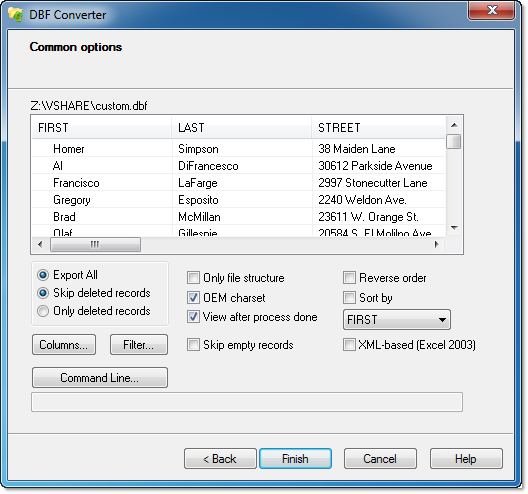 How about an application that costs just a little amount, but has the ability and features that support all modern data interchange formats like XML, CSV, TXT, HTML, RTF, PRG and others? That is what you get and much more when you have a program like DBF Converter. For a little amount of money, the application has some of the easiest features that enable you carry out all your conversion tasks with little or no stress. How about an application that costs just a little amount, but has the ability and features that support all modern data interchange formats like XML, CSV, TXT, HTML, RTF, PRG and others? That is what you get and much more when you have a program like DBF Converter. For a little amount of money, the application has some of the easiest features that enable you carry out all your conversion tasks with little or no stress.
What is DBF Converter?
DBF Converter is a versatile yet easy-to-use conversion program. It has a familiar Wizard-like interface but can also be used as a command-line utility for batch file processing. It supports all the modern data interchange formats, such as XML, CSV, TXT, HTML, RTF, PRG and others. You can even convert your DBF table into a set of SQL queries that can be imported into any SQL database.
DBF Converter also allows you manipulate data by selecting only specific columns and applying filters. DBF Converter dynamically builds a sample database record form. The ability to put advanced masks and rules into any field of the sample record is one of the most valuable DBF Converter features.
Downsides
DBF Converter is a shareware and has a 30 day trial period for all users.
Want to check it out? Visit DBF-Converter.
Posted in Main | No Comments »
|
|
|
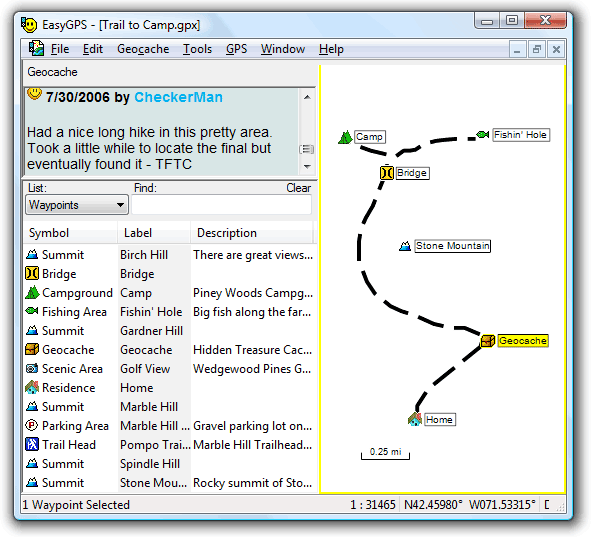 Do you want a tool or application that enables you manage your all your waypoints and routes, and display them in lists sorted by name, elevation, or distance? Well, EasyGPS is a freeware that also gives you several other options when it comes to fast and easy ways to create, edit, and transfer waypoints and routes between your computer and your Garmin, Magellan, or Lowrance GPS.
Do you want a tool or application that enables you manage your all your waypoints and routes, and display them in lists sorted by name, elevation, or distance? Well, EasyGPS is a freeware that also gives you several other options when it comes to fast and easy ways to create, edit, and transfer waypoints and routes between your computer and your Garmin, Magellan, or Lowrance GPS.
 Having a webcam application that gives you a variety of options when it comes to using various applications on your system is seen by many as a boost these days. It simplifies the way you do things by also splitting one video stream into several video streams among other things you can do with it.
Having a webcam application that gives you a variety of options when it comes to using various applications on your system is seen by many as a boost these days. It simplifies the way you do things by also splitting one video stream into several video streams among other things you can do with it.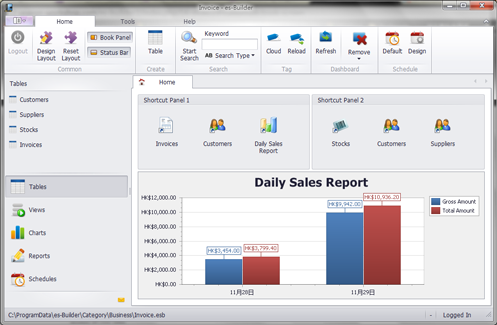
 Have you ever wondered if installing Windows fonts can be installed anywhere or from anywhere? The good news is that you can do just that by downloading and installing a program like ClickFont. It has those amazing and easy to use features that make things absolutely easy and quick.
Have you ever wondered if installing Windows fonts can be installed anywhere or from anywhere? The good news is that you can do just that by downloading and installing a program like ClickFont. It has those amazing and easy to use features that make things absolutely easy and quick. GPU-Z is a lightweight utility designed to give you all information about your video card and GPU.
GPU-Z is a lightweight utility designed to give you all information about your video card and GPU. Are you experiencing network downtimes? Do you need an application that helps you to monitor located on your local network and the Internet? DESKI Network does.
Are you experiencing network downtimes? Do you need an application that helps you to monitor located on your local network and the Internet? DESKI Network does.