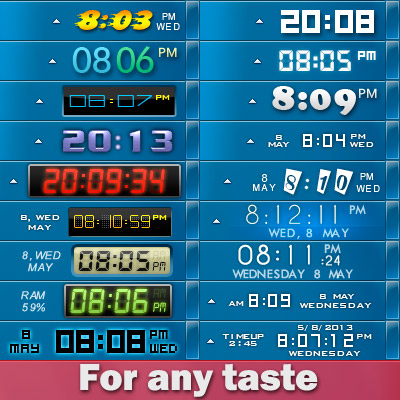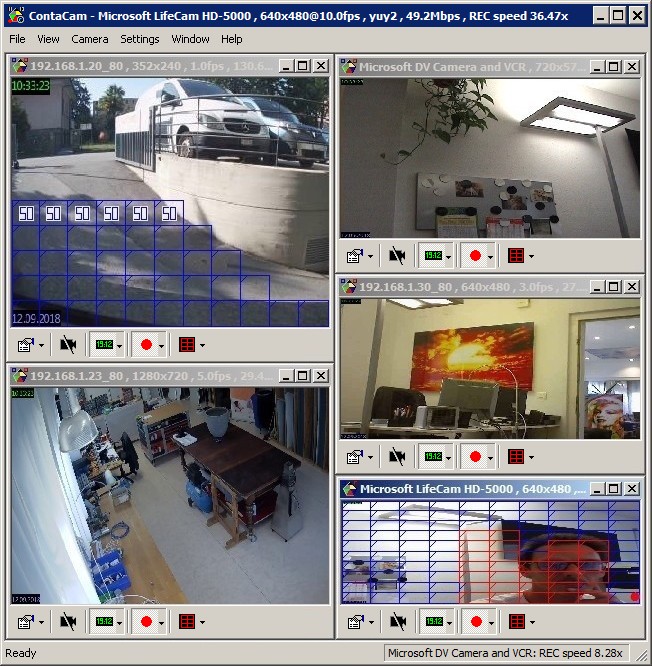Archive for May, 2013
Wednesday, May 29th, 2013
 Network administrators are saddled with the responsibility of specifying which user can access which device(s). DeviceLock is one application that would to make that job a lot easier. Network administrators are saddled with the responsibility of specifying which user can access which device(s). DeviceLock is one application that would to make that job a lot easier.
What is Device Lock?
This program is used by network administrators to assign and enforce permission for how, when, where to, and by whom data can or can’t be moved to or from company laptops or desktop PCs via devices like phones, digital cameras, USB sticks, CD/DVD-R, tablets, printers or MP3 players.
DeviceLock enhances access control for Windows System Administrators and helps control removable disk usage. It can protect network and local computers against viruses, trojans and other malicious programs often injected from removable disks. Network administrators can also use DeviceLock to flush a storage device’s buffers and obtain extended information about devices and NTFS partitions.
One of the benefits of its close integration with Active Directory is that it gives the solution virtually limitless scalability. The DeviceLock Endpoint DLP Suite can effortlessly run on every endpoint listed in your Active Directory database no matter their number.
Some of the features of this program are: it controls which users or group can access USB, FireWire ports, WiFi and Bluetooth adapters, PDAs etc, authorize only specific USB devices that will not be locked regardless of any other settings, deploy permissions and settings via group policy in the Active Directory domain, control everything remotely using the centralized management console and so many others.
Downsides?
This program appears to be best suited for advanced users. great for network administrators but not really for home users.
To know more about this program, please visit DeviceLock.
Posted in Main | No Comments »
Wednesday, May 29th, 2013
 Tired of having to change your network settings each time you whenever you plug in the network cable in a different location? NetSetMan would help you handle that. Tired of having to change your network settings each time you whenever you plug in the network cable in a different location? NetSetMan would help you handle that.
What is the big deal with NetSetMan?
This is a network manager that allows you to easily switch between 5 different structured profiles. It has a very easy to use interface that basically allows six different sets of network settings. It works this way: once your network settings are saved, you simply pick the settings you need and click on the apply button.
It has a plain and easy to understand interface: just enter the to enter network settings, including IP address, subnet mask, gateway, DNS and WINS servers and then save your settings. This application supports WiFi, printers, workgroups, PC names and DNS domain settings. It has dedicated tools to export and import the settings. It can effectively handle multiple network adapters at the same time. If you a person that travels often and connects to different networks regularly, then this program is what you need.
Some of the main features of this program are: IP address settings, default gateway settings, preferred and alternate DNS server settings and computer name and workgroup setting.
Ilja Herlein, the author of this program, has added a few changes to this version. The changes are: changing wireless network on logon screen, multiple IE home pages, IE proxy, several Wi-Fi fixes and improvement, improvement for all lists/tree and Changing wireless network on logon screen now available.
Downsides?
None that come to mind. This is a great program for switching between networks.
To know more, please visit NetSetMan.com.
Posted in Main | No Comments »
Wednesday, May 29th, 2013
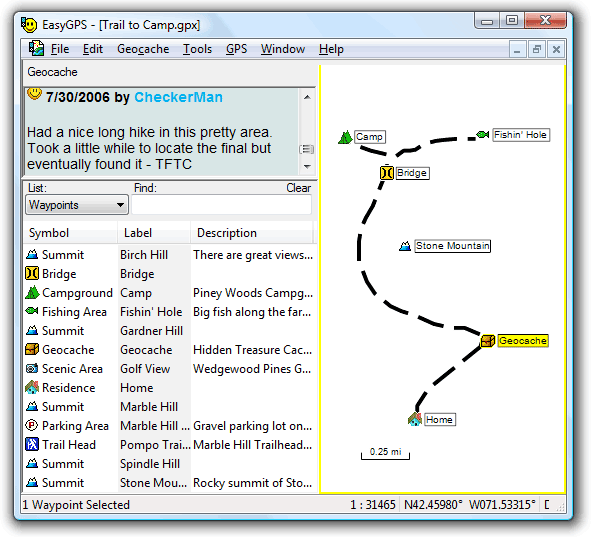 Wondering how to sync your waypoints and routes between your computer and your Garmin, Magellan, or Lowrance GPS? Then get the EasyGPS Free software. Wondering how to sync your waypoints and routes between your computer and your Garmin, Magellan, or Lowrance GPS? Then get the EasyGPS Free software.
What is this program all about?
This program provides you a fast and easy way to create, edit, and transfer waypoints and routes between your computer and your Garmin, Magellan, or Lowrance GPS. It allows you to manage all of your waypoints and routes, and show them in lists sorted by name, elevation, or distance. You can download waypoint singly or in groups without deleting everything you saved. You could connect your GPS to some of the best mapping and information sites on the Internet, giving you one-click access to street and topo maps, aerial photos, driving directions, weather forecasts, and nearby attractions.
You could use this program to back up and organize your GPS data, print maps, or load new waypoints onto your GPS for your next hike or geocaching adventure. You can download geocaches and waypoints to your GPS and backup and print out your POIs and tracks. Been a part of the TopoGrafix family of outdoor products, you’ll be able to exchange GPS data with EasyGPS, PanTerra and ExpertGPS users all over the world.It has no nagscreen, ads or spyware. What’s more it is 100% free.
To learn more about this awesome program, please visit EasyGPS.
Posted in Main | No Comments »
Tuesday, May 28th, 2013
 Searching for a LAN messenger for your corporate network? Why not check out Softros LAN Messenger. Searching for a LAN messenger for your corporate network? Why not check out Softros LAN Messenger.
What is the big deal about this program?
This shareware provides you with a secure and easy to use instant messaging program for user-to-user or user-to-group message and file exchange through your corporate network (LAN, WAN, VPN). It does not require any server and is easy to install. It has both a multiple user and single user capability with offline messaging system.
It has a strong messaging encryption for all incoming and outgoing messages, guaranteeing no unauthorized person ever reads personal correspondence. It can be used for contacting individual users or for group notification. Your chats are logged and there’s no need to worry about losing any messages; you simply won’t! it has message notification alerts for incoming messages.
No internet connection is required to use this application. It works inside your LAN or WAN saving your Internet bandwidth and allowing you to minimize firewall breaches that could allow outside attacks and IM worms. It supports Microsoft/Citrix Terminal Services and Microsoft Active Directory.
Some of the main features of this program are: instant messaging with LAN chat, group broadcast messaging, offline messaging, file transmission, serverless architecture, no internet connection required, easy to install and multi-language interface.
Softros Sytems, Inc., the author of this program, has added a few changes to this version. They are: new drag and drop to user list and conversation file transfer method, new History viewer with searcher, emoticons and UTF8 support.
Downsides?
None to be mentioned. This is one on=f the best LAN messengers you would ever find.
To familiarize yourself with this program, please do visit Softros.
Posted in Main | No Comments »
Tuesday, May 28th, 2013
 Want an application that allows you to create screenshots very quickly? Try this out: Greenshot. Want an application that allows you to create screenshots very quickly? Try this out: Greenshot.
What is Greenshot?
Greenshot is a light-weight screenshot software tool for Windows. This application allows you to quickly create complete or partial screenshots. It is easy to use and configure. It allows you to easily annotate, highlight or obfuscate parts of the screenshot, send the screenshot to a file, the clipboard, a printer or as e-mail attachment.
You can use it to even capture complete (scrolling) web pages from Internet Explorer. It saves you a lot of time and/or money. In addition, you can configure printing options (e.g. shrink printout to fit paper size, center printout on page) and apply effects (play camera sound, show flashlight). Greenshot is an efficient tool for project managers, software developers, technical writers, testers and anyone else creating screenshots. This software requires a moderate amount of system resources,
Some of the main features of this program are: create complete or partial screenshots quickly, easily annotate, highlight or obfuscate parts of the screenshots and send the screenshot to a file, the clipboard, a printer or as e-mail attachment.
Downsides?
It’s a great software for creating screenshots.
To know more about this program, please do visit GetGreenShot.
Posted in Main | No Comments »
Sunday, May 26th, 2013
 Filling passwords or forms can be a bit challenging especially if it becomes a task that has to be repeated every few minutes or sours depending on a lot of factors. This can be taken care of if you have an application like Sticky Password. Filling passwords or forms can be a bit challenging especially if it becomes a task that has to be repeated every few minutes or sours depending on a lot of factors. This can be taken care of if you have an application like Sticky Password.
What’s Sticky Password?
Sticky Password is an application that automatically fills login and password fields in web forms and usual dialog windows. Sticky Password has a unique feature named “Sticky Button’ which appears on any window that had password saved for. Careful backup feature will keep your entire password safely stored until you will need them. It also allows multiple logins and passwords for a single account as well as other amazing features.
Sticky Password has so much benefits that you can enjoy including the following; saves you a lot of time by automatically login in you to your favourite websites; protects you by generating, encrypting, and storing strong passwords, easily manage your application and website passwords, use portable version by taking all your passwords with you wherever you go, fill all online forms with a single click, protection against keyloggers phishing, and identity theft, and many more.
Any downsides?
This free version is limited in terms of features and what you can do with it.
Want to check it out? Visit StickyPassword.
Posted in Main | No Comments »
Sunday, May 26th, 2013
 Keeping track of a very large DVD collection can be quite overwhelming. But there’s a software that can really simply this entire job. It’s called Eric’s Movie Data Base, aka EMDB. Keeping track of a very large DVD collection can be quite overwhelming. But there’s a software that can really simply this entire job. It’s called Eric’s Movie Data Base, aka EMDB.
What is EMDB?
EMDB is a small freeware that helps you to keep track of your DVD collection. It is specifically designed to manage your DVD collection. It has an automatic import from the database of IMDB, export to csv, text or complete website, thumbnail cover preview, a loan tracker, search function and multi-language user interface. EMDB is written in C++ using Microsoft Visual Studio 2008 and doesn’t need a .NET framework or any other external libraries.
It can import loads of cool information about each title from the Internet Movie Database, or IMDb, including images, credits, and technical data, and saves it in its database. You can access the full listings any time you open EMDB instead of having to go online and look each movie up every time you need to know something about it. It can also keep track of the DVDs you loan to friends so you might actually get some of them back now and then. EMDB user interface allows you to customize your shelf, add titles, and search the database. You could edit data too.
The author, Wicked & Wild, has put some new features to this version. They are:
- TVSeries: Added an option to manually select a series if automatic resolving fails;
- User Interface: Fixed HD filter for ‘1920×1080 (BLU RAY)’ resolution due to a fixed typo in the previous version;
- User Interface: Medium ‘Bluray + DVD’ was not included when applying the HD filter
- IMDB Import: Fixed import of Certification and Studio. This detailed information was moved to IMDbPro. EMDB now get’s it from the main page as it is present
- Database: Added a Short list property;
- User Interface: Added an About screen with email address, links to the EMDB website, FAQ, Online help, donation and customization buttons and a check for updates button;
- Translations: Updated the Spanish, Persian, German, Finnish, Catalan, Arabic and Dutch translations.
I haven’t got anything negative to say about this program. It is easy to use and fast to access.
To know more about the EMDB, please go to EMDB.
Posted in Main | No Comments »
Saturday, May 25th, 2013
 Surely you won’t mind installing an application that gives you loads of info on the health status of your computer in order to avoid crashes or any problem? The great news is that there are quite a lot of applications out there that can keep you informed of happenings within your computer. One of such applications is HWiNFO32; a program with all the advanced features you need. Surely you won’t mind installing an application that gives you loads of info on the health status of your computer in order to avoid crashes or any problem? The great news is that there are quite a lot of applications out there that can keep you informed of happenings within your computer. One of such applications is HWiNFO32; a program with all the advanced features you need.
What’s HWinFO32?
HWiNFO32 (Hardware Information) is a professional hardware information and diagnostic tool that supports latest components, industry technologies, and standards. It is targeted to recognize and extract the most possible amount of information about computer’s hardware, which makes it suitable for users searching for driver updates, computer manufacturers, system integrators and technical experts. Retrieved information is presented in a logical and easily understandable form and can be exported into several types of reports. Also available are system health monitoring and basic benchmarking available.
Based on certain bugs noticed in previous version of HWiNFO32, the publisher has introduced a few changes and updates such as; support of CHL8203, CHL8212, and CHL8213 on GPU, addition of preliminary support ITE 1T8732, separated reporting of GPU codename, improved Intel Haswell support, improved AMD Kabini support, and fixing of reporting of CPU Power/Current on certain CHL controllers.
Want to check it out? Visit hwinfo.com.
Posted in Main | No Comments »
Saturday, May 25th, 2013
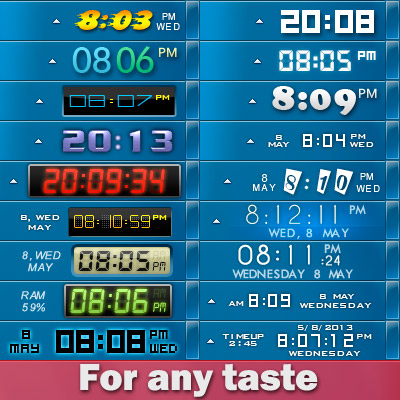 If you want an application that alerts you about various important events, then you better get the Atomic Alarm Clock. If you want an application that alerts you about various important events, then you better get the Atomic Alarm Clock.
What is Atomic Alarm Clock?
It offers so many features that the regular Windows clock. Alarm clock that will play a WAV file. It also can run a program, log off, reboot, shut down, or power off.
The program is fully customizable, so you can show date or not, show the day of the week, show seconds, use 12 hour format, show the system uptime, the percent of memory in use, time zones. The utility can also schedule various actions to be performed at the user defined time, such as wake up the PC from sleep mode, rebooting, shutting down or hibernating the computer. Atomic Alarm Clock enables you to set up alarms to occur once, hourly, daily, weekly, monthly or even annually, with a wide array of actions to be performed. Over 23 skins and over 130 themes are included in the distribution.
Drive Software Company, the author of this program, has added some changes to this version. They are: Wizard for create new alarms, Quick Reminder, Added 4 skins, Improved Wakeup function and Added hourly chimes.
Downsides?
Not a single problem with this program. Lots of decent and great skins to play with.
To know more about this program, please visit AtomicAlarmClock.
Posted in Main | No Comments »
Friday, May 24th, 2013
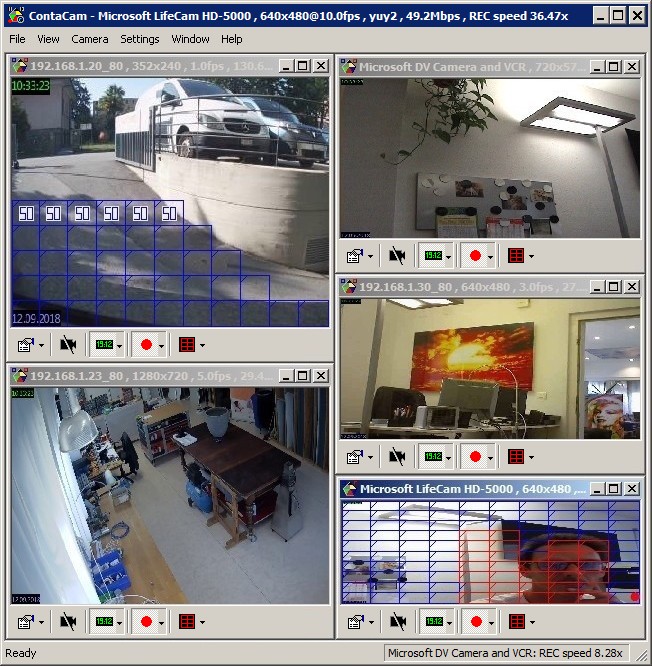 The need for security and surveillance in our world today cannot be overemphasized. Both at home and in the work place, we need to monitor and see what’s happening behind our backs. There are loads of applications tout there that provide surveillance but ContaCam stands out tall among them. The need for security and surveillance in our world today cannot be overemphasized. Both at home and in the work place, we need to monitor and see what’s happening behind our backs. There are loads of applications tout there that provide surveillance but ContaCam stands out tall among them.
What is ContaCam?
ContaCam is a Security Surveillance and Live Webcam solution for Windows that supports an unlimited number of WDM, DV and Network cameras. Although it is mainly designed for Windows, it works well with Wine on Linux and with Wine on Mac and natively also on ReactOS.
This free ware is extremely easy on system resources, and does not contain unnecessary bloat. It is fast, light, and versatile enough to meet all your security needs while still being very user friendly and able to run on even the most moderate systems.
Some of the main features of this program are: Support for all Windows versions from Windows 95 up to Windows 8, CCTV Security Surveillance with motion detection and 24 hours digital video recording (DVR), Motion detection events presented as animated thumbnails in web browser, check the street demo and the home demo, Supported are Webcams, WDM and DV devices and MJPEG Network cameras (IP cameras), Live webcam with possibility of history tracking, see this live demo and select a past day and Integrated web server with password protection (internet or intranet).
ContaCam.com , the publisher of this program, has added the following changes to this version: Possibility for millisecond snapshot rates, Delete old files if the free disk space gets lower than: MIN(10% of HD space, 10 GB) and Added support for Foscam FI9821W, FI9801W and FI9802W (update Foscam firmware to the latest version!)
Downsides?
I have not yet seen any. Nice surveillance program.
To find out more about ContaCam you can at ContaWare.com.
Posted in Main | No Comments »
|
|
|
 Network administrators are saddled with the responsibility of specifying which user can access which device(s). DeviceLock is one application that would to make that job a lot easier.
Network administrators are saddled with the responsibility of specifying which user can access which device(s). DeviceLock is one application that would to make that job a lot easier.
 Tired of having to change your network settings each time you whenever you plug in the network cable in a different location? NetSetMan would help you handle that.
Tired of having to change your network settings each time you whenever you plug in the network cable in a different location? NetSetMan would help you handle that.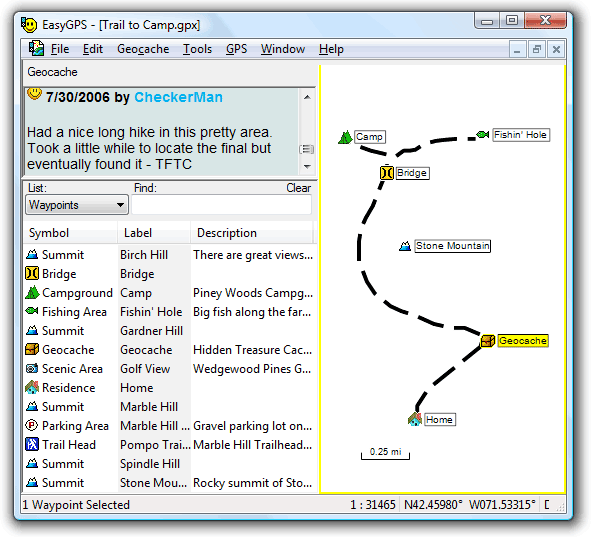 Wondering how to sync your waypoints and routes between your computer and your Garmin, Magellan, or Lowrance GPS? Then get the EasyGPS Free software.
Wondering how to sync your waypoints and routes between your computer and your Garmin, Magellan, or Lowrance GPS? Then get the EasyGPS Free software.

 Filling passwords or forms can be a bit challenging especially if it becomes a task that has to be repeated every few minutes or sours depending on a lot of factors. This can be taken care of if you have an application like Sticky Password.
Filling passwords or forms can be a bit challenging especially if it becomes a task that has to be repeated every few minutes or sours depending on a lot of factors. This can be taken care of if you have an application like Sticky Password. Keeping track of a very large DVD collection can be quite overwhelming. But there’s a software that can really simply this entire job. It’s called Eric’s Movie Data Base, aka EMDB.
Keeping track of a very large DVD collection can be quite overwhelming. But there’s a software that can really simply this entire job. It’s called Eric’s Movie Data Base, aka EMDB. Surely you won’t mind installing an application that gives you loads of info on the health status of your computer in order to avoid crashes or any problem? The great news is that there are quite a lot of applications out there that can keep you informed of happenings within your computer. One of such applications is HWiNFO32; a program with all the advanced features you need.
Surely you won’t mind installing an application that gives you loads of info on the health status of your computer in order to avoid crashes or any problem? The great news is that there are quite a lot of applications out there that can keep you informed of happenings within your computer. One of such applications is HWiNFO32; a program with all the advanced features you need.