Archive for May, 2013
Friday, May 24th, 2013
 If you desire an animated taskbar on the screen of your PC that is both cool and fun then you should get the ObjectDock. If you desire an animated taskbar on the screen of your PC that is both cool and fun then you should get the ObjectDock.
What is ObjectDock?
Object Dock is one program that allows you to create have a nice animated launch bar/taskbar on your screen that reacts to your mouse when you mouse over it. It is mainly designed to add an animated, Mac-inspired dock to your desktop that provides easy access to useful shortcuts and serves to replace your taskbar. It is quick to install, light and extremely easy to set up.
You can adjust the size, style, and color as well as set it to automatically hide or remain on top. It includes the ability to add multiple docks, creates tabbed docks in Windows 7, and offers improved task switching. A new UI allows users to choose from a number of styles and special effects for a custom experience. With additional docklets, you can have quick access to weather, time, and other useful information.
StarDock Corp., the author of this program, has put some new features into this version. They are: Tabbed docks, System tray support, Icon reflections, Background blur-behind, Brand new User Interface and revamped menus, Now displays all running programs in your dock, allowing for pinning & unpinning (“Show Applications” mode), Mouse over effects previously only available, Ability to show minimized-windows-only in the dock and Ability to have the dock always on top, but auto hide when there is a maximized wind.
To learn more about this program, go to Stardock.com.
Posted in Main | No Comments »
Friday, May 24th, 2013
 Do you need a proxy application that offers you just more than what an ordinary proxy program would offer? Perhaps, you might want to check out Wingate. This shareware application gives you complete control over a lot of things. Also, a couple of new features have been added including a new dashboard that enables you to set up switches. Do you need a proxy application that offers you just more than what an ordinary proxy program would offer? Perhaps, you might want to check out Wingate. This shareware application gives you complete control over a lot of things. Also, a couple of new features have been added including a new dashboard that enables you to set up switches.
What’s Wingate?
Wingate is a sophisticated and highly advanced internet access control gateway and communications server designed to meet the control, security, and communications needs of today’s internet-connected businesses. The program’s comprehensive range of license options provide you the flexibility when it comes to choosing the features and capabilities that are most suitable to your needs and budget, whether you need to manage an enterprise, small business or home network.
Wingate is one of the best routing programs you can find online today with lots of advanced and useful features to cater to your ever changing needs. With Wingate, you can do real-time detailed reports of all traffic, and full NAT while still taking advantage of a proxy cache.
Note that Wingate has a 30 day limitation for those who would like to give it a try; however, the full version without limitation is also very affordable.
Want to check it out? Visit Wingate.
Posted in Main | No Comments »
Friday, May 24th, 2013
 Perhaps, an application that can help you gain easy access to protected files won’t be a bad idea after all. That is one of the many benefits of this age; we now have lots of useful applications that could make our tasks very easy unlike in the past. FreeCommander XE Release is an application that gives you access to protected files with so much ease. Perhaps, an application that can help you gain easy access to protected files won’t be a bad idea after all. That is one of the many benefits of this age; we now have lots of useful applications that could make our tasks very easy unlike in the past. FreeCommander XE Release is an application that gives you access to protected files with so much ease.
What is FreeCommander XE Release?
FreeCommander XE Release 620 Beta is a dual-panel file explorer with many features. In addition to the standard file management features, it can also be used to compare directories; display folder sizes synchronize folders and many more. FreeCommander XE Release can also open/create Zip and CAB files, and open RAR files as well as search inside those archives. Users can set view filters, create folder list (for printing), change file attributes, launch a command prompt, take a desktop screenshot and more.
FreeCommander XE Release 620 Beta also comes with a couple of changes and fixes including the following; folder synchronization implemented, addition of several setting options, and several bug fixes. Older features of this program include the following; dual-panel technology-horizontal and vertical, optional tree view for each panel, tabbed interface, file viewer inside archives too, and many more.
FreeCommander XE Release is easy to use, and can be taken anywhere. All you need to do is copy the installation directory on a CD or USB-Stick, and take it anywhere you feel like even on a foreign computer.
Want to check it out? Visit Freecommander.com.
Posted in Main | No Comments »
Thursday, May 23rd, 2013
 Want to chat with friends and colleagues on a local network? There is this application that helps you just that. It’s Winsent Messenger. Want to chat with friends and colleagues on a local network? There is this application that helps you just that. It’s Winsent Messenger.
What is the big deal about this program?
This program allows you to conveniently and instantaneously exchange short text messages with other users of your network, send and receive personal messages to and from them, send broadcast messages to a group of users or to all users of the network. It has a simple but handy and easy-to-use user interface. Nothing extraordinary just what is required for an enjoyable chat.
It comes kitted with a contacts list, message archive, LAN browser, support for configurable hot keys and sound notifications and offers a wide set of other options which allow you to customize the program’s behavior according to your needs and preferences. It uses its own implementation of the standard SMB protocol which allows you to send and receive messages from the computers with one of these programs installed. You will be able to receive messages that are sent by system administrator with the “net send” command, messages from Unix users that are sent with the smbclient command, messages from printer spoolers, etc
Its unique internal architecture allows several users to run it on Windows Terminal Server simultaneously. It works well on all versions of Windows (7/Vista/XP/2000) including Windows 7, where Messenger Service and net send command are missing. It does not require dedicated servers or an internet connection. WinsentMessenger is a compact program that is light on your system resources.
Vladimir Maclev, the author of this program has added two changes to this version: Added: French translation and Minor UI fixes and improvements.
Downsides?
Haven’t noticed any yet.
To know more about this application, please do visit WinSentMessenger.
Posted in Main | No Comments »
Thursday, May 23rd, 2013
 Need an application that helps you create a broad range of 2D and 3D models? Why not check this out – Blender foe Windows. Need an application that helps you create a broad range of 2D and 3D models? Why not check this out – Blender foe Windows.
What is the big deal about this program?
This is an extremely fast and versatile design instrument that allows you to create a wide range of 2D and 3D models. With this utility, you will be able to create TV commercials, to make technical visualizations, business graphics, to do some morphing, easily build and manage complex environments or design user interfaces.
It provides professional modeling, texturing, lighting, animation and video post-processing tools. One fascinating thing here is that you don’t have to drag anything around to be able to access all the tools and features. So, you can add modifiers (e.g. array, boolean, edge split, mask, mirror, multi-resolution, lattice, mesh deform, smooth, wave, collision, explode, smoke), render an image, use Undo and Redo, take a screenshot or screencast.
 Some of the features of this program are: Revolutionary non-overlapping and non-blocking UI delivers unsurpassed workflow, Flexible and fully configurable window layout with as many screen setups as you prefer, Any window space can be easily switched to any window type (curve editor, NLA, 3D view etc), Armature (skeleton) deformation with forward/inverse kinematics with pole target support among several amazing features. Some of the features of this program are: Revolutionary non-overlapping and non-blocking UI delivers unsurpassed workflow, Flexible and fully configurable window layout with as many screen setups as you prefer, Any window space can be easily switched to any window type (curve editor, NLA, 3D view etc), Armature (skeleton) deformation with forward/inverse kinematics with pole target support among several amazing features.
Downsides?
It is designed mainly for advanced users. it is really an amazing 3D design software.
To familiarize yourself with this application visit Blender.org.
Posted in Main | No Comments »
Wednesday, May 22nd, 2013
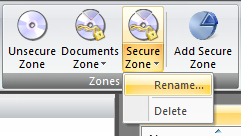 Need a strong protection for your storage devices – DVD/CD discs and USB Memory Sticks? Get the Master Voyayger application. Need a strong protection for your storage devices – DVD/CD discs and USB Memory Sticks? Get the Master Voyayger application.
What is Master Voyager?
This is a program that is specifically designed to protect your DVD/CD discs and USB Memory Sticks. It does this by creating protected areas on the media and it is needed to enter password to see protected contents. It deploys the Advanced Encryption Standard (AES) 256 bit is used to protect your records.
You don’t have to buy any CD burning program as it has an embedded CD/DVD burning module. It supports CDR/CDRW/DVD+-R/DVD+-RW disc types. No need to have Master Voyager software on computer to read protected media. It does not install any program to the target computer. It is user friendly.
Some of the main features of this program are: Strong encryption of protected contents, Embedded CD/DVD burning module, No need to have Master Voyager software on computer to read protected media. You do not need to wait until large amount of data will be decrypted to the computer from protected media. Master Voyager utilizes special on-the-fly decryption technology used in our CryptoExpert professional software. It also allows you to create multiple secure partitions with different passwords on one media.
InterCrypto Ltd, the publisher of this software, has added a few changes to this version: they have has improved the product activation wizard and the GUI of the enter password window.
Downsides?
None that I have experienced. If you truly want to protect your USB, CD/DVD, this is the application you need to get.
To find out more about this software, please visit MVoyager.
Posted in Main | No Comments »
Wednesday, May 22nd, 2013
 Swamped with several tasks and you’re finding it difficult to manage and keep up with? What if I were to tell you that there’s a software that would help you simplify and manage these tasks easily? Get it – Hyena v9.2. Swamped with several tasks and you’re finding it difficult to manage and keep up with? What if I were to tell you that there’s a software that would help you simplify and manage these tasks easily? Get it – Hyena v9.2.
What is Hyena v9.2?
Hyena is a program that is specifically created to both simplify and centralize nearly all of the day-to-day management tasks, while providing new capabilities for system administration. It helps you to manage multiple parameters with minimum effort. It main advantage is the ability to gather all the administrative tools and important system tools in the same interface. The application is designed for the Windows administrators that need to manage users or devices, to view system logs and have limited time to make the changes.
It supports the management of the following: users, groups, shares, domains, computers, services, devices, events, files, printers and print jobs, sessions, open files, disk space, user rights, messaging, exporting, job scheduling, processes, and printing. You can start or stop services and devices without accessing the Computer Management console. The same interface provides access to the applications logs and the security logs generated by the operating system components.
Here are a few of its features:
- Create, modify, delete, and view users, groups, and group membership;
- Modify single or multiple user properties, including terminal server and Exchange mailbox settings;
- Automatically create home directory and home shares for users, including full security configuration;
- Export delimited text files of users, groups, printers, computers, group members, services, scheduled tasks, disk space, registry, and Active Directory information for your entire network and Browse all server shares;
- Copy and delete files without drive mappings among several.
To find out more about this program, please visit Systemtools.com website.
Posted in Main | No Comments »
Wednesday, May 22nd, 2013
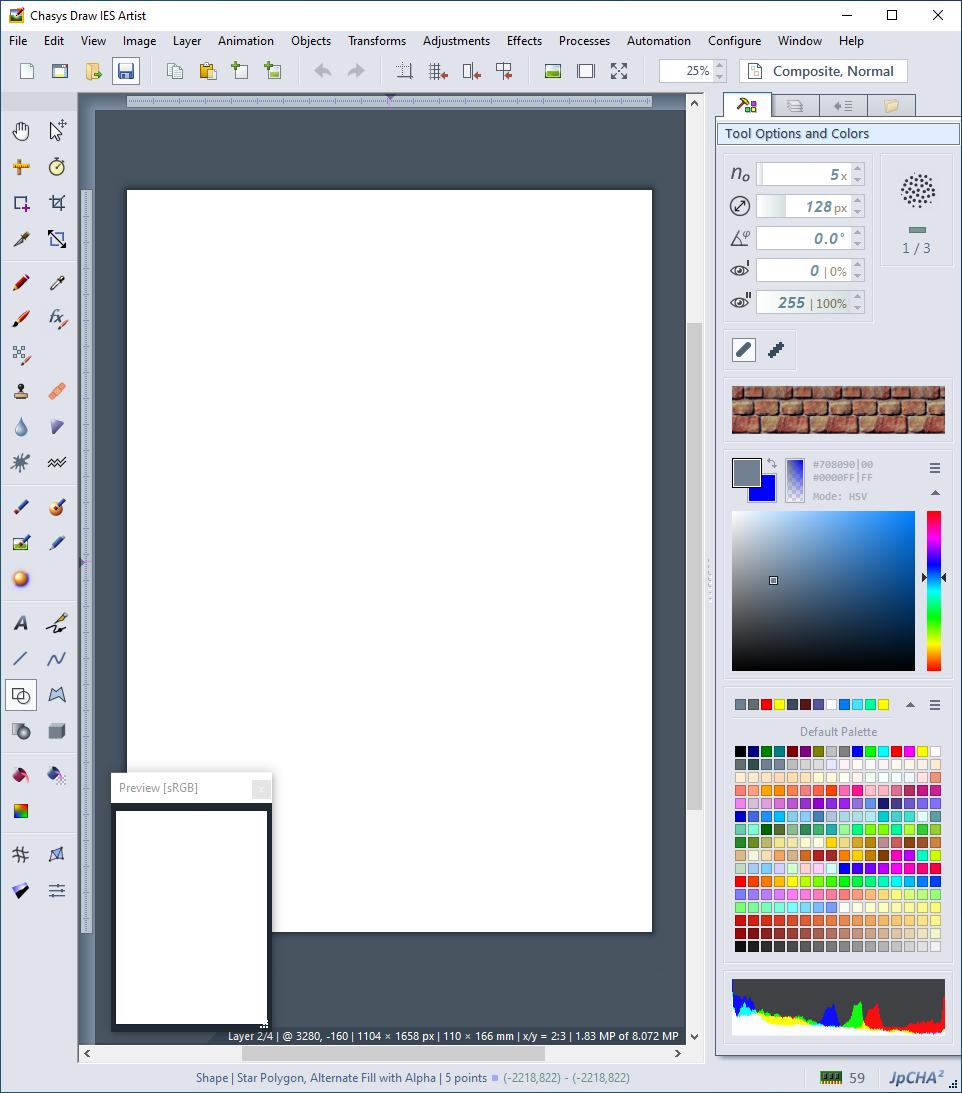 Do you want an application that not only does what it says; but is actually easy to use? Then Chasys Draw IES is worth a look. Chasys Draw IES does not require the installation of .NET, and is fast, small, and efficient Do you want an application that not only does what it says; but is actually easy to use? Then Chasys Draw IES is worth a look. Chasys Draw IES does not require the installation of .NET, and is fast, small, and efficient
What’s Chasys Draw IES?
Chasys Draw IES is a suite of applications that include a layer-based image editor with animation, vista-style icon support and super-resolution via image stacking (Chasys Draw IE Artist), a multi-threaded image file converter (Chasys Draw IES Converter), a fast image viewer (Chasys Draw IES Viewer), and a raw camera file processor (Chasys Draw IES raw-photo). The entire suit is UAC aware and is designed to take advantage of multi-core processors and touch-screens.
To further enhance its output and performance, the publisher has introduced a couple of changes including the following: new tool (Smudge); new printing feature-stretch to actual paper; improved print dialog and printing help; read support for HD-Photo/JPEG-XR (via WIC); Read support for Apple Icons (.icns); updated symbols dialog with new Unicode ranges; and many more.
One good thing this application has going for it is the fact that updates are regularly carried out. As long as you are always online; the publisher notifies you of a new update as soon as it is available; and usually every 3 to 6 weeks.
Any downside??
?? ?? ???? Chasys Draw IES does not have any downside; and is even very easy to use.
Want to check it out? Visit: ?hasysdraw.
Posted in Main | No Comments »
Saturday, May 18th, 2013
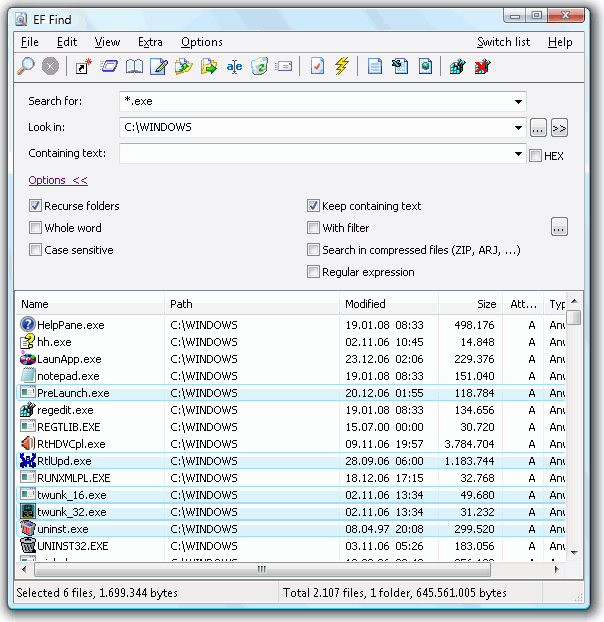 The need for a useful file that can help sought out the vast array of files on a system cannot be overemphasized. It gets increasingly difficult to locate certain items on a system the more you install and save files; but you can be sure that can be taken care of with a useful application that gets all the work done. EF Find is built with the features to help you find or look for those files wherever they are on your computer. The need for a useful file that can help sought out the vast array of files on a system cannot be overemphasized. It gets increasingly difficult to locate certain items on a system the more you install and save files; but you can be sure that can be taken care of with a useful application that gets all the work done. EF Find is built with the features to help you find or look for those files wherever they are on your computer.
What’s EF Find?
EF Find is a program that has a simple user interface that virtually anyone can easily get used to. Simply input the word, hit the search button, and the program gets to work. The program can also be customized to suit your taste.
EF Find is a shareware application that is built with features to find or look for files, text, HEX sequences, and regular expressions inside ACE, ARC, ARJ, BZIP2, CAB, GZIP, LHA, RAR, TAR, TGZ, ZIP, and ZOO archives.
EF Find is a program that also supports the following languages; English, German, Arabic, Bulgarian, Catalan, Czech, Dutch, French, Hebrew, Hungarian, Italian, Japanese, Italian, Latvian, and a few others. This version now supports WCX Packer formats; although this is at the risk of the user since it is a third-party plug-in.
Downsides
The program is only available for a 30 day trial. EF Find only displays names of only the first found files; with further file names being replaced by a Nag Screen. Full version would cost you $15.
Want to check it out? Visit: EFSoftware.
Posted in Main | No Comments »
Thursday, May 16th, 2013
 Problems such as network or outages are serious issues when it comes to downloading files from the internet. If you are the type that enjoys downloading loads of files, but gets frustrated because of frequent interruptions that affect your download; then you might want to install a download manager like Internet Download Manager. Problems such as network or outages are serious issues when it comes to downloading files from the internet. If you are the type that enjoys downloading loads of files, but gets frustrated because of frequent interruptions that affect your download; then you might want to install a download manager like Internet Download Manager.
What’s Internet Download Manager?
Internet Download Manager is a tool that is designed to speed up downloading of files up to 5 times faster than normal downloads. It is also built with features to resume, schedule, and organize downloads. Internet Download Manager also known as IDM is also built with capacity to resume unfinished downloads caused by network problems or unexpected power outages.
Internet Download Manager features full-fledged site grabber that downloads files that are specified with filters such as all pictures from a website, different parts of websites or complete websites for offline browsing. Internet Download Manager is built to easily integrate into Opera, Mozilla, Internet Explorer, Firefox, MSN, AOL, and into any application that uses FTP or HTTP protocols. It is also built to support Windows Vista and Internet Explorer 7.
Internet Download Manager supports HTTP, HTTPS, FTP, and MMS protocols, and has an adaptive download accelerator for MP3 audio and MPEG video files. IDM can also be used to download FLV videos from YouTube, Google Videos, MySpace TV, and several other famous websites.
Downside
Internet Download Manager is worth $29.95 and comes with 30-days trial period. There are quite a lot competitive tools and/or browser addons with the same functionality that comes free of charge.
Want to check it out? Visit IDM’s homepage.
Posted in Main | No Comments »
|
|
|
 If you desire an animated taskbar on the screen of your PC that is both cool and fun then you should get the ObjectDock.
If you desire an animated taskbar on the screen of your PC that is both cool and fun then you should get the ObjectDock.
 Do you need a proxy application that offers you just more than what an ordinary proxy program would offer? Perhaps, you might want to check out Wingate. This shareware application gives you complete control over a lot of things. Also, a couple of new features have been added including a new dashboard that enables you to set up switches.
Do you need a proxy application that offers you just more than what an ordinary proxy program would offer? Perhaps, you might want to check out Wingate. This shareware application gives you complete control over a lot of things. Also, a couple of new features have been added including a new dashboard that enables you to set up switches. Perhaps, an application that can help you gain easy access to protected files won’t be a bad idea after all. That is one of the many benefits of this age; we now have lots of useful applications that could make our tasks very easy unlike in the past. FreeCommander XE Release is an application that gives you access to protected files with so much ease.
Perhaps, an application that can help you gain easy access to protected files won’t be a bad idea after all. That is one of the many benefits of this age; we now have lots of useful applications that could make our tasks very easy unlike in the past. FreeCommander XE Release is an application that gives you access to protected files with so much ease. Want to chat with friends and colleagues on a local network? There is this application that helps you just that. It’s Winsent Messenger.
Want to chat with friends and colleagues on a local network? There is this application that helps you just that. It’s Winsent Messenger. Need an application that helps you create a broad range of 2D and 3D models? Why not check this out – Blender foe Windows.
Need an application that helps you create a broad range of 2D and 3D models? Why not check this out – Blender foe Windows. Some of the features of this program are: Revolutionary non-overlapping and non-blocking UI delivers unsurpassed workflow, Flexible and fully configurable window layout with as many screen setups as you prefer, Any window space can be easily switched to any window type (curve editor, NLA, 3D view etc), Armature (skeleton) deformation with forward/inverse kinematics with pole target support among several amazing features.
Some of the features of this program are: Revolutionary non-overlapping and non-blocking UI delivers unsurpassed workflow, Flexible and fully configurable window layout with as many screen setups as you prefer, Any window space can be easily switched to any window type (curve editor, NLA, 3D view etc), Armature (skeleton) deformation with forward/inverse kinematics with pole target support among several amazing features.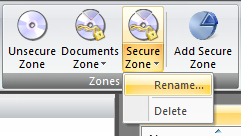 Need a strong protection for your storage devices – DVD/CD discs and USB Memory Sticks? Get the Master Voyayger application.
Need a strong protection for your storage devices – DVD/CD discs and USB Memory Sticks? Get the Master Voyayger application.
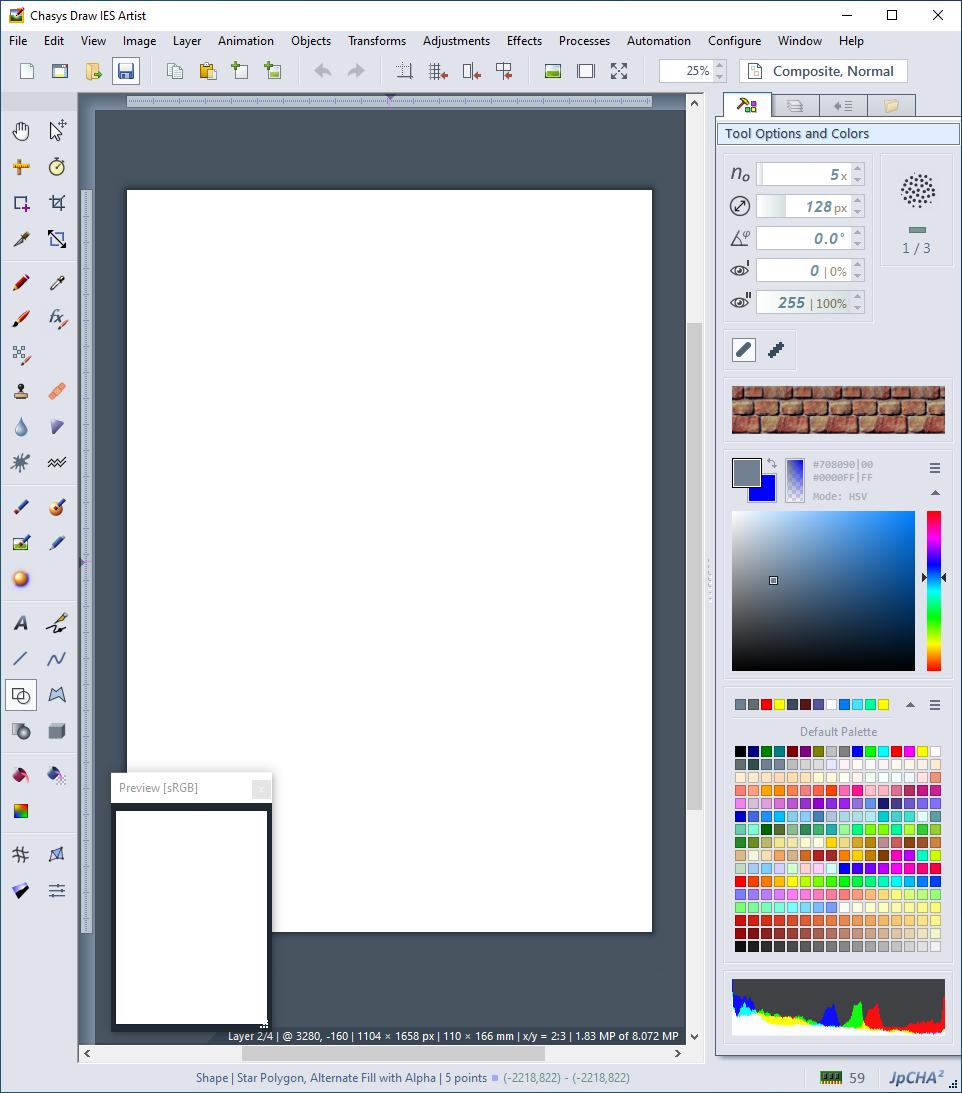
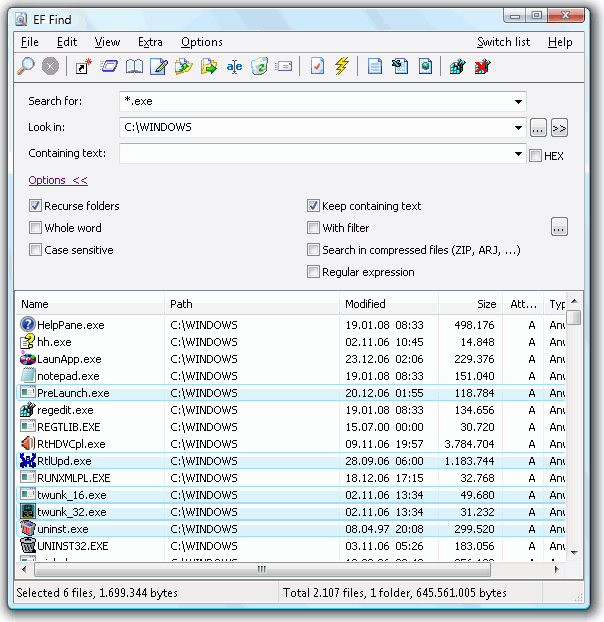
 Problems such as network or outages are serious issues when it comes to downloading files from the internet. If you are the type that enjoys downloading loads of files, but gets frustrated because of frequent interruptions that affect your download; then you might want to install a download manager like Internet Download Manager.
Problems such as network or outages are serious issues when it comes to downloading files from the internet. If you are the type that enjoys downloading loads of files, but gets frustrated because of frequent interruptions that affect your download; then you might want to install a download manager like Internet Download Manager.