Archive for January, 2009
Friday, January 30th, 2009
 PDF files are usually preferred for creating professional documents, as the format is quite suitable for transfer of documents in manner that no content alteration is allowed. This useful feature becomes troublesome when we need to edit them. One of the convenient ways of editing PDF file includes converting them into Word format, where every possible editing can be carried out easily. In order to perform this required conversion you can try taking the assistance of Quick PDF to Word 3.0. The software facilitates users in converting the PDF format files into Word documents. It’s capable of carrying out the conversion process while maintaining the quality, format, and content originality of source file. It further assists you to convert multiple PDF files at a time, as the application supports batch conversion. PDF files are usually preferred for creating professional documents, as the format is quite suitable for transfer of documents in manner that no content alteration is allowed. This useful feature becomes troublesome when we need to edit them. One of the convenient ways of editing PDF file includes converting them into Word format, where every possible editing can be carried out easily. In order to perform this required conversion you can try taking the assistance of Quick PDF to Word 3.0. The software facilitates users in converting the PDF format files into Word documents. It’s capable of carrying out the conversion process while maintaining the quality, format, and content originality of source file. It further assists you to convert multiple PDF files at a time, as the application supports batch conversion.
Once you have launched the Quick PDF to Word 3.0, you first have to add the files into the program using the ‘Select PDF files for Conversion’ field. With this you can enable the features to treat the files as Form, and to use mandatory formatting. The PDF files you have selected are shown in the small ‘Selected Files’ window. Next is the ‘Select Path for Output File’ option through which you can choose desired destination to store the output Word files. Finally, click on ‘Convert to Word’ option commanding the application to begin the conversion process. Along with this, the program also presents ‘Change Application Settings’ option giving you the liberty to alter settings relating Language and File Formats, Layout Options, Conversion Range, and Image Recovery Option. Making necessary alteration, press Ok.
Quick PDF to Word 3.0 boasts of an easily-negotiable process for converting PDF into Word or rtf documents, keeping the text and image content with original formatting.
{More Info and Download}
Posted in Main | No Comments »
Friday, January 30th, 2009
 Greeting Card Studio is an easy-to-use application that enables users to make high-quality greeting cards featuring their own family photos and text. The program comes packed with professionally designed templates and matching graphics. Greeting Card Studio is an easy-to-use application that enables users to make high-quality greeting cards featuring their own family photos and text. The program comes packed with professionally designed templates and matching graphics.
Features: Greeting Card Studio is a creative tool that processes digital photos to let you create purely personal greeting cards. You can use any photo you want, from the family album or elsewhere. Use text and graphics to create a design of your own and it’s done! To help you with the design layout, there are several templates available that you can choose from. These templates and matching graphics have been designed by professional and added to the library. The complete process is simple and the steps are choosing the stationary, select a template, personalize it and then get it printed. Creating a template of your own is also possible as is enhancement of images that you are going to use. There’s a set of effects, use borders, frames, backgrounds, clipart and get the effect you want with the images/photographs. Rotating and flipping of the photos also are possible to arrive at the layout you are satisfied with.
The interface is well designed. Manipulating the design elements to get at a good design is quite easy. Each element can be manipulated in size and moved around in the design area provided. Masks help to enhance the effects and add a twist to the design.
Overall: Nice set of features, easy to use makes this a fairly useful tool. As with any such programs that provide a library of elements, the choices available are never enough. One always wishes there were more. But then you can use your own in many instances.
{More Info and Download}
Posted in Main | No Comments »
Friday, January 30th, 2009
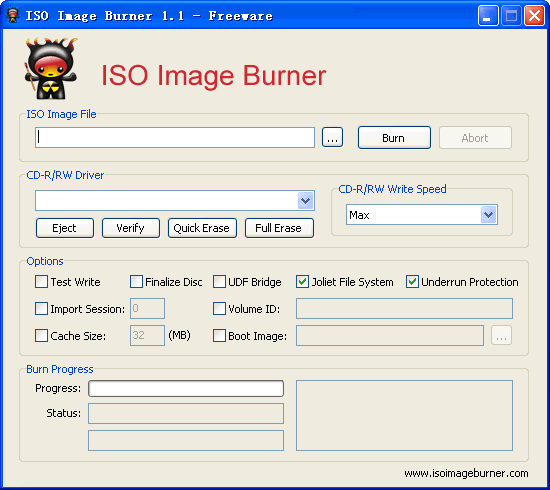 ISO Image Burner is a freeware that will allow you to burn an ISO image file to CD/DVD disc. It is completely free and fully functional from www.isoimageburner.com, help you burn your ISO image easy and quickly. ISO Image Burner is a freeware that will allow you to burn an ISO image file to CD/DVD disc. It is completely free and fully functional from www.isoimageburner.com, help you burn your ISO image easy and quickly.
Features: ISO Image Burner is a free utility. It helps you burn an ISO image file onto a CD or a DVD. You could do it quite easily and quickly. There are several burning options. The application supports quick erase of CD-RW/DVD-RW/DVD+RW media. Dual layer DVD, CD-R, CD-RW, DVD-R, DVD+R, DVD-RW, DVD+RW support are available. Data to be burnt can be in either ISO9660 or Joliet File System formats.
There’s a test write option available that lets you make sure everything is set up correctly before actually writing on to a actual disc. Finalize disc feature closes a burning session correctly. Multi-session recording is supported. Multi-session discs can be burned in multiple sessions until you have reached the maximum disc capacity. A session is a self-contained data area that is burned using a single process, and consists of a lead-in (with the table of contents), and one or more tracks and a lead-out. Discs without the multi-session option, e.g. Audio CDs, are burned in a single session.
Buffer under-run protection ensures that data flow is never interrupted to the disc when a burning session is in progress. This leaves the new CD spinning in the drive while no data is available to be written to it, resulting in the writer essentially ‘losing its place’ on the disk and creating a useless CD. Joliet file system is an extension of the ISO 9660 that supports the Windows long file names.
Overall: Simple to use interface and more or less automatic operation makes this application quite useful.
{More Info and Download}
Posted in Main | No Comments »
Wednesday, January 28th, 2009
 During an excursion with your family, you must have taken your digital camera along with your travel kit. After coming back from the trip, you would surely tend to transfer all those capture images onto your PC. But, what if all your valuable images get deleted from the memory card, due to a sudden power outage or any other such reason? During an excursion with your family, you must have taken your digital camera along with your travel kit. After coming back from the trip, you would surely tend to transfer all those capture images onto your PC. But, what if all your valuable images get deleted from the memory card, due to a sudden power outage or any other such reason?
Well, there is really nothing to be disheartened about, as Advanced Photo Recovery 1.1 would help you recovering all those joyous moments. The software comes with the capability to recover the lost or deleted images from the memory card, removable media or any multimedia phone device. After a small scanning, the software picks the files on which the recovery procedure needs to be carried out.
The interface of the Advanced Photo Recovery 1.1 is neatly designed with self-explanatory options placed on it. The main program window displays the ‘Memory Card’ where the memory storage drive is shown, after it is connected to the PC. Refresh option is provided with the program to find the drive if the program doesn’t detect it. Make the drive selection for the scanning process, and along with it you also need to choose the location for storing the recovered files. Then click on ‘Start Scan’, after which you would be shown scanning progress. When the process completes, the images are displayed on the program screen with thumbnail view. You can mark the images you want to save, click Recover, and the application would save the images at the specified location. Further, you can also Restart the process, and also can select or deselect all the images with one click.
Advanced Photo Recovery 1.1 is an effective tool for image recovery from the removable storage devices, memory cards and mobile phone devices.
{More Info and Download}
Posted in Main | No Comments »
Wednesday, January 28th, 2009
 Accidental data losses from PCs have always been among one of the notorious issues of modern days. Our PCs are very prone to virus attacks or other form of illicit intrusions that could end up in sudden system crash, and ultimately loss of data. Moreover, certain other issues, such as hard drive failures, connection issues, etc, could also result in accidental loss of information. Though these losses pose irremediable troubles, an effective backup could save us from getting trapped into it. One such commendable application that truly deserves your attention is Quick Backup 4.0. You simply need signing up and installing the application for the back up creation. It supports creating backup of emails, documents, files, and network drives. Further, you can also set specific schedule for running daily online backup. Accidental data losses from PCs have always been among one of the notorious issues of modern days. Our PCs are very prone to virus attacks or other form of illicit intrusions that could end up in sudden system crash, and ultimately loss of data. Moreover, certain other issues, such as hard drive failures, connection issues, etc, could also result in accidental loss of information. Though these losses pose irremediable troubles, an effective backup could save us from getting trapped into it. One such commendable application that truly deserves your attention is Quick Backup 4.0. You simply need signing up and installing the application for the back up creation. It supports creating backup of emails, documents, files, and network drives. Further, you can also set specific schedule for running daily online backup.
Using Quick Backup 4.0 is extremely easy as you just need to sign up, install the application, and begin creating backup of the desired files. Login and the main screen of the utility presents different options to begin with; ‘Create a backup task’, ‘Restore file/folders’, ‘Manage existing task’, and ‘My account/plan’. First time users need to click on ‘Create a backup task’ option, which presents program window prompting you to select backup type from Daily Backup, Real Time Backup, and Email Backup. Daily backup create automatic online backup of selected files on daily/weekly basis.
Real Time backup and Email Backup help creating backup of files you’re working on, and Outlook/Outlook Express emails, respectively. The backup creation wizard provides steps to make file/folders/drives/network drive selections, followed by the selection of backup type, backup schedule, backup time, name of backup task, and finish. Making necessary selections, the program begins the scheduled tasks. You can easily restore data, and manage backup tasks with Delete, Edit, and Migrate options. Furthers using ‘Options’ you can check your account info, change password, alter backup schedules, encrypt folders, access error logs, and set program startup options.
Quick Backup 4.0 utility facilitates creating secure online backup for all your important data with a simplified selection process.
{More Info and Download}
Posted in Main | 1 Comment »
Wednesday, January 28th, 2009
 Internet has clearly redefined the entertainment options in current scenario, with a huge chunk of population is shifting towards web-based activities and content. Online videos rest among the prime entertainment entities for the modern world, and hence the web is currently flooded with a number of video sharing websites. Well, the real crunch comes when we try to download these videos, as a few prominent websites don’t sport the downloading feature. However, the issue could largely be resolved by trying out the new Hulu Downloader 1.0. It’s an effective Windows utility offering diverse features to grab, save, and play flash movies, conveniently. The program comprises of ‘FLV Browser’, ‘FLV Downloader’, ‘FLV to Video Converter’, ‘Video to FLV Converter’, ‘FLV Audio Ripper’, and ‘FLV Fixer’. Internet has clearly redefined the entertainment options in current scenario, with a huge chunk of population is shifting towards web-based activities and content. Online videos rest among the prime entertainment entities for the modern world, and hence the web is currently flooded with a number of video sharing websites. Well, the real crunch comes when we try to download these videos, as a few prominent websites don’t sport the downloading feature. However, the issue could largely be resolved by trying out the new Hulu Downloader 1.0. It’s an effective Windows utility offering diverse features to grab, save, and play flash movies, conveniently. The program comprises of ‘FLV Browser’, ‘FLV Downloader’, ‘FLV to Video Converter’, ‘Video to FLV Converter’, ‘FLV Audio Ripper’, and ‘FLV Fixer’.
While beginning to download the flash movies with Hulu Downloader 1.0, the FLV Browser option is where you can enter website URL or search engine URL for searching the desired video. The URL of pages, with videos embedded in it, is grabbed and displayed at browser window’s bottom side. You can highlight desired URL and click Download, after which it gets listed with ‘FLV Downloader. This option enlists the flash movies in downloading process, which can be assigned a category after downloading. Further, the downloaded movie file can be added to ‘FLV to Video Converter’ option, where you can split, crop, watermark, and afterwards convert it into MP4, AVI, MPG, WMV, VOD, 3GP, or DV format. The program also offers ‘Video to FLV Converter’ option for converting other format videos into flash format. Listen to your favorite music by extracting it from the flash movie using ‘FLV Audio Ripper’ feature. With the various features, the application can also work to repair the FLV file through the ‘FLV Fixer’. It even integrates a player to play the flash movies. Followed up with all, it also gives you the liberty to alter Options relating Standard Settings and Skins.
Hulu Downloader 1.0 sports an intuitive interface is accompanied by a sophisticated feature-set to support easy grabbing, saving, converting, and playing the flash movie.
{More Info and Download}
Posted in Main | 2 Comments »
Tuesday, January 27th, 2009
 Full-featured digital audio editing software that offers a variety of audio recording, mixing, editing, analyzing and effects processing possibilities. It provides an intuitive, easy-to-use interface and is designed for the everyday user. Full-featured digital audio editing software that offers a variety of audio recording, mixing, editing, analyzing and effects processing possibilities. It provides an intuitive, easy-to-use interface and is designed for the everyday user.
Features: Mp3 Editor Pro is a audio editor. Its features make it suitable in producing studio quality recordings. Recording, mixing, editing, analyzing and effects processing gives it its power. If you understand what to do it has the tools to do it via a easy to user interface. Inter conversion between formats is possible. The formats supported include MP3, WMA, WAV, Ogg Vorbis and many others. There’s a set of effects and tools for the conversion between formats So preparing audio for presentations, flash animations or websites this is a tool that’s going to be handy for producing quality clips.
Supported audio formats are Uncompressed WAV PCM, Compressed WAV (GSM, DPCM, DSP, U-Law, A-Law and others); MPEG2 Layer 3 (MP3), MPEG2 Layer 2 (MP2), WMA (Windows Media Audio), Ogg Vorbis, AIFF, AU, MPC (Music Pack), VOX (Dialogic ADPCM), RAW (Uncompressed PCM, U-Law, A-Law), G.726, G.723, G.721, Audio CD tracks.
To help editing accurately you can display audio files in the waveform or the spectral view modes and apply zooming. You then mark the positions where editing needs to be applied. Edit and master audio with the following tools Cut, Copy, Delete Silence, Paste, Paste From File, Mix, Mix From File. There’s a range of filters and effects that you can apply. The filters include BandPassFilter, FFTFilter, HighPassFilter, HighShelfFilter, LowPassFilter, LowShelfFilter and NotchFilter. Effects that can be applied include Amplify, Delay, Fade, Flanger, Invert, Normalize, Reverse, Silence, Stretch, Vibrato, Echo. It works with Windows 98/Me/NT/2000/XP/2003/Vista operating system or higher.
Overall: Quite a useful tool that can be used to produce professional clips if you know your filters and effects well.
{More Info and Download}
Posted in Main | No Comments »
Tuesday, January 27th, 2009
 Many users are tired of over-complicated CD burning applications that are getting harder and harder to use. Sometimes you can waste most of your time just trying to find a function. Cool Burning Studio focuses on what you want! Many users are tired of over-complicated CD burning applications that are getting harder and harder to use. Sometimes you can waste most of your time just trying to find a function. Cool Burning Studio focuses on what you want!
Features: This application is positioned as a simple to use burner software. This is in contrast with many other products that are quite complicated. The application also offers file back up as an additional feature in addition to the simple operation for disc burning being offered. The burner applications are so complex at times that figuring out the feature is quite complex. His application offers burning of discs quickly, easily. It offers maximum quality as well as minimum hassle.
Burning of data in the form of files and folders on data CD or DVD or even Blu-ray discs are possible with this application.
Creating and burning disk images on CD/DVD and Blu-ray discs is easy too. You can both create and burn ISO, CUE/BIN image formats. You can rip music from CDs and burn music to audio CDs and MP3 discs on CD, DVD and Blu-ray in a variety of formats. Audio CDs can be created from WAV, MP3, WMA and Ogg Vorbis files. Video DVD, VCD and SVCD burning features are also available. Making copies of audio, video or data discs are easy and the burn speed and related options get set easily. Erasing of rewriteable media features is also available. The disc types that can be handled include CD-RWs / DVD+RWs / DVD-RWs/ DVD-RAM/ BD-Res.
Overall: Good features and ease of use makes this a really useful application. HD-DVD support also is included. That is not an useful feature any longer unless you have a HD player already. Copy creation goes with a responsibility of making sure you do not violate copyright issues.
{More Info and Download}
Posted in Main | 1 Comment »
Monday, January 26th, 2009
 W.O.T ( Web Of Trust) is a free add-on for Firefox. Its purpose is to let you know if you come across hyperlinks in your search results or webmail which may lead to potentially dangerous sites. These sites could install spyware/malware/adware/viruses or contain browser exploits, phishing attacks or fraudulent activities. W.O.T ( Web Of Trust) is a free add-on for Firefox. Its purpose is to let you know if you come across hyperlinks in your search results or webmail which may lead to potentially dangerous sites. These sites could install spyware/malware/adware/viruses or contain browser exploits, phishing attacks or fraudulent activities.
It works by adding a color coded “traffic light” next to hyperlinks, green indicates the link is safe, yellow warns you to be cautious, and red alerts you of potential dangers. It also provides an optional child safety rating.
W.O.T gets data from hundreds of sources, such as listings of fraudulent sites, as well as allowing user comments about sites.
It currently has almost 3 million users and ratings for over 20 million sites, so if you’re concerned with surfing online safely, it’s well worth checking out.
More info at the homepage here.
Posted in Browsers, FireFox, Freeware, Main, Security | 2 Comments »
Monday, January 26th, 2009
 Tired of the normal web browsers like Opera, Safari, Mozilla Firefox etc? Want to give your Internet a experience a whole new look? Then I may have found something cool for you. It’s called Maxthon. Tired of the normal web browsers like Opera, Safari, Mozilla Firefox etc? Want to give your Internet a experience a whole new look? Then I may have found something cool for you. It’s called Maxthon.
Maxthon is a powerful web browser with a highly customizable interface. It is actually based on the Internet Explorer engine which means that what works in IE, works the same in Maxthon. You maybe b wondering why bother with this if it’s same as IE, well it comes with some cool tweaks and additional features, so it isn’t the same at all.
The additional efficient features include a cool Tabbed Browsing Interface; Mouse Gestures; Super Drag&Drop; Privacy Protection; AD Hunter; Google Bar Support; External Utility Bar; and Skinning.
Recent changes in the version 2 includes:
- Improved Ad Hunter
- Built-in Online Favorites Service
- Improved Feed Reader, Magic Form Filler
- Smart Acceleration
- Splendid Skins
- Improved History, Super Proxy, Seperated User Account, File Sniffer and more
Though this is a cool tool it is still not the best it can be as it should be made more user friendly and bug free.
Not withstanding the minor hiccups, this browser is one worth checking out.
Want to give it a shot? Visit http://www.maxthon.com/
Posted in Browsers, Main | No Comments »
|
|
|
 PDF files are usually preferred for creating professional documents, as the format is quite suitable for transfer of documents in manner that no content alteration is allowed. This useful feature becomes troublesome when we need to edit them. One of the convenient ways of editing PDF file includes converting them into Word format, where every possible editing can be carried out easily. In order to perform this required conversion you can try taking the assistance of Quick PDF to Word 3.0. The software facilitates users in converting the PDF format files into Word documents. It’s capable of carrying out the conversion process while maintaining the quality, format, and content originality of source file. It further assists you to convert multiple PDF files at a time, as the application supports batch conversion.
PDF files are usually preferred for creating professional documents, as the format is quite suitable for transfer of documents in manner that no content alteration is allowed. This useful feature becomes troublesome when we need to edit them. One of the convenient ways of editing PDF file includes converting them into Word format, where every possible editing can be carried out easily. In order to perform this required conversion you can try taking the assistance of Quick PDF to Word 3.0. The software facilitates users in converting the PDF format files into Word documents. It’s capable of carrying out the conversion process while maintaining the quality, format, and content originality of source file. It further assists you to convert multiple PDF files at a time, as the application supports batch conversion.
 Greeting Card Studio is an easy-to-use application that enables users to make high-quality greeting cards featuring their own family photos and text. The program comes packed with professionally designed templates and matching graphics.
Greeting Card Studio is an easy-to-use application that enables users to make high-quality greeting cards featuring their own family photos and text. The program comes packed with professionally designed templates and matching graphics.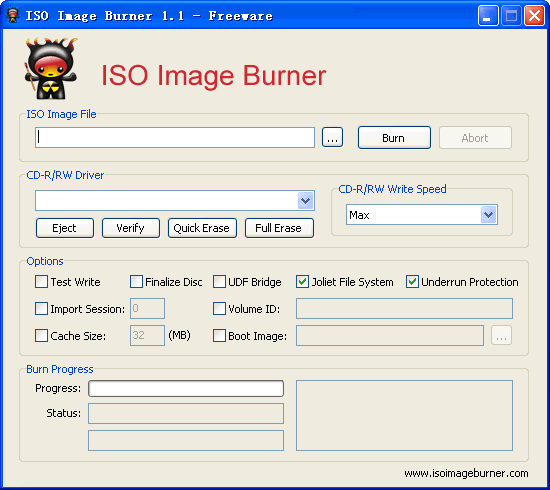 ISO Image Burner is a freeware that will allow you to burn an ISO image file to CD/DVD disc. It is completely free and fully functional from www.isoimageburner.com, help you burn your ISO image easy and quickly.
ISO Image Burner is a freeware that will allow you to burn an ISO image file to CD/DVD disc. It is completely free and fully functional from www.isoimageburner.com, help you burn your ISO image easy and quickly. During an excursion with your family, you must have taken your digital camera along with your travel kit. After coming back from the trip, you would surely tend to transfer all those capture images onto your PC. But, what if all your valuable images get deleted from the memory card, due to a sudden power outage or any other such reason?
During an excursion with your family, you must have taken your digital camera along with your travel kit. After coming back from the trip, you would surely tend to transfer all those capture images onto your PC. But, what if all your valuable images get deleted from the memory card, due to a sudden power outage or any other such reason? Accidental data losses from PCs have always been among one of the notorious issues of modern days. Our PCs are very prone to virus attacks or other form of illicit intrusions that could end up in sudden system crash, and ultimately loss of data. Moreover, certain other issues, such as hard drive failures, connection issues, etc, could also result in accidental loss of information. Though these losses pose irremediable troubles, an effective backup could save us from getting trapped into it. One such commendable application that truly deserves your attention is Quick Backup 4.0. You simply need signing up and installing the application for the back up creation. It supports creating backup of emails, documents, files, and network drives. Further, you can also set specific schedule for running daily online backup.
Accidental data losses from PCs have always been among one of the notorious issues of modern days. Our PCs are very prone to virus attacks or other form of illicit intrusions that could end up in sudden system crash, and ultimately loss of data. Moreover, certain other issues, such as hard drive failures, connection issues, etc, could also result in accidental loss of information. Though these losses pose irremediable troubles, an effective backup could save us from getting trapped into it. One such commendable application that truly deserves your attention is Quick Backup 4.0. You simply need signing up and installing the application for the back up creation. It supports creating backup of emails, documents, files, and network drives. Further, you can also set specific schedule for running daily online backup. Internet has clearly redefined the entertainment options in current scenario, with a huge chunk of population is shifting towards web-based activities and content. Online videos rest among the prime entertainment entities for the modern world, and hence the web is currently flooded with a number of video sharing websites. Well, the real crunch comes when we try to download these videos, as a few prominent websites don’t sport the downloading feature. However, the issue could largely be resolved by trying out the new Hulu Downloader 1.0. It’s an effective Windows utility offering diverse features to grab, save, and play flash movies, conveniently. The program comprises of ‘FLV Browser’, ‘FLV Downloader’, ‘FLV to Video Converter’, ‘Video to FLV Converter’, ‘FLV Audio Ripper’, and ‘FLV Fixer’.
Internet has clearly redefined the entertainment options in current scenario, with a huge chunk of population is shifting towards web-based activities and content. Online videos rest among the prime entertainment entities for the modern world, and hence the web is currently flooded with a number of video sharing websites. Well, the real crunch comes when we try to download these videos, as a few prominent websites don’t sport the downloading feature. However, the issue could largely be resolved by trying out the new Hulu Downloader 1.0. It’s an effective Windows utility offering diverse features to grab, save, and play flash movies, conveniently. The program comprises of ‘FLV Browser’, ‘FLV Downloader’, ‘FLV to Video Converter’, ‘Video to FLV Converter’, ‘FLV Audio Ripper’, and ‘FLV Fixer’. Full-featured digital audio editing software that offers a variety of audio recording, mixing, editing, analyzing and effects processing possibilities. It provides an intuitive, easy-to-use interface and is designed for the everyday user.
Full-featured digital audio editing software that offers a variety of audio recording, mixing, editing, analyzing and effects processing possibilities. It provides an intuitive, easy-to-use interface and is designed for the everyday user. Many users are tired of over-complicated CD burning applications that are getting harder and harder to use. Sometimes you can waste most of your time just trying to find a function. Cool Burning Studio focuses on what you want!
Many users are tired of over-complicated CD burning applications that are getting harder and harder to use. Sometimes you can waste most of your time just trying to find a function. Cool Burning Studio focuses on what you want! W.O.T ( Web Of Trust) is a free add-on for Firefox. Its purpose is to let you know if you come across hyperlinks in your search results or webmail which may lead to potentially dangerous sites. These sites could install spyware/malware/adware/viruses or contain browser exploits, phishing attacks or fraudulent activities.
W.O.T ( Web Of Trust) is a free add-on for Firefox. Its purpose is to let you know if you come across hyperlinks in your search results or webmail which may lead to potentially dangerous sites. These sites could install spyware/malware/adware/viruses or contain browser exploits, phishing attacks or fraudulent activities. Tired of the normal web browsers like Opera, Safari, Mozilla Firefox etc? Want to give your Internet a experience a whole new look? Then I may have found something cool for you. It’s called Maxthon.
Tired of the normal web browsers like Opera, Safari, Mozilla Firefox etc? Want to give your Internet a experience a whole new look? Then I may have found something cool for you. It’s called Maxthon.