Archive for December, 2009
Tuesday, December 22nd, 2009
 Digital cameras have become one of the favorite gadgets of people for capturing your cherished memories into images, due to these cameras’ fantastic picture quality, large capacity, and easy data transfer functions. These cameras support memory cards for storing the captured images, which further makes it easier to transfer your captured images into your PC. But, at times it might happen that while copying images from camera memory card to your PC, you may lose your images due to sudden disconnection of camera device, sudden system shutdown, or such mishap. However, if you’ve actually confronted such a mishap, then you can easily prevent the frustration and get your images back using Kodak Photo Recovery 4.0.1.6. It’s a competent recovery utility that aids you in recovering and storing lost/deleted images from your digital camera. It adeptly recovers all files and folders from your corrupted digital camera card. Digital cameras have become one of the favorite gadgets of people for capturing your cherished memories into images, due to these cameras’ fantastic picture quality, large capacity, and easy data transfer functions. These cameras support memory cards for storing the captured images, which further makes it easier to transfer your captured images into your PC. But, at times it might happen that while copying images from camera memory card to your PC, you may lose your images due to sudden disconnection of camera device, sudden system shutdown, or such mishap. However, if you’ve actually confronted such a mishap, then you can easily prevent the frustration and get your images back using Kodak Photo Recovery 4.0.1.6. It’s a competent recovery utility that aids you in recovering and storing lost/deleted images from your digital camera. It adeptly recovers all files and folders from your corrupted digital camera card.
Kodak Photo Recovery supports recovering files from almost all much known camera brands such as Kodak, Olympus, Canon, Nikon, Casio, Hitachi, Minolta, Samsung, Panasonic, Sony, etc. The digital camera files recovery process goes sequentially, which begins with connecting the camera device and selecting the detected disks. Selecting the removable media you can choose the search mode to be Standard Search, Advance Search, or Raw Search. Click ‘Next’ and the program would begin scanning the storage media for lost, deleted, or corrupted files and folders. Now, as process completes the utility queues up the folders, and subfolders over left, with their included files shown on interface’s right side. For recovering the desired files and folders you simply have to mark them, and click ‘Save’ option for storing them at the desired location over your system. It also lets you store the log to keep a record of the recovered files.
Using the Kodak Photo Recovery 4.0.1.6 software you can easily get your lost images recovered from your digital camera.
{More info and Download}
Posted in Main | No Comments »
Tuesday, December 22nd, 2009
 Windows Mobile phone facilitate you in carrying out different official works while you’re away from your PC, or on the go. But, doesn’t it turn out to be monotonous to carry out lot many actions to access an application, or performing repetitive tasks? In such a case, you often may wish to have a macro function integrated which can be used to reduce your efforts and perform the repetitive tasks instantly. Well, then your wait is over and the wish is granted, as now you can use Mobile Macros 1.1 for the purpose. It’s a program especially designed for aiding users to work conveniently with their Windows Mobile phones. The utility supports automating your repeated actions by saving them in the form of a macro, which can be launched manually, or scheduled to be used at a specific time. Windows Mobile phone facilitate you in carrying out different official works while you’re away from your PC, or on the go. But, doesn’t it turn out to be monotonous to carry out lot many actions to access an application, or performing repetitive tasks? In such a case, you often may wish to have a macro function integrated which can be used to reduce your efforts and perform the repetitive tasks instantly. Well, then your wait is over and the wish is granted, as now you can use Mobile Macros 1.1 for the purpose. It’s a program especially designed for aiding users to work conveniently with their Windows Mobile phones. The utility supports automating your repeated actions by saving them in the form of a macro, which can be launched manually, or scheduled to be used at a specific time.
Mobile Macros speeds up your work with several applications and helps you get rid of excessive actions. The software installs easily over your Windows mobile and also integrates tutorial to help you in using the program effectively. You can use and set the macros for instantly dialing a phone number; quickly cleaning memory; muting a device; creating text template for messages, tasks, events, documents, notes; turning on/off the in-built wireless interface; automatic synchronization; performing basic operations; testing application over devices; and even more. It facilitates you recording stylus events, like taps and moves, and saving it as editable text file, which can be replayed whenever needed. So, you can easily record micros and use them whenever required, manually or by scheduling for a particular time. The program functions compatibly with Windows Mobile 5.x, 6.0, and 6.1, to aid you in automating different actions.
Mobile Macros 1.1 supports forming macros expertly to automate several actions and reduce your work.
{More Info and Download}
Posted in Main | No Comments »
Tuesday, December 22nd, 2009
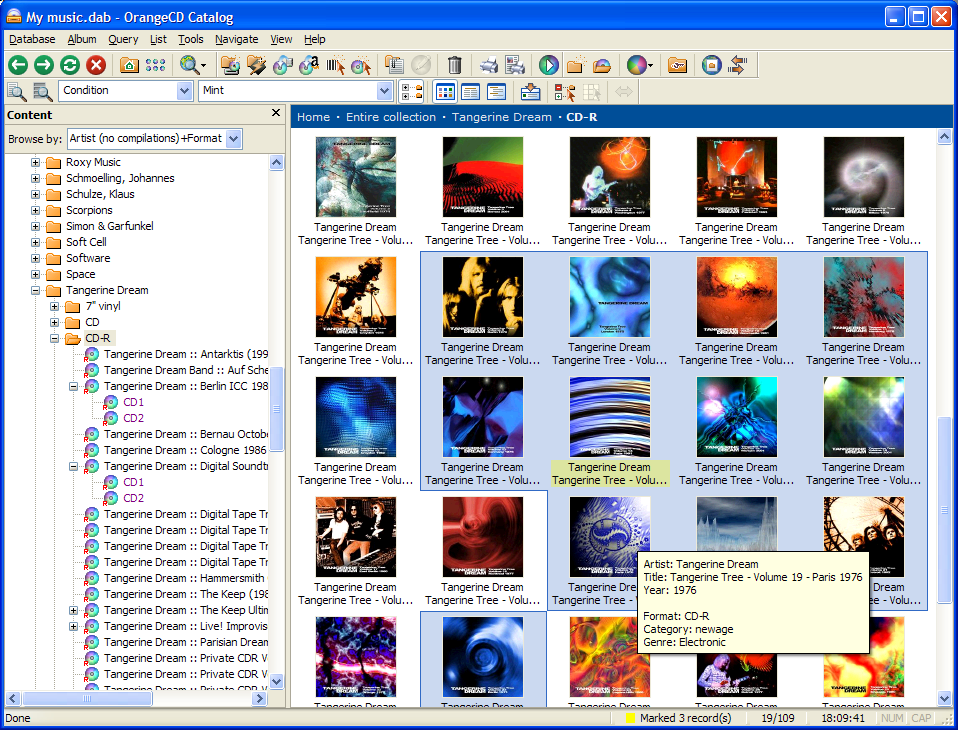 OrangeCD Catalog is a music database program for cataloging all your music in virtually every format available. With OrangeCD Suite 6.3.8.14099 program, you can add a new CD to your database by inserting the CD in your computer and watch as the program begins to download information from the Internet. This does not require you to type or insert any word. OrangeCD Catalog is a music database program for cataloging all your music in virtually every format available. With OrangeCD Suite 6.3.8.14099 program, you can add a new CD to your database by inserting the CD in your computer and watch as the program begins to download information from the Internet. This does not require you to type or insert any word.
The functions include: handling of physical media such as (DVD, CD, Vinyl Records, or tapes), electronic media like (MP3, Windows Media, iTunes or FLAC songs), handling of classical music collections among others.
OrangeCD Suite 6.3.8.14409 is a shareware program, but I think there are other programs out there that you can download even without having to pay a dime and still get to enjoy great features they provide. Never the less, I still fancy OrangeCD 6.3.8.14409.
In this version, the publishers have introduced some minor changes. These are: the introduction of new sort options in Tree view, new feature that finds broken links in the entire broken links and also fixed crash while scanning CD–ROM.
Want to check it out? Visit Firetongue.com
Posted in Main | No Comments »
Tuesday, December 22nd, 2009
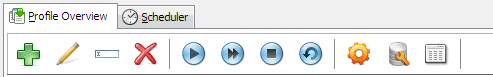 Back up all your data, and get them synchronized with this program. Super Flexible Synchronizer is used to back up data and to synchronize PCs, servers, and notebooks. The program has two major interfaces and it’s up to the user to choose the one that suits him. The two major interfaces are the Wizard Mode and the Advanced Mode. Back up all your data, and get them synchronized with this program. Super Flexible Synchronizer is used to back up data and to synchronize PCs, servers, and notebooks. The program has two major interfaces and it’s up to the user to choose the one that suits him. The two major interfaces are the Wizard Mode and the Advanced Mode.
Super Flexible File Synchronizer 4.83 has features that gives you the freedom to select files and folders across the hierarchy of folders arranged in a Treelike format, and supports e-mail notification and various filters.
At $59.90, it is obvious that it is not a free program and I doubt if any user will complain about the price placed on it. The features are all there for all to see. It is one of those very few software programs that come with extremely rich and superb features.
The program is so useful to me that I can afford to start as many jobs as I wish using the scheduler. Background jobs are now even much easier to do with the program. The features are just many that I could go on and on.
Want to check it out? Why not visit Superflexible.com
Posted in Main | No Comments »
Monday, December 21st, 2009
 This program from Nullsoft is about the easiest and most flexible media player I have used on my computer. It fully supports playback of many audio (MP3, OGG, AAC, WAV, MOD, XM, S3M, IT, and MIDI.). It also supports Videos like (AVI, ASF, NSV and MPEG), audio visualization and audio effect plug-ins, Internet Radio and TV, CD ripping and not to forget CD burning. This program from Nullsoft is about the easiest and most flexible media player I have used on my computer. It fully supports playback of many audio (MP3, OGG, AAC, WAV, MOD, XM, S3M, IT, and MIDI.). It also supports Videos like (AVI, ASF, NSV and MPEG), audio visualization and audio effect plug-ins, Internet Radio and TV, CD ripping and not to forget CD burning.
This full version has a powerful media library; users can browse the Internet Radio and Television Stations with it; enjoy integrated Internet Music Videos and Songs; Bundles Visualizations and so many other features too numerous to mention. It is a just a matter of the user going through the features and deciding on the one he wants at any particular point in time.
I agree that people are entitled to their opinions, but I like to emphasize that Winamp is one of the best media program you can use on your computer and for free too. It has been around for a while and it is still waxing very strong.
Want to check it out? Visit Winamp.com.
Posted in Main | No Comments »
Monday, December 21st, 2009
 HWiNFO32 (Hardware Information) is a professional hardware information and diagnostic tool supporting latest components, industry technologies and standards. It’s targeted to recognize and extract the most possible amount of information about computer’s hardware which makes it suitable for users searching for driver updates, computer manufactures, system integrators and technical experts too. Retrieved information is presented in a logical and easily understandable form and can be exported into various types of reports. System health monitoring and basic benchmarking available too. HWiNFO32 (Hardware Information) is a professional hardware information and diagnostic tool supporting latest components, industry technologies and standards. It’s targeted to recognize and extract the most possible amount of information about computer’s hardware which makes it suitable for users searching for driver updates, computer manufactures, system integrators and technical experts too. Retrieved information is presented in a logical and easily understandable form and can be exported into various types of reports. System health monitoring and basic benchmarking available too.
What HWiNFO32 (Beta) 3.31-451 Beta is a software built to provide you with Hardware Information in a professional fashion. The software serves as a diagnostic tool with up to date and improved components. The main function of this program is to extract information about PC hardware.
The HWiNFO32 (Beta) 3.31-45 Beta does not just present you with basic information about your system hardware, it presents it in a logical and easily understandable manner.
Want to check it out? Visit Hwinfo.com
Posted in Main | No Comments »
Monday, December 21st, 2009
 Ipfilter helps your computer to block any organization that supports Anti-P2P. The program is also structured to block Military Ranges, Government agencies, P2P Spammers and Law firms. The publishers say the risk of running into problems when you use the program is not there. I beg to disagree with this. Ipfilter helps your computer to block any organization that supports Anti-P2P. The program is also structured to block Military Ranges, Government agencies, P2P Spammers and Law firms. The publishers say the risk of running into problems when you use the program is not there. I beg to disagree with this.
The publishers may not have considered that people want to share files like music, videos and images these days over the internet and this program, because it is designed to block lots of sites and IP addresses may just block one of your favorite sites when installed on your computer.
The problem I have with this program is actually not limited to file sharing alone. I really think that with a program like this one designed to block or filter IPs, a lot of legitimate sites may be blocked. The issue of blocking legitimate sites raised a lot of issues in the previous version and even though the publishers have taken the pain to address this issue, they still have to do more in the future. Though, a freeware program, a lot of works still need to be done on it.
Want to check it out? Do visit Nexus23.org
Posted in Main | No Comments »
Monday, December 21st, 2009
 AVG Antivirus has carved a reputation for itself. It is one of the best free Antivirus that can be found when the talk is all about online security. Almost every version released till date have seen an improvement upon previous ones. This time around, AVG has released version 9.0.71 6a1803 free Antivirus software for home use. AVG Antivirus has carved a reputation for itself. It is one of the best free Antivirus that can be found when the talk is all about online security. Almost every version released till date have seen an improvement upon previous ones. This time around, AVG has released version 9.0.71 6a1803 free Antivirus software for home use.
This version is almost like older versions like I mentioned earlier, the same searching features and preventive tools like we already used to. Though AVG has continued to be top on the list of most software sites, scoring it pass marks in performance and scoring high also in the areas of features in spite of being free, AVG still continue to receive criticism especially on areas of false alarm and slowing down of systems.
The scan rate of this version is still as slow as previous versions and it still continues to raise false alarm about Trojans even where there is none. Honestly, this Antivirus commits no crime in trying to check for every file one downloads on the internet, but I believe it can be made to scan much faster than it does presently.
Want to check it out? Visit Avg.com
Posted in Main | No Comments »
Friday, December 18th, 2009
 LimeWire for Windows is one of the oldest file sharing programs around. It gives you opportunity to share files online via your computer and with others. As long as you have a Gnutella-compatible software program installed on your system, then you are good to go. LimeWire for Windows is one of the oldest file sharing programs around. It gives you opportunity to share files online via your computer and with others. As long as you have a Gnutella-compatible software program installed on your system, then you are good to go.
The Limewire for Windows 5.4.4 Beta has some very interesting new features. These are: Bit Torrent support for those who want to use Bit Torrent, an update of the download tray which in previous version was not good enough and the introduction of advanced filters.
Due to the fact that LimeWire is built for file sharing purposes, it is always advised that users of the program make use of very effective antivirus in order to prevent virus infection on the system thereby exposing one’s computer to unwanted privacy invasion.
Though the program has both free and paid versions, the differences in both versions are not too obvious as users can still share files with either versions, which is the basic reason for the development of the program in the first place.
Want to check it out? You can visit Limewire.com
Posted in Main | No Comments »
Friday, December 18th, 2009
 This program has a multifunctional ability to perform a lot of work which I refer to has majic on your desktop. The tools are just numerous. You may not even be able to remember all its features because they are much and they are almost all useful. Just to mention but few, it is built with features like: Font Manager, Windows Spy, System Tweak, Device Manager, Screen Calendar, Splitter, Screen Pencil, File Manager and so many others. This program has a multifunctional ability to perform a lot of work which I refer to has majic on your desktop. The tools are just numerous. You may not even be able to remember all its features because they are much and they are almost all useful. Just to mention but few, it is built with features like: Font Manager, Windows Spy, System Tweak, Device Manager, Screen Calendar, Splitter, Screen Pencil, File Manager and so many others.
At first, you may get scared and think that you may never get used to this program because of its features and interface. When you start using it, you are soon to discover how simple it is and how useful it can be to you.
The other good part of it is that it does not cost you anything because it is brought to you for free. Though it performs some similar functions like All MyNotes program, only that this time around it is much easier to understand and easier to use.
The publishers need to work on its text because they are far too small or tiny. You have to fix your eyes closely to get to see some things written on the program. Aside from this, I think it is a good program.
In case you want to check it out, you may visit Fishcodelib.com
Posted in Main | No Comments »
|
|
|
 Digital cameras have become one of the favorite gadgets of people for capturing your cherished memories into images, due to these cameras’ fantastic picture quality, large capacity, and easy data transfer functions. These cameras support memory cards for storing the captured images, which further makes it easier to transfer your captured images into your PC. But, at times it might happen that while copying images from camera memory card to your PC, you may lose your images due to sudden disconnection of camera device, sudden system shutdown, or such mishap. However, if you’ve actually confronted such a mishap, then you can easily prevent the frustration and get your images back using Kodak Photo Recovery 4.0.1.6. It’s a competent recovery utility that aids you in recovering and storing lost/deleted images from your digital camera. It adeptly recovers all files and folders from your corrupted digital camera card.
Digital cameras have become one of the favorite gadgets of people for capturing your cherished memories into images, due to these cameras’ fantastic picture quality, large capacity, and easy data transfer functions. These cameras support memory cards for storing the captured images, which further makes it easier to transfer your captured images into your PC. But, at times it might happen that while copying images from camera memory card to your PC, you may lose your images due to sudden disconnection of camera device, sudden system shutdown, or such mishap. However, if you’ve actually confronted such a mishap, then you can easily prevent the frustration and get your images back using Kodak Photo Recovery 4.0.1.6. It’s a competent recovery utility that aids you in recovering and storing lost/deleted images from your digital camera. It adeptly recovers all files and folders from your corrupted digital camera card.
 Windows Mobile phone facilitate you in carrying out different official works while you’re away from your PC, or on the go. But, doesn’t it turn out to be monotonous to carry out lot many actions to access an application, or performing repetitive tasks? In such a case, you often may wish to have a macro function integrated which can be used to reduce your efforts and perform the repetitive tasks instantly. Well, then your wait is over and the wish is granted, as now you can use Mobile Macros 1.1 for the purpose. It’s a program especially designed for aiding users to work conveniently with their Windows Mobile phones. The utility supports automating your repeated actions by saving them in the form of a macro, which can be launched manually, or scheduled to be used at a specific time.
Windows Mobile phone facilitate you in carrying out different official works while you’re away from your PC, or on the go. But, doesn’t it turn out to be monotonous to carry out lot many actions to access an application, or performing repetitive tasks? In such a case, you often may wish to have a macro function integrated which can be used to reduce your efforts and perform the repetitive tasks instantly. Well, then your wait is over and the wish is granted, as now you can use Mobile Macros 1.1 for the purpose. It’s a program especially designed for aiding users to work conveniently with their Windows Mobile phones. The utility supports automating your repeated actions by saving them in the form of a macro, which can be launched manually, or scheduled to be used at a specific time.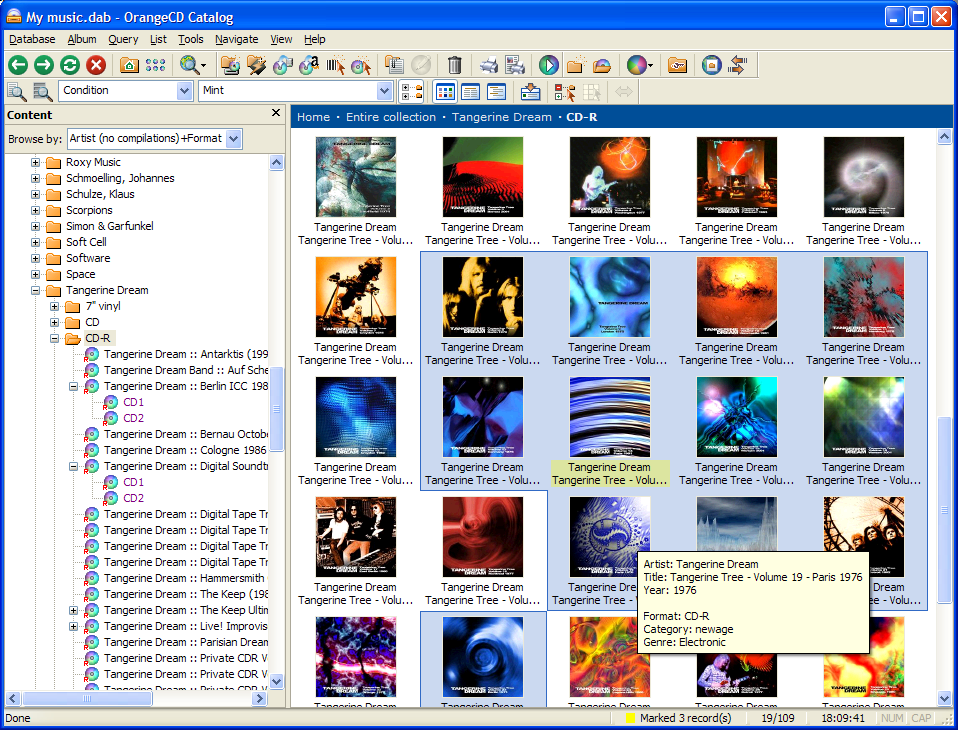 OrangeCD Catalog is a music database program for cataloging all your music in virtually every format available. With OrangeCD Suite 6.3.8.14099 program, you can add a new CD to your database by inserting the CD in your computer and watch as the program begins to download information from the Internet. This does not require you to type or insert any word.
OrangeCD Catalog is a music database program for cataloging all your music in virtually every format available. With OrangeCD Suite 6.3.8.14099 program, you can add a new CD to your database by inserting the CD in your computer and watch as the program begins to download information from the Internet. This does not require you to type or insert any word.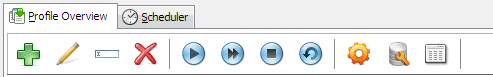 Back up all your data, and get them synchronized with this program. Super Flexible Synchronizer is used to back up data and to synchronize PCs, servers, and notebooks. The program has two major interfaces and it’s up to the user to choose the one that suits him. The two major interfaces are the Wizard Mode and the Advanced Mode.
Back up all your data, and get them synchronized with this program. Super Flexible Synchronizer is used to back up data and to synchronize PCs, servers, and notebooks. The program has two major interfaces and it’s up to the user to choose the one that suits him. The two major interfaces are the Wizard Mode and the Advanced Mode. This program from Nullsoft is about the easiest and most flexible media player I have used on my computer. It fully supports playback of many audio (MP3, OGG, AAC, WAV, MOD, XM, S3M, IT, and MIDI.). It also supports Videos like (AVI, ASF, NSV and MPEG), audio visualization and audio effect plug-ins, Internet Radio and TV, CD ripping and not to forget CD burning.
This program from Nullsoft is about the easiest and most flexible media player I have used on my computer. It fully supports playback of many audio (MP3, OGG, AAC, WAV, MOD, XM, S3M, IT, and MIDI.). It also supports Videos like (AVI, ASF, NSV and MPEG), audio visualization and audio effect plug-ins, Internet Radio and TV, CD ripping and not to forget CD burning. HWiNFO32 (Hardware Information) is a professional hardware information and diagnostic tool supporting latest components, industry technologies and standards. It’s targeted to recognize and extract the most possible amount of information about computer’s hardware which makes it suitable for users searching for driver updates, computer manufactures, system integrators and technical experts too. Retrieved information is presented in a logical and easily understandable form and can be exported into various types of reports. System health monitoring and basic benchmarking available too.
HWiNFO32 (Hardware Information) is a professional hardware information and diagnostic tool supporting latest components, industry technologies and standards. It’s targeted to recognize and extract the most possible amount of information about computer’s hardware which makes it suitable for users searching for driver updates, computer manufactures, system integrators and technical experts too. Retrieved information is presented in a logical and easily understandable form and can be exported into various types of reports. System health monitoring and basic benchmarking available too.
 AVG Antivirus has carved a reputation for itself. It is one of the best free Antivirus that can be found when the talk is all about online security. Almost every version released till date have seen an improvement upon previous ones. This time around, AVG has released version 9.0.71 6a1803 free Antivirus software for home use.
AVG Antivirus has carved a reputation for itself. It is one of the best free Antivirus that can be found when the talk is all about online security. Almost every version released till date have seen an improvement upon previous ones. This time around, AVG has released version 9.0.71 6a1803 free Antivirus software for home use. LimeWire for Windows is one of the oldest file sharing programs around. It gives you opportunity to share files online via your computer and with others. As long as you have a Gnutella-compatible software program installed on your system, then you are good to go.
LimeWire for Windows is one of the oldest file sharing programs around. It gives you opportunity to share files online via your computer and with others. As long as you have a Gnutella-compatible software program installed on your system, then you are good to go. This program has a multifunctional ability to perform a lot of work which I refer to has majic on your desktop. The tools are just numerous. You may not even be able to remember all its features because they are much and they are almost all useful. Just to mention but few, it is built with features like: Font Manager, Windows Spy, System Tweak, Device Manager, Screen Calendar, Splitter, Screen Pencil, File Manager and so many others.
This program has a multifunctional ability to perform a lot of work which I refer to has majic on your desktop. The tools are just numerous. You may not even be able to remember all its features because they are much and they are almost all useful. Just to mention but few, it is built with features like: Font Manager, Windows Spy, System Tweak, Device Manager, Screen Calendar, Splitter, Screen Pencil, File Manager and so many others.