Archive for May, 2010
Tuesday, May 18th, 2010
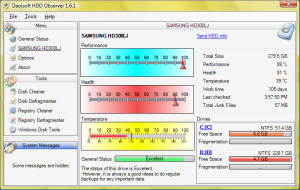 The hard drive of your computer is like a human body. It needs to be healthy in order to function properly. But how would you know if your hard drive is healthy or not? Or how are you going to monitor your hard drive’s condition knowing that it’s inside your CPU’s casing? Well, you don’t need to see a hard drive doctor to diagnose the condition of your drive. All you need is software capable of monitoring your hard drive’s status,HDD Observer gets this disk monitoring job done for you. The hard drive of your computer is like a human body. It needs to be healthy in order to function properly. But how would you know if your hard drive is healthy or not? Or how are you going to monitor your hard drive’s condition knowing that it’s inside your CPU’s casing? Well, you don’t need to see a hard drive doctor to diagnose the condition of your drive. All you need is software capable of monitoring your hard drive’s status,HDD Observer gets this disk monitoring job done for you.
HDD Observer acts like a doctor that specializes in diagnosing your hard drive`s health condition. It is an all-in-one software package capable of checking the health status of your hard drive based on different factors, and managing your hard drive to improve read/write performance and optimize hard disk space.
Now on to its features, the program classifies all features into two criteria; first is disk monitoring and the second is disk management. It monitors the health of your hard drive including its temperature. The program displays the current temperature of your drive in real time, compare it with the predefined temperature limit that is ideal for your hard drive. If your hard drive`s temperature already approaching its critical value, It will then search and release some resources to cool down your hard drive. There are two modes of display for the hard drives health condition; numerical (with a label explaining its representation) and graphical representation (with a color indicator) of your drive`s health status, temperature and performance.
Next is the disk management features. Features under this group include a registry and disk cleaner, a registry and disk defragmenter, and windows disk utilities. Though these features could be found in other disk management software, This software offers a much more intelligent, faster and comprehensive scanning, defragmenting and removing capability.
The user interface is also user friendly; the menus are accessible either on the left side of window or using the menu bar on the upper portion of the screen. HDD Observer displays how many hard drives your computer has, hard drive activity and drive size.
HDD Observer 3.9 is compatible with Windows 2003 and later versions, and only needs minimal hardware requirements. The software’s perfect for monitoring and managing your hard drive health condition. However, HDD Observer 3.9 is a commercial product but it has a free download for evaluation before you need to purchase.
Check it out at daoisoft.com
Posted in Utilities | No Comments »
Tuesday, May 18th, 2010
 GoodSync2Go provides powerful file synchronizing and backup features. Not only powerful and fast, but it also supports multiple jobs to be processed simultaneously.This ensures files from your hard disk or flash drive are synchronized or backed up in just a short span of time. Another commendable feature is its installation method. GoodSync2Go can be installed anywhere you want; either to your hard disk or your flash disk. With this option, you can synchronize files from your USB drive even you’re not on your own computer. The algorithm for synchronization used by GoodSync2Go is intelligent enough to effectively synchronize data from your hard drives and external storage devices. GoodSync2Go provides powerful file synchronizing and backup features. Not only powerful and fast, but it also supports multiple jobs to be processed simultaneously.This ensures files from your hard disk or flash drive are synchronized or backed up in just a short span of time. Another commendable feature is its installation method. GoodSync2Go can be installed anywhere you want; either to your hard disk or your flash disk. With this option, you can synchronize files from your USB drive even you’re not on your own computer. The algorithm for synchronization used by GoodSync2Go is intelligent enough to effectively synchronize data from your hard drives and external storage devices.
There’s no question about the performance as far as file synchronization is concerned. But GoodSync2Go fails to come with a very user friendly interface. The user interface is complicated, and lacks explanation about some of the critical functions. It would be better if brief captions about each function were provided so that users could gain a little knowledge about the function even without reading the user’s manual. Also you need to have an Internet connection before you can access user’s manual and FAQ’s.
GoodSync2Go is a synchronization program intended to serve advanced users as its user interface is complicated for novices. However, beginners can also use it as long as they read help files and understand each function. If you’re in need of file synchronization software and you have the right budget, then GoodSync2Go is the software you’re looking for. The price for full license is $39.95, good for multiple users. If you would like to evaluate the product first before buying, a 30 day trial is available for free. Latest release is GoodSync2Go version 8.2.5.6 but updates are ongoing.
Download or purchase GoodSync2Go from Goodsync
Posted in Backup, Files and Folders | 1 Comment »
Tuesday, May 18th, 2010
 Avast! Free Antivirus 5.0 is a perfect antivirus for people who frequently send out e-mails or visit popular websites. it is a new package of applications that has the main responsibility to protect computers from possible virus attack or other malware threats. When used correctly with the combination of other relevant programs like data backup utilities, it really reduces the risk of a computer system attack. Avast! Free Antivirus 5.0 is a perfect antivirus for people who frequently send out e-mails or visit popular websites. it is a new package of applications that has the main responsibility to protect computers from possible virus attack or other malware threats. When used correctly with the combination of other relevant programs like data backup utilities, it really reduces the risk of a computer system attack.
Avast antivirus 5.0 contains numerous features that is synonymous modern day antivirus program. Such features include anti-spyware technology, as well as anti-rootkit and strong self-protection capabilities, with a more advanced scanning detection ability that is faster then it used to be. Avast! Antivirus 5.0 comes with real-time Shields that have the capacity to continuously monitor e-mail; internet connections; check computer files as frequently as required.
Some of the key features of Avast! Antivirus 5.0 are; Antivirus and anti-spyware engine (provides reliable protection against viruses, spyware and other forms of malicious software); Code emulator; Heuristics engine; Boot-time scanner; Behavior Shield (Monitors activity on your computer using a number of sensors and reports or blocks any suspicious behavior); Smart virus definition updates and Real-time graphic scanning reports.
The only bad-side of avast! Antivirus 5.0 is the memory usage which unfortunately is 10MB.
Want to check it out? Visit Avast.com
Posted in Main | 2 Comments »
Tuesday, May 18th, 2010
 GOM Player is a free and open source video and audio player. GOM Player is a free and open source video and audio player.
There are lots of features that can be utilized from GOM Player. Though some of its features can be found in other media players, like support for multiple video and audio formats, it plays video and audio as good as other quality players.
The user interface is cool, starting with its image icon. When you have GOM Player installed in your computer, all the file formats GOM Player supported will appear with an image icon; their difference are distinguished by its color. Display screen for video is customizable with how you want it to look like; half screen, normal view or full screen. Menus are also easy to locate and access.
It supports a wide variety of video files like MPG, AVI, and MPEG. Also the current version allows you to watch DVD videos through its 5.1 channel audio output. Another amazing feature worth mentioning is its support for multiple codecs. Supported codecs include and are not limited to Xvid, DivX, MP4 and many more. Just in case you’re playing video which is not supported, GOM Player will search the right codec for your video through the Internet (assuming you an Internet connection). The latest feature that is not available in its predecessor is the ability to play AVI files that are broken. Broken means those files that are downloaded but are not finished. Other features that are common but are still worth mentioning are its playlist and also support for subtitles.
GOM Player is a good program for advanced users exploring different codecs available, and also for standard users wanting to watch their favorite movies with a quality free player.
Check it out at Gomlab
Posted in Audio, Freeware, Video | No Comments »
Tuesday, May 18th, 2010
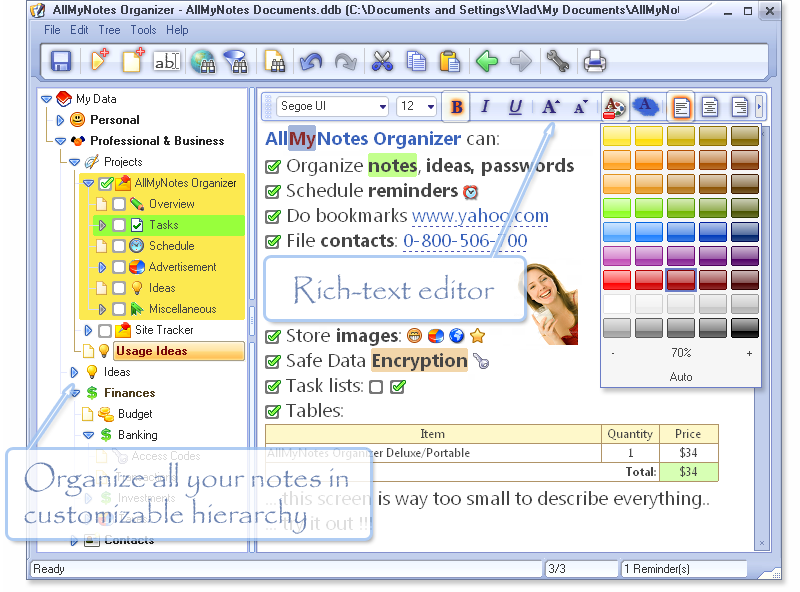 Storing important data onto your computer is the simplest and most organized way of dealing with those precious files of yours. Diaries and journals, school, business and medical records are too important to be lost or misplaced. Moreover, saving data in single files could be a burden especially if there’s plenty of them, or typing daily journals in separate documents would take you an eternity to organize them. Also organizing such huge number of separated documents is a troublesome task. Well, in reality there’s no reason in doing such cumbersome things when you could achieve these things in just a single program. Storing important data onto your computer is the simplest and most organized way of dealing with those precious files of yours. Diaries and journals, school, business and medical records are too important to be lost or misplaced. Moreover, saving data in single files could be a burden especially if there’s plenty of them, or typing daily journals in separate documents would take you an eternity to organize them. Also organizing such huge number of separated documents is a troublesome task. Well, in reality there’s no reason in doing such cumbersome things when you could achieve these things in just a single program.
Organizing such important data will be very easy using AllMyNotes Organizer. The program has rich features for creating and organizing notes from a wide variety of fields; business, medical, finance and personal. If you’re concerned about privacy, using this program, they can be password protected using a 1800-bit cipher! The good thing about this program is that it supports multiple users so each user can create their own journals, keep track of their medical records and can even store their favorite websites and portals. There are more tools available in in it than you could imagine. You can even store contact information and manage financial stuff like your bank account balance. Teachers can create their lesson plans, quizzes and exams. Searching for notes within the program is very powerful. You only search a text or a word and AllMyNotes Organizer will display all contents containing such phrase or text. To put it simply, it organized everything you have, either the most personal and confidential or those fun things that interests you. It is just a complete organizer package.
Interface wise it has a user friendly interface. Tasks are organized in hierarchical structure for easy access to different tasks. Cool image for icons are being used for easy identification of what does what. Though fonts used are quite small but it’s enough to be read. Performance wise installing and running the program neither slows down your computer nor interferes with the other programs being installed. The program only consumes about 11 MB disk space when installed and doesn’t hog memory resources. AllMyNotes Organizer is a good piece of software for those users who don’t have state of the art hardware specifications.
AllMyNotes Organizer comes in both free and deluxe versions, available for download from Vladonai
Posted in Main | No Comments »
Tuesday, May 18th, 2010
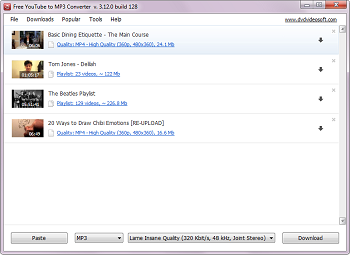 Here’s a scenario, you’re watching a movie on your computer, and then after hearing its soundtrack you like it very much. So you look for the song and eventually find it on YouTube. Unfortunately, you don’t have the power to grab the song. Probably a frustrating scenario? Then you might ask these questions “Is there a way to have that song?” or “What will I do to get that song?” Well I’ve got news for you, there’s a program that allows you to extract MP3 files out of the video or movie. Here’s a scenario, you’re watching a movie on your computer, and then after hearing its soundtrack you like it very much. So you look for the song and eventually find it on YouTube. Unfortunately, you don’t have the power to grab the song. Probably a frustrating scenario? Then you might ask these questions “Is there a way to have that song?” or “What will I do to get that song?” Well I’ve got news for you, there’s a program that allows you to extract MP3 files out of the video or movie.
Free YouTube to MP3 Converter is an audio utility program that allows you to extract the audio file from a video and movie.
The program supports multiple video file formats that are available today like .mp4, .wmv, .avi, .mpeg, .flv and many more. Also, Free YouTube to MP3 Converter 3.3 provides an option whether to convert video online or offline. If your video is available online, just provide the URL of the video, if it is offline, just search for the video within your computer but just make sure that the video format is supported. The output format of the program is only .mp3 but you have an option of the output quality; high, standard and economy. When used to extract videos online, the program has the capability to download either one video file, or batch of video files providing great flexibility to users.
So far, there’s no negatives about Free YouTube to MP3 Converter 3.3 except for the fact that it only supports MP3 format as its output. If it could support more file formats, then the program could be more robust and could provide users more choices. Nonetheless, performance, speed and flexibility wise, Free YouTube to MP3 Converter 3.3 is a good audio utility.
The program is freeware and available from DVDVideoSoft.com
Posted in Audio, Freeware, Multimedia, Music, Video | No Comments »
Monday, May 17th, 2010
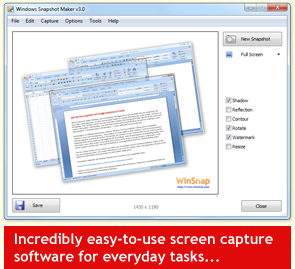 WinSnap is a very potable enhancement utility that is used for taking screenshots and editing them. It provides simply smooth workflow and, most importantly, it accurately captures alpha blending and consequently produces true alpha blended PNG files without necessarily having any background, this is definitely contrary to most current freeware. WinSnap is a very potable enhancement utility that is used for taking screenshots and editing them. It provides simply smooth workflow and, most importantly, it accurately captures alpha blending and consequently produces true alpha blended PNG files without necessarily having any background, this is definitely contrary to most current freeware.
It can effortlessly capture windows that are of non-rectangular form and offers you the option of picking the background of your choice. WinSnap has the capacity to automatically perform simple but complex canvas transformations and coloring effects. It provides professional smoothing shadows in Photoshop style and so much more. Furthermore, WinSnap supports different variety of image formats and provides advanced auto-save options for would be users.
One other strong point of WinSnap when it comes to its file size is the obvious fact that it runs with only the EXE file, this makes it very easy for it to snap difficult transparent objects, and the simple GUI.
The disadvantage of WinSnap becomes noticeable when one tries to watermark, as it renders screenshots only marginally useful, thereby contradicting the developer’s assertion. Another weak point is fact that print function is either a Ctrl-P or it is mouse to File-Print-Print.
Want to check it out? Visit Winsnap
Posted in Main | No Comments »
Monday, May 17th, 2010
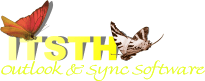 When you’re using your computer doing your daily routines like checking e-mails, surfing the web, creating documents or even playing games, is there a time that you’ve been curious on how your favorite programs and games are being executed inside your computer? Or what are the necessary processes needed in order for that particular program to run smoothly? Or maybe what are the computer resources these programs needed? For those who are curious enough and are eager to learn how your computer works behind the scene, good news for you as there is a utility program that allows you to monitor the processes the computer is currently executing together with the resources these processes are currently using. This software is called What’s My Computer Doing. When you’re using your computer doing your daily routines like checking e-mails, surfing the web, creating documents or even playing games, is there a time that you’ve been curious on how your favorite programs and games are being executed inside your computer? Or what are the necessary processes needed in order for that particular program to run smoothly? Or maybe what are the computer resources these programs needed? For those who are curious enough and are eager to learn how your computer works behind the scene, good news for you as there is a utility program that allows you to monitor the processes the computer is currently executing together with the resources these processes are currently using. This software is called What’s My Computer Doing.
What’s My Computer Doing is a utility program that displays the list of processes your computer is currently executing, the hardware resources used and the elapse time in which the processes are being executed. The program is displaying it in real-time so this will give you the knowledge on what are the programs your computer is currently executing, whether you are using it or not.
It provides a very simple user-interface. All you have is a display area where the list of processes are, and the activity of each process. The lists of processes are updated every second so you only have a quick look of the process. However, you have the option to freeze the display first to analyze each process carefully.
When you click a process in the display, the details of the process will be displayed (you need to be connected to the Internet). You have the option to terminate the said process if you find it malicious, open the folder in which the process located, and to view recommendations of what to do with the process.
What’s My Computer Doing is a good software recommendation to those users who want to monitor the processes their computer is executing in real-time. It is available for free downloads and compatible with Windows Operating Systems (Windows 2000, XP, Vista, 7).
Check out the official homepage here: Itsth
Posted in Utilities | No Comments »
Monday, May 17th, 2010
 Portable document format (pdf) is the most common file format available today both on the Internet and offline because it’s very portable and easy to read. But in order to open and view a pdf file, you need software capable of opening a pdf file format. Adobe Acrobat Reader, the most popular free pdf reader has been in the market for many years now and is still providing quality service for viewing pdf files. The problem of Adobe Acrobat Reader is its file size and resource usage (it needs at least 200 MB free hard drive). So why need that much resources when there is another free pdf reader that doesn’t need that much? Portable document format (pdf) is the most common file format available today both on the Internet and offline because it’s very portable and easy to read. But in order to open and view a pdf file, you need software capable of opening a pdf file format. Adobe Acrobat Reader, the most popular free pdf reader has been in the market for many years now and is still providing quality service for viewing pdf files. The problem of Adobe Acrobat Reader is its file size and resource usage (it needs at least 200 MB free hard drive). So why need that much resources when there is another free pdf reader that doesn’t need that much?
Sumatra PDF Reader is just another pdf reader that does the same thing as the popular Adobe Reader, but does not require that much hard drive space. It’s more like a portable installer because when you install it, the program won’t write anything on your computer registry or on your hard drive’s program files, it will directly open the user environment where you can view your pdf files. It offers what you need and want from your pdf reader; open pdf files, scroll down every page, zoom viewing percentage, and copy texts and images to clipboard.
The program even provides great flexibility on how you view your pdf file either single page or continuous, and even allow you to rotate your pdf files. The program even allows you to open pdf files to Adobe Reader to show its compatibility with with it. This software runs smoothly on your computer in fact, you don’t even notice that you’ve opened it because it does not affect your computer performance or hog system resources. It’s a Windows program and runs only on Windows 2000 and its later versions.
Sumatra PDF Reader is perfect for users who only need the basic tasks for accessing their pdf files and don’t want to be using unnecessary computer resources or memory hogs. Sumatra PDF Reader comes in handy with its file size and ease of installation.
Available as freeware from its official homepage here SumatraPDF
Posted in Freeware, PDF | No Comments »
Monday, May 17th, 2010
 Compressing and archiving files provides you a greater flexibility in organizing your files and storing it for future retrieval. But the biggest advantage of using file compression programs is its security features. When you compress files, you can secure them by providing password to prohibit others from accessing important files contained in those zip files especially if it contains confidential data. But what if you’ve accidentally forgotten or lost your password and you need to retrieve your zip files badly? Don’t lose your hope yet as there is a software that you can use to recover your lost password. Compressing and archiving files provides you a greater flexibility in organizing your files and storing it for future retrieval. But the biggest advantage of using file compression programs is its security features. When you compress files, you can secure them by providing password to prohibit others from accessing important files contained in those zip files especially if it contains confidential data. But what if you’ve accidentally forgotten or lost your password and you need to retrieve your zip files badly? Don’t lose your hope yet as there is a software that you can use to recover your lost password.
This is a utility program that allows you to recover your lost password. The program was developed by
Keylack and the latest version released is ZIP RAR ACE Password Recovery 2.20. Unfortunately, the product is a commercial one with a price of $19.95, but trial software is available for free download (3.23 MB) to evaluate product’s performance before buying.
How the program works is a bit difficult to explain in layman’s terms, all I can say is that this software is perfect for those file compression savvy. But don’t worry if you’re not that knowledgeable in the complex tasks of encrypting zip files and recovery of passwords, as a help file is provided with FAQs. It has a bit of a complicated but still user friendly interface. File formats supported include zip files, latest version of RAR, and ACE files as these are the commonly used file formats for compression. Other features includes support for multiple algorithms for searching lost password like brute force, mask attack, dictionary attack and many more. Also, once your copy of this software is registered, you will receive unlimited updates of the product and upgrades free of charge. Lastly, the program also allows you to extract compressed files for supported file formats. Installing this software for a test drive is a good way to explore other features that are too detailed for this short review but may be important to you.
ZIP RAR ACE Password Recovery 2.20 is recommended for users who have a knowledge of encrypting compressed files and password retrieval, in which case the numerous features the program offers may be well worth your money.
Check it out or download the demo here: Keylack.com
Posted in Archive, Utilities | No Comments »
|
|
|
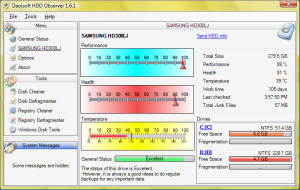 The hard drive of your computer is like a human body. It needs to be healthy in order to function properly. But how would you know if your hard drive is healthy or not? Or how are you going to monitor your hard drive’s condition knowing that it’s inside your CPU’s casing? Well, you don’t need to see a hard drive doctor to diagnose the condition of your drive. All you need is software capable of monitoring your hard drive’s status,HDD Observer gets this disk monitoring job done for you.
The hard drive of your computer is like a human body. It needs to be healthy in order to function properly. But how would you know if your hard drive is healthy or not? Or how are you going to monitor your hard drive’s condition knowing that it’s inside your CPU’s casing? Well, you don’t need to see a hard drive doctor to diagnose the condition of your drive. All you need is software capable of monitoring your hard drive’s status,HDD Observer gets this disk monitoring job done for you.
 Avast! Free Antivirus 5.0 is a perfect antivirus for people who frequently send out e-mails or visit popular websites. it is a new package of applications that has the main responsibility to protect computers from possible virus attack or other malware threats. When used correctly with the combination of other relevant programs like data backup utilities, it really reduces the risk of a computer system attack.
Avast! Free Antivirus 5.0 is a perfect antivirus for people who frequently send out e-mails or visit popular websites. it is a new package of applications that has the main responsibility to protect computers from possible virus attack or other malware threats. When used correctly with the combination of other relevant programs like data backup utilities, it really reduces the risk of a computer system attack. GOM Player is a free and open source video and audio player.
GOM Player is a free and open source video and audio player.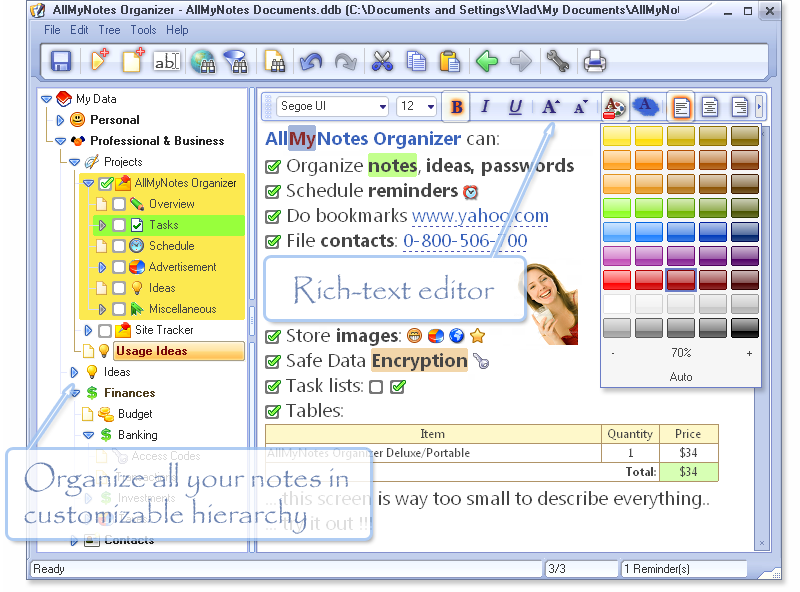 Storing important data onto your computer is the simplest and most organized way of dealing with those precious files of yours. Diaries and journals, school, business and medical records are too important to be lost or misplaced. Moreover, saving data in single files could be a burden especially if there’s plenty of them, or typing daily journals in separate documents would take you an eternity to organize them. Also organizing such huge number of separated documents is a troublesome task. Well, in reality there’s no reason in doing such cumbersome things when you could achieve these things in just a single program.
Storing important data onto your computer is the simplest and most organized way of dealing with those precious files of yours. Diaries and journals, school, business and medical records are too important to be lost or misplaced. Moreover, saving data in single files could be a burden especially if there’s plenty of them, or typing daily journals in separate documents would take you an eternity to organize them. Also organizing such huge number of separated documents is a troublesome task. Well, in reality there’s no reason in doing such cumbersome things when you could achieve these things in just a single program.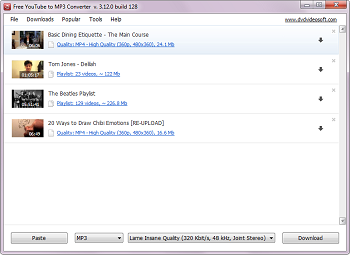 Here’s a scenario, you’re watching a movie on your computer, and then after hearing its soundtrack you like it very much. So you look for the song and eventually find it on YouTube. Unfortunately, you don’t have the power to grab the song. Probably a frustrating scenario? Then you might ask these questions “Is there a way to have that song?” or “What will I do to get that song?” Well I’ve got news for you, there’s a program that allows you to extract MP3 files out of the video or movie.
Here’s a scenario, you’re watching a movie on your computer, and then after hearing its soundtrack you like it very much. So you look for the song and eventually find it on YouTube. Unfortunately, you don’t have the power to grab the song. Probably a frustrating scenario? Then you might ask these questions “Is there a way to have that song?” or “What will I do to get that song?” Well I’ve got news for you, there’s a program that allows you to extract MP3 files out of the video or movie.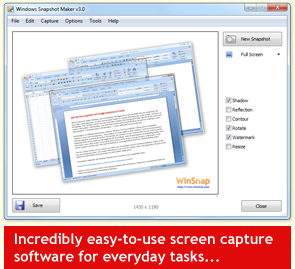 WinSnap is a very potable enhancement utility that is used for taking screenshots and editing them. It provides simply smooth workflow and, most importantly, it accurately captures alpha blending and consequently produces true alpha blended PNG files without necessarily having any background, this is definitely contrary to most current freeware.
WinSnap is a very potable enhancement utility that is used for taking screenshots and editing them. It provides simply smooth workflow and, most importantly, it accurately captures alpha blending and consequently produces true alpha blended PNG files without necessarily having any background, this is definitely contrary to most current freeware.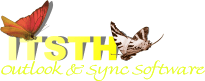 When you’re using your computer doing your daily routines like checking e-mails, surfing the web, creating documents or even playing games, is there a time that you’ve been curious on how your favorite programs and games are being executed inside your computer? Or what are the necessary processes needed in order for that particular program to run smoothly? Or maybe what are the computer resources these programs needed? For those who are curious enough and are eager to learn how your computer works behind the scene, good news for you as there is a utility program that allows you to monitor the processes the computer is currently executing together with the resources these processes are currently using. This software is called What’s My Computer Doing.
When you’re using your computer doing your daily routines like checking e-mails, surfing the web, creating documents or even playing games, is there a time that you’ve been curious on how your favorite programs and games are being executed inside your computer? Or what are the necessary processes needed in order for that particular program to run smoothly? Or maybe what are the computer resources these programs needed? For those who are curious enough and are eager to learn how your computer works behind the scene, good news for you as there is a utility program that allows you to monitor the processes the computer is currently executing together with the resources these processes are currently using. This software is called What’s My Computer Doing. Portable document format (pdf) is the most common file format available today both on the Internet and offline because it’s very portable and easy to read. But in order to open and view a pdf file, you need software capable of opening a pdf file format. Adobe Acrobat Reader, the most popular free pdf reader has been in the market for many years now and is still providing quality service for viewing pdf files. The problem of Adobe Acrobat Reader is its file size and resource usage (it needs at least 200 MB free hard drive). So why need that much resources when there is another free pdf reader that doesn’t need that much?
Portable document format (pdf) is the most common file format available today both on the Internet and offline because it’s very portable and easy to read. But in order to open and view a pdf file, you need software capable of opening a pdf file format. Adobe Acrobat Reader, the most popular free pdf reader has been in the market for many years now and is still providing quality service for viewing pdf files. The problem of Adobe Acrobat Reader is its file size and resource usage (it needs at least 200 MB free hard drive). So why need that much resources when there is another free pdf reader that doesn’t need that much? Compressing and archiving files provides you a greater flexibility in organizing your files and storing it for future retrieval. But the biggest advantage of using file compression programs is its security features. When you compress files, you can secure them by providing password to prohibit others from accessing important files contained in those zip files especially if it contains confidential data. But what if you’ve accidentally forgotten or lost your password and you need to retrieve your zip files badly? Don’t lose your hope yet as there is a software that you can use to recover your lost password.
Compressing and archiving files provides you a greater flexibility in organizing your files and storing it for future retrieval. But the biggest advantage of using file compression programs is its security features. When you compress files, you can secure them by providing password to prohibit others from accessing important files contained in those zip files especially if it contains confidential data. But what if you’ve accidentally forgotten or lost your password and you need to retrieve your zip files badly? Don’t lose your hope yet as there is a software that you can use to recover your lost password.