Archive for July, 2013
Tuesday, July 30th, 2013
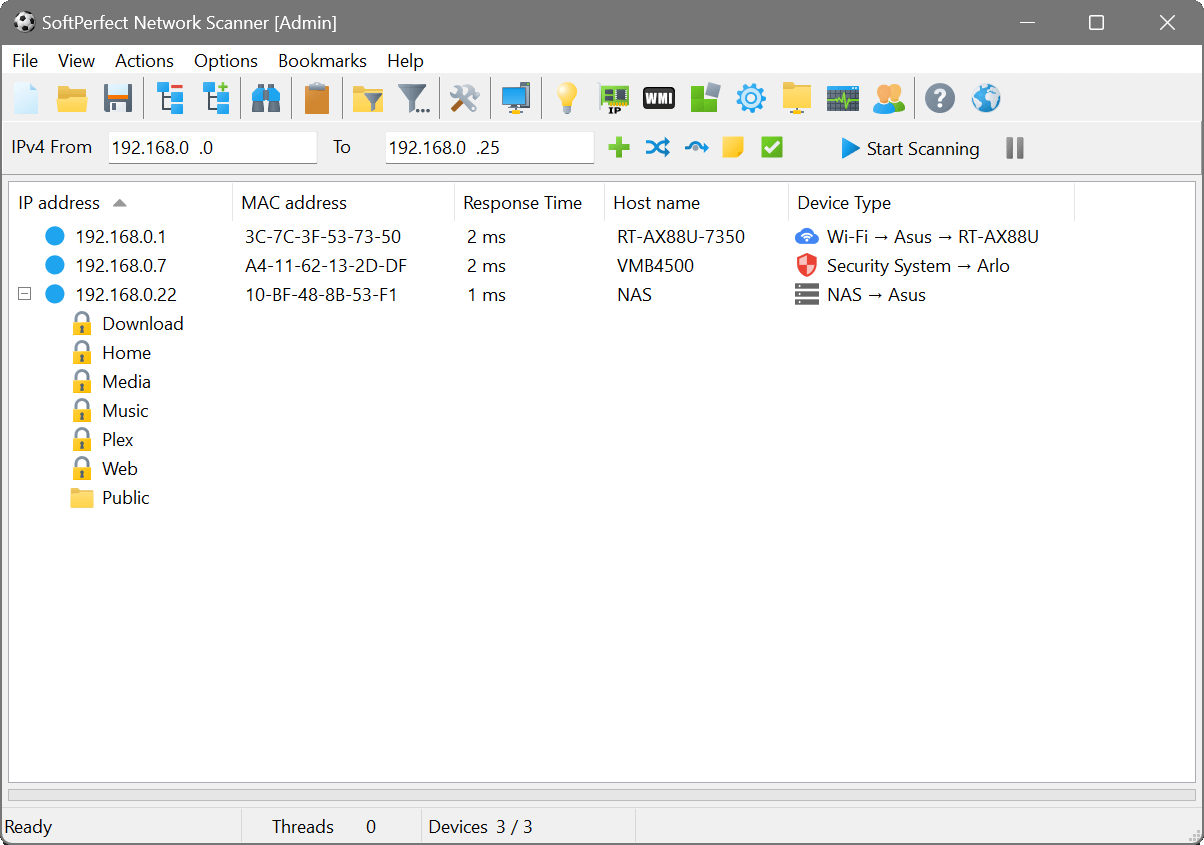 It is very easy to identify a great application from the very first few minutes of installing and using it. If computer security is a serious concern for you; then you might as well take a look at SoftPerfect Network Scanner. It is very easy to identify a great application from the very first few minutes of installing and using it. If computer security is a serious concern for you; then you might as well take a look at SoftPerfect Network Scanner.
What’s SoftPerfect Network Scanner?
SoftPerfect Network Scanner is a free multi-threaded IP and NetBIOS scanner. Both system administrators and users who are interested in computer security can use this. The scanner pings computers, scans for listening TCP ports and shows what types of resources are shared on a network (including system and hidden). It allows you to mount shared resources that are found by the program as network drives, simply browse them using Windows Explorer, etc.
Latest additions and changes made to SoftPerfect Network Scanner include the following: added bookmark drag-n-drop in the bookmark manager; added automatic saving to the most recent file in addition to automatic load; added a warning if closing the application while scan is in progress; and Fixed passing parameters in double braces when no user-prompted parameters were present.
It is a great program when it comes to scanning and getting you notified of any privacy invasion to your system. As a matter of fact, it is one of the best IP scanning software available for download.
SoftPerfect Network Scanner is a great program no doubt; but inexperienced users may need some time to get used to it.
Want to check it out? Visit SoftPerfect.
Posted in Main | No Comments »
Monday, July 29th, 2013
 Most of us are damn too busy to remember some little tasks that may eventually cause a lot of setbacks at the end of a busy day. For the very busy executive, there is never a better time to install an application that reminds you of those major or minor tasks; and that is where you might need to find out what Two-Click Reminder is all about. Most of us are damn too busy to remember some little tasks that may eventually cause a lot of setbacks at the end of a busy day. For the very busy executive, there is never a better time to install an application that reminds you of those major or minor tasks; and that is where you might need to find out what Two-Click Reminder is all about.
What’s The Big Deal About Two-Click Reminder?
Two-Click Reminder lets you offload small upcoming tasks from your mind until you’re ready to work on them. You can stop checking the clock constantly and simply let Two-Click Reminder remind you when it’s time to switch gears and work on those tasks. In the meantime, you can fully focus on your current work and maximize your concentration.
It is a useful application that is designed to schedule reminders for important tasks and not so important ones. With Two-Click Reminder, you won’t have to worry about forgetting those schedules and meetings; and things can now begin to work just as they should.
In two or three very easy steps, Two-Click Reminder can be set to manage your calendar; thereby ensuring that you never get to forget or miss out of any major or minor appointment again.
Downsides?
Two-Click Reminder has an annoying nag screen for a 60 day trial version.
Want to check it out? Visit Domador.
Posted in Main | No Comments »
Monday, July 29th, 2013
 Did you know you could take control of your Windows HTPC (or any PC) over the network just by installing a simple application? That’s what MCE Controller is designed for; it runs in the background listening on the network (or serial port) for commands. Did you know you could take control of your Windows HTPC (or any PC) over the network just by installing a simple application? That’s what MCE Controller is designed for; it runs in the background listening on the network (or serial port) for commands.
What’s MCE Controller?
MCE Controller lets you control a Windows HTPC (or any PC) over the network. It runs in the background listening on the network (or serial port) for commands. It then translates those commands into actions such as keystrokes, text input, and the starting of programs. Any remote control, home control system, or application that can send text strings via TCP/IP or a serial port can use MCE Controller to control a Windows PC.
MCEControl.commands is now an optional file; and the previously defined set of commands from older builds are now built into the program. If a MCEControl.commands file is present, it will add to and override these pre-defined commands. Also added to this latest version/update are new icon and minor menu tweaks.
MCE Controller works great with any remote control system that supports TCP/IP or RS-232 connections including iRule, which is an iPhone/iPad app that turns your iPhone/iPad into a universal remote control for your home.
Want to check it out? Visit CodePlex.com.
Posted in Main | No Comments »
Monday, July 29th, 2013
 Do you want an all-in-one power packed application that contains a lot of useful tools that will enable you achieve all your SEO tasks without stress? Then you might as well check out SEO PowerSuite with four unique and advanced tools. Do you want an all-in-one power packed application that contains a lot of useful tools that will enable you achieve all your SEO tasks without stress? Then you might as well check out SEO PowerSuite with four unique and advanced tools.
What’s SEO PowerSuite?
SEO PowerSuite is a powerful SEO software pack made up of 4 cutting-edge SEO tools that are easy to use, yet deliver professional results. Each of the 4 apps inside SEO PowerSuite is responsible for a different stage of the SEO cycle.
The program contains four separate tools including Rank Tracker, WebSite Auditor, SEO SpyGlass, and LinkAssistant. The application allows you to easily schedule all reports to be generated and sent out automatically.
The four tools in SEO PowerSuite allow you to easily check your site’s rankings in more than five hundred search engines. All your web pages can be monitored either on demand or automatically.
Some of the advanced features in this program include the following: you can find the most profitable keywords for your own website; secretly spy on your top-ranking competitors; tune up your website’s structure; generate Google-friendly XML sitemaps to ensure search engines quickly index and rank your entire websites; create your personal SEO Audit Report; easily manage your link campaign like a pro; monitor search engine ranking; and many more.
Any downside?
This version cannot schedule events, and there is a minor limitation to number of extracted search engine related data.
Want to check it out? Visit Link-Assistant.
Posted in Main | No Comments »
Wednesday, July 24th, 2013
 Are you searching for a freeware program that can help you convert your CDs that come with various encoders? Then you can give fre:ac is a try since it has some nice features that can be of help. fre:ac is absolutely free for download and installation for all users. Are you searching for a freeware program that can help you convert your CDs that come with various encoders? Then you can give fre:ac is a try since it has some nice features that can be of help. fre:ac is absolutely free for download and installation for all users.
What’s fre:ac?
fre:ac is a free audio converter and CD ripper which integrates various popular formats and encoders. It currently supports MP3, MP4/M4A, WMA, Ogg Vorbis, FLAC, AAC and Bonk files. fre:ac makes it easy to convert your audio CDs to MP3 or WMA files which you can use in your hardware player or with your favorite audio software. The program supports the CDDB/freedb online CD database and CDText and automatically writes song information to ID3V2 or Vorbis comment tags.
This latest version includes a number of changes and fixes that made the new version a bit more stable: fixed WMA output files being deleted after encoding; fixed edit field menu buttons being non-clickable; fixed rare FLAC encoder problem at compression levels 7 and 8; fixed online updater not working after smooth library upgrade; fixed compilation with Microsoft Visual C++. This release fixes several bugs that have been found in fre:ac v1.0.21, the most important being one to make the WMA encoder work again.
Want to check it out? Visit Freac.org.
Posted in Main | No Comments »
Tuesday, July 23rd, 2013
 Do you want a music tagger that can also work or perform as a renamer, cataloger, browser, playlist manager and report creator? Then one of the programs you should seriously consider is Helium Music Manager. Do you want a music tagger that can also work or perform as a renamer, cataloger, browser, playlist manager and report creator? Then one of the programs you should seriously consider is Helium Music Manager.
What’s Helium Music Manager?
Helium Music Manager is a music tagger, renamer, cataloger, browser, and playlist manager and report creator. It can catalog, edit and play the most common music formats (MP3, Ogg, WMA, iTunes M4A, FLAC, APE and MPC) as well as standard Audio CDs. Catalog your entire music collection with a few clicks. Use the new built in Music Information Browser to navigate through your music collection in an intuitive manner by means of a Web style user interface.
The program makes it easy to find your favorite music by searching for criteria such as Artist, Title, Genre, Rating etc. Avoid manual typing by downloading artist and title information from various sources on the Internet (freedb/CDDB, Amazon.com, Discogs to mention a few). Helium Music Manager supports downloading of album pictures, artist pictures, track information, artist relations, biographies, discographies and lyrics.
Helium Music Manager is able to catalog, edit and play the most common music formats (MP3, Ogg, WMA, iTunes M4A, FLAC, APE and MPC) as well as standard Audio CDs.
Downside
Editing the tags is very cumbersome compared to other free programs.
Want to check it out? Visit Helium-Music-Manager.com.
Posted in Main | No Comments »
Tuesday, July 23rd, 2013
 Not too many applications out there can provide you all the basic features needed like Screenshoter. Not too many applications out there can provide you all the basic features needed like Screenshoter.
What’s Screenshoter?
Screenshoter can capture your screen by pushing the button or the ‘print key’ and it will be directly saved as an image and that’s it. Moreover it’s possible so minimize Screenshoter so that it’s less annoying. Other options are available as well. Like setting the jpg-quality or showing the current cursor on the screenshot.
Screen capture utilities are a dime a dozen these days, and while some of them are crammed full of useful features, others provide only slightly more flexibility than the Windows Print Screen key. The program falls into the latter category; it’s a no-frills approach to the task of taking screen captures, and while nothing about it particularly impressed us, it works just fine for what it is.
Screenshoter’s interface is plain, just a small gray rectangle with a few buttons. Users have the opportunity to select whether they want to capture the whole screen or a particular area; the latter is a simple matter of dragging a rectangle around the desired region of the screen. Screenshoter also comes with a brief, four-step Help file, but everything about it is pretty easy to figure out.
This is an absolutely fantastic program that works just the way it should; and is also very easy to use even for a newbie.
Want to check it out? Visit ScreenShoter.
Posted in Main | No Comments »
Monday, July 22nd, 2013
 Have you ever been frustrated by how your iPod/iPhone duplicates albums uploaded from PC, or “cuts” them down, or sorts at its own mysterious “discretion”? Now everything is fixed automatically, with a few clicks of a button, to keep your albums together just by using a simple application called taghycardia. Have you ever been frustrated by how your iPod/iPhone duplicates albums uploaded from PC, or “cuts” them down, or sorts at its own mysterious “discretion”? Now everything is fixed automatically, with a few clicks of a button, to keep your albums together just by using a simple application called taghycardia.
What’s taghycardia?
taghycardia will automatically fix tag errors in your MP3 library to make sure the albums don’t duplicate, separate or get lost when uploaded to iPods/iPhones or any media players that can only sort tracks by tags. The program requires virtually no mastering or configuring.
The software can also be used as a diagnostic tool that tells what is wrong with your mp3 tags, and based on that info you can later reorganize and fix your music library using specialized tag and rename tools. In addition, taghycardia can be used as an efficient auto cover art fixer: it uses both local and online cover art images to tag mp3 files that lack embedded pictures.
A few of updates and changes made to this version include the following; fixed truncated year when the field in tag is more than 4 chars long, fixed Emptied track title when the original title coincides with Artist or Album, and a few others.
Downside
taghycardia can use filenames for missing track titles in auto tag mode, though excludes artist and album from the file names. Also, this program does not get genre from Discogs, and does not allow genre modification other than through the auto-unify feature.
Want to check it out? Visit taghycardia.info.
Posted in Main | No Comments »
Wednesday, July 17th, 2013
 Got some stubborn Spyware, Malware, Virus, Worms, Trojan’s and Adware and all your efforts to get rid of them have not resulted in any meaningful improvement? Then go get RemoveIT Pro. Got some stubborn Spyware, Malware, Virus, Worms, Trojan’s and Adware and all your efforts to get rid of them have not resulted in any meaningful improvement? Then go get RemoveIT Pro.
What is RemoveIT Pro?
This program helps you to search, find and remove the Spyware, Malware, Virus, Worms, Trojan’s and Adware that other popular AV programs missed.
RemoveIT Pro locates & removes many new Spyware, Malware, Virus, Worms, Trojan’s and Adware that other popular AV programs missed. It has a well organized and intuitive user interface. It does all this with near lighting speed. The interface includes the following sections: Scan for Viruses, Update, Process Manager, Services Manager, Startup Files, Full Report Bug, Report Bug or Virus, and Quarantine.
Process Manager is a tool that displays the current active processes on your computer, with the possibility to “end task” if you are enable to do so in Windows’ Task Manager, as well as delete the processes from your hard drive.
Services Manager shows the current software installed on your computer, with the possibility choose to start, stop, or restart the service, while in Startup Files you can remove any software that are automatically initiated during system startup.
Downsides?
None at all. If you want a utility that would help you get rid of persistent viruses, malware, spyware, then this is a good one to use.
Want to check it out, visit Incodesolutions.
Posted in Main | No Comments »
Wednesday, July 17th, 2013
 Thinking of how to create editable and searchable files from the heap of scanned document before you? Not to worry. ABBYY FineReader Professional would help you do that and more easily. Thinking of how to create editable and searchable files from the heap of scanned document before you? Not to worry. ABBYY FineReader Professional would help you do that and more easily.
What is ABBYY FineReader Professional all about?
This is an intuitive, professional level OCR software for creating editable and searchable files from scanned documents, PDF, and digital camera images. It helps you unlock the contents of paper-based documents, images, and PDF files thus enhancing your productivity and efficiency.
This program has an amazing text recognition accuracy and conversion capabilities virtually eliminate retyping and reformatting. Its new Adaptive Document Recognition Technology for Less Retyping and Reformatting FineReader 11 precisely re-creates multi-page document structures and formatting, including text size and font styles, tables and diagrams, columns, headers, footers, footnotes, page numbers and more.
Some of the key features of this application are: outstanding OCR accuracy and format retention, intelligent reconstruction of complex document structure and formatting, recognition of digital camera and mobile phone camera images and comprehensive language support among several others.
ABBYY, the author of this application, made the following changes to this version: up to 99% accuracy, 40% faster than previous versions , new special modes for image redaction , supports new popular formats, such as ODT (Linux), Djvu and book creation: ePub, fb2, HTML.
Downsides?
Pricey. A very good application to turn to whenever you’re tired of manually r=transcribing text from the primary sources.
To find out more about it, Abbyy.com.
Posted in Main | No Comments »
|
|
|
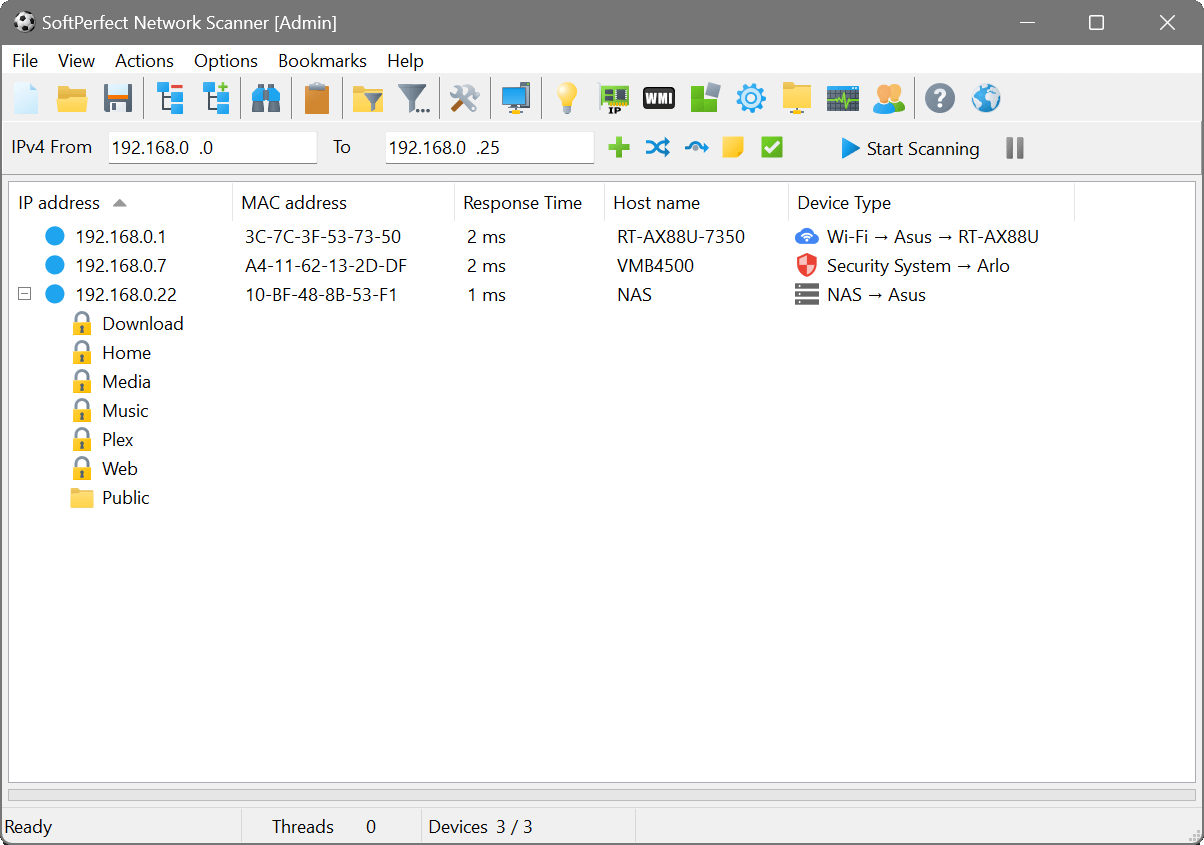 It is very easy to identify a great application from the very first few minutes of installing and using it. If computer security is a serious concern for you; then you might as well take a look at SoftPerfect Network Scanner.
It is very easy to identify a great application from the very first few minutes of installing and using it. If computer security is a serious concern for you; then you might as well take a look at SoftPerfect Network Scanner.

 Do you want an all-in-one power packed application that contains a lot of useful tools that will enable you achieve all your SEO tasks without stress? Then you might as well check out SEO PowerSuite with four unique and advanced tools.
Do you want an all-in-one power packed application that contains a lot of useful tools that will enable you achieve all your SEO tasks without stress? Then you might as well check out SEO PowerSuite with four unique and advanced tools. Are you searching for a freeware program that can help you convert your CDs that come with various encoders? Then you can give fre:ac is a try since it has some nice features that can be of help. fre:ac is absolutely free for download and installation for all users.
Are you searching for a freeware program that can help you convert your CDs that come with various encoders? Then you can give fre:ac is a try since it has some nice features that can be of help. fre:ac is absolutely free for download and installation for all users. Do you want a music tagger that can also work or perform as a renamer, cataloger, browser, playlist manager and report creator? Then one of the programs you should seriously consider is Helium Music Manager.
Do you want a music tagger that can also work or perform as a renamer, cataloger, browser, playlist manager and report creator? Then one of the programs you should seriously consider is Helium Music Manager. Not too many applications out there can provide you all the basic features needed like Screenshoter.
Not too many applications out there can provide you all the basic features needed like Screenshoter.
 Got some stubborn Spyware, Malware, Virus, Worms, Trojan’s and Adware and all your efforts to get rid of them have not resulted in any meaningful improvement? Then go get RemoveIT Pro.
Got some stubborn Spyware, Malware, Virus, Worms, Trojan’s and Adware and all your efforts to get rid of them have not resulted in any meaningful improvement? Then go get RemoveIT Pro.