Archive for January, 2016
Wednesday, January 27th, 2016
 Losing data or files stored on your system can be very frustrating. No wonder a lot of people are daily making effort to keep their systems safe and free from unauthorised people by installing some highly efficient programs to deal with the situation. What BestCrypt Volume Encryption does is to keep your data safe from prying eyes. Losing data or files stored on your system can be very frustrating. No wonder a lot of people are daily making effort to keep their systems safe and free from unauthorised people by installing some highly efficient programs to deal with the situation. What BestCrypt Volume Encryption does is to keep your data safe from prying eyes.
BestCrypt Volume Encryption software opens a new class of Volume Encryption products. With the software users can encrypt old MS-DOS style disk partitions as well as modern volumes residing on a number of physical disk devices, for example Spanned, Striped, Mirrored or RAID-5 volumes.
The software uses proven strong cryptographic algorithms: AES 256-bit, Blowfish 448-bit, CAST 128-bit, GOST 256-bit, RC6 256-bit, Serpent 256-bit, Twofish – 256-bit. It performs Computer Pre-Boot Authentication if system or boot volume/partition is encrypted. In addition, it supports Alladin hardware tokens.
BestCrypt Volume Encryption allows you to encrypt modern volumes residing on a number of physical disk devices, such as:, Spanned, Striped, Mirrored, RAID-5 volumes; Windows 8 Storage Spaces; and old MS-DOS style disk partitions.
Does BestCrypt Volume Encryption have any downside?
BestCrypt Volume Encryption has some limitations for users. Licensed version would cost you $99.50.
Want to check it out? Visit Jetico.com.
Posted in Main | No Comments »
Wednesday, January 27th, 2016
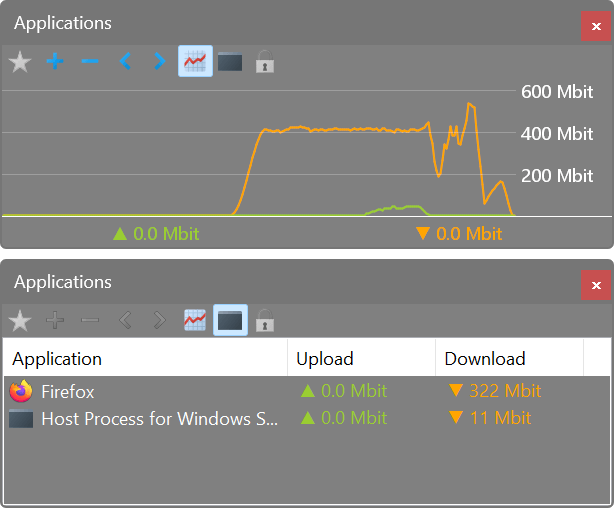 Having access to bandwidth usage on your system can go a very long way to help you plan and save on data. It also enables you to measure the speed of your internet or any other network connection—which is what NetWorx does when it is installed on your system. Having access to bandwidth usage on your system can go a very long way to help you plan and save on data. It also enables you to measure the speed of your internet or any other network connection—which is what NetWorx does when it is installed on your system.
What is NetWorx?
NetWorx is a simple and free, yet powerful tool that helps you objectively evaluate your bandwidth situation. You can use it to collect bandwidth usage data and measure the speed of your Internet or any other network connection. It can help you identify possible sources of network problems, ensure that you don’t exceed the bandwidth limits specified by your ISP, or track down suspicious network activity characteristic of Trojan horses and hacker attacks. NetWorx is a program that allows you to monitor all your network connections or a specific network connection (such as Ethernet or PPP) only.
Version 5.5 already boasts of some new features including the following: added graph smoothing with a moving average for a prettier graph; added a custom UPnP implementation that supports more routers; fixed an error message shown when Windows ran out of TEMP space; updated SNMP implementation to minimize the number of requests; and a few others.
NetWorx is a great tool that is useful for a lot of things, and does not have a downside.
Want to check it out? Visit SoftPerfect.com.
Posted in Main | No Comments »
Tuesday, January 26th, 2016
 Mixing music has gone scientific and more advanced with more sophisticated software and tools now more accessible to DJs and music lovers. However, a DJ still needs to find the right software that has all or some of the features he needs to make his job easy. Mixxx is an open source software that has some useful features to make your DJ tasks easy. Mixing music has gone scientific and more advanced with more sophisticated software and tools now more accessible to DJs and music lovers. However, a DJ still needs to find the right software that has all or some of the features he needs to make his job easy. Mixxx is an open source software that has some useful features to make your DJ tasks easy.
What is the big deal about Mixxx?
Mixxx is free, open source DJ software that gives you everything you need to perform live mixes. It allows DJs to mix music digitally with a clean, simple interface. It has a number of key features to help DJs live in the mix: Beat estimation, parallel visual displays, and support for various DJ hardware controllers.
With Mixxx, you have access to a lot of features including: having all your playlists and songs from iTunes, automatically ready to go for your next live DJ performance; Mixxx gives you comprehensive hardware control for your DJ mixes; create a quick playlist and let Auto DJ take over; Mixxx has a cutting-edge mixing engine including support for MP3, M4A/AAC, OGG, FLAC, and WAV audio, adjustable EQ shelves, timecode vinyl control, recording, and Shoutcast broadcasting; and more.
Mixxx is an easy to use app that has some nice feature; and it doesn’t really have any significant downside.
Want to check it out? Visit: Mixxx.org.
Posted in Main | No Comments »
Monday, January 25th, 2016
 Sometimes one may not be too pleased with the quality of the virtualization options available, which could lead to seeking for alternative options. VirtualBox offers an option different or a bit similar to the professional software you already have. Sometimes one may not be too pleased with the quality of the virtualization options available, which could lead to seeking for alternative options. VirtualBox offers an option different or a bit similar to the professional software you already have.
VirtualBox is a general-purpose full virtualizer for x86 hardware. Targeted at server, desktop and embedded use, it is now the only professional-quality virtualization solution that is also Open Source Software.
VirtualBox is an extremely feature rich, high performance product for enterprise customers, and is also the only professional solution that is freely available as Open Source Software under the terms of the GNU General Public License (GPL).
Some users will love this program because it is feature-rich despite being a freeware and open source. It is good enough for those who don’t have enough money to buy an expensive version. VirtualBox currently only runs on Windows, Linux, Macintosh, and Solaris hosts and supports a large number of guest operating systems including but not limited to Windows.
VirtualBox is a bit difficult to install compared to some premium or commercial programs out there. Nonetheless, it is a good program that has some nice features.
Want to check it out? Visit: VirtualBox.org.
Posted in Main | No Comments »
Monday, January 25th, 2016
 Transferring files between a local computer and a server on the internet through a reliable and secure means can be made safer and more reassuring with a tool that offers so much. With a File Transfer Protocol tool like SmartFTP, you can easily transfer files between your computer and a server on the Internet. Transferring files between a local computer and a server on the internet through a reliable and secure means can be made safer and more reassuring with a tool that offers so much. With a File Transfer Protocol tool like SmartFTP, you can easily transfer files between your computer and a server on the Internet.
SmartFTP is an FTP (File Transfer Protocol), FTPS, SFTP, WebDAV, S3, SSH, Terminal client. It allows you to transfer files between your local computer and a server on the Internet. With its many basic and advanced features, SmartFTP also offers secure, reliable and efficient transfers that make it a powerful tool.
SmartFTP can be used for a lot of things including: website publishing and maintenance; upload and download of images, documents, movie and music files; managed file transfers. Automate file transfer processes; backup and synchronize local and remote files. Among its features include the following; FTP and FTPS (Secure FTP); FTP over SSH; Amazon S3 (Ultimate Edition); Google Drive (Ultimate Edition); Microsoft OneDrive (Ultimate Edition); Terminal Emulator (Ultimate Edition); and many more.
Does SmartFTP have any downside?
SmartFTP is a shareware and has a 30-day trial period for new users. Pro version license would cost you $69.95, alternatively you can get Ultimate license for $119.95. Look at the features list to see which license suits you best.
Want to check it out? Visit: SmartFTP.com.
Posted in Main | No Comments »
Monday, January 25th, 2016
 System fragmentation is one of the biggest issues people face as their systems get older as a result of regular use. To solve this problem, a good defrag program that boasts of advanced, but easy to use features is highly needed. One program that offers solution for defragmentation is PerfectDisk. System fragmentation is one of the biggest issues people face as their systems get older as a result of regular use. To solve this problem, a good defrag program that boasts of advanced, but easy to use features is highly needed. One program that offers solution for defragmentation is PerfectDisk.
PerfectDisk redefines enterprise disk defragmentation addressing an issue that Microsoft, in various published articles, states is often the cause of poor system performance on a system. Provides the most comprehensive solution for defragmentation by optimizing virtually every file on the system, including the Master File Table ($MFT), all metadata, paging files, and directories. Patented SMART Placement technology arranges files on a disk to ensure that free space is consolidated and the future rate of fragmentation is minimized.
One of the most efficient features of this program has got to be its ability to work behind the scene to detect when Windows is going to fragment files and subsequently kill the process.
Does PerfectDisk have any downsides?
PerfectDisk is an intelligent and very useful program that frees your system from clogs and other issues that may slow its process down. The downside of PerfectDisk is surely its 10 days trial timeout. Single business license would cost you $39.99.
Want to check it out? Visit Raxco.com.
Posted in Main | No Comments »
Friday, January 15th, 2016
 Sometimes you might need to do some recording on your computer for later use. Getting the right software to help you achieve this won’t be a major challenge though, considering the numbers of such programs available these days. ZD Soft Screen Recorder is one of such program that comes with some amazing features. Sometimes you might need to do some recording on your computer for later use. Getting the right software to help you achieve this won’t be a major challenge though, considering the numbers of such programs available these days. ZD Soft Screen Recorder is one of such program that comes with some amazing features.
ZD Soft Screen Recorder is a unique software program that can record almost everything displaying on the computer screen, including desktop applications, PC games, various videos (streaming video, flash video, webcam video, DVD video, and etc.), and record audio from speaker or microphone simultaneously.
ZD Soft Screen Recorder is a high-performance and easy-to-use screen recording program for Windows. It works just like a virtual camcorder inside your computer which records screen activities and sound into video files. You can use the program to create software tutorial/demo videos, record your PC game play footage, capture non-downloadable streaming videos, convert presentations to videos and so on.
The program is lightweight and does not drag your system. Some other great features to look out for in ZD Soft Screen Recorder include: full screen recording; partial screen recording; customizable webcam overlay size; playback device configuration shortcut; stealth recording mode; and many more.
Does ZD Soft Screen Recorder have any downside?
The program has a free version, as well as a paid one; with the later offering more features than the former. If you decide to buy the software get ready to pay up $39.00.
Want to check it out? Visit ZDSoft.com.
Posted in Main | No Comments »
Thursday, January 14th, 2016
 Despite being one of the most popular and browsers in the world, Mozilla Firefox suffers from speed reduction as you continue to use it. Sometimes it could take a lot of time to load; and this usually occurs after using it a couple of weeks or maybe months. The speed slows down the more you use it and the longer it lasts on your system. This is a common problem largely due to fragmentation of databases. To solve this problem, you can use SpeedyFox, which is a brand new program that fixes issues with just a click. Despite being one of the most popular and browsers in the world, Mozilla Firefox suffers from speed reduction as you continue to use it. Sometimes it could take a lot of time to load; and this usually occurs after using it a couple of weeks or maybe months. The speed slows down the more you use it and the longer it lasts on your system. This is a common problem largely due to fragmentation of databases. To solve this problem, you can use SpeedyFox, which is a brand new program that fixes issues with just a click.
SpeedyFox is a brand new small utility that fixes the problem associated with slow Firefox browser caused by fragmentation of databases with a single click. While this might seem unbelievable, the truth is that after you optimize your Firefox with this tool, you will get a fresh newly-installed feel because the speed indeed gets considerably faster. You will get up 3 times faster startup speed, browsing history will become faster, and performing operations with cookies will be quicker than before.
Some of the latest changes made to this version include; added Slimjet browser support and SQLite engine updated to 3.9.12.
While SpeedyFox is not a bad program, but it might not be able to fix all issues that have to do with the speed of your browser.
Want to check it out? Visit CrystalIdea.com.
Posted in Main | No Comments »
Wednesday, January 13th, 2016
 These days you always feel you can get the best out of any compression software that is what the while. At least it if it’s worth installing on your system, it means it must not only have some basic features that others have; it must also offer you something slightly different. The new version of PowerArchiver has been updated to offer you more power features. These days you always feel you can get the best out of any compression software that is what the while. At least it if it’s worth installing on your system, it means it must not only have some basic features that others have; it must also offer you something slightly different. The new version of PowerArchiver has been updated to offer you more power features.
PowerArchiver comes with brand new ZIP engine features multicore optimizations that lead up to 4x speed improvement compared to some other software, and enable you to use full potential of your PC. The new ZIP engine supports ZIPX archives (LZMA, PPMD, WavPacl, BZ2 format support) and makes PowerArchiver the only compression utility fully compatible with WinZip 12.
Other ZIP/ZIPX related features include full Unicode support, AES support and unlimited file size/number support. RAR extraction has been optimized and is now up to 30% faster than other software. The software fully supports 7zip format which provides up to 50% stronger compression than zip.
With over a dozen fixes made to this version, PowerArchiver is a bit more stable. Lifetime license would cost you $22.95 for Standard version, $31.45 for PRO or $39.95 for PowerArchiver Toolbox.
Want to check it out? Visit PowerArchiver.
Posted in Main | No Comments »
Tuesday, January 12th, 2016
 While installing some programs on your system, you might be required to manually uncheck some offers which do not suit your needs; this can be pretty annoying. When left unchecked, some programs have the ability to install some adware on your system, which might harm your system later. However, this can be done without going through the stress of manually “unchecking” the boxes with Unchecky. While installing some programs on your system, you might be required to manually uncheck some offers which do not suit your needs; this can be pretty annoying. When left unchecked, some programs have the ability to install some adware on your system, which might harm your system later. However, this can be done without going through the stress of manually “unchecking” the boxes with Unchecky.
Unchecky is an application that aims to keep potentially unwanted programs out of your computer. Have you ever felt, while installing software, that the installer tries to push additional unwanted programs at all cost? Ever missed a checkbox, and spent some hours afterwards removing adware? Ever opened your browser after an installation, only to find out that you have a new homepage, a new search engine, or even a new browser? Unchecky is designed to help you clear those checkboxes.
This version in review now has some new additions and supports including: added support for ManyCam; added support for Bing Maps 3D; added support for AIMP 4; added support for Adobe Digital Editions; added support for ESET NOD32; added support for Glaz.TV; and many more.
Unchecky is a must-have application because it helps you to overcome all issues that have to do with installing some unnecessary features.
Want to check it out? Visit Unchecky.com.
Posted in Main | No Comments »
|
|
|
 Losing data or files stored on your system can be very frustrating. No wonder a lot of people are daily making effort to keep their systems safe and free from unauthorised people by installing some highly efficient programs to deal with the situation. What BestCrypt Volume Encryption does is to keep your data safe from prying eyes.
Losing data or files stored on your system can be very frustrating. No wonder a lot of people are daily making effort to keep their systems safe and free from unauthorised people by installing some highly efficient programs to deal with the situation. What BestCrypt Volume Encryption does is to keep your data safe from prying eyes.
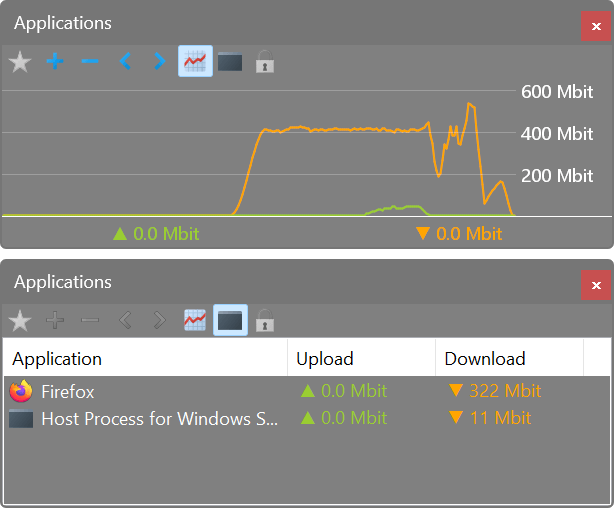 Having access to bandwidth usage on your system can go a very long way to help you plan and save on data. It also enables you to measure the speed of your internet or any other network connection—which is what NetWorx does when it is installed on your system.
Having access to bandwidth usage on your system can go a very long way to help you plan and save on data. It also enables you to measure the speed of your internet or any other network connection—which is what NetWorx does when it is installed on your system. Mixing music has gone scientific and more advanced with more sophisticated software and tools now more accessible to DJs and music lovers. However, a DJ still needs to find the right software that has all or some of the features he needs to make his job easy. Mixxx is an open source software that has some useful features to make your DJ tasks easy.
Mixing music has gone scientific and more advanced with more sophisticated software and tools now more accessible to DJs and music lovers. However, a DJ still needs to find the right software that has all or some of the features he needs to make his job easy. Mixxx is an open source software that has some useful features to make your DJ tasks easy. Sometimes one may not be too pleased with the quality of the virtualization options available, which could lead to seeking for alternative options. VirtualBox offers an option different or a bit similar to the professional software you already have.
Sometimes one may not be too pleased with the quality of the virtualization options available, which could lead to seeking for alternative options. VirtualBox offers an option different or a bit similar to the professional software you already have.
 System fragmentation is one of the biggest issues people face as their systems get older as a result of regular use. To solve this problem, a good defrag program that boasts of advanced, but easy to use features is highly needed. One program that offers solution for defragmentation is PerfectDisk.
System fragmentation is one of the biggest issues people face as their systems get older as a result of regular use. To solve this problem, a good defrag program that boasts of advanced, but easy to use features is highly needed. One program that offers solution for defragmentation is PerfectDisk. Sometimes you might need to do some recording on your computer for later use. Getting the right software to help you achieve this won’t be a major challenge though, considering the numbers of such programs available these days. ZD Soft Screen Recorder is one of such program that comes with some amazing features.
Sometimes you might need to do some recording on your computer for later use. Getting the right software to help you achieve this won’t be a major challenge though, considering the numbers of such programs available these days. ZD Soft Screen Recorder is one of such program that comes with some amazing features. Despite being one of the most popular and browsers in the world, Mozilla Firefox suffers from speed reduction as you continue to use it. Sometimes it could take a lot of time to load; and this usually occurs after using it a couple of weeks or maybe months. The speed slows down the more you use it and the longer it lasts on your system. This is a common problem largely due to fragmentation of databases. To solve this problem, you can use SpeedyFox, which is a brand new program that fixes issues with just a click.
Despite being one of the most popular and browsers in the world, Mozilla Firefox suffers from speed reduction as you continue to use it. Sometimes it could take a lot of time to load; and this usually occurs after using it a couple of weeks or maybe months. The speed slows down the more you use it and the longer it lasts on your system. This is a common problem largely due to fragmentation of databases. To solve this problem, you can use SpeedyFox, which is a brand new program that fixes issues with just a click. These days you always feel you can get the best out of any compression software that is what the while. At least it if it’s worth installing on your system, it means it must not only have some basic features that others have; it must also offer you something slightly different. The new version of PowerArchiver has been updated to offer you more power features.
These days you always feel you can get the best out of any compression software that is what the while. At least it if it’s worth installing on your system, it means it must not only have some basic features that others have; it must also offer you something slightly different. The new version of PowerArchiver has been updated to offer you more power features. While installing some programs on your system, you might be required to manually uncheck some offers which do not suit your needs; this can be pretty annoying. When left unchecked, some programs have the ability to install some adware on your system, which might harm your system later. However, this can be done without going through the stress of manually “unchecking” the boxes with Unchecky.
While installing some programs on your system, you might be required to manually uncheck some offers which do not suit your needs; this can be pretty annoying. When left unchecked, some programs have the ability to install some adware on your system, which might harm your system later. However, this can be done without going through the stress of manually “unchecking” the boxes with Unchecky.