Archive for the 'Main' Category
Saturday, October 17th, 2015
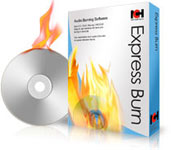 Do you want to burn and create quality audio and data CDs? With Express Burn, you can quickly and easily do that by dragging the files you want onto the appropriate feature and get that done. Do you want to burn and create quality audio and data CDs? With Express Burn, you can quickly and easily do that by dragging the files you want onto the appropriate feature and get that done.
What is the big deal about Express Burn?
Express Burn is a free CD burning program that lets you create and record audio and data CDs. With Express Burn you can record a data or audio discs quickly and easily by dragging the files you want onto the icon and clicking Burn CD. The software then does the rest, including converting the files if required. Express Burn is also the fastest CD/DVD writing program in the world using proprietary optimizing systems.
Express Burn software has some very powerful features that make it easier for people who want to create quality audio and data CDs. Some of these features include; drag and drop files straight into the application; burn audio, video or files to CD, DVD or Blu-Ray; burns audio and data at very high speed; and many more.
The software is easy to use just as the publisher has claimed, but it has a 14-day trial limitation for users. Full version starts from $79 (for the Express Burn Plus CD Burner).
Want to check it out? Visit NCH.com.au.
Posted in Main | No Comments »
Friday, October 16th, 2015
 Want a program that will let you organize your photo albums, mp3’s, CDs, icon collections and your personal or business contacts? GS-Base is an easy to use app that can do all that and even more. Want a program that will let you organize your photo albums, mp3’s, CDs, icon collections and your personal or business contacts? GS-Base is an easy to use app that can do all that and even more.
What is GS-Base?
GS-Base is a database that lets you organize your photo albums, mp3’s, CDs, icon collections and your personal or business contacts. You can also quickly and easily analyze very large data sets using fast pivot tables with up to 256 million records and over 2,000 columns.
GS-Base enables you to perform complex record filtering, searching for duplicates, full-text searches and one-click statistical breakdown analysis. Other features include: printing serial forms, letters/reports and any type of mailing labels; sending serial and personalized e-mail messages with customized attachments; publishing HTML pages; creating and editing text, dBase, Clipper and FoxPro files; saving databases to compact PDF files; around 300 built-in calculation function used for calculated fields and data validation; a user-friendly and intuitive interface.
More features and updates have been added to this version including; more searching/filtering options; a new “Code” field type (an editor with syntax highlighting); additional spell-checking options; a test sending mode for Bcc addresses; and sorting objects in “Objects/Images” fields.
GS-Base has a 30-day trial period. Full version goes for $19.95.
And if you like GS-Base, you might also want to take a closer look at other product of Citadel5 –
GS-Calc.
Want to check it out? Visit Citadel5.com.
Posted in Main | No Comments »
Thursday, October 15th, 2015
 Personal images are so precious to most of us that we can do a lot of things to have them well stocked and in good hands. The fact that we can look back at some of the photos we have taken in the past and derive some happiness them is a clear indication that we have to do more to make the most of them. With PhotoStage, you can create a slideshow from your digital photos and videos on Windows and apply effects such as fade, crossfade, zoom and much more. Personal images are so precious to most of us that we can do a lot of things to have them well stocked and in good hands. The fact that we can look back at some of the photos we have taken in the past and derive some happiness them is a clear indication that we have to do more to make the most of them. With PhotoStage, you can create a slideshow from your digital photos and videos on Windows and apply effects such as fade, crossfade, zoom and much more.
What’s the big deal about PhotoStage?
PhotoStage is an app that lets you create a slideshow from your digital photos and videos on Windows and apply effects such as fade, crossfade, zoom and much more. Burn your slideshow to DVD for playback on TV, or as a standalone video file for enjoying on web and portable devices. Add a soundtrack, narrative or text captions to further enhance your memories. Touch up or enhance your photos and videos with ease.
PhotoStage has some key features too including: allowing you to share your memories with a multimedia slideshow; easily combine pictures, video clips, music and narration; and burn to DVD, share online or save for other portable devices.
PhotoStage doesn’t have any downside. However, the free version is only available for non-commercial use. Pro version would cost you $69.
Want to check it out? Visit Nchsoftware.com.
Posted in Main | No Comments »
Thursday, October 15th, 2015
 Taking screenshots and uploading them on your blog or website can be a bit difficult sometimes if you can’t find that software that has it all. What this means is that it is not going to be that easy to take screenshots and upload them on multiple websites without the right program unless of course you are able to find the right application to do that. ShareX is an open source program that lets you take screenshots of any selected area with a single key. It also allows you to save them in your clipboard or hard disk and instantly upload them. Taking screenshots and uploading them on your blog or website can be a bit difficult sometimes if you can’t find that software that has it all. What this means is that it is not going to be that easy to take screenshots and upload them on multiple websites without the right program unless of course you are able to find the right application to do that. ShareX is an open source program that lets you take screenshots of any selected area with a single key. It also allows you to save them in your clipboard or hard disk and instantly upload them.
What’s ShareX?
ShareX is an open source program that lets you take screenshots of any selected area with a single key, save them in your clipboard, hard disk or instantly upload them to over 25 different file hosting services. It can capture screenshots with different shapes: rectangle, rounded rectangle, ellipse, triangle, diamond, polygon and also freehand. It can upload images, text files and all other different file types. It is able to capture screenshots with transparency and shadow. ShareX also supports clipboard upload and drag-and-drop.
A few changes have been made to this version. Some of these changes include the following: windows & Chrome related settings are moved to Application settings -> Integration tab; while uploading any file it is now possible to open file from right click menu without having to wait until upload to complete; and few others.
Want to check it out? Visit GetSharex.com.
Posted in Main | No Comments »
Monday, October 12th, 2015
 Do you want a quick, but complete inventory of the software and hardware on your system? Perhaps, you could check out DEKSI Network Inventory. The program has some nice features that you might find very interesting. Do you want a quick, but complete inventory of the software and hardware on your system? Perhaps, you could check out DEKSI Network Inventory. The program has some nice features that you might find very interesting.
DEKSI Network Inventory provides complete software and hardware inventory of all your network p.c.s. The program is an extremely powerful, feature rich, advanced, but easy to use software system designed to provide network administrators with comprehensive and detailed reporting on all the software and hardware inventory installed on your networked computers.
Information can be viewed remotely, and you can also generate a variety of different reports, as well as track the changes that occurred since your last inventory was run. With DEKSI Network Inventory you can export this valuable information into MS Access, MS Excel, CSV, and SQL.
The software is really very helpful because it saves you the stress of having to manually check the software and hardware on your system all by yourself. As a matter of fact, DEKSI Network Inventory now has support for Mac and OS.
DEKSI Network Inventory has a 30-day trial limit. Fully featured version for 50 PCs would cost you $295.00, while site license goes for $1,495.00.
Want to check it out? Visit DekSoftware.com.
Posted in Main | No Comments »
Monday, October 12th, 2015
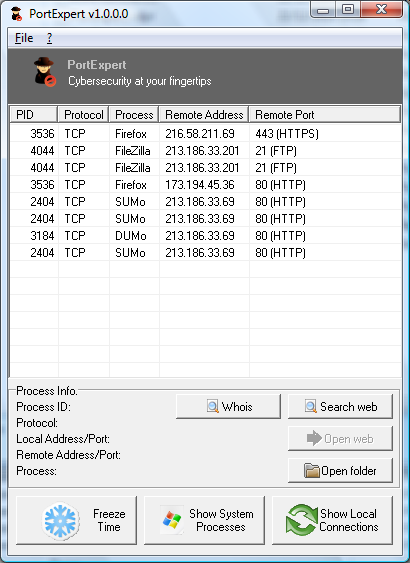 One of the ways to keep your computer safe from attacks is to have an idea of what is happening at the background. You just have to be proactive and always maintain one step ahead of various online threats to your system. At least you can now do that by using a program called PortExpert. One of the ways to keep your computer safe from attacks is to have an idea of what is happening at the background. You just have to be proactive and always maintain one step ahead of various online threats to your system. At least you can now do that by using a program called PortExpert.
What is the big deal about PortExpert?
PortExpert give you a detailed vision of your personal computer cyber security. It automatically monitors all applications connected to the Internet and gives you all the information you might need to identify potential threats to your system.
PortExpert is packed with loads of nice features that can help to improve the security and privacy of your system. Some of these features include the following: monitors your app using TCP/UDP communications; user-friendly interface; identifies remote servers (WhoIs service); allows you to open containing folder of any applications; allows you to easily search for more info online; automatic identification of related service: FTP, HTTP, HTTPS etc; capable to show/hide system level processes; time freeze ability; and able to show/hide loopbacks.
Does PortExpert have any downside?
Some antivirus programs have been flagging off the link to download PortExpert has posing potential risk to people who wish to download it.
Want to check it out? Visit Kcsoftwares.com.
Posted in Main | No Comments »
Friday, September 25th, 2015
 Not too many editors out there these days; but I am sure you can still find some nice ones to get all your editing done with ease. With Komodo Edit, you can edit languages such as Perl, PHP, Python, Ruby and TCL. Not too many editors out there these days; but I am sure you can still find some nice ones to get all your editing done with ease. With Komodo Edit, you can edit languages such as Perl, PHP, Python, Ruby and TCL.
What is Komodo Edit?
Komodo Edit provides editing for dynamic languages including Perl, PHP, Python, Ruby and TCL; plus support for browser-side code including JavaScript, CSS, HTML and XML. Background syntax checking and syntax coloring catch errors immediately, while autocomplete and calltips guide you as you write.
This version now lets you to work with Docker and Vagrant directly within Komodo, thereby decreasing disruptions and wasted time. You will be able to see your instance names and commands directly from the Commando panel, negating the need to be intimately knowledgeable with Docker and Vagrant. Also, the publisher has added an automatic check for spelling errors in real-time, in-line with the code. Spelling errors can be easily found and corrected within the editor.
Komodo Edit has vastly improved in terms of features, and users can now do all their language editing with ease.
Want to check it out? Visit Komodoide.com.
Posted in Main | 1 Comment »
Friday, September 25th, 2015
 Looking for a complete multimedia framework that features loads of amazing and exciting features? FFmpeg is not just one of those software you find only that take up space on your system; it has some of the most amazing features that can filter and play virtually everything that both man and machine have created. Looking for a complete multimedia framework that features loads of amazing and exciting features? FFmpeg is not just one of those software you find only that take up space on your system; it has some of the most amazing features that can filter and play virtually everything that both man and machine have created.
FFmpeg is a multimedia framework, able to decode, encode, transcode, mux, demux, stream, filter and play pretty much anything that humans and machines have created. It supports the most obscure ancient formats up to the cutting edge. No matter if they were designed by some standards committee, the community or a corporation.
FFmpeg contains libavcodec, libavutil, libavformat, libavfilter, libavdevice, libswscale and libswresample which can be used by applications as well as ffmpeg, ffserver, ffplay and ffprobe which can be used by end users for transcoding, streaming and playing.
FFmpeg also works as a complete cross-platform solution to record, convert, and stream audio and video.
It really doesn’t have any downside to be bothered about; which is pretty encouraging. The fact that it is an open source software makes it even better.
Want to check it out? Visit FFMpeg.
Posted in Main | No Comments »
Monday, September 21st, 2015
 Did you know you can modify your existing Windows install, remove Windows components, configure and integrate, speed up the Windows deployment process with a program called NTLite? Did you know you can modify your existing Windows install, remove Windows components, configure and integrate, speed up the Windows deployment process with a program called NTLite?
What’s the big deal about NTLite?
NTLite is a configuration tool that allows you to modify your existing Windows install (or an image yet to be deployed), remove Windows components, configure and integrate, speed up the Windows deployment process. Reduce Windows footprint on your RAM and storage drive memory. You can also remove components of your choice, guarded by compatibility safety mechanisms, which speed up finding that sweet spot. Windows Unattended feature support, providing many commonly used options on a single page for easy setup.
Latest changes to this version of NTLite include: unattended: Copy answer file to boot.wim option; updates: Placeholder row for potentially deferred updates; components: Windows Defender host protection detection (recommends temp disable); components: ‘Disk Quota’; components: ‘Lockscreen Backgrounds’; components-Win10: OOBE compatibility; components-Win10: ‘Location Services’; components: ‘Firewall Service’ split from ‘Firewall’ (Live only, protects Start Menu); source: Unload boot.wim automatically if not autocreating ISO; Source: Preset date was empty for some locales, should be fixed for newly saved presets; and a few others.
NTLite is not exactly a freeware as claimed; but it is a good program to have on your system.
Want to check it out? Visit Ntlite.com.
Posted in Main | No Comments »
Friday, September 11th, 2015
 Transferring files from PC to iOS devices and the other way round is made easier with some of the programs being designed these days; and Syncios is just one of them. The software, which is a freeware, has some nice features you won’t find a few other competing programs available online these days. Transferring files from PC to iOS devices and the other way round is made easier with some of the programs being designed these days; and Syncios is just one of them. The software, which is a freeware, has some nice features you won’t find a few other competing programs available online these days.
Syncios is an easy-to-use yet powerful iOS device manager, which is well-designed for users who want to manage media contents between iOS devices and PC freely. As an iOS manager, Syncios supports accessing any iPod touch, iPhone or iPad to export apps, photos, music, ringtone, videos, and eBooks to your PC for backup. Transfer files from your PC to iOS devices will be also available.
Syncios is perhaps, one of the best programs you can find; with some of the best features that are also not difficult to understand even for a newbie. The program is not only free for all users; it also gets the job done without giving you any stress.
Syncios doesn’t really have any significant downside, but users have had few things to say about the adware included in the program.
Want to check it out? Visit: Syncios.com.
Posted in Main | No Comments »
|
|
|
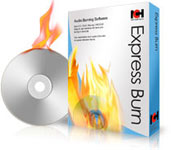 Do you want to burn and create quality audio and data CDs? With Express Burn, you can quickly and easily do that by dragging the files you want onto the appropriate feature and get that done.
Do you want to burn and create quality audio and data CDs? With Express Burn, you can quickly and easily do that by dragging the files you want onto the appropriate feature and get that done.
 Want a program that will let you organize your photo albums, mp3’s, CDs, icon collections and your personal or business contacts? GS-Base is an easy to use app that can do all that and even more.
Want a program that will let you organize your photo albums, mp3’s, CDs, icon collections and your personal or business contacts? GS-Base is an easy to use app that can do all that and even more. Personal images are so precious to most of us that we can do a lot of things to have them well stocked and in good hands. The fact that we can look back at some of the photos we have taken in the past and derive some happiness them is a clear indication that we have to do more to make the most of them. With PhotoStage, you can create a slideshow from your digital photos and videos on Windows and apply effects such as fade, crossfade, zoom and much more.
Personal images are so precious to most of us that we can do a lot of things to have them well stocked and in good hands. The fact that we can look back at some of the photos we have taken in the past and derive some happiness them is a clear indication that we have to do more to make the most of them. With PhotoStage, you can create a slideshow from your digital photos and videos on Windows and apply effects such as fade, crossfade, zoom and much more. Taking screenshots and uploading them on your blog or website can be a bit difficult sometimes if you can’t find that software that has it all. What this means is that it is not going to be that easy to take screenshots and upload them on multiple websites without the right program unless of course you are able to find the right application to do that. ShareX is an open source program that lets you take screenshots of any selected area with a single key. It also allows you to save them in your clipboard or hard disk and instantly upload them.
Taking screenshots and uploading them on your blog or website can be a bit difficult sometimes if you can’t find that software that has it all. What this means is that it is not going to be that easy to take screenshots and upload them on multiple websites without the right program unless of course you are able to find the right application to do that. ShareX is an open source program that lets you take screenshots of any selected area with a single key. It also allows you to save them in your clipboard or hard disk and instantly upload them. Do you want a quick, but complete inventory of the software and hardware on your system? Perhaps, you could check out DEKSI Network Inventory. The program has some nice features that you might find very interesting.
Do you want a quick, but complete inventory of the software and hardware on your system? Perhaps, you could check out DEKSI Network Inventory. The program has some nice features that you might find very interesting.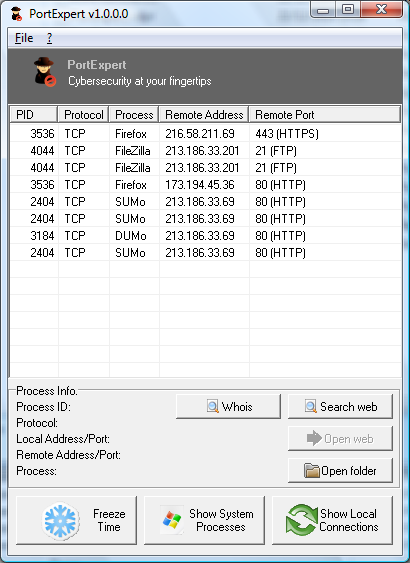 One of the ways to keep your computer safe from attacks is to have an idea of what is happening at the background. You just have to be proactive and always maintain one step ahead of various online threats to your system. At least you can now do that by using a program called PortExpert.
One of the ways to keep your computer safe from attacks is to have an idea of what is happening at the background. You just have to be proactive and always maintain one step ahead of various online threats to your system. At least you can now do that by using a program called PortExpert. Not too many editors out there these days; but I am sure you can still find some nice ones to get all your editing done with ease. With Komodo Edit, you can edit languages such as Perl, PHP, Python, Ruby and TCL.
Not too many editors out there these days; but I am sure you can still find some nice ones to get all your editing done with ease. With Komodo Edit, you can edit languages such as Perl, PHP, Python, Ruby and TCL. Looking for a complete multimedia framework that features loads of amazing and exciting features? FFmpeg is not just one of those software you find only that take up space on your system; it has some of the most amazing features that can filter and play virtually everything that both man and machine have created.
Looking for a complete multimedia framework that features loads of amazing and exciting features? FFmpeg is not just one of those software you find only that take up space on your system; it has some of the most amazing features that can filter and play virtually everything that both man and machine have created. Did you know you can modify your existing Windows install, remove Windows components, configure and integrate, speed up the Windows deployment process with a program called NTLite?
Did you know you can modify your existing Windows install, remove Windows components, configure and integrate, speed up the Windows deployment process with a program called NTLite?
