Password Recovery Toolbox for Outlook Express 1.1.5
Monday, February 18th, 2008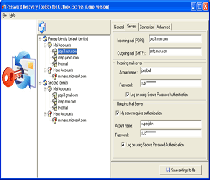 Today a large section of people use different mailing accounts which they simultaneously try to access using their Outlook email client. While using a number of them, one might face confusion and might forget the password of any of your mailing accounts. The Password Recovery Toolbox for Outlook Express 1.1.5 is designed to solve such an issue with effortless ease. This software can help the users to get their passwords recovered in an easy manner.
Today a large section of people use different mailing accounts which they simultaneously try to access using their Outlook email client. While using a number of them, one might face confusion and might forget the password of any of your mailing accounts. The Password Recovery Toolbox for Outlook Express 1.1.5 is designed to solve such an issue with effortless ease. This software can help the users to get their passwords recovered in an easy manner.
The Password Recovery Toolbox for Outlook Express 1.1.5 provides us with some simple steps to get the password recovered. The program starts working instantly at the startup and displays the recovered password and the related information of the mailing accounts. The email account and the settings are shown on the right side of the screen. With all the shown features you get the information relating to the Server features like incoming mail, POP3, and Outgoing SMTP server. It also shows the Incoming Mail Server setting relating to the Account and the Password. You can also know which features for Outgoing mail server are enabled like the server authentication and to log in using Secure Password Authentication. The software easily recovers the passwords and visualizes the mail and account settings. The additional feature of the program provides you with the feature that helps you to save the configurations relating to the Outlook Express identities in a text file. Likewise the software is capable of managing current users several identities. You can even have the data recovered for another user also. You would find the software easy to use and also easy for installation as it is compatible all the Windows versions except Windows 95.

