Archive for December, 2009
Friday, December 4th, 2009
 This program wipes out all traces of your online activities and ensures you stay secured online. You can also reverse any changes to your favorites, registry and homepage among others. Sandboxie 3.42 ensures that when you download during a sandbox session, all files will be wiped out after the sandbox is cleared. You can start by simply launching your browser, or any other program via the tray icon, instead of the regular way. This program wipes out all traces of your online activities and ensures you stay secured online. You can also reverse any changes to your favorites, registry and homepage among others. Sandboxie 3.42 ensures that when you download during a sandbox session, all files will be wiped out after the sandbox is cleared. You can start by simply launching your browser, or any other program via the tray icon, instead of the regular way.
Soundboxie also secures your web browsing. All malicious software downloaded by the browser under is kept in restricted in the sandbox and can be dumped trivially. Your cookies, cached temporary files are also collected while you browse the web and they remain in the sandbox and do not leak into the windows. With soundbox, every malicious software that finds their way into your email stays block and the chance of break out is limited.
Soundboxie 3.42 has some minor changes like: improved support for installation and use of WinSxS assemblies in the sandbox, improved compatibility with all third party security software, comodo verification engine, Norton Internet Security, Panda Internet security and others.
This is a shareware program and one time registration fee is accepted when you want to get the program.
Want to check it out? Visit Sandboxie
Posted in Main | No Comments »
Wednesday, December 2nd, 2009
 McAfee AVERT Stinger 10.0.688 is built to help you act before some virus take control of your computer. It does not just stop at that, it goes ahead to help you get rid of some virus that your normal antivirus could not remove. The truth is that McAfee removes rootkits and other dangerous program from your system but it will take someone who is a little bit knowledgeable and with an expert possibly from McAfee lab to have you do this. The publishers warn that it is not always advisable to do it yourself without the help of an expert as this could cause damages to your computer. McAfee AVERT Stinger 10.0.688 is built to help you act before some virus take control of your computer. It does not just stop at that, it goes ahead to help you get rid of some virus that your normal antivirus could not remove. The truth is that McAfee removes rootkits and other dangerous program from your system but it will take someone who is a little bit knowledgeable and with an expert possibly from McAfee lab to have you do this. The publishers warn that it is not always advisable to do it yourself without the help of an expert as this could cause damages to your computer.
The publisher did not impress me though; I do not think it is good enough for them to advertise a program as good on one hand and still go ahead to warn you of possible damage to your computer. I think it is a little bit contradictory to say the least. That warning alone scares me and I think it is going to scare you too because no one wants to install a software that can damage their system. There is nothing wrong in saying the truth but I think they should have been kind enough to design a program good and simple enough for even the amateur to handle. Though it is a freeware program, caution should be applied in usage.
Want to check it out? Visit vil.nai.com
Posted in Main | No Comments »
Wednesday, December 2nd, 2009
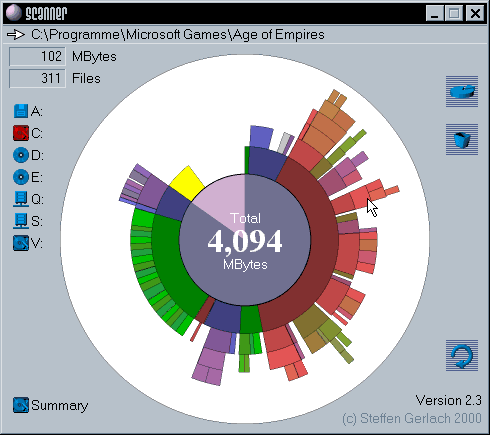 How much space is taken up by various things on your hard drive? How much empty space is on it? Although it’s simple to run directory listings to get responses to these questions, the responses don’t always make much sense. In the end its just a bundle of numbers on your screen. So if you could view your disk use graphically, it may make much more sense. How much space is taken up by various things on your hard drive? How much empty space is on it? Although it’s simple to run directory listings to get responses to these questions, the responses don’t always make much sense. In the end its just a bundle of numbers on your screen. So if you could view your disk use graphically, it may make much more sense.
Scanner is a program that allows you to do exactly that. Aim it at your hard drive, removable storage, or network volume and have a look at those pretty images. Utilising a sunburst chart—an extended pie chart with concentric rings—this utility will show up the proportional sizes of all major directories,folders and files on your hard drive or storage space. Curious about a specific one? Click it to acquire info specific to your selection.
Its a free utility for Windows computers so if you’d like to test it out, you can get it at the homepage here.
Posted in Files and Folders, Freeware | 1 Comment »
Wednesday, December 2nd, 2009
 Sums up detailed information about Internet Explorer Add-ons, Uninstallers, Services, Processes, Windows, Drivers, Connections and opened files. System Explorer 2.0 Beta 4 makes Registry and Files snapshots for easy comparing of system changes. The result that comes as a result of these comparisons is displayed in a Tree like view and text list. Sums up detailed information about Internet Explorer Add-ons, Uninstallers, Services, Processes, Windows, Drivers, Connections and opened files. System Explorer 2.0 Beta 4 makes Registry and Files snapshots for easy comparing of system changes. The result that comes as a result of these comparisons is displayed in a Tree like view and text list.
The publishers have taken their time to add a performance graphs for monitoring usage of system resources in time. Suspicious files are now easy to lookup through the virus total, easy search details about file/process via online databases and an easy access to your computer system utilities.
System Explore 2.0 Beta 4 is a freeware and gives you so much features that you begin to wonder if it is really a freeware program. The performance graph for monitoring usage of system resources in time, Security Extension for automatic check of processes, modules and selected files among other new features added to this version are delight to work with.
Want to check it out? Visit Systemexplorer.mistergroup.org
Posted in Main | No Comments »
Tuesday, December 1st, 2009
 Public PC Desktop 6.3 is desktop software that turns the look of your computer around and makes it look more attractive than the usual. With this program, your desktop becomes an internet kiosk. The setting can refined to completely disable access files installed on your computer while still offering full access to all important applications specified by you. Public PC Desktop 6.3 is desktop software that turns the look of your computer around and makes it look more attractive than the usual. With this program, your desktop becomes an internet kiosk. The setting can refined to completely disable access files installed on your computer while still offering full access to all important applications specified by you.
Though I am not a big fan of some categories of freeware, I still think the price for this program which stands at $39 is on the high side. Not a bad program if you ask me but not good enough for the price placed on it by the publishers. The program which can also perform some basic security functions such as restricting access to your computer has an uninstaller and is restricted to a 30 day trial period for those who want to try it out.
Public PC Desktop 6.3 supports multiple security codes, availing you the opportunity to specify the most acceptable type of access to a locked desktop which include username and password authentication and time locked code which allows you to access workstations for certain period of time.
Want to check it out? Visit Getfreefile
Posted in Main | No Comments »
Tuesday, December 1st, 2009
 Though NetLimiter Pro (64-bit) 3.0 Beta 5 is still in Beta stage, I still believe it is going to solve some issues about Internet traffic and control applications that hitherto have or gain access to the Internet. You can deploy this software to set your download and upload speed limits for applications even on single connection. It is built with the ability to enable you share your Internet connection bandwidth among all applications running on your system. Though NetLimiter Pro (64-bit) 3.0 Beta 5 is still in Beta stage, I still believe it is going to solve some issues about Internet traffic and control applications that hitherto have or gain access to the Internet. You can deploy this software to set your download and upload speed limits for applications even on single connection. It is built with the ability to enable you share your Internet connection bandwidth among all applications running on your system.
At $29.95, NetLimiter Pro (64-bit) 3.0 Beta 5 is unique and is not one of those every day software because there are not really many of such program in the same category offering similar services. I have no problem with the price because it does make my online and Internet activities much easier. At least there is a software that controls all applications that access the Internet through my computer.
NetLimiter Pro (64-bit) 3.0 Beta 5 is built to offer a comprehensive set of Internet tools to enhance your internet activities. One of such unique feature is the real-time measurement and long-term per application internet traffic statistics making you the king when it comes to the control of your internet connections.
Want to check it out? Visit Netlimiter.com
Posted in Main | No Comments »
Tuesday, December 1st, 2009
 At $49.00 The Security Administrator 13.3 is not a bad shareware program especially since it is a security software that ensures that your computer security system is centralized. Security Administrator protects your computer and restricts access. With this program, the vulnerability of your computer is reduced or may be eliminated. At $49.00 The Security Administrator 13.3 is not a bad shareware program especially since it is a security software that ensures that your computer security system is centralized. Security Administrator protects your computer and restricts access. With this program, the vulnerability of your computer is reduced or may be eliminated.
Security Administrator 13.3 allows you to disable your boot keys, context menu, Registry editing and DOS Windows among others. You can choose to customize the settings in a way that access can be denied to each individual component of various Control panel applets, passwords, printers, Network and so much more. You can also hide your desktop icons, start menu items and individual drives.
Password protection can also be applied to Windows to restrict users from running specific unwanted applications on your computer. The publishers have also included among the features of this software, the function that allows you to view statistics of computer use by kids or employees and security restrictions can be applied universally or to specific computer users all depending on how you customize it.
Want to check it out? Visit Softheap.com
Posted in Main | No Comments »
Tuesday, December 1st, 2009
 This is one program I have been using for some time now and II have to say that it is one of the best I have seen. What’s running is a program that gives you a clear picture of happenings inside your computer. It simply explores processes, IP-connections, services drivers all through a very simple and easy to understand functions even for the amateur out there. This is one program I have been using for some time now and II have to say that it is one of the best I have seen. What’s running is a program that gives you a clear picture of happenings inside your computer. It simply explores processes, IP-connections, services drivers all through a very simple and easy to understand functions even for the amateur out there.
What’s running 3.0 Beta 3 is the new version just released though in Beta stage. It is built to display the modules involved in a given process. With this program, your computer system is never out of your control because you can decide to control your system just by starting and stopping services and processes. Configuration is even much easier to do and you can do this on program start up easily without the help of a pro.
Version 3.0 Beta 3 comes with some new changes like: support for 64-bit processes, CPU, memory and io graphs, graphs and so much more all for your delight. Best of all is that it is still a freeware program and a good addition for your software library.
Want to check it out? Visit Whatsrunning.net
Posted in Main | 1 Comment »
|
|
|
 This program wipes out all traces of your online activities and ensures you stay secured online. You can also reverse any changes to your favorites, registry and homepage among others. Sandboxie 3.42 ensures that when you download during a sandbox session, all files will be wiped out after the sandbox is cleared. You can start by simply launching your browser, or any other program via the tray icon, instead of the regular way.
This program wipes out all traces of your online activities and ensures you stay secured online. You can also reverse any changes to your favorites, registry and homepage among others. Sandboxie 3.42 ensures that when you download during a sandbox session, all files will be wiped out after the sandbox is cleared. You can start by simply launching your browser, or any other program via the tray icon, instead of the regular way.
 McAfee AVERT Stinger 10.0.688 is built to help you act before some virus take control of your computer. It does not just stop at that, it goes ahead to help you get rid of some virus that your normal antivirus could not remove. The truth is that McAfee removes rootkits and other dangerous program from your system but it will take someone who is a little bit knowledgeable and with an expert possibly from McAfee lab to have you do this. The publishers warn that it is not always advisable to do it yourself without the help of an expert as this could cause damages to your computer.
McAfee AVERT Stinger 10.0.688 is built to help you act before some virus take control of your computer. It does not just stop at that, it goes ahead to help you get rid of some virus that your normal antivirus could not remove. The truth is that McAfee removes rootkits and other dangerous program from your system but it will take someone who is a little bit knowledgeable and with an expert possibly from McAfee lab to have you do this. The publishers warn that it is not always advisable to do it yourself without the help of an expert as this could cause damages to your computer.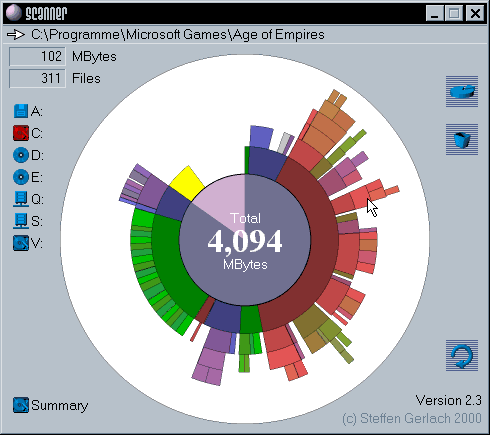 How much space is taken up by various things on your hard drive? How much empty space is on it? Although it’s simple to run directory listings to get responses to these questions, the responses don’t always make much sense. In the end its just a bundle of numbers on your screen. So if you could view your disk use graphically, it may make much more sense.
How much space is taken up by various things on your hard drive? How much empty space is on it? Although it’s simple to run directory listings to get responses to these questions, the responses don’t always make much sense. In the end its just a bundle of numbers on your screen. So if you could view your disk use graphically, it may make much more sense. Sums up detailed information about Internet Explorer Add-ons, Uninstallers, Services, Processes, Windows, Drivers, Connections and opened files. System Explorer 2.0 Beta 4 makes Registry and Files snapshots for easy comparing of system changes. The result that comes as a result of these comparisons is displayed in a Tree like view and text list.
Sums up detailed information about Internet Explorer Add-ons, Uninstallers, Services, Processes, Windows, Drivers, Connections and opened files. System Explorer 2.0 Beta 4 makes Registry and Files snapshots for easy comparing of system changes. The result that comes as a result of these comparisons is displayed in a Tree like view and text list. Public PC Desktop 6.3 is desktop software that turns the look of your computer around and makes it look more attractive than the usual. With this program, your desktop becomes an internet kiosk. The setting can refined to completely disable access files installed on your computer while still offering full access to all important applications specified by you.
Public PC Desktop 6.3 is desktop software that turns the look of your computer around and makes it look more attractive than the usual. With this program, your desktop becomes an internet kiosk. The setting can refined to completely disable access files installed on your computer while still offering full access to all important applications specified by you. Though NetLimiter Pro (64-bit) 3.0 Beta 5 is still in Beta stage, I still believe it is going to solve some issues about Internet traffic and control applications that hitherto have or gain access to the Internet. You can deploy this software to set your download and upload speed limits for applications even on single connection. It is built with the ability to enable you share your Internet connection bandwidth among all applications running on your system.
Though NetLimiter Pro (64-bit) 3.0 Beta 5 is still in Beta stage, I still believe it is going to solve some issues about Internet traffic and control applications that hitherto have or gain access to the Internet. You can deploy this software to set your download and upload speed limits for applications even on single connection. It is built with the ability to enable you share your Internet connection bandwidth among all applications running on your system. At $49.00 The Security Administrator 13.3 is not a bad shareware program especially since it is a security software that ensures that your computer security system is centralized. Security Administrator protects your computer and restricts access. With this program, the vulnerability of your computer is reduced or may be eliminated.
At $49.00 The Security Administrator 13.3 is not a bad shareware program especially since it is a security software that ensures that your computer security system is centralized. Security Administrator protects your computer and restricts access. With this program, the vulnerability of your computer is reduced or may be eliminated. This is one program I have been using for some time now and II have to say that it is one of the best I have seen. What’s running is a program that gives you a clear picture of happenings inside your computer. It simply explores processes, IP-connections, services drivers all through a very simple and easy to understand functions even for the amateur out there.
This is one program I have been using for some time now and II have to say that it is one of the best I have seen. What’s running is a program that gives you a clear picture of happenings inside your computer. It simply explores processes, IP-connections, services drivers all through a very simple and easy to understand functions even for the amateur out there.