Archive for October, 2011
Wednesday, October 19th, 2011
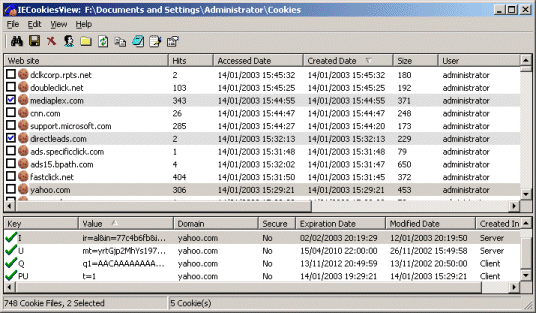 Cookies are very small files that are put on your computer when you are surfing the Internet, letting the sites you visit remember your preferences, log-in information, and more. Although most cookies are harmless, they are occasionally the subjects of privacy concerns. If you want to view and manage the cookies you have accumulated while using Internet Explorer, try IECookiesView. Cookies are very small files that are put on your computer when you are surfing the Internet, letting the sites you visit remember your preferences, log-in information, and more. Although most cookies are harmless, they are occasionally the subjects of privacy concerns. If you want to view and manage the cookies you have accumulated while using Internet Explorer, try IECookiesView.
This simple program makes it easy to keep tabs on cookies and ensure that you are only sharing information with sites that you trust. The program’s interface is plain and easy to navigate, with menus and buttons at the top. A large display pane shows a list of cookies with the dates they were created, modified, and accessed, as well as their size, status, domain, and number of hits. Check boxes next to the cookies let users select them and take bulk actions, including deleting, destroying, and blocking them. If there are cookies stored in multiple locations or for multiple users, IECookiesView lets users easily switch between them.
This program is fairly straightforward and the Help file contains useful information that can let users get even more from the program. Overall, it’s nothing fancy, but it is a good choice if you need a basic tool that will let you view and manage your Internet Explorer cookies.
Check it out at http://www.nirsoft.net/utils/iecookies.html
Posted in Main | No Comments »
Wednesday, October 19th, 2011
 OkMap is a free geographical application which enables you to create, edit, and manage digital maps, import data from GPS devices, scanners, as well as other sources, plot your position instantly, and extract statistics. Using its detailed toolbar and feature-packed menu bar, OkMap’s user interface has a strong similarity to digital imaging and word processing tools, although with a distinct geographical emphasis. OkMap is a free geographical application which enables you to create, edit, and manage digital maps, import data from GPS devices, scanners, as well as other sources, plot your position instantly, and extract statistics. Using its detailed toolbar and feature-packed menu bar, OkMap’s user interface has a strong similarity to digital imaging and word processing tools, although with a distinct geographical emphasis.
This program starts with an optional tool tip which you can click through for a basic view of the program’s functions. An online-hosted, PDF-based Help file does a great job of explaining this convenient application’s many functions and options in its 214 pages; obviously, this tool requires a while to set up and become familiar with. It is advisable to get started by creating some simple maps to get a feel for how OkMap functions. You’ll be able to create two kinds of maps with OkMap: raster maps, which are pixel-for-pixel images and can be very big – as large as printed map sheets – and vector maps, that are “smart maps” like Google Maps that enable you to zoom in and out, change the perspective, and manipulate objects. The New Vectorial Map option initiates a wizardlike process that will let you select a wide range of parameters and choices with which to create your raw map file. Then you can draw and connect lines; add icons, polygons, comments, and other functions; including waypoints, routes, and tracks from GPS data or entered manually.
The user is also able to access Google Earth, Google Maps, remote feeds, and data sources, as well as export data in a number of ways. You do not need a GPS device to make use of OkMap, but the program can upload data from your handheld receiver for storing and displaying in several ways. If you ever hook your GPS up to a laptop running OkMap, you can track and display your position in real time. You don’t any extra hardware to use this program at 100% and it is totally free.
Check it out at Okmap.org.
Posted in Main | No Comments »
Tuesday, October 18th, 2011
 Cherbox is password management software that features quite convenient automatic password generation function, and can also be used to manage password information. That aside, Cherbox is also a type of fully functional personal management software. You can manage desktop icons of the operating system, application programs, files, folders, notes, URLs, etc. with it. Cherbox is password management software that features quite convenient automatic password generation function, and can also be used to manage password information. That aside, Cherbox is also a type of fully functional personal management software. You can manage desktop icons of the operating system, application programs, files, folders, notes, URLs, etc. with it.
The program provides a function similar to win+r in the Windows Operating System. Users can rapidly start an application program, URL or data entry with defined abbreviated characters by pressing the shortcut key CTRL+Q (default, set optionally). A good example is the fact that Firefox can be rapidly started by inputting something like “ff”. Even though you haven’t defined an abbreviation, you can also run it by inputting the title of the application program (such as “Firefox”).
Cherbox can be used as a virtual desktop when managing your files or folders. To make this happen, all you need do is simply drag or add them in Cherbox. The software integrates the context menu of the Windows Operating System, with which file operations can be conveniently fulfilled. Worthy of mention is the fact that it also has an automatic image browse function that enables convenient image management.
Want to check it out? Visit Bainsoft.com.
Posted in Main | No Comments »
Tuesday, October 18th, 2011
 DEKSI Shield is one of the most advanced, yet powerful applications with lots of key features rich enough to protect your computer system. The program is designed to hide files, folders, and drives, and set access rules using flexible security combinations for your most valuable data. One unique feature of DEKSI Shield is the combination of data hiding and encrypting. Version 2.2 already includes a wizard as well as the option of restricting personal folders and settings, files/folders/drives protection, a hiding expert, and a data encryption master. DESKI Shield gives you a lot of options when it comes to security and this also include the opportunity to password-protect your date, program start-up or even program uninstall among others. DEKSI Shield is one of the most advanced, yet powerful applications with lots of key features rich enough to protect your computer system. The program is designed to hide files, folders, and drives, and set access rules using flexible security combinations for your most valuable data. One unique feature of DEKSI Shield is the combination of data hiding and encrypting. Version 2.2 already includes a wizard as well as the option of restricting personal folders and settings, files/folders/drives protection, a hiding expert, and a data encryption master. DESKI Shield gives you a lot of options when it comes to security and this also include the opportunity to password-protect your date, program start-up or even program uninstall among others.
DESKI Shield comes with some notable features that include the following; ability to hide files, folders or drives from all other users (including the administrator), encrypt files and folders, a mask that enables you to hide file groups, ability to set permissions for any file, folder and drives, access lock on your private folders and settings, protection wizard, password protection for files, folders and drives, use of hotkeys to start DESKI Shield and to change the protection mode from other Windows application, unlimited number of objects to protect, and a few others.
Want to check it out? Visit Deksoftware.
Posted in Main | No Comments »
Tuesday, October 18th, 2011
 GeoSetter is a cost-free program intended for editing digital image metadata, however with a unique emphasis on geographical information. It provides a Google Map function which displays where the image has been taken. GeoSetter is a cost-free program intended for editing digital image metadata, however with a unique emphasis on geographical information. It provides a Google Map function which displays where the image has been taken.
Needless to say, not every picture includes geo data, but GeoSetter also edits EXIF as well as other image data. In fact, it is one of the most capable image data tools at the moment, and the embedded Google Map makes it fun, too.
GeoSetter’s basic interface is divided into two halves. On the left, there are file browser and image preview panes, and on the right is an embedded Google Map. The program also opens with an extensive Settings page, with 10 tabs for setting up File Choices, Camera, Startup, ExifTool, and more. Simply browse to a folder or single image, load your choices, and click each individually to call up its metadata.
Double-clicking an image will open its Edit Data page, which offers tabs for editing Location, Source / Description, Categories / Keywords, Contact, Date, and Custom View, which lets you select from the other tabs’ entries. You can also enable the Tracks feature, search the map directly, enter coordinates, and use other Google Maps features. The navigation between directories is not as smooth as it might be, though that is a minor point. On the plus side, there is an excellent Help file, FAQs, and other assistance.
If you like to travel, even by armchair, GeoSetter can help you get more out of your snapshots. But even if your images do not contain GPS or other geo data, you can still use GeoSetter to edit virtually any other aspect of an image’s data.
Check it out at http://www.geosetter.de/en/.
Posted in Main | No Comments »
Monday, October 17th, 2011
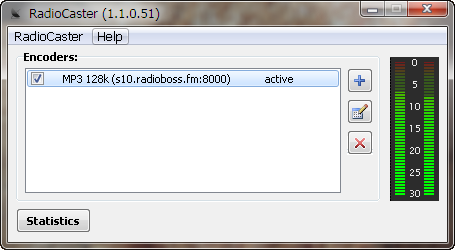 RadioCaster takes any type of audio, including analog recordings, from devices which are connected to the computer. The program can also broadcast any audio being played on the computer, and thereafter broadcast them online for your Internet radio station. RadioCaster allows you to stream this audio on an unlimited number of servers from your computer. You can easily use old audio sources from playback devices connected to the computer and have them seamlessly converted to high-quality streaming radio stations on the web for the world to hear. RadioCaster takes any type of audio, including analog recordings, from devices which are connected to the computer. The program can also broadcast any audio being played on the computer, and thereafter broadcast them online for your Internet radio station. RadioCaster allows you to stream this audio on an unlimited number of servers from your computer. You can easily use old audio sources from playback devices connected to the computer and have them seamlessly converted to high-quality streaming radio stations on the web for the world to hear.
RadioCaster includes a lot of key features such as the following; ability to broadcast any audio that you have on your PC (this is due to support for audio capture from any computer input or playback device), support for ASIO devices, full Windows 7 support, 32 and 64 bits, works with Icecast, Shoutcast and compatible services (such as Live365), metadata support, broadcast statistics, select your station’s bitrate, audio source (device or URL) and song title source, simple and easy to use interface and as well as easy user configuration, etc.
RadioCaster is a shareware program, but has a 30 day trial period for users. With the price put at $39.95, users shouldn’t have problem going for it.
Want to check it out? Visit Djsoft.net.
Posted in Main | No Comments »
Monday, October 17th, 2011
 Refog Mac Keylogger makes sure hidden online activities are no longer secrets. That means parents no longer have to worry about if their teens are doing their homework or chatting with friends. Spouses can stop wondering if their husband or wife is enjoying adult Internet sites or talking with members of the opposite sex online. Refog Mac Keylogger for Mac carries out a lot of work on your computer; and can be secretly installed without even the knowledge of other people at home. Refog Mac Keylogger makes sure hidden online activities are no longer secrets. That means parents no longer have to worry about if their teens are doing their homework or chatting with friends. Spouses can stop wondering if their husband or wife is enjoying adult Internet sites or talking with members of the opposite sex online. Refog Mac Keylogger for Mac carries out a lot of work on your computer; and can be secretly installed without even the knowledge of other people at home.
This version designed for Mac users include a number of new additions and fixes that include the following; financial info protection in keylogger for Mac, text looking like a credit card number is excluded from the log, info recorded when visiting popular banking website is not save, and a few others.
Refog Mac Keylogger has some key features that include the following; easy to use, provides undetected surveillance unlike a couple of free or paid keylogger programs available today, run in stealth mode so spouses and children will have no idea their activities are being monitored, automatic updates, records all keystrokes on your computer, prevents changes from being made to your computer, password protection, etc.
Want to check it out? Visit Refog.com.
Posted in Main | No Comments »
Monday, October 17th, 2011
 This is definitely an improvement upon previous edition; and users can look forward to a couple of new features as well. RoboTask can automate any series of tasks you can do on your computer system. It is multipurpose, designed to manage and trigger a wide variety of repetitive tasks to save you time and money. RoboTask is easy to use, replacing complicated batch files, scripts and other half-solutions. Despite its power and flexibility, it’s very easy to use and there is no need to be a programmer before you can use it to build your own automated solutions quickly and easily. This is definitely an improvement upon previous edition; and users can look forward to a couple of new features as well. RoboTask can automate any series of tasks you can do on your computer system. It is multipurpose, designed to manage and trigger a wide variety of repetitive tasks to save you time and money. RoboTask is easy to use, replacing complicated batch files, scripts and other half-solutions. Despite its power and flexibility, it’s very easy to use and there is no need to be a programmer before you can use it to build your own automated solutions quickly and easily.
Among its latest changes and additions are the following; addition of client-server features (you can now control remote tasks on another computer or system service through network), you can now add, edit or even remove tasks remotely, you can start and stop remote tasks, you can see log of the task and system log of remote Robotask, etc.
RoboTask has a couple of key features including the following; manages automatic backups, alerts you of any changes in your folders, shuts down Windows and powers off your computer triggered by any event you choose, sends letters and files by email, acts as an alarm clock, and many more.
Want to check it out? Visit Robotask.com.
Posted in Main | No Comments »
Saturday, October 15th, 2011
 Remove Logo From Video is an easy to use tool that has a lot of features that can easily remove annoying logotypes and watermarks from videos. The program is fully automatic, which means you won’t need to manually analyze the video streams or detect overlays; the program will do it all job for you. The tool enables you to remove annoying logotypes, text overlays and non-removable subtitles from your videos in full auto mode. Remove Logo Now is built to automatically analyze the video stream, locate and remove static overlays such as channel logos, unwanted subtitles and watermarks. The unique In-painting algorithm easily removes static objects from video streams, leaving zero or close to zero visible traces even in the most complicated cases. Remove Logo From Video is an easy to use tool that has a lot of features that can easily remove annoying logotypes and watermarks from videos. The program is fully automatic, which means you won’t need to manually analyze the video streams or detect overlays; the program will do it all job for you. The tool enables you to remove annoying logotypes, text overlays and non-removable subtitles from your videos in full auto mode. Remove Logo Now is built to automatically analyze the video stream, locate and remove static overlays such as channel logos, unwanted subtitles and watermarks. The unique In-painting algorithm easily removes static objects from video streams, leaving zero or close to zero visible traces even in the most complicated cases.
With Remove Logo From Video tool, all you need to do is open a video file and use your mouse to select the area where your camcorder imprinted the numbers, and the program will process the entire video file to clear the digits off your sight. Some of its key features include the following; easily remove annoying channel logos and watermarks quickly, supports a wide range of video formats natively (no need to install codecs into your system to open, process or save a video stream in any supported format), and save your video files in any supported format.
Want to check it out? Visit RemoveLogo.
Posted in Main | No Comments »
Friday, October 14th, 2011
 Virto Ajax Mini Calendar is basically designed or intended to show every event from different data sources (SharePoint List, SQL Tables, Microsoft Exchange, XML, Google Calendar, SharePoint List Web Service) in one small single calendar. One of the most fascinating features of Virto Ajax Mini Calendar is having all the events from different data sources displayed in a single calendar view with opportunity of easy navigation between months and viewing highlighted items by date. This is not only commendable, but unique in terms of comparing it with most other calendars that can only use one data source. To distinguish events from different sources, likewise in Virto Calendar, multi-level color coding is used, though Virto Mini Calendar allows using color-coding for titles of events. Virto Ajax Mini Calendar is basically designed or intended to show every event from different data sources (SharePoint List, SQL Tables, Microsoft Exchange, XML, Google Calendar, SharePoint List Web Service) in one small single calendar. One of the most fascinating features of Virto Ajax Mini Calendar is having all the events from different data sources displayed in a single calendar view with opportunity of easy navigation between months and viewing highlighted items by date. This is not only commendable, but unique in terms of comparing it with most other calendars that can only use one data source. To distinguish events from different sources, likewise in Virto Calendar, multi-level color coding is used, though Virto Mini Calendar allows using color-coding for titles of events.
Virto Ajax Mini Calendar can be easily connected to Virto Ajax Calendar and applied by users as navigator for Virto Calendar by switching from month to month. The program is built on the popular Ajax technology and is designed for Windows SharePoint Services 3.0 and Microsoft .NET Framework 3.5. Installation is simple and only requires a small amount of time.
In terms of browser compatibility, it is advised to stick with Internet Explorer 7 or later version, and Mozilla Firefox 3.0.
Want to check it out? Visit VirtoSoftware.com.
Posted in Main | No Comments »
|
|
|
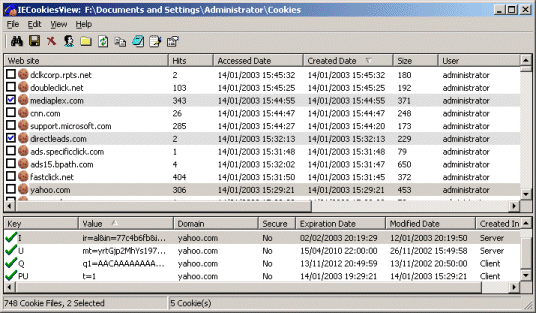 Cookies are very small files that are put on your computer when you are surfing the Internet, letting the sites you visit remember your preferences, log-in information, and more. Although most cookies are harmless, they are occasionally the subjects of privacy concerns. If you want to view and manage the cookies you have accumulated while using Internet Explorer, try IECookiesView.
Cookies are very small files that are put on your computer when you are surfing the Internet, letting the sites you visit remember your preferences, log-in information, and more. Although most cookies are harmless, they are occasionally the subjects of privacy concerns. If you want to view and manage the cookies you have accumulated while using Internet Explorer, try IECookiesView.
 OkMap is a free geographical application which enables you to create, edit, and manage digital maps, import data from GPS devices, scanners, as well as other sources, plot your position instantly, and extract statistics. Using its detailed toolbar and feature-packed menu bar, OkMap’s user interface has a strong similarity to digital imaging and word processing tools, although with a distinct geographical emphasis.
OkMap is a free geographical application which enables you to create, edit, and manage digital maps, import data from GPS devices, scanners, as well as other sources, plot your position instantly, and extract statistics. Using its detailed toolbar and feature-packed menu bar, OkMap’s user interface has a strong similarity to digital imaging and word processing tools, although with a distinct geographical emphasis.
 DEKSI Shield is one of the most advanced, yet powerful applications with lots of key features rich enough to protect your computer system. The program is designed to hide files, folders, and drives, and set access rules using flexible security combinations for your most valuable data. One unique feature of DEKSI Shield is the combination of data hiding and encrypting. Version 2.2 already includes a wizard as well as the option of restricting personal folders and settings, files/folders/drives protection, a hiding expert, and a data encryption master. DESKI Shield gives you a lot of options when it comes to security and this also include the opportunity to password-protect your date, program start-up or even program uninstall among others.
DEKSI Shield is one of the most advanced, yet powerful applications with lots of key features rich enough to protect your computer system. The program is designed to hide files, folders, and drives, and set access rules using flexible security combinations for your most valuable data. One unique feature of DEKSI Shield is the combination of data hiding and encrypting. Version 2.2 already includes a wizard as well as the option of restricting personal folders and settings, files/folders/drives protection, a hiding expert, and a data encryption master. DESKI Shield gives you a lot of options when it comes to security and this also include the opportunity to password-protect your date, program start-up or even program uninstall among others. GeoSetter is a cost-free program intended for editing digital image metadata, however with a unique emphasis on geographical information. It provides a Google Map function which displays where the image has been taken.
GeoSetter is a cost-free program intended for editing digital image metadata, however with a unique emphasis on geographical information. It provides a Google Map function which displays where the image has been taken.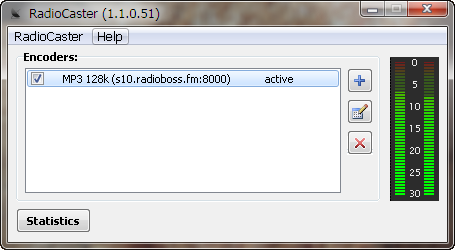 RadioCaster takes any type of audio, including analog recordings, from devices which are connected to the computer. The program can also broadcast any audio being played on the computer, and thereafter broadcast them online for your Internet radio station. RadioCaster allows you to stream this audio on an unlimited number of servers from your computer. You can easily use old audio sources from playback devices connected to the computer and have them seamlessly converted to high-quality streaming radio stations on the web for the world to hear.
RadioCaster takes any type of audio, including analog recordings, from devices which are connected to the computer. The program can also broadcast any audio being played on the computer, and thereafter broadcast them online for your Internet radio station. RadioCaster allows you to stream this audio on an unlimited number of servers from your computer. You can easily use old audio sources from playback devices connected to the computer and have them seamlessly converted to high-quality streaming radio stations on the web for the world to hear. Refog Mac Keylogger makes sure hidden online activities are no longer secrets. That means parents no longer have to worry about if their teens are doing their homework or chatting with friends. Spouses can stop wondering if their husband or wife is enjoying adult Internet sites or talking with members of the opposite sex online. Refog Mac Keylogger for Mac carries out a lot of work on your computer; and can be secretly installed without even the knowledge of other people at home.
Refog Mac Keylogger makes sure hidden online activities are no longer secrets. That means parents no longer have to worry about if their teens are doing their homework or chatting with friends. Spouses can stop wondering if their husband or wife is enjoying adult Internet sites or talking with members of the opposite sex online. Refog Mac Keylogger for Mac carries out a lot of work on your computer; and can be secretly installed without even the knowledge of other people at home. This is definitely an improvement upon previous edition; and users can look forward to a couple of new features as well. RoboTask can automate any series of tasks you can do on your computer system. It is multipurpose, designed to manage and trigger a wide variety of repetitive tasks to save you time and money. RoboTask is easy to use, replacing complicated batch files, scripts and other half-solutions. Despite its power and flexibility, it’s very easy to use and there is no need to be a programmer before you can use it to build your own automated solutions quickly and easily.
This is definitely an improvement upon previous edition; and users can look forward to a couple of new features as well. RoboTask can automate any series of tasks you can do on your computer system. It is multipurpose, designed to manage and trigger a wide variety of repetitive tasks to save you time and money. RoboTask is easy to use, replacing complicated batch files, scripts and other half-solutions. Despite its power and flexibility, it’s very easy to use and there is no need to be a programmer before you can use it to build your own automated solutions quickly and easily. Remove Logo From Video is an easy to use tool that has a lot of features that can easily remove annoying logotypes and watermarks from videos. The program is fully automatic, which means you won’t need to manually analyze the video streams or detect overlays; the program will do it all job for you. The tool enables you to remove annoying logotypes, text overlays and non-removable subtitles from your videos in full auto mode. Remove Logo Now is built to automatically analyze the video stream, locate and remove static overlays such as channel logos, unwanted subtitles and watermarks. The unique In-painting algorithm easily removes static objects from video streams, leaving zero or close to zero visible traces even in the most complicated cases.
Remove Logo From Video is an easy to use tool that has a lot of features that can easily remove annoying logotypes and watermarks from videos. The program is fully automatic, which means you won’t need to manually analyze the video streams or detect overlays; the program will do it all job for you. The tool enables you to remove annoying logotypes, text overlays and non-removable subtitles from your videos in full auto mode. Remove Logo Now is built to automatically analyze the video stream, locate and remove static overlays such as channel logos, unwanted subtitles and watermarks. The unique In-painting algorithm easily removes static objects from video streams, leaving zero or close to zero visible traces even in the most complicated cases. Virto Ajax Mini Calendar is basically designed or intended to show every event from different data sources (SharePoint List, SQL Tables, Microsoft Exchange, XML, Google Calendar, SharePoint List Web Service) in one small single calendar. One of the most fascinating features of Virto Ajax Mini Calendar is having all the events from different data sources displayed in a single calendar view with opportunity of easy navigation between months and viewing highlighted items by date. This is not only commendable, but unique in terms of comparing it with most other calendars that can only use one data source. To distinguish events from different sources, likewise in Virto Calendar, multi-level color coding is used, though Virto Mini Calendar allows using color-coding for titles of events.
Virto Ajax Mini Calendar is basically designed or intended to show every event from different data sources (SharePoint List, SQL Tables, Microsoft Exchange, XML, Google Calendar, SharePoint List Web Service) in one small single calendar. One of the most fascinating features of Virto Ajax Mini Calendar is having all the events from different data sources displayed in a single calendar view with opportunity of easy navigation between months and viewing highlighted items by date. This is not only commendable, but unique in terms of comparing it with most other calendars that can only use one data source. To distinguish events from different sources, likewise in Virto Calendar, multi-level color coding is used, though Virto Mini Calendar allows using color-coding for titles of events.