Archive for August, 2013
Wednesday, August 7th, 2013
 The benefits of an all-in-one application that enables you do a lot of jobs online cannot be overemphasized. A program like Spiceworks gives you so much benefits including the following; inventory, monitoring, help desk and community Q&A. The benefits of an all-in-one application that enables you do a lot of jobs online cannot be overemphasized. A program like Spiceworks gives you so much benefits including the following; inventory, monitoring, help desk and community Q&A.
What’s Spiceworks?
Spiceworks is free network management software designed for networks with up to 250 devices. It combines inventory, monitoring, help desk and community Q&A into one easy-to-use application. It enables you to quickly and conveniently inventory the hardware, software, and patches that reside on your network; monitor your network for new software, license compliance violations, low disk space, offline servers, low printer supplies; report easily on the information you need to manage your network; track network issues and your projects with trouble tickets; ask questions to the Spiceworks community of IT professionals worldwide. Spiceworks requires no agents to be installed and managed.
Spiceworks is one of the best free management tools you can find online today. The all-in-one tool do a lot of things including; taking complete inventory, Software Compliance, User accessible community knowledge base, Help Ticket tracking, Support for preexisting remote support, In depth reporting capabilities, etc.
Any downside?
Spiceworks is a bit too slow. Users may also have to deal with the ads.
Want to check it out? Visit SpiceWorks.
Posted in Main | No Comments »
Tuesday, August 6th, 2013
.png) Are you searching for an application that has several features that would enable you create VHD (Virtual Hard Disk – Microsoft’s Virtual Machine disk format) versions of physical disks for use in Microsoft Virtual PC or Microsoft Hyper-V virtual machines (VMs)? Then you might want to take a look at Disk2vhd. Are you searching for an application that has several features that would enable you create VHD (Virtual Hard Disk – Microsoft’s Virtual Machine disk format) versions of physical disks for use in Microsoft Virtual PC or Microsoft Hyper-V virtual machines (VMs)? Then you might want to take a look at Disk2vhd.
What’s Disk2vhd?
Disk2vhd is a utility that creates VHD (Virtual Hard Disk – Microsoft’s Virtual Machine disk format) versions of physical disks for use in Microsoft Virtual PC or Microsoft Hyper-V virtual machines (VMs). The difference between Disk2vhd and other physical-to-virtual tools is that you can run Disk2vhd on a system that’s online.
Disk2vhd uses Windows Volume Snapshot capability, introduced in Windows XP, to create consistent point-in-time snapshots of the volumes you want to include in a conversion. You can even have Disk2vhd create the VHDs on local volumes, even ones being converted (though performance is better when the VHD is on a disk different than ones being converted).
To use VHDs produced by Disk2vhd, all you need to do is to create a VM with the desired characteristics and add the VHDs to the VM’s configuration as IDE disks. On first boot, a VM booting a captured copy of Windows will detect the VM’s hardware and automatically install drivers, if present in the image.
This looks like the perfect application; especially has it enables you to a lot of things even for free.
Want to check it out? Visit Technet Microsoft.
Posted in Main | No Comments »
Tuesday, August 6th, 2013
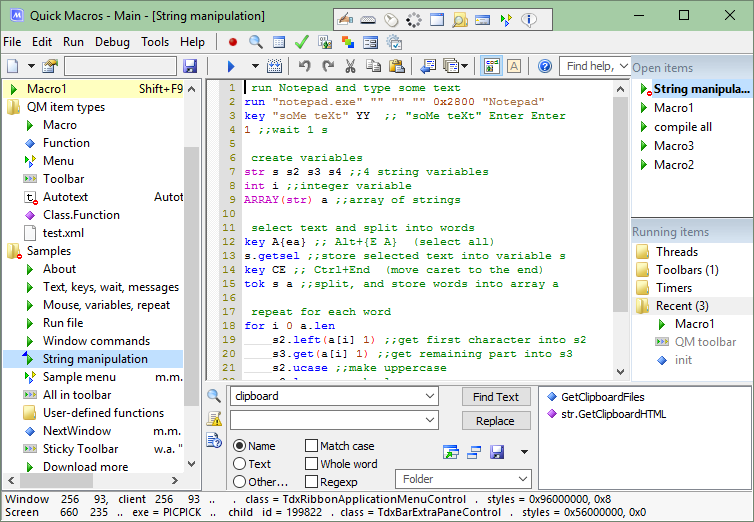 Nothing gladdens the heart of a computer newbie that being able to download and use an application with so much ease. There are quite a number of such programs these days; and one of them is Quick Macros. Nothing gladdens the heart of a computer newbie that being able to download and use an application with so much ease. There are quite a number of such programs these days; and one of them is Quick Macros.
What’s Quick Macros?
Quick Macros allows you to automate repetitive tasks. Record and play back keyboard and mouse actions. Create macros for even the most complex tasks. Create programs for various purposes, and run them in the Quick Macros environment or as standalone exe files. There are many functions, including user interface automation, launching programs, managing files, manipulating text, web browsing automation, custom dialogs.
Various ways to launch macros, including keyboard, mouse, toolbars, menus and autotext. Programming features, such as user-defined functions, classes, dll (API) and COM functions. The program provides a scripting environment with various tools and information features. There is a forum to help with more difficult tasks.
This version features a number fixes and updates such as the following; supports DPI-scaled windows, supports DPI-scaled windows, new functions (- Htm.Hwnd, ew in: ?mov: option + (move and resize) end: flag 32 (temporary), and a few others.
Downside
Most people have frowned at the idea of giving out free registration to users when they write a review about the software; this according to a couple of people might just be a way to influence their sense of judgement. Nonetheless Quick Macros is a nice application.
Want to check it out? Visit QuickMacros.
Posted in Main | No Comments »
Tuesday, August 6th, 2013
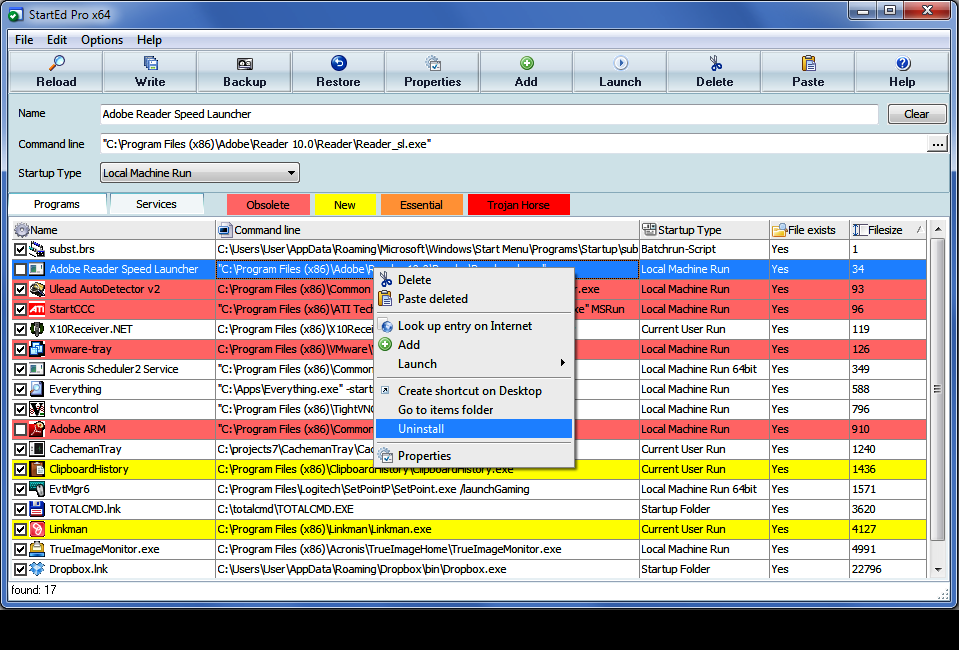 If you need total and direct control over the programs loaded during the booting processes, then StartEd Pro is the answer. The software lets you modify and backup the Startup configuration, detects more than 100 Trojan Horses and comes also handy for every system administrator by managing user startup shortcuts. If you need total and direct control over the programs loaded during the booting processes, then StartEd Pro is the answer. The software lets you modify and backup the Startup configuration, detects more than 100 Trojan Horses and comes also handy for every system administrator by managing user startup shortcuts.
What’s StartEd?
StartEd is a feature-rich program which gives you full control over the applications that launch at startup — even those that are hidden in the Registry. It enables you to Add, Replace, or Delete the Startup entries of your Windows system without having to manually mess around in the Registry. It even recognizes Trojan Horses in your Startup. StartEd has a simple and friendly interface that’s easy to navigate and figure out even without the expansive help file.
Some key features of StartEd including the following: show detailed information about every startup entry; it recognizes more than 100 Trojan Horses in the Startup configuration and displays a warning message; view, Edit, Delete and Add entries to your startup configuration; launch files; Create shortcuts on desktop (useful for temporary disabled items); and print out and copy startup list to clipboard.
Some newly updated and improved features of the program include; improved user interface with color codes display, updated Trojan Database, and Service list can be filtered, e.g. typing backup into the filter field will only show backup services.
Downside
StartEd has a 15-day trial limitation after which 2 features will be disabled – backup & disable items. Full version would cost you $18.95.
Want to check it out? Visit http://www.outertech.com/en/change-startup
Posted in Main | No Comments »
Saturday, August 3rd, 2013
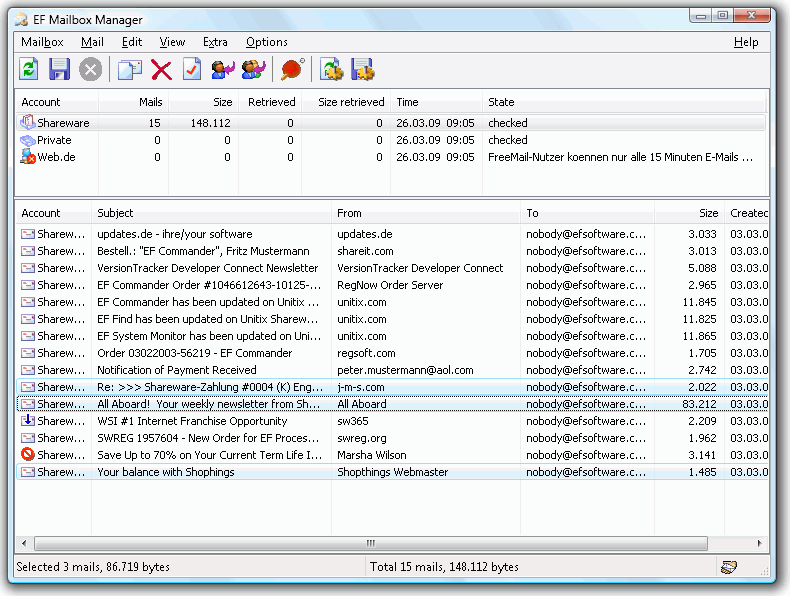 Are you looking for an application that can help you manage your various POP3 Accounts just the way you want? Maybe you should consider reading this short review on EF Mailbox Manager. It gives you a lot of features and opportunities to do a lot of things including; checking for new messages on a server and/ or delete messages on the server or download messages to a local computer for further use. Are you looking for an application that can help you manage your various POP3 Accounts just the way you want? Maybe you should consider reading this short review on EF Mailbox Manager. It gives you a lot of features and opportunities to do a lot of things including; checking for new messages on a server and/ or delete messages on the server or download messages to a local computer for further use.
What’s EF Mailbox Manager?
EF Mailbox Manager is a management program for as many as desired POP3 Accounts as you have. It can automatically query into individually configurable poll time the mail servers or download the messages to the local computer for future use. All e-mails will saved in the pure text files from the mail boxes. Remove your annoying spam e-mail directly on the server.
With EF Mailbox Manager you may remove annoying Spam E-Mails on the server without downloading them first. The program has a lot of important features that make use of the installed standard E-Mail client to create or answer messages. The program features a lot of languages including the following; English, German, Arabic, Bulgarian, Catalan, Czech, Dutch, French, Hebrew, Hungarian, Italian, Japanese, Korean, Romanian, Russian, Spanish, Swedish, Ukrainian.
Want to check it out? Visit: Efsoftware.
Posted in Main | No Comments »
Friday, August 2nd, 2013
 Staying connected with loved ones is one reason more and more people are networking and using the social media these days. No wonder a lot of p2p applications and services are enjoying massive attention these days. Freenet is one of those programs that is not just there to add to the number, but offer more advanced ways to hook up and share things. Staying connected with loved ones is one reason more and more people are networking and using the social media these days. No wonder a lot of p2p applications and services are enjoying massive attention these days. Freenet is one of those programs that is not just there to add to the number, but offer more advanced ways to hook up and share things.
What’s Freenet?
Freenet is a large-scale peer-to-peer network, which pools the power of member computers around the world to create a massive virtual information store, much like a global hard drive. The network is built first and foremost with anonymity in mind. Communications by the nodes are encrypted and are “routed-through” other nodes to make it more difficult to determine who is requesting the information and what its content is.
Users can contribute to the network by simply giving bandwidth and a portion of their hard drive for storing files. Unlike other peer-to-peer file sharing networks, Freenet does not let the user control what is stored in the data store. Instead, files are kept or deleted depending on how popular they are, with the least popular being discarded to make way for newer or more popular content. Files in the data store are encrypted to reduce the likelihood of prosecution by persons wishing to censor Freenet content.
Freenet is a bit advanced in terms of features, and only experienced users won’t have difficult time getting used to it.
Want to check it out? Visit FreenetProject.
Posted in Main | No Comments »
Friday, August 2nd, 2013
 Are looking for a set of powerful decoders with a focus on quality and performance, without any compromises? Perhaps, you might want to check out LAV Filters. Are looking for a set of powerful decoders with a focus on quality and performance, without any compromises? Perhaps, you might want to check out LAV Filters.
What’s LAV Filters?
LAV Filters are a set of open-source DirectShow filters, aimed to eventually replace the better part of the playback chain required to play all and any modern media. LAV Splitter is a Source Filter/Splitter required to demux the files into their separate elementary streams.
LAV Filters is a program that provides users with a set of DirectShow filters based on the libavformat and libavcodec libraries from the ffmpeg project that enables users to play virtually and format in a DirectShow player.
LAV Filters has a lot of advanced features include the following; Containers ( MKV/WebM, AVI, MP4/MOV, MPEG-TS/PS including basic EVO support); Video Codecs (H364, VC-1, MPEG-2, MPEG4-ASP, VP8, MJPEG); Subtitles (VOB, DVB Subs, PGS, SRT, SSA/ASS, Text); Audio Codecs (AAC, AC3, DTS, TrueHD, mp3/mp2, Vorbis, LPCM, and many more); BluRay Support; Full Stream Switching; and MKV Embedded Fonts.
Any downside?
Some of the features are probably still under development, and some formats are still not supported. All the same LAV Filters is not a bad program to have on your system.
Want to check it out? Visit LAVFilters.
Posted in Main | No Comments »
Friday, August 2nd, 2013
 A lot of people love to have their audio or video CDs on their computers after purchase; and this can be made possible by ripping and copying them to select location. Transferring files from videos and songs to another portable device may also not be possible without first converting them to other formats; and this can only be made possible by using GermaniX Transcoder. A lot of people love to have their audio or video CDs on their computers after purchase; and this can be made possible by ripping and copying them to select location. Transferring files from videos and songs to another portable device may also not be possible without first converting them to other formats; and this can only be made possible by using GermaniX Transcoder.
What’s GermaniX Transcoder?
GermaniX Transcoder is a simple, flexible and extensible Audio Transcoder for Microsoft Windows. It comes with an intuitive interface that simply allows you perform a variety of tasks such as playing files, renaming and tagging them, and converting them to other formats.
As far as playing files are concerned, you can choose to extract the lyrics off your songs or simply modify the ID3 tags by entering details regarding the name of the artist, the release year, and the track number. For WAV files, you can choose to cut a segment of the file by simply specifying the start and end points.
GermaniX Transcoder is a very useful application when it comes to adding details to tracks that do not have any detail concerning artists, genre or title, and track number. You can also add cover pictures and full lyrics to your multimedia items just by using GermaniX Transcoder.
Any downside?
No downside; especially as the publisher has been able to include a number of features, and fixed a couple of issues.
Want to check it out? Visit GermanixTranscoder
Posted in Main | No Comments »
Thursday, August 1st, 2013
 Time is of the essence when it comes to handling any project; either big or small. For project managers, one of the most challenging problems is how to meet up with deadline; and that is why an application like RationalPlan Single Project is something to look out for. Time is of the essence when it comes to handling any project; either big or small. For project managers, one of the most challenging problems is how to meet up with deadline; and that is why an application like RationalPlan Single Project is something to look out for.
What’s RationalPlan Single Project?
RationalPlan Single Project is a powerful project management program designed to assist project managers in developing plans, allocating resources, tracking progress, managing budgets and analyzing workload. You can use RationalPlan in the area of construction, engineering, services & consulting, business, software development or even for a simple student project. It will help you to complete your project as scheduled, on time and within budget.
Among several changes recently made to RationalPlan Single Project include the following: Dropbox integration; Export projects to .xls format files; Added recurrent tasks; New web based interface for Server; Google Drive integration; and Support for Microsoft Project 2013 files.
However, RationalPlan Single Project also retains most of its older key features such as; step by step tutorials and lay down a project plan immediately; free Project Viewer; undo/redo on multiple levels; bring project’s critical issues to your attention; easily manage your projects and shared resources; break down your project, build schedules, allocate resources and manage budgets; get resources and finances under control; and a host of others.
Any downside?
RationalPlan Single Project does not have any downside; but might take some time to get used to if it’s your first time.
Want to check it out? Visit RationalPlan.
Posted in Main | No Comments »
Thursday, August 1st, 2013
 Have you ever experienced the tedium and frustration of having to repeatedly type your name, e-mail address, home page url, or other words or phrases again, again and again? This scenario is not peculiar to you as there are thousands of people out there with similar challenges. However, things can now work differently with Typinator; an an automatic text program that boosts your productivity among other things. Have you ever experienced the tedium and frustration of having to repeatedly type your name, e-mail address, home page url, or other words or phrases again, again and again? This scenario is not peculiar to you as there are thousands of people out there with similar challenges. However, things can now work differently with Typinator; an an automatic text program that boosts your productivity among other things.
What’s Typinator?
Typinator is an automatic text program that boosts your productivity and eliminates errors by automating the process of inserting frequently used text and graphics. With thousands of predefined corrections for common typos and misspelled words for US and British English, German and French, Typinator is not only a typing assistant that speeds repetitive typing tasks, but also a system-wide auto-correction tool that automatically fixes typing errors and misspelled words.
Typinator boosts your productivity by automating the process of inserting frequently used text and graphics and auto-correcting typing errors. Typinator can include arbitrary text files and pictures in expansions. All you have to do is store frequently used pieces of text and pictures in the application’s “Includes” folder, and Typinator makes these files available for inclusion in expansions via the {…} pop-up menu.
Any downside?
Typinator has a trial limitation; but the full or unlimited version costs $29.71.
Want to check it out? Visit Ergonis.com.
Posted in Main | No Comments »
|
|
|
 The benefits of an all-in-one application that enables you do a lot of jobs online cannot be overemphasized. A program like Spiceworks gives you so much benefits including the following; inventory, monitoring, help desk and community Q&A.
The benefits of an all-in-one application that enables you do a lot of jobs online cannot be overemphasized. A program like Spiceworks gives you so much benefits including the following; inventory, monitoring, help desk and community Q&A.
.png)
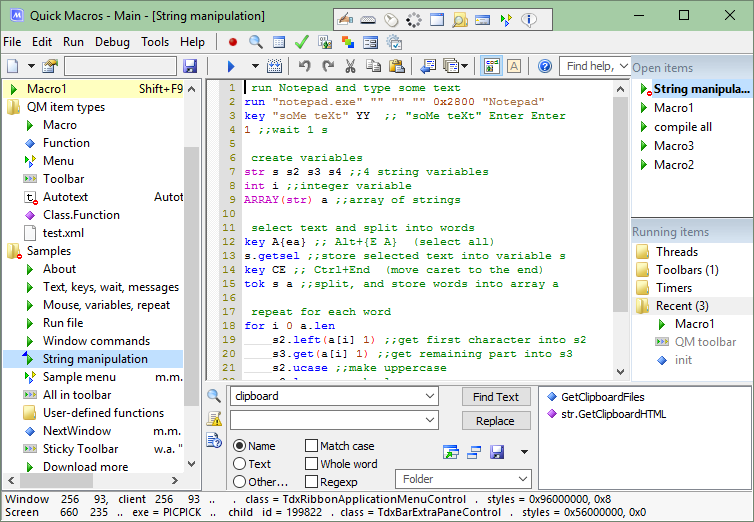
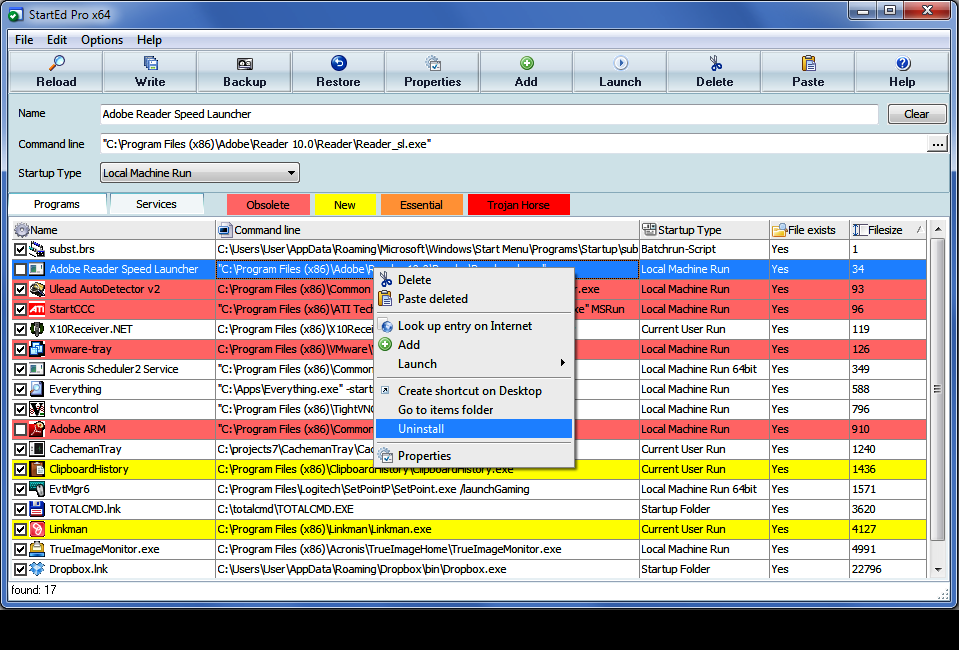
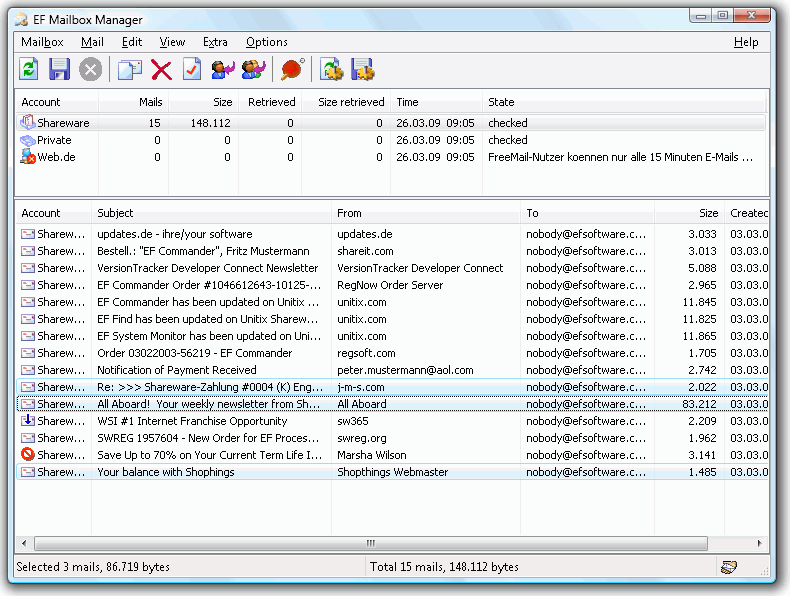


 A lot of people love to have their audio or video CDs on their computers after purchase; and this can be made possible by ripping and copying them to select location. Transferring files from videos and songs to another portable device may also not be possible without first converting them to other formats; and this can only be made possible by using GermaniX Transcoder.
A lot of people love to have their audio or video CDs on their computers after purchase; and this can be made possible by ripping and copying them to select location. Transferring files from videos and songs to another portable device may also not be possible without first converting them to other formats; and this can only be made possible by using GermaniX Transcoder. Time is of the essence when it comes to handling any project; either big or small. For project managers, one of the most challenging problems is how to meet up with deadline; and that is why an application like RationalPlan Single Project is something to look out for.
Time is of the essence when it comes to handling any project; either big or small. For project managers, one of the most challenging problems is how to meet up with deadline; and that is why an application like RationalPlan Single Project is something to look out for. Have you ever experienced the tedium and frustration of having to repeatedly type your name, e-mail address, home page url, or other words or phrases again, again and again? This scenario is not peculiar to you as there are thousands of people out there with similar challenges. However, things can now work differently with Typinator; an an automatic text program that boosts your productivity among other things.
Have you ever experienced the tedium and frustration of having to repeatedly type your name, e-mail address, home page url, or other words or phrases again, again and again? This scenario is not peculiar to you as there are thousands of people out there with similar challenges. However, things can now work differently with Typinator; an an automatic text program that boosts your productivity among other things.