Archive for July, 2014
Monday, July 21st, 2014
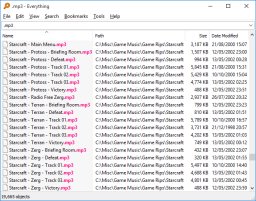 Do you want a name and folder search application that is easy to use and manage even for a newbie? You should ‘Everything’ because it has almost all the features you will need for all the things you want to do. You can find out more about the program and what it can offer you in this review. Do you want a name and folder search application that is easy to use and manage even for a newbie? You should ‘Everything’ because it has almost all the features you will need for all the things you want to do. You can find out more about the program and what it can offer you in this review.
What is Everything?
Everything is a fast folder and file name search engine for Windows. Unlike Windows search this tool initially displays every file and folder on your computer. You type in a search filter to limit what files and folders are displayed.
This new version is even more stable than previous one, and is so easy to use even for a newbie. Files and folders can now be searched instantly and easier than before, and users can now invest time and energy on some other things.
This version of the program retains those features users have always loved including: clean and simple user interface; quick file index; a feature that lets you share files with others easily; quick searching; minimal resource usage; real-time updating; and several others.
Want to check it out? Visit VoidTools.com.
Posted in Main | No Comments »
Monday, July 21st, 2014
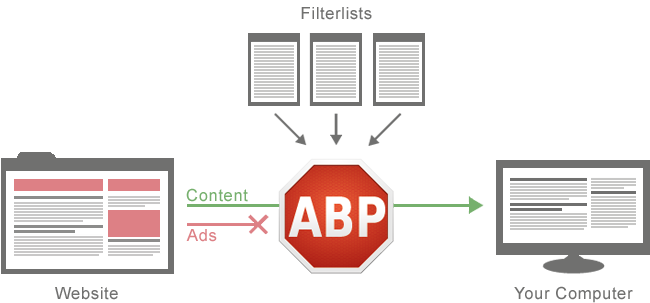 Do you want a smart plug-in suitable for your Firefox browser and can also block annoying ads? Adblock is one Firefox plug-in that can block a lot of images and also filter contents. Do you want a smart plug-in suitable for your Firefox browser and can also block annoying ads? Adblock is one Firefox plug-in that can block a lot of images and also filter contents.
What is Adblock Plus?
Adblock Plus picks up where Adblock left off. It is a content filtering plug-in for the Firefox browser. It is both more robust and more precise than the built-in image blocker. It allows the user to specify filters, which remove unwanted content based on the source-address. Every time a webpage loads, it will intercept and disable the elements matching your filters.
The plug-in is easy to install and prevents a load of images and contents from accessing your browser. By default, Adbloc Plus blocks video ads on YouTube, Facebook ads, flashy banners, pop-ups, pop-unders and much more. Of course, it doesn’t block all ads as this shouldn’t be the case. What it does is to block those ads that frustrate your browser.
Some other features of Adblock Plus include: it can be configured to block domains known to spread malware, protecting your computer against viruses, Trojan horses, worms, spy- and adware; it dabbles tracking; remove all social media buttons from every website, making sure that social networks can’t create a profile about you based on the websites you visit; and many more.
Want to check it out? Visit AdBlockPlus.org.
Posted in Main | No Comments »
Monday, July 14th, 2014
 Do you want multi-platform software that supports mainstream operating systems? Have you should check out FreeCAD? It is has some or all the features you might need. You can check it out below. Do you want multi-platform software that supports mainstream operating systems? Have you should check out FreeCAD? It is has some or all the features you might need. You can check it out below.
What is FreeCAD?
FreeCAD is an open source, full-featured and general purpose 3D modeler specifically designed to be used for CAD, MCAD, CAE, PLM and CAx work. It is multi-platform software that supports mainstream operating systems.
FreeCAD is specifically designed for mechanical engineering, product design and related features. It starts as a GUI (Graphical User Interface) application with a 3D viewer, as well as a command-line tool with a very low memory footprint; which is good news for your system.
FreeCAD features a rock-solid OpenCasCade-based geometry kernel, full parametric model, an Open Inventor-compliant 3D scene representation model, a Python API, as well as some key concepts like workbenches, macro recording, and the ability to run as a server.
The application also features modular architecture, which extend its default functionality through plugins or modules. It can export or import files to/from the VRML, SVG, STEP, OBJ, IGES, STL STL, DXF, DAE, NASTRAN, IFC or OFF.
Want to check it out? Visit: Free-CAD at SourceForge.
Posted in Main | No Comments »
Monday, July 14th, 2014
 Sometimes we find ourselves deleting some files we never intended to, and this creates a lot of problems for us. To ensure this never happens again, you can install R-Studio. Sometimes we find ourselves deleting some files we never intended to, and this creates a lot of problems for us. To ensure this never happens again, you can install R-Studio.
What’s the deal about R-Studio?
R-Studio is a data recovery and undelete program renowned for its ability to recover mission-critical data lost to viruses, malicious attacks, and hardware failures or operating system crashes. It supports FAT/NTFS (Windows), exFAT(WinMobile, Windows Vista and Windows 7), HFS/HFS+ (Mac), UFS1/UFS2 & Ext2FS/3FS file systems and functions on local and network disks, even if partitions are formatted, damaged or deleted. 64-bit Windows versions are supported. Additional file recovery algorithm increases the quality of file recovery and recovers files not recognized in file system metadata.
The software also supports Dynamic disk and RAID (including RAID 6), recovering encrypted files, compressed files and alternative data streams. Files and file systems structures (NTFS/FAT boot sectors, MFT file record, MBR, LDM structures, etc) can be viewed and edited in the professional disk hex editor. In addition to byte to byte copy of any object visible in the Drives panel, smart copy of partitions and hard drives with size and offset adjustment is available. Extended Viewer Plugin allows viewing a content of the found files to estimate recovery chances prior to purchasing. Flexible parameter settings give you absolute control over data recovery.
Want to check it out? Visit Data-Recovery-Software.net.
Posted in Main | No Comments »
Monday, July 14th, 2014
 Did you know you can now easily copy data directly from your clipboard into an SQL table (supporting SQL Server, Oracle, MySQL & PostgreSQL)? Of course, you can especially when you have software like ClipTable installed on your system. You can find out more about what the program is all about below. Did you know you can now easily copy data directly from your clipboard into an SQL table (supporting SQL Server, Oracle, MySQL & PostgreSQL)? Of course, you can especially when you have software like ClipTable installed on your system. You can find out more about what the program is all about below.
What is ClipTable all about?
ClipTable lets you copy any desired data directly from your clipboard into an SQL table (supporting SQL Server, Oracle, MySQL & PostgreSQL). You can easily get data from any source, including: HTML Tables, Word, Excel, CSV, Text, PDF and many more, and instantly turn it into a table. ClipTable is a freeware program that is available for download.
A lot of changes have been made to ClipTable to include the following: ClipTable is no longer in “beta”. This is now a fully-functional trial version (until registered) ;fixed Windows 8.1 compatibility; fixed Setup “cannot downgrade” message; x64 version embedded (so, no more different downloads, one will run on both x86 and x64); file Drag&Drop support (drag your txt/csv/xml files into the import window); analysis Re-Apply is about x60 times faster; and many more.
Want to check it out? Visit Doccolabs.
Posted in Main | No Comments »
Monday, July 14th, 2014
 Now you can turn or transform all your favorite programs into portable applications and take them wherever you go. That is simplicity at its best, and that is what you get plus more with Cameyo. You can find out more about this program that allows you to take your program anywhere in your DropBox or on your USB disk. Now you can turn or transform all your favorite programs into portable applications and take them wherever you go. That is simplicity at its best, and that is what you get plus more with Cameyo. You can find out more about this program that allows you to take your program anywhere in your DropBox or on your USB disk.
What is the big deal Cameyo?
Cameyo is an application that ensures that applications are isolated from your computer, which brings a lot of stability. It also means no traces on your system, and also means your computer does not slow down or have any of such problems.
We all know that creating a virtual application requires physical installation of that application, as part of a process that is known as ‘packaging’ or ‘sequencing’, and has to be done on a clean machine. With Cameyo, you don’t have to go through this anymore. Cameyo’s Online Packager allows you to package apps simply with your browser. All you need is to provide is the installer you wish to package.
However, the Online Packager requires a free Cameyo account, and only works with installers that support unattended (silent) installation mode.
Want to check it out? Visit Cameyo.
Posted in Main | 2 Comments »
Wednesday, July 9th, 2014
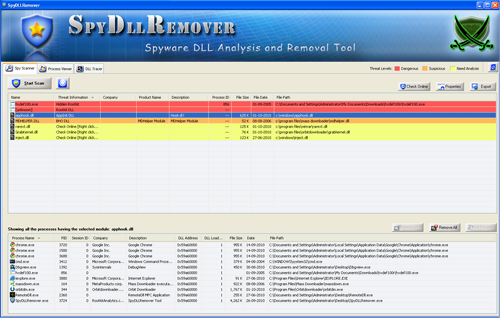 With the high rate of vulnerability issues being reported each day, it is important not to spear any effort to ensure that we protect our systems always. Most times, our antivirus programs are rarely enough, and that is why an extra addition like SpyDLLRemover won’t be a bad idea. With the high rate of vulnerability issues being reported each day, it is important not to spear any effort to ensure that we protect our systems always. Most times, our antivirus programs are rarely enough, and that is why an extra addition like SpyDLLRemover won’t be a bad idea.
What is the big deal about SpyDLLRemover?
SpyDLLRemover is the standalone tool to effectively detect and delete spywares from the system. It comes with advanced spyware scanner which quickly discovers hidden Rootkit processes as well suspicious/injected DLLs within all running processes. It not only performs sophisticated auto analysis on process DLLs but also displays them with various threat levels, which greatly helps in quick identification of malicious DLLs. The DLL search feature helps in finding a malicious DLL within all running processes using partial or full name.
Some of the latest changes made to this version of the program include the follows: now supports latest operating system Windows 8.1; support for white-listing known executable files; and presents improved GUI interface with new banner & glowing icons.
SpyDLLRemover works well with any Remote process across the session boundaries imposed in Vista/Windows7, and is portable.
Want to check it out? Visit: SpyDLLRemover.
Posted in Main | No Comments »
Thursday, July 3rd, 2014
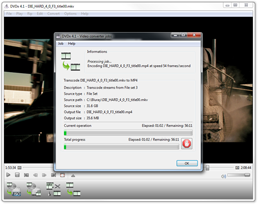 Are you looking for a solid and easy to use DVD converter that won’t give you any problem when downloading and installing? Have you checked out DVDx? Are you looking for a solid and easy to use DVD converter that won’t give you any problem when downloading and installing? Have you checked out DVDx?
What is the big deal about DVDx?
DVDx allows you to convert DVD video to VCD 2.0 or SCVD 1.0 in one step (including multiplexing and splitting). It produces good quality movies in MPEG 1 or MPEG 2 format and you don’t need to have 5GB or more free space on your hard disk. DVDx has been designed especially for novice users, and has a simple and intuitive interface. Once the image is created, you only need Nero to write your VCD or SVDC.
Latest changes in current version include: removed (temporarily) video editor menus to avoid confusion; updated support for AACS v47; updated BD+ support; improved handling for discs with mastering errors; better handling for partially damaged streams; pdated FFmpeg libs and MPlayer.
DVDx is a user friendly application that works fast, which means it is able to complete the task in about a half an hour, which is a good performance for this kind of software. The customization features are adequate and will accommodate the needs of beginners and more experienced users alike.
Want to check it out? Visit Labdv.com.
Posted in Main | 1 Comment »
Wednesday, July 2nd, 2014
 Did you know that your hard drive can get cluttered with useless files, which could slow down the speed of your system? Though, some of them can easily be detected by you; it is easier to detect and remove them with a program like CloneSpy. Did you know that your hard drive can get cluttered with useless files, which could slow down the speed of your system? Though, some of them can easily be detected by you; it is easier to detect and remove them with a program like CloneSpy.
What is CloneSpy?
CloneSpy can help you free up hard drive space by detecting and removing duplicate files. Duplicate files can have exactly the same contents regardless of their name, date, time and location. It is able to find files that are not exactly identical, but have the same filename. Perhaps you have different versions of a file and you want to find all of them and remove the older versions. It can also find zero length files, which are files that have no content.
The program is designed specifically to detect and remove duplicate files. Since these have exactly the same content, no matter their name, time, date and location, they can be safely deleted in most cases.
CloneSpy does not only track down duplicate files, but those with the same name as well. This feature comes in handy especially when you saved different versions of the file and want to remove only the older versions.
Latest changes made to this version include: fixed: Directory symbolic links whose target starts immediately with a directory are now recognized; fixed: Directory symbolic links whose target starts with a backslash are now resolved correctly; fixed: The context help now works correctly for the Options button in the Main window; and a few others.
Want to check it out? Visit: CloneSpy.com.
Posted in Main | No Comments »
Wednesday, July 2nd, 2014
 It is important to do all you can to keep your system free from virus and other potentially unwanted programs that could damage or invade your files. When it comes to protecting your files however, one thing you should never do is compromise the quality and strength of your antivirus. With Immunet Protect, you won’t be taking things to far even when you already have an antivirus program on your system. It is important to do all you can to keep your system free from virus and other potentially unwanted programs that could damage or invade your files. When it comes to protecting your files however, one thing you should never do is compromise the quality and strength of your antivirus. With Immunet Protect, you won’t be taking things to far even when you already have an antivirus program on your system.
What is Immunet Protect?
Immunet Protect is the first Antivirus application focused on protecting your community. Using cutting edge technology and leveraging the collective knowledge of the users in the Immunet Cloud, Immunet Protect defends you in real time against thousands of new threats generated every day. It is small; weighing in at under 5 megabytes and utilizes minimal system resources.
The interface of Immunet Protect is highly organized and comprises three columns that allow you to access the Immunet Community (displays the local community graph and notices), view the protection summary and access the product settings. The Computer column is where you can view the activity summary, access the quarantine section and start a new scan.
Want to check it out? Visit Immunet.com.
Posted in Main | No Comments »
|
|
|
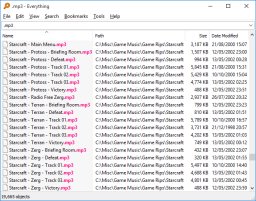 Do you want a name and folder search application that is easy to use and manage even for a newbie? You should ‘Everything’ because it has almost all the features you will need for all the things you want to do. You can find out more about the program and what it can offer you in this review.
Do you want a name and folder search application that is easy to use and manage even for a newbie? You should ‘Everything’ because it has almost all the features you will need for all the things you want to do. You can find out more about the program and what it can offer you in this review.
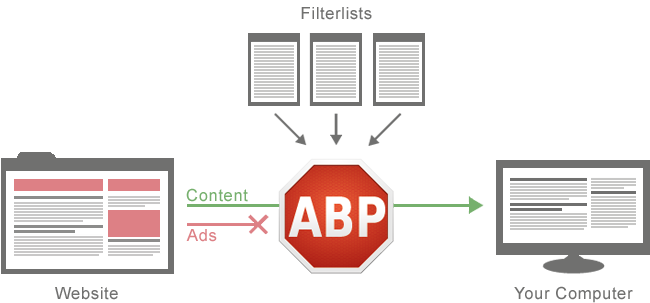 Do you want a smart plug-in suitable for your Firefox browser and can also block annoying ads? Adblock is one Firefox plug-in that can block a lot of images and also filter contents.
Do you want a smart plug-in suitable for your Firefox browser and can also block annoying ads? Adblock is one Firefox plug-in that can block a lot of images and also filter contents. Do you want multi-platform software that supports mainstream operating systems? Have you should check out FreeCAD? It is has some or all the features you might need. You can check it out below.
Do you want multi-platform software that supports mainstream operating systems? Have you should check out FreeCAD? It is has some or all the features you might need. You can check it out below. Sometimes we find ourselves deleting some files we never intended to, and this creates a lot of problems for us. To ensure this never happens again, you can install R-Studio.
Sometimes we find ourselves deleting some files we never intended to, and this creates a lot of problems for us. To ensure this never happens again, you can install R-Studio. Did you know you can now easily copy data directly from your clipboard into an SQL table (supporting SQL Server, Oracle, MySQL & PostgreSQL)? Of course, you can especially when you have software like ClipTable installed on your system. You can find out more about what the program is all about below.
Did you know you can now easily copy data directly from your clipboard into an SQL table (supporting SQL Server, Oracle, MySQL & PostgreSQL)? Of course, you can especially when you have software like ClipTable installed on your system. You can find out more about what the program is all about below. Now you can turn or transform all your favorite programs into portable applications and take them wherever you go. That is simplicity at its best, and that is what you get plus more with Cameyo. You can find out more about this program that allows you to take your program anywhere in your DropBox or on your USB disk.
Now you can turn or transform all your favorite programs into portable applications and take them wherever you go. That is simplicity at its best, and that is what you get plus more with Cameyo. You can find out more about this program that allows you to take your program anywhere in your DropBox or on your USB disk.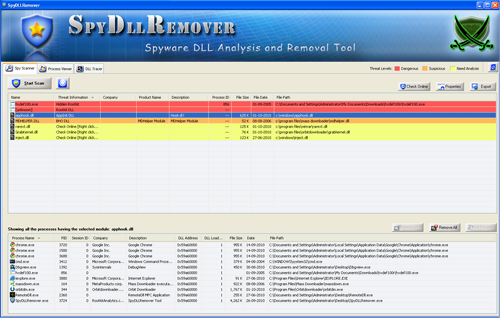 With the high rate of vulnerability issues being reported each day, it is important not to spear any effort to ensure that we protect our systems always. Most times, our antivirus programs are rarely enough, and that is why an extra addition like SpyDLLRemover won’t be a bad idea.
With the high rate of vulnerability issues being reported each day, it is important not to spear any effort to ensure that we protect our systems always. Most times, our antivirus programs are rarely enough, and that is why an extra addition like SpyDLLRemover won’t be a bad idea.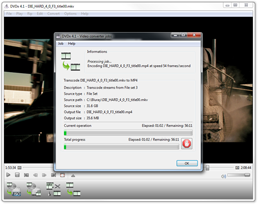 Are you looking for a solid and easy to use DVD converter that won’t give you any problem when downloading and installing? Have you checked out DVDx?
Are you looking for a solid and easy to use DVD converter that won’t give you any problem when downloading and installing? Have you checked out DVDx? Did you know that your hard drive can get cluttered with useless files, which could slow down the speed of your system? Though, some of them can easily be detected by you; it is easier to detect and remove them with a program like CloneSpy.
Did you know that your hard drive can get cluttered with useless files, which could slow down the speed of your system? Though, some of them can easily be detected by you; it is easier to detect and remove them with a program like CloneSpy.