Archive for the 'Internet' Category
Thursday, July 8th, 2010
 mIRC can best be defined as a full featured Internet Relay Chat client for Windows, which can be used to share, communicate, play or work with others on IRC networks the world over. This can be done either in multi-user group conferences or in one-to-one private discussions. mIRC can best be defined as a full featured Internet Relay Chat client for Windows, which can be used to share, communicate, play or work with others on IRC networks the world over. This can be done either in multi-user group conferences or in one-to-one private discussions.
mIRC is clean and practical interface. Because it is clean and practical means that it is very configurable and also supports numerous features such as buddy lists, file transfer, multi-server connections, proxy support, SSL encryption, customizable sounds, UTF-8 display, tray notifications, spoken messages, message logging, and so much more.
mIRC is designed with a highly efficient powerful scripting language that can be used to automate it and also create applications that perform a wide range of functions from network communications to playing games.
mIRC has been in development for several years now and it is constantly being improved and updated with new technologies. The constant development and improvement of mIRC is obviously what stands it out from other programs in its category.
Time after time, mIRC has continued to impress a lot of people with various versions. The latest version supports Unicode. Unfortunately, this version does not understand what version 6 clients are saying in other languages other than English.
Want to check it out? Visit mIRC
Posted in Internet, Main, Social Software | No Comments »
Thursday, March 19th, 2009
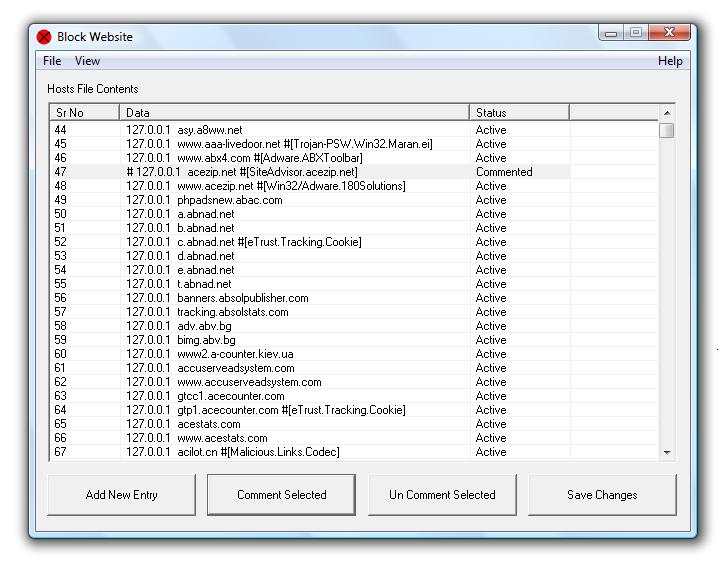 For many a reason one may want to block specific web sites. The site may be a known malware site, a known phishing site, could be a porno site you want to block from viewing by children and so on. This utility helps you do that by letting you edit and thereby add or delete or correct mistakes in the Windows Hosts file. Hosts file is the file looked up during access to various websites and if there is an entry blocking the URL then none of the browsers used in your system will access the URL. You are able to change, backup / restore settings easily. Block website using entries to hosts file, due to which all browsers will not allow navigation to the blocked website. For many a reason one may want to block specific web sites. The site may be a known malware site, a known phishing site, could be a porno site you want to block from viewing by children and so on. This utility helps you do that by letting you edit and thereby add or delete or correct mistakes in the Windows Hosts file. Hosts file is the file looked up during access to various websites and if there is an entry blocking the URL then none of the browsers used in your system will access the URL. You are able to change, backup / restore settings easily. Block website using entries to hosts file, due to which all browsers will not allow navigation to the blocked website.
The interface is simple. It shows the current content of the Hosts file. The interface has controls “add new entry”, “comment selected”, “Un-comment selected” and “save changes”. The way this would work is when you click on the new entry there’s a pop up that take the URL as well as the IP address of the host to be blocked. If for some reason you want to permit access to an existing blocked entry, simply comment it out. This is actually a temporary change. If need be one just has to un-comment the entry to introduce the ban again.
Overall: Easy to use simple utility meant for a specific task.
{More Info and Download}
Posted in Internet, Shareware, Utilities | No Comments »
Wednesday, March 4th, 2009
 WeFi is an application that enables you to find WiFi spots around you. WeFi is an application that enables you to find WiFi spots around you.
But apart from letting you find nearby open WiFi hotspots (or add your own), it has some more interesting features. These include being able to find other nearby WeFi users, which you can then communicate with, or add your friends who are also using WeFi and it will alert you when your friend is nearby and show their location and vice versa, alerting them about you too.
It also has Facebook and Twitter integration.
The WeFi hotspot directory helps you get a wireless network to connect to any place worldwide. It’s available for Windows, Mac, and also Windows Mobile.
For a more comprehensive list of features and to download it free. Check out http://www.wefi.com/
Posted in Freeware, Internet | 2 Comments »
Wednesday, May 21st, 2008
 IE7Pro is a plugin for Internet Explorer 7 and 8 that brings some of the best features of Firefox and other web browsers to Microsoft’s browser. Yes, we know many folks would suggest just using Firefox or Opera, but if you need to use IE for one reason or another (perhaps there are some web sites you visit regularly which aren’t rendered properly by other browsers), IE7Pro can make your browsing experience much more pleasant. IE7Pro is a plugin for Internet Explorer 7 and 8 that brings some of the best features of Firefox and other web browsers to Microsoft’s browser. Yes, we know many folks would suggest just using Firefox or Opera, but if you need to use IE for one reason or another (perhaps there are some web sites you visit regularly which aren’t rendered properly by other browsers), IE7Pro can make your browsing experience much more pleasant.
IE7Pro 2.3 was released today, with a handful of bug fixes and new features, including:
- FasterIE module with support for prefetching, which should speed up your browsing experience
- Session Manager which allows you to save open tabs when closing your browser and reopen those tabs next time you login.
- The MiniDM download manager now supports drag & drop and multiple links
(more…)
Posted in Internet, Windows | No Comments »
Monday, April 28th, 2008
 Have you faced a situation when someone messed up your Outlook Express data by accessing it when you were not at your system? Well avoid such potentially disastrous situation you should give a try to Outlook Express Security 2.05. The software allows you to set password so that only you access the Outlook Express database. When you set the program to be active, it locks the all the data. Now Outlook Express can be accessed only if the right password is entered. It helps protect your important data like you massages, address book, etc. This function of the software prevents your data from being spoiled or stolen by anyone else. Have you faced a situation when someone messed up your Outlook Express data by accessing it when you were not at your system? Well avoid such potentially disastrous situation you should give a try to Outlook Express Security 2.05. The software allows you to set password so that only you access the Outlook Express database. When you set the program to be active, it locks the all the data. Now Outlook Express can be accessed only if the right password is entered. It helps protect your important data like you massages, address book, etc. This function of the software prevents your data from being spoiled or stolen by anyone else.
MOutlook Express Security 2.05 shows the simple option in front of the user that can be set easily to start working. When you want the program to protect the Outlook Express data then you need to mark the given feature enable the protection. Set the Password that want to be applied for the Outlook Express database protection. It would prompt you to enter the password in the provided small dialog box. If in case you forget one password you can also set an additional password to enter for accessing the data. When you have entered the required details then the protection is applied to the Outlook Express. The software is best to be used of you need to move sometimes from your system or it has happened earlier when somebody damaged the data of your Outlook Express as it has your account defined. It is best suitable for the people who need to stay logged-in whole day as they carry various correspondence through mails. The software is easy to be used as it is complied of very less features.
Outlook Express Security 2.05 protects the information of your Outlook Express through password and denies access to any unauthorized person.
{More info and Download}
Posted in E-mail, Internet | 1 Comment »
Thursday, March 27th, 2008
 Adobe Systems Incorporated today announced Adobe Photoshop Express public beta, a free Rich Internet Application (RIA) available to anyone who wants to store, sort and show off digital photos with eye-catching effects. During the public beta period, Adobe will solicit Photoshop Express user feedback on product features and functionality, which will continue to evolve over time. As the newest addition to the Photoshop family line, Photoshop Express has taken much of Adobe’s best image editing technology and made it simple and accessible to a new online audience. Photoshop Express allows users to store up to 2 gigabytes of images online for free, make edits to their photos, and share them online in creative ways, including downloading and uploading photos from popular social networking sites like Facebook. Adobe Systems Incorporated today announced Adobe Photoshop Express public beta, a free Rich Internet Application (RIA) available to anyone who wants to store, sort and show off digital photos with eye-catching effects. During the public beta period, Adobe will solicit Photoshop Express user feedback on product features and functionality, which will continue to evolve over time. As the newest addition to the Photoshop family line, Photoshop Express has taken much of Adobe’s best image editing technology and made it simple and accessible to a new online audience. Photoshop Express allows users to store up to 2 gigabytes of images online for free, make edits to their photos, and share them online in creative ways, including downloading and uploading photos from popular social networking sites like Facebook.
“Photoshop is trusted technology that has changed the visual landscape of our world. Now, Photoshop Express allows anyone who snaps a digital photo to easily achieve the high-impact results for which Adobe is known,” said Doug Mack, vice president of Consumer and Hosted Solutions at Adobe. “Photoshop Express is a convenient, single destination where you can store, edit and share photos whether you’re at home, school or on the road.”
With Photoshop Express, digital photos can be uploaded and sorted anytime, edited non-destructively to always preserve the original image, and shared from anywhere, on any Web browser. In a few easy clicks, Photoshop Express empowers anyone to make standard edits, such as removing blemishes and red-eye, converting to black and white, cropping and resizing, and much more.
No experience is required to add special effects that will impress friends and family. In keeping with its one-click approach, Photoshop Express offers tricks like Pop Color which selects an object in an image, mutes the background color of the photo and allows the user to swap the object’s color so it jumps off the page. Sketch effects help photos look like drawings and the Distort feature allows you to distort facial features or objects within the images for a comical or artistic effect. Even users with limited photo editing knowledge can simply select what looks best from a line-up of sample photos with visual hints showing different variations of the added effect.
Photoshop Express offers a variety of creative sharing options, including uploading and showing off photos and slideshows in your own online “Gallery” hosted by Adobe, or conveniently embedding or linking photos to social networking sites and personal blogs without having to leave the application. Slideshows never looked better with animation that makes photos float and fly across the screen, allowing for viewer interactivity and unique presentation styles.
Adobe Photoshop Express beta is available now for free via any Web browser right here.
Posted in Image Editor, Internet, Photo, Web 2.0 | No Comments »
Thursday, March 6th, 2008
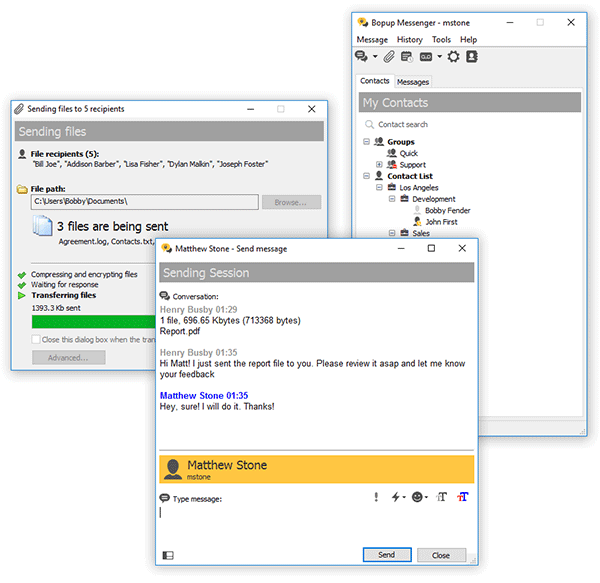 This clear, easy to use and light-weight IM client offers a set of corporate features. Based on a client/server architecture the messenger is fully managed from server-side software which provides IM logging, user grouping, offline messaging. This clear, easy to use and light-weight IM client offers a set of corporate features. Based on a client/server architecture the messenger is fully managed from server-side software which provides IM logging, user grouping, offline messaging.
Pros: Bopup Messenger is a secure instant messenger designed to communicate over LAN and enterprise-size networks. This clear, easy to use and light-weight IM client offers corporate features and answers many business needs.
Users can easily connect to others from different locations of the organizations to a common IM workspace and allows users the facility of instant message on urgent issues with full formatting, text fonts, color and emoticons. Contact lists can be organized to be accessible from anywhere on the corporate network and communicate with people who are online at a given moment.
The messenger encrypts messages with strong algorithms and thus the messages exchanged are quite safe even over the Internet. Messages are delivered even if the recipient is offline at the time of sending them. Server stores them and delivers when the user is ready. The application is simple to use and does not require any learning or previous experience to start using it. Notifications pop up and lets users to join in, in a few clicks. The messenger architecture allows even multiple users operating from the same machine even.
The centralized architecture makes some administrative options attractive for organizations. The central server can record all conversations and log user activities both of which are fully searchable and can be printed out. That includes reporting functions as well. Managing messaging groups and permissions related to sending and receiving messages and ability to view others are included. User accounts can be imported from active directories.
{More info and Download}
Posted in Developer, IM, Internet, Shareware, Windows | No Comments »
Thursday, March 6th, 2008
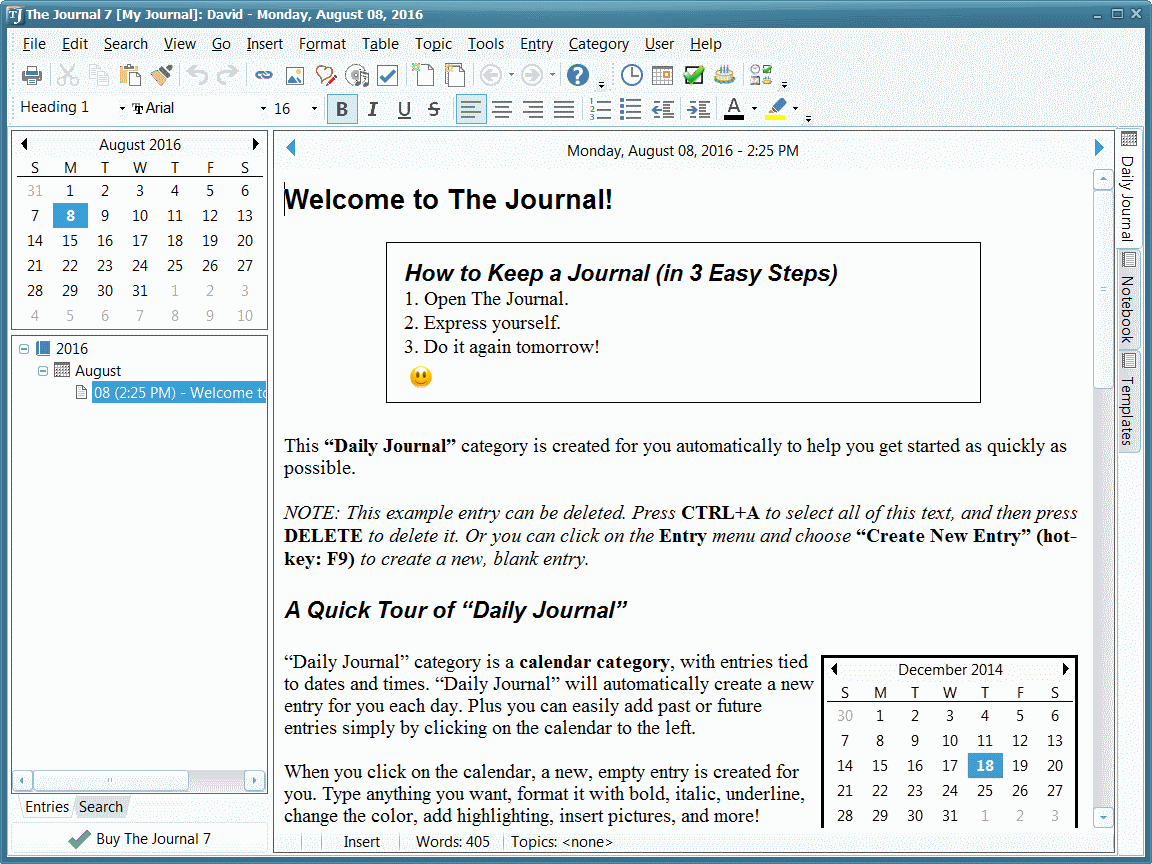 The Journal provides an easy-to-use mix of convenience, flexibility, and security to write, organize, remember, find things from a journal, whatever may be the journaling and writing needs. The Journal provides an easy-to-use mix of convenience, flexibility, and security to write, organize, remember, find things from a journal, whatever may be the journaling and writing needs.
Pros: The Journal application makes it easy to keep a daily journal, for both personal and professional use. Writing about thoughts and dreams or work notes and ideas or simply planning notes and decision details this application lets the user write & keep notes about just about anything. The Journal provides an easy-to-use mix of convenience, flexibility, and security.
One can create as many entries as he feels like. Dates get updated, then it is up to the user to add entries, sub entries or loose leaf entries as needed. Categorize the entries to completely custom categories, create them as you go. Helps search them later. Besides text, images could be added to the entries along with date, time, timer count or even a calendar charm. Calendar charms are small graphic icons to liven things up a little bit. The journal can sit in the system tray, always ready, always available and can be totally secure by password protection and encryption.
The interface is an augmented Word like interface. The interface additionally shows the hierarchical structure of the notes, the current calendar and a timer at option if needed. The timer could be set to be a count down one or a stop watch to indicate total elapsed time. These can be helpful with time based work. .Main work area is a tabbed area that shows, besides the journal work area, a notebook, templates, an address book etc. Reminder setting services are available for tasks set up, important dates and such items.
Cons: Notes, tasks and address book functionality are features available with Outlook too. So their duplication here could be questioned. In particularly since you have to maintain an address book anyway with the mail application anyway. But then viewed as an application that is open on the desktop all the time, these do have a place in the journal too.
{More Info and Download}
Posted in Blog, Developer, Information Management, Internet, Shareware, Social Software, Web 2.0, Windows | No Comments »
Friday, February 29th, 2008
 When it comes to internet security, everybody is looking for the next great thing, but for some reason BitDefender hasn’t quite gotten its name out there. However, BitDefender is actually one of the latest and greatest software programs to defend your computer from viruses, spyware, and stealthy attacks. It also has features to allow parents to block certain sites from their children. It includes a built-in firewall protection to keep hackers from detecting your computer, and to notify you when anyone else is logged onto your network. When it comes to internet security, everybody is looking for the next great thing, but for some reason BitDefender hasn’t quite gotten its name out there. However, BitDefender is actually one of the latest and greatest software programs to defend your computer from viruses, spyware, and stealthy attacks. It also has features to allow parents to block certain sites from their children. It includes a built-in firewall protection to keep hackers from detecting your computer, and to notify you when anyone else is logged onto your network.
The best part about BitDefender is that it is automatically designed to update itself every hour so there will never be a missed update, but should you ever miss an update, BitDefender’s Behavioral Heuristic Analyzer in Virtual Environments or “B-HAVE” technology will detect threats ahead of time and block them before you ever even know they are there. Not to mention the new technology that allows BitDefender to automatically scan and block out websites trying to gain access to your personal information. And all of this is done automatically without you even telling it what to do. Many users agree that this is one of the best internet security programs on the market simply because it does not slow your computer down while it is scanning, and it will not flood you with dozens of alarm notices.
Posted in Developer, Internet, Main, Security, Shareware | 2 Comments »
Tuesday, February 26th, 2008
 Do you feel the need to know about the visitors of your site, what pages they visit or the pages that are often visited, how much did they look, etc? Nearly all this information is required to know about the visitor’s likes and what needs improvement on the site. With the All Website Visitors 1.2 software you can know about all these things and get the answers to all your questions. It also helps you to get the html reports generated, accompanied by tables and charts also. You can get the count of the hits and keep the record of the periodical activity, statistics, time range activity etc. Do you feel the need to know about the visitors of your site, what pages they visit or the pages that are often visited, how much did they look, etc? Nearly all this information is required to know about the visitor’s likes and what needs improvement on the site. With the All Website Visitors 1.2 software you can know about all these things and get the answers to all your questions. It also helps you to get the html reports generated, accompanied by tables and charts also. You can get the count of the hits and keep the record of the periodical activity, statistics, time range activity etc.
All Website Visitors 1.2 software proves to be worthy assistant that helps you to know the pages or websites that are being most visited. You can know about the factors that contribute to its popularity and you can know about the details of the visitor’s count, hits, and the content that is sought for the most by the visitors. You need to enter the URL of the website for the analysis. The list is shown on the screen from which you can have the Include and Exclude URLs chosen. You can easily add the filters according to your requirement by checking or uncheck them. It shows the feature for Log File through which you can have the details of the activities. It also shows the features like Time Range, Filter and Reports. You can get the reports of the activities that consist of the chart and tables with all the details shown systematically. You can get the summary of the activities by hours, day of week and months. You get the access statistics for files, entry pages, browsers, operating systems, etc. With the search engine you can get the phrases and keywords and you can also get the details relating to the outgoing and incoming traffic. You get to now so much that could help you to improve the ranking of the websites on the search engine.
All Website Visitors 1.2 software provides you with features like Summary page, Periodical activity, Time range activity, Access statistic, operating systems, popular countries, browsers, Robots/Bots/Spiders, Search engines and traffic.
{More info and Download}
Posted in Internet, Shareware, Utilities, Web 2.0 | No Comments »
|
|
|
 mIRC can best be defined as a full featured Internet Relay Chat client for Windows, which can be used to share, communicate, play or work with others on IRC networks the world over. This can be done either in multi-user group conferences or in one-to-one private discussions.
mIRC can best be defined as a full featured Internet Relay Chat client for Windows, which can be used to share, communicate, play or work with others on IRC networks the world over. This can be done either in multi-user group conferences or in one-to-one private discussions.
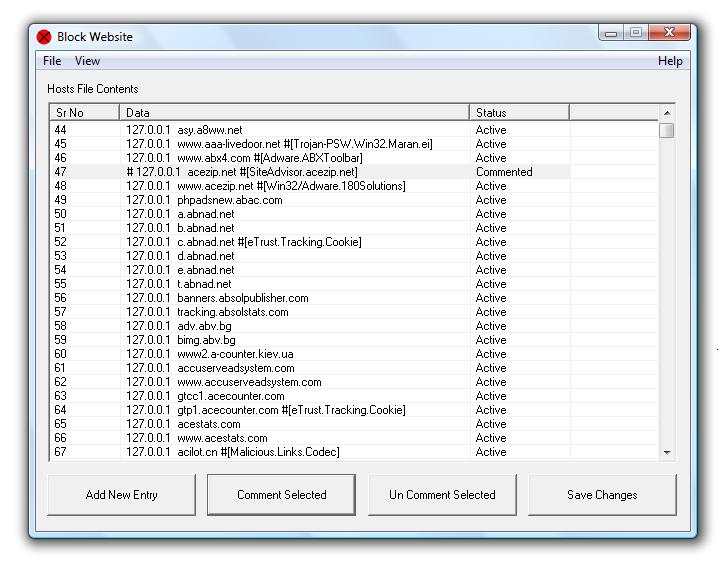 For many a reason one may want to block specific web sites. The site may be a known malware site, a known phishing site, could be a porno site you want to block from viewing by children and so on. This utility helps you do that by letting you edit and thereby add or delete or correct mistakes in the Windows Hosts file. Hosts file is the file looked up during access to various websites and if there is an entry blocking the URL then none of the browsers used in your system will access the URL. You are able to change, backup / restore settings easily. Block website using entries to hosts file, due to which all browsers will not allow navigation to the blocked website.
For many a reason one may want to block specific web sites. The site may be a known malware site, a known phishing site, could be a porno site you want to block from viewing by children and so on. This utility helps you do that by letting you edit and thereby add or delete or correct mistakes in the Windows Hosts file. Hosts file is the file looked up during access to various websites and if there is an entry blocking the URL then none of the browsers used in your system will access the URL. You are able to change, backup / restore settings easily. Block website using entries to hosts file, due to which all browsers will not allow navigation to the blocked website. WeFi is an application that enables you to find WiFi spots around you.
WeFi is an application that enables you to find WiFi spots around you. IE7Pro
IE7Pro Have you faced a situation when someone messed up your Outlook Express data by accessing it when you were not at your system? Well avoid such potentially disastrous situation you should give a try to Outlook Express Security 2.05. The software allows you to set password so that only you access the Outlook Express database. When you set the program to be active, it locks the all the data. Now Outlook Express can be accessed only if the right password is entered. It helps protect your important data like you massages, address book, etc. This function of the software prevents your data from being spoiled or stolen by anyone else.
Have you faced a situation when someone messed up your Outlook Express data by accessing it when you were not at your system? Well avoid such potentially disastrous situation you should give a try to Outlook Express Security 2.05. The software allows you to set password so that only you access the Outlook Express database. When you set the program to be active, it locks the all the data. Now Outlook Express can be accessed only if the right password is entered. It helps protect your important data like you massages, address book, etc. This function of the software prevents your data from being spoiled or stolen by anyone else. Adobe Systems Incorporated today announced Adobe Photoshop Express public beta, a free Rich Internet Application (RIA) available to anyone who wants to store, sort and show off digital photos with eye-catching effects. During the public beta period, Adobe will solicit Photoshop Express user feedback on product features and functionality, which will continue to evolve over time. As the newest addition to the Photoshop family line, Photoshop Express has taken much of Adobe’s best image editing technology and made it simple and accessible to a new online audience. Photoshop Express allows users to store up to 2 gigabytes of images online for free, make edits to their photos, and share them online in creative ways, including downloading and uploading photos from popular social networking sites like Facebook.
Adobe Systems Incorporated today announced Adobe Photoshop Express public beta, a free Rich Internet Application (RIA) available to anyone who wants to store, sort and show off digital photos with eye-catching effects. During the public beta period, Adobe will solicit Photoshop Express user feedback on product features and functionality, which will continue to evolve over time. As the newest addition to the Photoshop family line, Photoshop Express has taken much of Adobe’s best image editing technology and made it simple and accessible to a new online audience. Photoshop Express allows users to store up to 2 gigabytes of images online for free, make edits to their photos, and share them online in creative ways, including downloading and uploading photos from popular social networking sites like Facebook.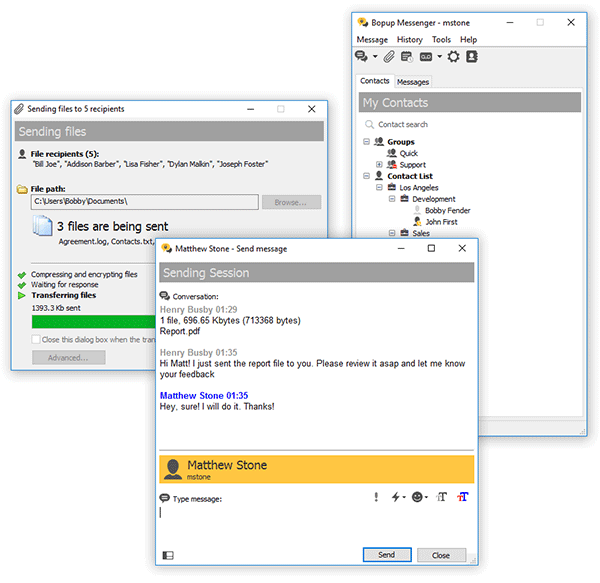 This clear, easy to use and light-weight IM client offers a set of corporate features. Based on a client/server architecture the messenger is fully managed from server-side software which provides IM logging, user grouping, offline messaging.
This clear, easy to use and light-weight IM client offers a set of corporate features. Based on a client/server architecture the messenger is fully managed from server-side software which provides IM logging, user grouping, offline messaging.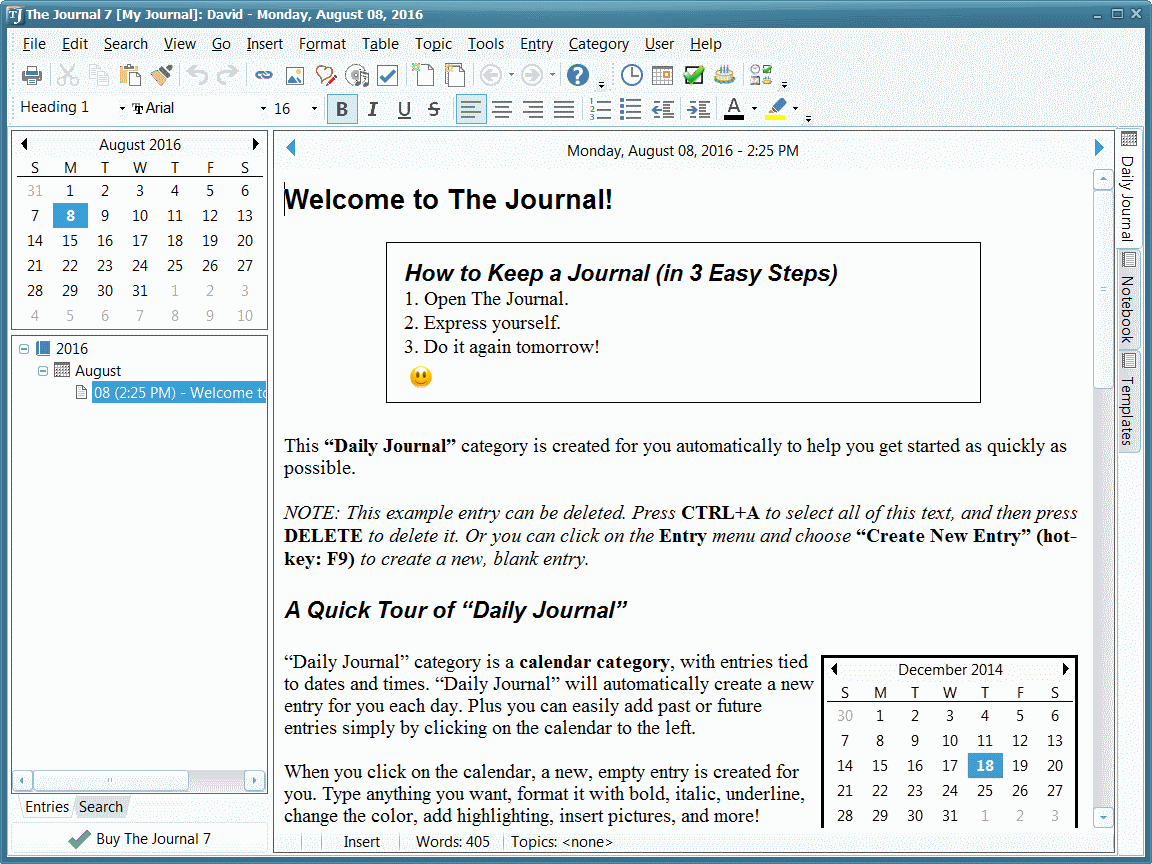 The Journal provides an easy-to-use mix of convenience, flexibility, and security to write, organize, remember, find things from a journal, whatever may be the journaling and writing needs.
The Journal provides an easy-to-use mix of convenience, flexibility, and security to write, organize, remember, find things from a journal, whatever may be the journaling and writing needs. Do you feel the need to know about the visitors of your site, what pages they visit or the pages that are often visited, how much did they look, etc? Nearly all this information is required to know about the visitor’s likes and what needs improvement on the site. With the All Website Visitors 1.2 software you can know about all these things and get the answers to all your questions. It also helps you to get the html reports generated, accompanied by tables and charts also. You can get the count of the hits and keep the record of the periodical activity, statistics, time range activity etc.
Do you feel the need to know about the visitors of your site, what pages they visit or the pages that are often visited, how much did they look, etc? Nearly all this information is required to know about the visitor’s likes and what needs improvement on the site. With the All Website Visitors 1.2 software you can know about all these things and get the answers to all your questions. It also helps you to get the html reports generated, accompanied by tables and charts also. You can get the count of the hits and keep the record of the periodical activity, statistics, time range activity etc.