Archive for the 'Main' Category
Tuesday, January 12th, 2016
 While installing some programs on your system, you might be required to manually uncheck some offers which do not suit your needs; this can be pretty annoying. When left unchecked, some programs have the ability to install some adware on your system, which might harm your system later. However, this can be done without going through the stress of manually “unchecking” the boxes with Unchecky. While installing some programs on your system, you might be required to manually uncheck some offers which do not suit your needs; this can be pretty annoying. When left unchecked, some programs have the ability to install some adware on your system, which might harm your system later. However, this can be done without going through the stress of manually “unchecking” the boxes with Unchecky.
Unchecky is an application that aims to keep potentially unwanted programs out of your computer. Have you ever felt, while installing software, that the installer tries to push additional unwanted programs at all cost? Ever missed a checkbox, and spent some hours afterwards removing adware? Ever opened your browser after an installation, only to find out that you have a new homepage, a new search engine, or even a new browser? Unchecky is designed to help you clear those checkboxes.
This version in review now has some new additions and supports including: added support for ManyCam; added support for Bing Maps 3D; added support for AIMP 4; added support for Adobe Digital Editions; added support for ESET NOD32; added support for Glaz.TV; and many more.
Unchecky is a must-have application because it helps you to overcome all issues that have to do with installing some unnecessary features.
Want to check it out? Visit Unchecky.com.
Posted in Main | No Comments »
Sunday, January 3rd, 2016
 Are you a web developer looking for a great tool to automate testing of websites? HttpMaster is a program that enables you to easily execute and monitor requests to stimulate the activities of your clients. It has the capacity to execute requests against various web services and display complete request and response data. Are you a web developer looking for a great tool to automate testing of websites? HttpMaster is a program that enables you to easily execute and monitor requests to stimulate the activities of your clients. It has the capacity to execute requests against various web services and display complete request and response data.
What’s the big deal about HttpMaster?
HttpMaster is a development tool to automate testing of web sites and services, including RESTful web services and API applications, and monitor their responses. With HttpMaster you can easily execute and monitor requests to simulate client activity; it can execute requests against various web servers and display complete request and response data. HttpMaster is also able to generate high volume of web traffic for improved testing.
Recently, some changes were made to HttpMaster. Some of these changes include: displays a list of request items that use particular parameter; application setting to support international (non-ASCII) domain names; content type ‘application/soap+xml’ displayed with XML viewer by default; and ‘Copy URL’ and ‘Open in browser’ actions available in execution data toolbar.
The pro version of HttpMaster comes with complete features, while the free version only offers limited features to users.
Want to check it out? Visit Httpmaster.net.
Posted in Main | No Comments »
Sunday, December 27th, 2015
 Are you looking for a nice image processor with a nice graphical user interface? Do you also want such processor to have features that will enable you to handle batch images and edit multiple image files just by clicking a button? ImBatch has some easy to use features that enable you to batch, resize and convert images without wasting much of your time. Are you looking for a nice image processor with a nice graphical user interface? Do you also want such processor to have features that will enable you to handle batch images and edit multiple image files just by clicking a button? ImBatch has some easy to use features that enable you to batch, resize and convert images without wasting much of your time.
What’s the big deal about ImBatch?
ImBatch is a batch image processor with a nice graphical user interface. It will allow you to edit multiple image files at the click of a button by using scripts. The script will be created by combining Tasks. ImBatch can batch resize and convert images in minutes instead of hours or days if you do it manually.
A few changes have recently been made to version 4.5.0, which included the following: save to PDF’ task: Added tags support in File Name field; fixed and tags; image List: changed icons for indicators (EXIF, IPTC, thumbnail), added indicator for XMP; image List: added ability to open image in Explorer by clicking on image name caption; and save As’ task: now image thumbnail in EXIF tags updates correctly.
The program is now more stable than it used to be probably due to the number of changes and updates added by the publisher.
Want to check it out? Visit HighMotionSoftware.com
Posted in Main | No Comments »
Thursday, December 24th, 2015
 Looking for a highly customizable file manager? With a customizable file manager, you will be able to do a lot of things on your system including; search, preview, and have access to a wide array of unique ways to automate most of the tasks you carry out often. XYplorer offers you some of these features, and can also be customized to suit your needs. Looking for a highly customizable file manager? With a customizable file manager, you will be able to do a lot of things on your system including; search, preview, and have access to a wide array of unique ways to automate most of the tasks you carry out often. XYplorer offers you some of these features, and can also be customized to suit your needs.
What is XYplorer?
XYplorer is a tabbed file manager for Windows. It features a powerful file search, a versatile preview, a highly customizable interface, optional dual pane, and a large array of unique ways to efficiently automate frequently recurring tasks. It’s fast and light, it’s innovative, and it’s portable.
With the latest version of XYplorer comes some new changes and fixes such as: Preview that enables you to preview Office, Audio, and Video files using the available preview handlers. A huge improvement over previous versions, notably for Office files and document formats like RTF, PDF, and XPS; batch move is a new feature that allows you to automatically distribute a large number of files by certain criteria to automatically created folders, in one go; and a few others.
XYplorer has a 30 day trial limitation. Standard License PRO (which includes 1 year of free updates) will cost you $39.95.
Want to check it out? Visit Xyplorer.com.
Posted in Main | No Comments »
Tuesday, December 22nd, 2015
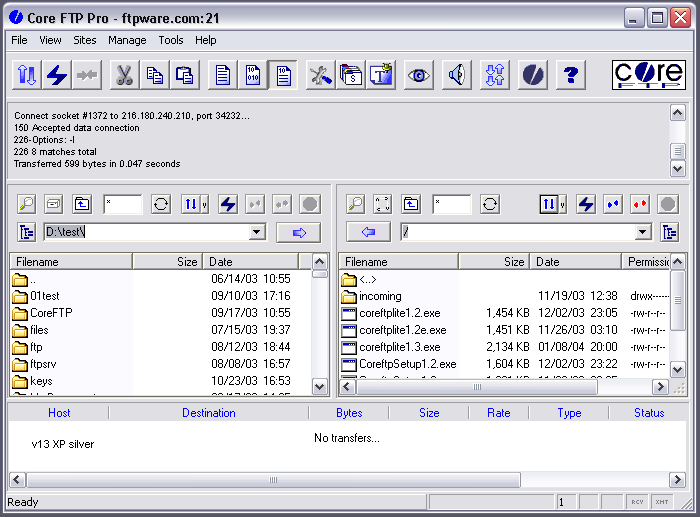 Updating and editing your website doesn’t have to be a mountainous task with the right software. With Core FTP Lite application, you can achieve a lot with features like SSH/SFTP, SSL/TLS, IDN, browser integration, site to site transfers, drag and drop support among others. Updating and editing your website doesn’t have to be a mountainous task with the right software. With Core FTP Lite application, you can achieve a lot with features like SSH/SFTP, SSL/TLS, IDN, browser integration, site to site transfers, drag and drop support among others.
What is the big deal about Core FTP?
Core FTP is a secure ftp client that includes SSH/SFTP, SSL/TLS, IDN, browser integration, site to site transfers, drag and drop support, file viewing, file editing, transfer resuming, firewall support, custom commands, URL parsing, command line transfers, and much more. This client gives you a fast, easy, reliable way to update and maintain your web pages. Core FTP also provides a secure method (via SSL, TLS, or SFTP) to upload and download files from FTP servers. The list of features includes almost every FTP feature you need, all in a free ftp program.
Latest changes made to current version include: fixing of file based configuration issues that caused scheduled tasks to be lost; SFTP (dh-sha-1/hmac/SHA256) negotiation updates/fixes; configuration file lockup issues fixed;fixes for command line install on x64 versions; and password prompt issues with Putty compat SFTP fixed.
Core FTP is a great program that is fast and easy to use, especially for the experienced users.
Want to check it out? Visit CoreFTP.com
Posted in Main | No Comments »
Monday, December 21st, 2015
 When a program combines a lot of features designed to entertain, educate, and keep you informed, then it is worth taking a look at. Calendar Magic has some very nice and easy to use features that can be used both at home and in the office. When a program combines a lot of features designed to entertain, educate, and keep you informed, then it is worth taking a look at. Calendar Magic has some very nice and easy to use features that can be used both at home and in the office.
What is the big deal about Calendar Magic?
Calendar Magic is an easy-to-use program that is entertaining, informative, educational, and of equal applicability in the home and in the office. The program comes with some highly entertaining and informative features that everyone would love.
Calendar Magic comes with the following features: various types of planning calendars; full year calendars in various calendar systems which show, not only the months and days for a year in any one of the calendar systems, but also the corresponding Gregorian dates; conversion of British sovereign regional dates to historical Julian (years beginning on Jan. 1) or Gregorian dates, as appropriate; conversion between ancient Greek Olympiad numbering and calendar years; “Observed Days” for any year from 1990 for over 230 countries and dependencies worldwide; and a host of other features.
Want to check it out? Visit: Stokepoges at Plus.com.
Posted in Main | No Comments »
Monday, December 21st, 2015
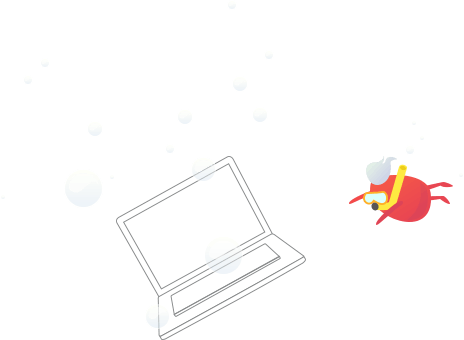 Android devices are among the most popular in the world with millions of people all over the world using it. Playing games on your Android devices can be a lot of fun too; but BlueStacks App Player offers you the opportunity in a different dimension. Android devices are among the most popular in the world with millions of people all over the world using it. Playing games on your Android devices can be a lot of fun too; but BlueStacks App Player offers you the opportunity in a different dimension.
BlueStacks App Player lets you play Android apps fast and full-screen on your PC. It also allows you to push your favorite apps from your Android phone to your computer using BlueStacks Cloud Connect. You can also run 10 pre-loaded apps “out of the box,” and install up to 26 more of your favourite apps.
You can also download apps onto to your computer with a single click. The application merges your Windows or OSX and Android experiences seamlessly. BlueStacks also allows you to play games and apps in one place with just one click – whether you have an Android smartphone or not.
BlueStacks does not work on some systems, and is a bit too buggy according to what some users have observed. However, BlueStacks App Player is a freeware that offers some nice features.
Want to check it out? Visit BlueStacks.
Posted in Main | No Comments »
Friday, December 18th, 2015
 Identifying a network issue can be a bit difficult except you have a troubleshooting or monitoring tool that keeps you up to date with what is happening behind the scene. However, this doesn’t have to be the case when you have a diagnostic tool like PingPlotter, which now features more updates and fixes. Identifying a network issue can be a bit difficult except you have a troubleshooting or monitoring tool that keeps you up to date with what is happening behind the scene. However, this doesn’t have to be the case when you have a diagnostic tool like PingPlotter, which now features more updates and fixes.
What is the big deal about PingPlotter?
PingPlotter is a lightweight network troubleshooting, diagnostic and monitoring tool. It can run in the background collecting data while you continue to run applications and then allow you to quickly look at the data in an intuitive graphical format when you experience problems (reduced call quality for VoIP, slowdowns or disconnects with applications, etc.).
Some of the newly added features include: UDP engine overhaul Installer auto-configures firewall rules for UDP packets (selectable in the installer); UDP packets work without admin privileges on Windows 7+; updated remote agent to use new UDP logic; a couple of fixed UDP bugs that was crashing / not working; usability improvements Added ability to reset/restart selected targets from summary screen; and error messages now show in subject line for informational errors on the “Ask for help” button.
Does PingPlotter have any downside?
PingPlotter has a 30-day trial limitation. Full version would cost you $39.99 (PingPlotter Standard for a single computer) or $199.95 (PingPlotter Professional for a single computer).
Want to check it out? Visit PingPlotter.
Posted in Main | No Comments »
Friday, December 18th, 2015
 Though, search engines are able to provide loads of information for internet users these days; there are times when you may not be able to get exact details of what you want without an extra help. If you are searching for zip code, city and area codes; you can make things a bit easier with the use of Zip Express. Though, search engines are able to provide loads of information for internet users these days; there are times when you may not be able to get exact details of what you want without an extra help. If you are searching for zip code, city and area codes; you can make things a bit easier with the use of Zip Express.
Zip Express allows you to search by zip code, city, county, state, or area code. As you type in search criteria, potential matches are displayed. Preferences may be chosen on what data is to be displayed. Copy data to the clipboard or print it. It lets you automatically paste zip code information directly into your Windows applications via hot keys – over 80 hot keys are available. You can have nearly unlimited formats for your data.
Current version of Zip Express has been updated to include November 2015 ZIP Code and Area Code data. This makes it even more attractive for every user who wants the latest information when searching for latest information.
Zip Express has a 30-day trial limit for new users.
Want to check it out? Visit GetZips.com.
Posted in Main | No Comments »
Thursday, December 17th, 2015
 Buying a new computer may not always be the answer to a slow and faulty system; sometimes using a simple defragging tool can make it run faster. With UltraDefrag, you can make your system run and work faster. Buying a new computer may not always be the answer to a slow and faulty system; sometimes using a simple defragging tool can make it run faster. With UltraDefrag, you can make your system run and work faster.
What is the big deal about UltraDefrag?
UltraDefrag is powerful Open Source defragmentation tool for Windows NT. It is very fast, because the defragmenting is done by kernel-mode driver. They are three interfaces to them: graphical, console and native. The GUI is very useful, because it represents your filesystem visually as a colour coded cluster map. The console is another option for those that prefer the command line. UltraDefrag allows you to run UltraDefrag from the task scheduler and scripts.
UltraDefrag has a lot of key features including the following: defragmentation of NTFS metafiles and streams; automatic hibernation or shutdown after the job completion; optimization of NTFS master file tables (MFT); multilingual graphical interface (over 60 languages available); automatic hibernation or shutdown after the job completion; full support of 64-bit editions of Windows; defragmentation of disks having specified fragmentation level; and many more.
UltraDefrag is a bit fast, and does not seem to have any major downside.
Want to check it out? Visit: UltraDefrag at SourceForge
Posted in Main | No Comments »
|
|
|
 While installing some programs on your system, you might be required to manually uncheck some offers which do not suit your needs; this can be pretty annoying. When left unchecked, some programs have the ability to install some adware on your system, which might harm your system later. However, this can be done without going through the stress of manually “unchecking” the boxes with Unchecky.
While installing some programs on your system, you might be required to manually uncheck some offers which do not suit your needs; this can be pretty annoying. When left unchecked, some programs have the ability to install some adware on your system, which might harm your system later. However, this can be done without going through the stress of manually “unchecking” the boxes with Unchecky.

 Are you looking for a nice image processor with a nice graphical user interface? Do you also want such processor to have features that will enable you to handle batch images and edit multiple image files just by clicking a button? ImBatch has some easy to use features that enable you to batch, resize and convert images without wasting much of your time.
Are you looking for a nice image processor with a nice graphical user interface? Do you also want such processor to have features that will enable you to handle batch images and edit multiple image files just by clicking a button? ImBatch has some easy to use features that enable you to batch, resize and convert images without wasting much of your time. Looking for a highly customizable file manager? With a customizable file manager, you will be able to do a lot of things on your system including; search, preview, and have access to a wide array of unique ways to automate most of the tasks you carry out often. XYplorer offers you some of these features, and can also be customized to suit your needs.
Looking for a highly customizable file manager? With a customizable file manager, you will be able to do a lot of things on your system including; search, preview, and have access to a wide array of unique ways to automate most of the tasks you carry out often. XYplorer offers you some of these features, and can also be customized to suit your needs.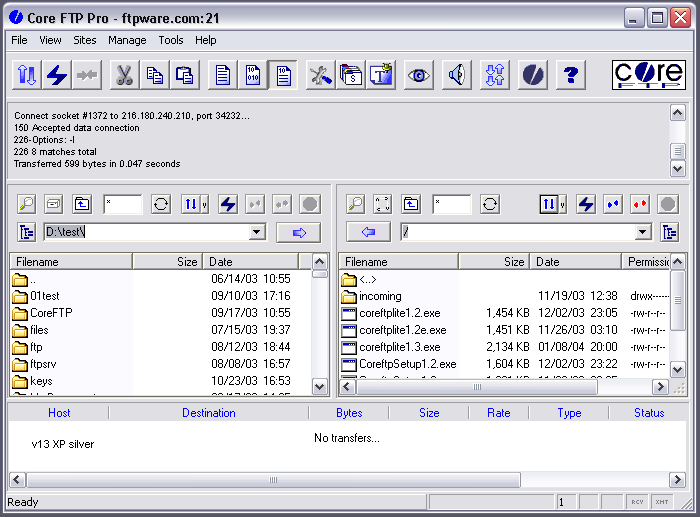 Updating and editing your website doesn’t have to be a mountainous task with the right software. With Core FTP Lite application, you can achieve a lot with features like SSH/SFTP, SSL/TLS, IDN, browser integration, site to site transfers, drag and drop support among others.
Updating and editing your website doesn’t have to be a mountainous task with the right software. With Core FTP Lite application, you can achieve a lot with features like SSH/SFTP, SSL/TLS, IDN, browser integration, site to site transfers, drag and drop support among others. When a program combines a lot of features designed to entertain, educate, and keep you informed, then it is worth taking a look at. Calendar Magic has some very nice and easy to use features that can be used both at home and in the office.
When a program combines a lot of features designed to entertain, educate, and keep you informed, then it is worth taking a look at. Calendar Magic has some very nice and easy to use features that can be used both at home and in the office.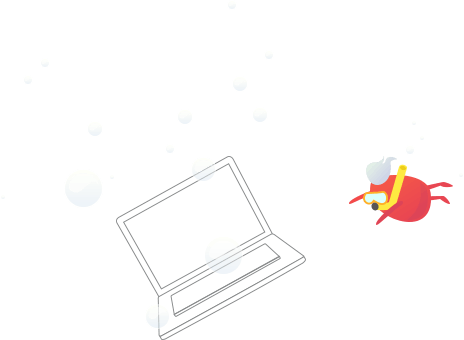 Android devices are among the most popular in the world with millions of people all over the world using it. Playing games on your Android devices can be a lot of fun too; but BlueStacks App Player offers you the opportunity in a different dimension.
Android devices are among the most popular in the world with millions of people all over the world using it. Playing games on your Android devices can be a lot of fun too; but BlueStacks App Player offers you the opportunity in a different dimension. Identifying a network issue can be a bit difficult except you have a troubleshooting or monitoring tool that keeps you up to date with what is happening behind the scene. However, this doesn’t have to be the case when you have a diagnostic tool like PingPlotter, which now features more updates and fixes.
Identifying a network issue can be a bit difficult except you have a troubleshooting or monitoring tool that keeps you up to date with what is happening behind the scene. However, this doesn’t have to be the case when you have a diagnostic tool like PingPlotter, which now features more updates and fixes. Though, search engines are able to provide loads of information for internet users these days; there are times when you may not be able to get exact details of what you want without an extra help. If you are searching for zip code, city and area codes; you can make things a bit easier with the use of Zip Express.
Though, search engines are able to provide loads of information for internet users these days; there are times when you may not be able to get exact details of what you want without an extra help. If you are searching for zip code, city and area codes; you can make things a bit easier with the use of Zip Express. Buying a new computer may not always be the answer to a slow and faulty system; sometimes using a simple defragging tool can make it run faster. With UltraDefrag, you can make your system run and work faster.
Buying a new computer may not always be the answer to a slow and faulty system; sometimes using a simple defragging tool can make it run faster. With UltraDefrag, you can make your system run and work faster.