Archive for the 'Video' Category
Monday, April 4th, 2011
 Roxio Video Lab HD is a strong video-editing suite that supports both standard and High Definition video, which also has components for producing picture-in-picture effects, titling and scrolling credits. The package is also configured to share completed videos across the web or by burning to DVD, Blu-ray or AVCHD discs. Roxio Video Lab HD is a strong video-editing suite that supports both standard and High Definition video, which also has components for producing picture-in-picture effects, titling and scrolling credits. The package is also configured to share completed videos across the web or by burning to DVD, Blu-ray or AVCHD discs.
Video Lab HD is also able to work with 3D stereoscopic film formats, and can change existing 2D movies into 3D for playing back on computer, regular 2D televisions (utilizing 3D glasses, a pair is even enclosed with the boxed product) and 3D televisions. It may also be utilized to save and edit streaming video from some web sites,this includes YouTube.
It comes with a Blu-Ray plugin, which not just lets you author Blu-Ray discs, but likewise edit HD content straight from BD-RE discs, and copy up to an hour of HD content to regular DVDs for playing back on Blu-Ray players. The program’s 3D capacities stretch out beyond merely changing 2D movies to 3D: you can also convert still pictures to 3D, and completed 3D movies can be burned to DVD as well. (more…)
Posted in Video | 1 Comment »
Monday, February 21st, 2011
 Most of us using the computer facility might go ahead and use the utility of webcam by which we can record and capture almost anything happening around us in the nearby vicinity. Further, webcam utilities are increasingly being used for security purposes across the world owing to the rising instances of crime all across and the willingness of adapting to new technology steadily for enhanced working and performance and facilitates speedier recording. Apart from all these usages, the webcam facility can also be successfully utilized for business purposes, keeping in mind globalization requirements and professional usage through which interaction and communication is made possible. Out of the varied options available with us, Camersoft Webcam Recorder can be considered to be quite practical and powerful utility for its features. Most of us using the computer facility might go ahead and use the utility of webcam by which we can record and capture almost anything happening around us in the nearby vicinity. Further, webcam utilities are increasingly being used for security purposes across the world owing to the rising instances of crime all across and the willingness of adapting to new technology steadily for enhanced working and performance and facilitates speedier recording. Apart from all these usages, the webcam facility can also be successfully utilized for business purposes, keeping in mind globalization requirements and professional usage through which interaction and communication is made possible. Out of the varied options available with us, Camersoft Webcam Recorder can be considered to be quite practical and powerful utility for its features.
Camersoft Webcam Recorder 3.1.12 opens with a neatly arranged and vibrant looking interface with the chief options placed at the top pane in the form of vivid icons and right side of the screen showing the varied animations available that can be integrated with the webcam video to enhance the experience. The bottom pane shows the procedure to start up the webcam utility and makes the working extremely simplified and neat. The webcam works like a VCR or DV and easily records videos with a simple and ready to use interface; the user only needs to click on the record tab to enjoy digitally recorded videos. The program can also take up snapshots and pictures easily save them as BMP files onto the system and is fully compatible with Windows 7, Vista and 2000 systems.
To conclude, Camersoft Webcam Recorder 3.1.12 definitely works as one of the most powerful and suitable utilities for capturing and recording data.
{More Info and Download}
Posted in Video, Webcam, Windows | No Comments »
Tuesday, June 15th, 2010
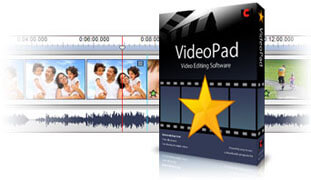 VideoPad Video Editor is free and open source software for editing videos. It provides lots of tools and features that are very useful for achieving the video quality you wanted. VideoPad Video Editor is free and open source software for editing videos. It provides lots of tools and features that are very useful for achieving the video quality you wanted.
You look like a professional when working with your videos, thanks to a professional looking user environment. Menus and functions are well organized; you can work on two files, the original and the edited simultaneously as two players are provided.
Supports multiple video file formats including the commonly used formats in the Internet like avi, mpg, wmv, 3gp, divx and many others. Aside from multiple video file format support, the program also contains lots of features and tools for editing videos. You can adjust the brightness and contrast of the video for better quality, apply other effects like sepia and negative effects which are also customizable.
It’s also possible to add still pictures and other images with a few clicks using this program. This makes your edited videos highly personalized. You can also record a narration for your videos, or if you already have a pre-created narration file, you can upload it and integrate to your video. If you don’t want narration, you can add text caption on each clip for a more flexible movie.
The program also supports videos from external sources like DVD video formats including Blu-Ray discs. You can then burn your edited videos to a DVD and watch it anytime.
Create and edit videos like a professional, that’s what VideoPad Video Editor can provide for you. This program is highly recommended not only for advanced users but also for beginners. Its rich features and tools allow you to create the best quality video. More importantly, you will have all these amazing benefits for free. (more…)
Posted in Video | 2 Comments »
Tuesday, May 18th, 2010
 As its name suggests, YouTube Downloader is a download manager for videos. But before you jump to the conclusion that the program only downloads videos from YouTube.com, let me tell you that this program also allows you to grab videos from other video streaming sites. As its name suggests, YouTube Downloader is a download manager for videos. But before you jump to the conclusion that the program only downloads videos from YouTube.com, let me tell you that this program also allows you to grab videos from other video streaming sites.
YouTube Downloader has a very simple user interface. So simple where you only see a text box where you put the link of the video you wish to grab, and an option to convert downloaded files and the buttons for download or cancel. To begin download, all you have to do is to play the video file, copy the URL of video into the textbox, then click OK to download, no other applications needed! To put it simply, YouTube Downloader’s interface is very simple and lightweight.
Next feature that’s unique is its ability to convert recently downloaded files to another file format of your choice. This feature is not visible in other download video managers, as far as I’m aware, at least not for free anyway.
There are other new features that are not included in the previous releases of YouTube Downloader. It now supports MP4 as the default video format instead of the previous FLV. This latest release is very convenient to download, install and use making YouTube Downloader a good choice for downloading videos very easily. Surprisingly, It also includes a basic video cropping feature for cutting and editing.
Its freeware and worth checking out if you’re someone who likes the idea of saving videos from online onto your hard drive for fast and permanent access.
Check it out at the homepage here.
Posted in Freeware, Video | 1 Comment »
Tuesday, May 18th, 2010
 GOM Player is a free and open source video and audio player. GOM Player is a free and open source video and audio player.
There are lots of features that can be utilized from GOM Player. Though some of its features can be found in other media players, like support for multiple video and audio formats, it plays video and audio as good as other quality players.
The user interface is cool, starting with its image icon. When you have GOM Player installed in your computer, all the file formats GOM Player supported will appear with an image icon; their difference are distinguished by its color. Display screen for video is customizable with how you want it to look like; half screen, normal view or full screen. Menus are also easy to locate and access.
It supports a wide variety of video files like MPG, AVI, and MPEG. Also the current version allows you to watch DVD videos through its 5.1 channel audio output. Another amazing feature worth mentioning is its support for multiple codecs. Supported codecs include and are not limited to Xvid, DivX, MP4 and many more. Just in case you’re playing video which is not supported, GOM Player will search the right codec for your video through the Internet (assuming you an Internet connection). The latest feature that is not available in its predecessor is the ability to play AVI files that are broken. Broken means those files that are downloaded but are not finished. Other features that are common but are still worth mentioning are its playlist and also support for subtitles.
GOM Player is a good program for advanced users exploring different codecs available, and also for standard users wanting to watch their favorite movies with a quality free player.
Check it out at Gomlab
Posted in Audio, Freeware, Video | No Comments »
Tuesday, May 18th, 2010
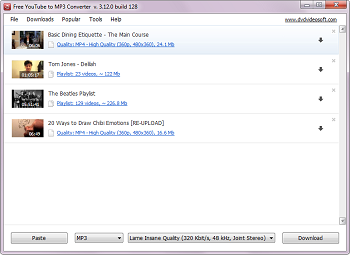 Here’s a scenario, you’re watching a movie on your computer, and then after hearing its soundtrack you like it very much. So you look for the song and eventually find it on YouTube. Unfortunately, you don’t have the power to grab the song. Probably a frustrating scenario? Then you might ask these questions “Is there a way to have that song?” or “What will I do to get that song?” Well I’ve got news for you, there’s a program that allows you to extract MP3 files out of the video or movie. Here’s a scenario, you’re watching a movie on your computer, and then after hearing its soundtrack you like it very much. So you look for the song and eventually find it on YouTube. Unfortunately, you don’t have the power to grab the song. Probably a frustrating scenario? Then you might ask these questions “Is there a way to have that song?” or “What will I do to get that song?” Well I’ve got news for you, there’s a program that allows you to extract MP3 files out of the video or movie.
Free YouTube to MP3 Converter is an audio utility program that allows you to extract the audio file from a video and movie.
The program supports multiple video file formats that are available today like .mp4, .wmv, .avi, .mpeg, .flv and many more. Also, Free YouTube to MP3 Converter 3.3 provides an option whether to convert video online or offline. If your video is available online, just provide the URL of the video, if it is offline, just search for the video within your computer but just make sure that the video format is supported. The output format of the program is only .mp3 but you have an option of the output quality; high, standard and economy. When used to extract videos online, the program has the capability to download either one video file, or batch of video files providing great flexibility to users.
So far, there’s no negatives about Free YouTube to MP3 Converter 3.3 except for the fact that it only supports MP3 format as its output. If it could support more file formats, then the program could be more robust and could provide users more choices. Nonetheless, performance, speed and flexibility wise, Free YouTube to MP3 Converter 3.3 is a good audio utility.
The program is freeware and available from DVDVideoSoft.com
Posted in Audio, Freeware, Multimedia, Music, Video | No Comments »
Friday, May 14th, 2010
 K-Lite Codec is a utility program that contains compilation of codecs and other tools like audio and video player. It supports almost all of the codecs of common audio and video files. In fact it supports a lot of file formats where many of them you don’t encounter yet, making this program solves common problems which many multimedia players failed to do. Below is a review of this useful program based on the following criteria: installation and interface, features and tools, and performance. K-Lite Codec is a utility program that contains compilation of codecs and other tools like audio and video player. It supports almost all of the codecs of common audio and video files. In fact it supports a lot of file formats where many of them you don’t encounter yet, making this program solves common problems which many multimedia players failed to do. Below is a review of this useful program based on the following criteria: installation and interface, features and tools, and performance.
Installation is very easy, all you have to do is click on the installer is just follow the instructions on the installation wizard. During the installation process, you have the option whether to install all of the supported codecs or install only those components that you need, making the installation process highly customizable. You can add to the supported codecs after the installation if there’s other codec so want to include.
User-interface is very simple; it looks like the windows media player with some added features. Menus are organized according to its function for easy location of features. You can even drag and drop the file you want to play directly to the media player.
It supports codecs of the popular audio file formats available such as mp3, wav, wma, ogg, aac and many more. Aside from the popular ones, It also supports other audio files that are not that widely used like FLAC and Monkeys audio file formats. Name the audio files you have and K-Lite will play it for you.
When it comes to videos, this software also supports wide range of video and movie file formats. In fact it supports more than 95% of the movies and videos we can download from the web. Among the video files it supports the best are mp4, mpeg1 and mpeg2, DivX and XviD codecs and many more. Name the video files you have and K-Lite will play it for you.
Other features include DVD and MPEG-2 decoder for Cyberlink and MPEG-1/2 decoder for Nero. There are still more formats supported that you can use after installing it. The media player that’s included in the program plays high quality video and audio output better than the popular media players like Windows Media Player and VLC.
When it comes to performance, running this does not hog system resources, nor cause your computer to slow down. It is compatible with almost other drivers that are already installed on your computer, and does not contain any conflicting codecs. The software only requires minimal hardware specifications and third party software but just make sure that the correct audio driver for your motherboard was installed.
K-Lite Codec is the solution for incompatibility in codecs that frequently happens in majority of media players. The program offers rich support for codecs that are being used by majority of audio and video files today. The installation is flexible, the interface is user-friendly and the codecs are updated. This is perfect not only for advanced users who have advanced knowledge in coding and decoding, but also for beginners who only wants to play their favorite music and movies. K-Lite codec is a highly recommended utility program for those who love to listen to music and watch movies on their computer.
You can download this K-Lite Codec Pack here.
Posted in Audio, Codec, Freeware, Video | No Comments »
Tuesday, March 17th, 2009
 Wondershare PPT to YouTube is a professional PowerPoint to YouTube video converter. It can convert PowerPoint presentations to YouTube MP4, WMV video formats with all the elements in the original PowerPoint retained. Wondershare PPT to YouTube is a professional PowerPoint to YouTube video converter. It can convert PowerPoint presentations to YouTube MP4, WMV video formats with all the elements in the original PowerPoint retained.
Features: Wondershare PPT to YouTube converts PowerPoint slideshows into video. This is necessary as YouTube accepts only WMV or MP4 formats. PowerPoint is the most popular format for creating presentations contents. YouTube is one of the best ways to share contents with others. This application marries to two so that promotional material created in PowerPoint presentations can be widely distributed. It thus becomes convenient and easy to create video slideshow with PowerPoint and this converter. Distribute through YouTube your creation to the wide open world audience. Business promotion via the YouTube is now enabled through this package. It is likely to yield better results than direct e-mail campaigns.
While converting the slideshows to the WMV or MP4 videos you can retain animations, transitions, sounds and movie clips. The application has batch processing facilities enabling conversion of many files at a time, up to 12 PowerPoint files can be converted in a batch. For converting a slide show import the file into the application. Set the output format you want and then start the process by clicking on the convert button. Convert to MPEG4 DivX or Xvid formats, 640×480 resolution, MP3 audio and 30 FPS for best results. Resulting video should be less than 10 minutes in duration. MP4 video can work with Smartphones and other handheld devices. WMV works with Zune portable media player.
Overall: Nice and easy converter for uploading on YouTube a comprehensive audience.
{More Info and Download}
Posted in Business, Shareware, Video | 1 Comment »
Monday, March 2nd, 2009
 Web Video Machine is a powerful, robust and easy-to-use Internet video batch converter. When installed in a website, it converts virtually any video format to FLV and F4V (AVC/H.264) Flash video. Web Video Machine is a powerful, robust and easy-to-use Internet video batch converter. When installed in a website, it converts virtually any video format to FLV and F4V (AVC/H.264) Flash video.
Features: The Video Machine is a complete, ready to use solution to build a web video site, no programming skills are required. It can run completely unattended. The architecture used is configurable. Users upload videos to your website .mpg, .mov, .wmv, .avi, etc. The Machine converts the files, handles queuing, encoding, errors and creates the Flash movies (FLV and F4V-AVC/H.264 and SWF) that can be requested to be played by visitors.
The machine converts videos in most of the popular formats. These include Windows Media (AVI, WMV, ASF, WMA, WAV, using any AVI/WM codecs like DIVX, XDIV, etc.); QuickTime (MOV, QT, DV, AAC, AIF/AIFF, using any QuickTime codecs); MPEG (MPEG-1, MPEG-2, MPEG-4, MP3); Mobile phone formats (3GP, 3G2) and several image formats (PNG, JPG, BMP, animated GIF). Settings are available that can optimize the CPU usage taking into account all the new twists in CPU architecture such as the multi core, multithreading, encoding priority and so on. You can arrange it so that the video can be delivered to a remote URL after encoding is complete or it can send an email if there’s a problem. No programming skills are required on the part of the user and you can control everything from a dashboard. Protect your videos by a visible or an invisible watermark with a logo. Facilities are available for creating a thumbnail. Full Control is provided over Video Quality and Parameters Video filtering (brightness, contrast, gamma, white and black restore, etc.), deinterlace, Video Noise reduction and deblocking.
Overall: A nice and quick way for setting up a video site, whether for video sharing or for showing off products. Intuitive and easy to use procedures exist.
{More Info and Download}
Posted in Video | No Comments »
Thursday, October 16th, 2008
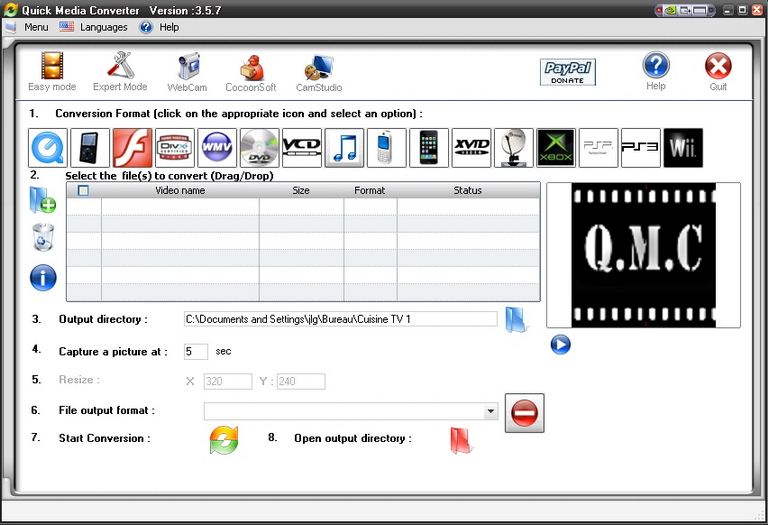 With so many video file formats available today, things can become quite messy, your Ipod or mobile device can only play one type of video file and your favorite videos collection on your computer is a couple of different file formats that are incompatible with your favorite player or Mobile device. Maybe you just want to upload some videos to show on your website in Flash Video (FLV) format? It can get very confusing and messy, trying to find a convertor that is easy and simple to use. You’re going to find a lot of programs that promise everything yet you almost need a computer science degree to be able to use them. With so many video file formats available today, things can become quite messy, your Ipod or mobile device can only play one type of video file and your favorite videos collection on your computer is a couple of different file formats that are incompatible with your favorite player or Mobile device. Maybe you just want to upload some videos to show on your website in Flash Video (FLV) format? It can get very confusing and messy, trying to find a convertor that is easy and simple to use. You’re going to find a lot of programs that promise everything yet you almost need a computer science degree to be able to use them.
Quick Media Convertor is a free video convertor that lives up to its name. It has a simple interface and is powerful yet easy to understand. You simply select which file format/device format and aspect ratio (widescreen or not) you want to convert to, then select your file you are converting from and choose an output directory. Now click the start conversion button and it does the rest.
It will make your video compatible with many devices such as Xbox, Wii, PSP, IPhone, etc.
It supports converting to/from many file formats such as flv,mpeg,mp4,mov,avi,wmv,dvd format,extract audio as mp3,vcd,3gp and many more if you use “expert mode”. Check out the homepage for an extensive list.
It costs nothing and it’s my personal Free video convertor of choice, as it’s easy to use and gets the job done.
But don’t just take my word for it, check it out for yourself here http://www.cocoonsoftware.com/
Posted in Freeware, Mobile, Multimedia, Utilities, Video | 10 Comments »
|
|
|
 Roxio Video Lab HD is a strong video-editing suite that supports both standard and High Definition video, which also has components for producing picture-in-picture effects, titling and scrolling credits. The package is also configured to share completed videos across the web or by burning to DVD, Blu-ray or AVCHD discs.
Roxio Video Lab HD is a strong video-editing suite that supports both standard and High Definition video, which also has components for producing picture-in-picture effects, titling and scrolling credits. The package is also configured to share completed videos across the web or by burning to DVD, Blu-ray or AVCHD discs.

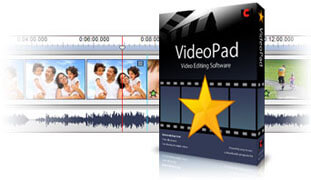 VideoPad Video Editor is free and open source software for editing videos. It provides lots of tools and features that are very useful for achieving the video quality you wanted.
VideoPad Video Editor is free and open source software for editing videos. It provides lots of tools and features that are very useful for achieving the video quality you wanted. As its name suggests, YouTube Downloader is a download manager for videos. But before you jump to the conclusion that the program only downloads videos from YouTube.com, let me tell you that this program also allows you to grab videos from other video streaming sites.
As its name suggests, YouTube Downloader is a download manager for videos. But before you jump to the conclusion that the program only downloads videos from YouTube.com, let me tell you that this program also allows you to grab videos from other video streaming sites. GOM Player is a free and open source video and audio player.
GOM Player is a free and open source video and audio player.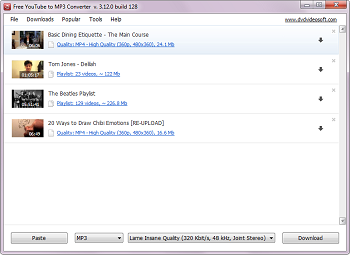 Here’s a scenario, you’re watching a movie on your computer, and then after hearing its soundtrack you like it very much. So you look for the song and eventually find it on YouTube. Unfortunately, you don’t have the power to grab the song. Probably a frustrating scenario? Then you might ask these questions “Is there a way to have that song?” or “What will I do to get that song?” Well I’ve got news for you, there’s a program that allows you to extract MP3 files out of the video or movie.
Here’s a scenario, you’re watching a movie on your computer, and then after hearing its soundtrack you like it very much. So you look for the song and eventually find it on YouTube. Unfortunately, you don’t have the power to grab the song. Probably a frustrating scenario? Then you might ask these questions “Is there a way to have that song?” or “What will I do to get that song?” Well I’ve got news for you, there’s a program that allows you to extract MP3 files out of the video or movie.
 Wondershare PPT to YouTube is a professional PowerPoint to YouTube video converter. It can convert PowerPoint presentations to YouTube MP4, WMV video formats with all the elements in the original PowerPoint retained.
Wondershare PPT to YouTube is a professional PowerPoint to YouTube video converter. It can convert PowerPoint presentations to YouTube MP4, WMV video formats with all the elements in the original PowerPoint retained. Web Video Machine is a powerful, robust and easy-to-use Internet video batch converter. When installed in a website, it converts virtually any video format to FLV and F4V (AVC/H.264) Flash video.
Web Video Machine is a powerful, robust and easy-to-use Internet video batch converter. When installed in a website, it converts virtually any video format to FLV and F4V (AVC/H.264) Flash video.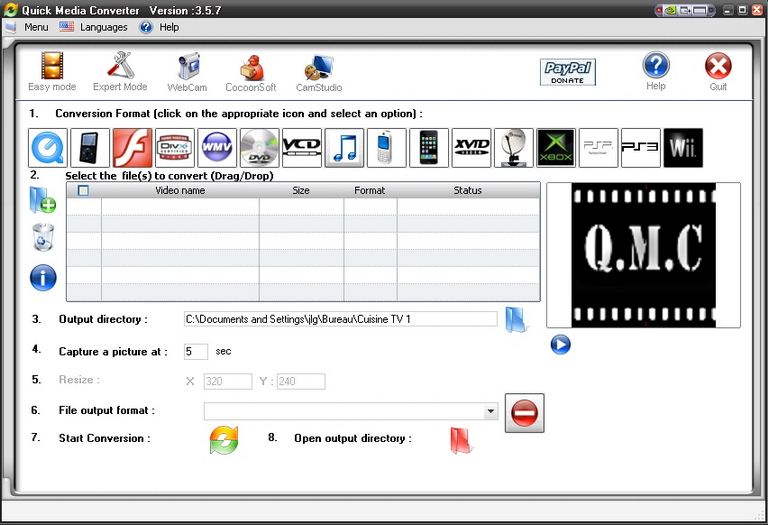 With so many video file formats available today, things can become quite messy, your Ipod or mobile device can only play one type of video file and your favorite videos collection on your computer is a couple of different file formats that are incompatible with your favorite player or Mobile device. Maybe you just want to upload some videos to show on your website in Flash Video (FLV) format? It can get very confusing and messy, trying to find a convertor that is easy and simple to use. You’re going to find a lot of programs that promise everything yet you almost need a computer science degree to be able to use them.
With so many video file formats available today, things can become quite messy, your Ipod or mobile device can only play one type of video file and your favorite videos collection on your computer is a couple of different file formats that are incompatible with your favorite player or Mobile device. Maybe you just want to upload some videos to show on your website in Flash Video (FLV) format? It can get very confusing and messy, trying to find a convertor that is easy and simple to use. You’re going to find a lot of programs that promise everything yet you almost need a computer science degree to be able to use them.