Archive for November, 2006
Monday, November 13th, 2006
 If you have had it with losing data to corrupted zip files and Self Extracting files [SFX], then this software might be for you. Advanced Zip Repair [AZR] is a powerful tool that helps you repair corrupted zip files and Self Extracting Files. It can scan the zip archives and recover your data in them as much as possible, to minimize the loss in file corruption. If you have had it with losing data to corrupted zip files and Self Extracting files [SFX], then this software might be for you. Advanced Zip Repair [AZR] is a powerful tool that helps you repair corrupted zip files and Self Extracting Files. It can scan the zip archives and recover your data in them as much as possible, to minimize the loss in file corruption.
It’s attractive features include its ability to fix all sub-types of zip files and all kinds of self-extracting files and the fact that it supports the repair of zip files on corrupted medias, such as floppy disks, zip disks, CDROMs etc. among others.
To know whether AZR can repair your zip file successfully you’ll need to repair your zip archive normally in “Repair” tab. If it can be repaired successfully, you will see a message box after the repair process, where you can click the “Show Repair Report” button and see a report of all the recoverable items in the zip archive. For every item, the report will display its file name, file size, the packed size and its recoverable status.
The downside to this software is that though you can get the demo version for free there is a limitation; it will only show a report of all the recoverable items in the Zip archive, but will not output the fixed archive. To get the actual repaired Zip archive, you need to order the full version. Advanced Zip Repair has been recently updated and the updated version, Advanced Zip Repair 1.8 released.
The major changes in the new updated version:
- Improved the support to spanned/split zip files;
- Fixed some minor bugs
For a detailed list of its features and to download, CLICK HERE!
Posted in Main, Shareware, Utilities | No Comments »
Monday, November 13th, 2006
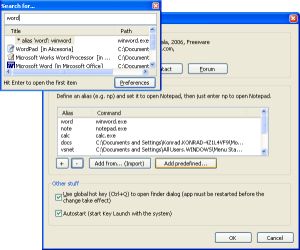 If, like I do, you have a lot of programs on your start menu and you don’t want it to take forever bringing up any program you need, then you may find this freeware useful. If, like I do, you have a lot of programs on your start menu and you don’t want it to take forever bringing up any program you need, then you may find this freeware useful.
Key Launch is a simple and small utility for fast typers. It allows you to open programs by entering a few characters from their names, instead of going through all these menus and submenus. For example: Just enter “calc” to find all programs containing this string.
If you want you can add “aliases”, e.g. you can define that “excel” means “Microsoft Excel” or “word” “Microsoft Word”. Just type the alias and the program will open. How long does it take you to find a program in your Start Menu? If you’re familiar with a keyboard, then you can do this in less than a second.
If you are not a fast typer and don’t have much programs on your system, you may just stick to your conventional way of going through the start menu but if you know your way around a keyboard, you’ll really find this useful.
Learn more and download it HERE! It’s FREE!
SYSTEM REQUIREMENT: Windows XP and NT only.
Posted in Freeware, Main, Utilities | No Comments »
Monday, November 13th, 2006
 Auto Shutdown as the name implies is a freeware that shuts down your system automatically after a specified amount of time. It is not to be confused with AutoShutdown Standard 5.0, a shareware from the stables of Barefoot Productions, which provides unattended control for a Windows PC: shutdown, restart, logoff, standby or hibernate your computer based on date/time, idle computer time, hot keys or a manually triggered command. Auto Shutdown as the name implies is a freeware that shuts down your system automatically after a specified amount of time. It is not to be confused with AutoShutdown Standard 5.0, a shareware from the stables of Barefoot Productions, which provides unattended control for a Windows PC: shutdown, restart, logoff, standby or hibernate your computer based on date/time, idle computer time, hot keys or a manually triggered command.
Auto Shutdown is a freeware published by Konradp.com, which does the simple action of automatically shutting down your system. It works like this:
- Set the time
- Set the action to be taken
– Shutdown means that the computer will be turned off (after logging off, if needed). Force means that the running applications (if any) will be forced to close themselves). This can be dangerous, is some cases you may lose your data, unsaved documents;
– Remind me about means that, when the time comes, a message box will be shown with your message (e.g. “Food is ready!” or “the movie has began!”).
That’s it. When the time comes auto shutdown will do the specified job.
It is worthy of note that you must not close the dialog box of the “Auto Shutdown” program while in use, if you do then nothing will happen. Auto Shutdown must be running to work.
There is really no big deal about this program because it only shuts down the system and remind you about certain things unlike programs like Intelligent Shutdown, Auto Shutdown Standard or Auto Shutdown Pro that does a variety of things but the fact that it is free and easy to use makes it a welcome tool.
Click here for more info and download. It is supported by all Windows Opearting Systems.
Posted in Main | 5 Comments »
Sunday, November 12th, 2006
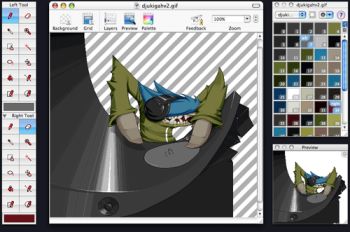 If you’re a switcher from Windows to Mac like me, you probably have used MS Paint to do simple bitmap graphics editing. When I started using my Mac, though, I wanted the same sort of functionality that I’d had before. I wanted something simple, but that could get the job done. If you’re in the same boat, you’ll like Open Sword Software’s Pixen. If you’re a switcher from Windows to Mac like me, you probably have used MS Paint to do simple bitmap graphics editing. When I started using my Mac, though, I wanted the same sort of functionality that I’d had before. I wanted something simple, but that could get the job done. If you’re in the same boat, you’ll like Open Sword Software’s Pixen.
Besides having a cool name, Pixen is able to do all of the simple bitmap editing tasks you were used to doing in Paint. You can edit an image pixel by pixel when zoomed in and also preview the image as it will appear normal size. Pixen has some advanced an powerful features that make it much more useful than Paint, though.
With Pixen you can work in layers. This is a feature you would expect to find in a much fancier package. You can also create and edit animated images to create an animated gif or even a quicktime movie. Pixen has many different options that can be configured to your own editing style and, best of all, it’s freeware.
Posted in Freeware, Main | 2 Comments »
Sunday, November 12th, 2006
 I tell you what I really could use right about now… a random dictionary. I’ve searched all over the web and I can’t find a piece of software or a web site that will plunder an extensive dictionary for a random word and definition. Why would I want to reverse engineer a dictionary? Surely the point of dictionaries is that you know a word but you don’t know what it means. You look it up.You find it out. I tell you what I really could use right about now… a random dictionary. I’ve searched all over the web and I can’t find a piece of software or a web site that will plunder an extensive dictionary for a random word and definition. Why would I want to reverse engineer a dictionary? Surely the point of dictionaries is that you know a word but you don’t know what it means. You look it up.You find it out.
But that’s not what I want. I have a perfectly good dictionary in Dictionary.com which is the best free online dictionary going. What I need is a means to find random words drawn from a very large word list. Why? Because that is the way I come up with story and article ideas. Choose three random words out of the dictionary like so:
evangelical
numbers
photoluminescence
and you have a trio of concepts which you can work from to make a story. Say from this set we get a thought about a crusade, a group of knights either from the past or future, who follow a religion based on numbers. And guess what? – they glow in the dark! A silly example, but already we have a basis for a story. Snatching these words out of a dictionary is physically difficult. You cannot be truly random, and a big enough dictionary that has enough words in it is often heavy and unwieldy.
If you know of any such resources on the Internet, please let me know, I’ll be happy to check them out.
Posted in Main | 2 Comments »
Sunday, November 12th, 2006
 Lulu.com is the place to go if you have a book you want published. It’s free to upload and design your publications, not unlike Cafepress.com, and you can host the finished books in its online store. If you have a technical book you always wanted to write but the market for it is minimal, for no setup cost you can be selling it online and shipping it worldwide. Lulu.com is the place to go if you have a book you want published. It’s free to upload and design your publications, not unlike Cafepress.com, and you can host the finished books in its online store. If you have a technical book you always wanted to write but the market for it is minimal, for no setup cost you can be selling it online and shipping it worldwide.
It’s not just vanity publishing, this is personal publishing. You are the boss. But using Lulu’s connections to worldwide book sales databases, for a reasonable fee you can be on the lists at Barnes and Noble or Amazon. But for free you can sell via your own storefront on lulu.com. I’ve republished some fine out of print and public domain texts, plus my own novel. You could publish that textbook about programming you always wanted to write. Or that guide to all the best curry restaurants in Northern England. If you “have a book in you”, go to www.lulu.com to get it out.
Posted in Main | 1 Comment »
Friday, November 10th, 2006
 I’ve recently discovered a useful resource on the web for converting a variety of different graphics file online. I encountered this because I was trying to use an SVG (scalable vector graphics) file in anything other than a web browser. What a nightmare, nothing, not even my old version 7.0 of Photoshop, will load or convert it. A number of demo software packages exist but the full functionality costs money. Just as I was about to give up, I discovered Fileformat.info’s online conversion tools. I’ve recently discovered a useful resource on the web for converting a variety of different graphics file online. I encountered this because I was trying to use an SVG (scalable vector graphics) file in anything other than a web browser. What a nightmare, nothing, not even my old version 7.0 of Photoshop, will load or convert it. A number of demo software packages exist but the full functionality costs money. Just as I was about to give up, I discovered Fileformat.info’s online conversion tools.
The tools cover a bunch of different formats, GXL the XML graph format, all the usual PNG, JPG and GIF etc., but also SVG to PNG JPG or TIF. Excellent work.
You can find the tools for yourself at Fileformat.info.
Posted in Main | No Comments »
Friday, November 10th, 2006
 If you are a fan of ARCTIC RUSH and you enjoyed watching the popular screen saver “3D Artic Bear” then you are going to love the adventures of the popular bear in this advanced screensaver version. If you are a fan of ARCTIC RUSH and you enjoyed watching the popular screen saver “3D Artic Bear” then you are going to love the adventures of the popular bear in this advanced screensaver version.
In this advanced version, the adventures come alive like never before. Not only does he just drink and listen to music, you get to hear the music the bear is listening to too. The beautiful thing about this version is the bear’s dance step, now you have a dancing, beer-drinking bear that gets to play OLIVER TWIST with you – asking for more. And if you want to make him happy, just buy a box of beer at the online shop.
In the Free version, the bear has only one beer so it doesn’t dance much. But if you purchase the full version, you get a box of beer and it’s dancing galore. Check it out!
COOL FEATURES IN THIS VERSION INCLUDES
- Great 3d graphics
- Nice animation
- Beautiful visual effects
SYSTEM REQUIREMENTS
- All Windows OS [95 till date]
Posted in Main | No Comments »
Friday, November 10th, 2006
 Spam! What more can i say? We all get it, we all hate it! Spam Motel allows to create disposable email addresses, that way the mail gets forwarded to you from your spam motel account, the spammers never get their hands on your real email address! All you gotta do is sign up, totally free, and it generates disposable email addresses for you to use from now on when you sign up to anything online or use forums, etc. You can use the same account for multiple places and your account on the Spam Motel site will keep track of it all. You can even download a tiny program that you can use from a desktop shortcut, for instantly making new addresses. Spam! What more can i say? We all get it, we all hate it! Spam Motel allows to create disposable email addresses, that way the mail gets forwarded to you from your spam motel account, the spammers never get their hands on your real email address! All you gotta do is sign up, totally free, and it generates disposable email addresses for you to use from now on when you sign up to anything online or use forums, etc. You can use the same account for multiple places and your account on the Spam Motel site will keep track of it all. You can even download a tiny program that you can use from a desktop shortcut, for instantly making new addresses.
I highly recommend this for anyone sick of recieving spam, it won’t help your current email account if it’s already getting spam, but if you’re making a new email account, be sure to use this instead of giving out your real address to things you dont trust!
You can sign up here and read more info In the faq
Posted in Main | No Comments »
Friday, November 10th, 2006
 Speedfan is a free program for showing the information from the sensor chips in your windows system tray. It can sense and show voltages and the temperatures from your hard drive, CPU and graphics card. It can also sense and show the speed of your fans. It’s more advanced settings allow you to control the fan speeds, reducing power consumption and noise, but you need to know what your’re doing so your computer doesnt overheat! You need to register (free) from inside the program to check if it supports your motherboard type, but apart from that it’s totally free. It also supports S.M.A.R.T. drives (Self-Monitoring Analysis and Reporting Technology). Speedfan is a free program for showing the information from the sensor chips in your windows system tray. It can sense and show voltages and the temperatures from your hard drive, CPU and graphics card. It can also sense and show the speed of your fans. It’s more advanced settings allow you to control the fan speeds, reducing power consumption and noise, but you need to know what your’re doing so your computer doesnt overheat! You need to register (free) from inside the program to check if it supports your motherboard type, but apart from that it’s totally free. It also supports S.M.A.R.T. drives (Self-Monitoring Analysis and Reporting Technology).
This program is most useful for advanced users who overclock or build their own pc’s, as for the rest of us, we don’t need to worry about this kinda stuff! But for more info, you can go check it out here.
Posted in Main | No Comments »
|
|
|
 If you have had it with losing data to corrupted zip files and Self Extracting files [SFX], then this software might be for you. Advanced Zip Repair [AZR] is a powerful tool that helps you repair corrupted zip files and Self Extracting Files. It can scan the zip archives and recover your data in them as much as possible, to minimize the loss in file corruption.
If you have had it with losing data to corrupted zip files and Self Extracting files [SFX], then this software might be for you. Advanced Zip Repair [AZR] is a powerful tool that helps you repair corrupted zip files and Self Extracting Files. It can scan the zip archives and recover your data in them as much as possible, to minimize the loss in file corruption. 
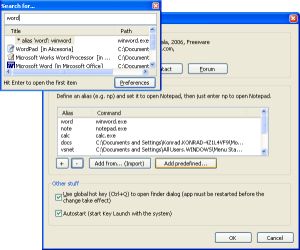 If, like I do, you have a lot of programs on your start menu and you don’t want it to take forever bringing up any program you need, then you may find this freeware useful.
If, like I do, you have a lot of programs on your start menu and you don’t want it to take forever bringing up any program you need, then you may find this freeware useful.  Auto Shutdown as the name implies is a freeware that shuts down your system automatically after a specified amount of time. It is not to be confused with
Auto Shutdown as the name implies is a freeware that shuts down your system automatically after a specified amount of time. It is not to be confused with 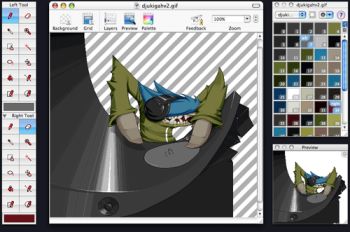 If you’re a switcher from Windows to Mac like me, you probably have used MS Paint to do simple bitmap graphics editing. When I started using my Mac, though, I wanted the same sort of functionality that I’d had before. I wanted something simple, but that could get the job done. If you’re in the same boat, you’ll like Open Sword Software’s
If you’re a switcher from Windows to Mac like me, you probably have used MS Paint to do simple bitmap graphics editing. When I started using my Mac, though, I wanted the same sort of functionality that I’d had before. I wanted something simple, but that could get the job done. If you’re in the same boat, you’ll like Open Sword Software’s  I tell you what I really could use right about now… a random dictionary. I’ve searched all over the web and I can’t find a piece of software or a web site that will plunder an extensive dictionary for a random word and definition. Why would I want to reverse engineer a dictionary? Surely the point of dictionaries is that you know a word but you don’t know what it means. You look it up.You find it out.
I tell you what I really could use right about now… a random dictionary. I’ve searched all over the web and I can’t find a piece of software or a web site that will plunder an extensive dictionary for a random word and definition. Why would I want to reverse engineer a dictionary? Surely the point of dictionaries is that you know a word but you don’t know what it means. You look it up.You find it out. Lulu.com is the place to go if you have a book you want published. It’s free to upload and design your publications, not unlike Cafepress.com, and you can host the finished books in its online store. If you have a technical book you always wanted to write but the market for it is minimal, for no setup cost you can be selling it online and shipping it worldwide.
Lulu.com is the place to go if you have a book you want published. It’s free to upload and design your publications, not unlike Cafepress.com, and you can host the finished books in its online store. If you have a technical book you always wanted to write but the market for it is minimal, for no setup cost you can be selling it online and shipping it worldwide. I’ve recently discovered a useful resource on the web for converting a variety of different graphics file online. I encountered this because I was trying to use an SVG (scalable vector graphics) file in anything other than a web browser. What a nightmare, nothing, not even my old version 7.0 of Photoshop, will load or convert it. A number of demo software packages exist but the full functionality costs money. Just as I was about to give up, I discovered Fileformat.info’s online conversion tools.
I’ve recently discovered a useful resource on the web for converting a variety of different graphics file online. I encountered this because I was trying to use an SVG (scalable vector graphics) file in anything other than a web browser. What a nightmare, nothing, not even my old version 7.0 of Photoshop, will load or convert it. A number of demo software packages exist but the full functionality costs money. Just as I was about to give up, I discovered Fileformat.info’s online conversion tools. If you are a fan of ARCTIC RUSH and you enjoyed watching the popular screen saver “3D Artic Bear” then you are going to love the adventures of the popular bear in this advanced screensaver version.
If you are a fan of ARCTIC RUSH and you enjoyed watching the popular screen saver “3D Artic Bear” then you are going to love the adventures of the popular bear in this advanced screensaver version.  Spam! What more can i say? We all get it, we all hate it! Spam Motel allows to create disposable email addresses, that way the mail gets forwarded to you from your spam motel account, the spammers never get their hands on your real email address! All you gotta do is sign up, totally free, and it generates disposable email addresses for you to use from now on when you sign up to anything online or use forums, etc. You can use the same account for multiple places and your account on the Spam Motel site will keep track of it all. You can even download a tiny program that you can use from a desktop shortcut, for instantly making new addresses.
Spam! What more can i say? We all get it, we all hate it! Spam Motel allows to create disposable email addresses, that way the mail gets forwarded to you from your spam motel account, the spammers never get their hands on your real email address! All you gotta do is sign up, totally free, and it generates disposable email addresses for you to use from now on when you sign up to anything online or use forums, etc. You can use the same account for multiple places and your account on the Spam Motel site will keep track of it all. You can even download a tiny program that you can use from a desktop shortcut, for instantly making new addresses. Speedfan is a free program for showing the information from the sensor chips in your windows system tray. It can sense and show voltages and the temperatures from your hard drive, CPU and graphics card. It can also sense and show the speed of your fans. It’s more advanced settings allow you to control the fan speeds, reducing power consumption and noise, but you need to know what your’re doing so your computer doesnt overheat! You need to register (free) from inside the program to check if it supports your motherboard type, but apart from that it’s totally free. It also supports S.M.A.R.T. drives (Self-Monitoring Analysis and Reporting Technology).
Speedfan is a free program for showing the information from the sensor chips in your windows system tray. It can sense and show voltages and the temperatures from your hard drive, CPU and graphics card. It can also sense and show the speed of your fans. It’s more advanced settings allow you to control the fan speeds, reducing power consumption and noise, but you need to know what your’re doing so your computer doesnt overheat! You need to register (free) from inside the program to check if it supports your motherboard type, but apart from that it’s totally free. It also supports S.M.A.R.T. drives (Self-Monitoring Analysis and Reporting Technology).